How to Time Code
Almost 50 years of programming experience. Click '+ More' in my "Full Biography" to see links to some articles I've written.
Published:
Browse All Articles > How to Time Code
There is often more than one way to accomplish a particular coding task and one of the criteria that can be used to determine which method to use is to determine which one is the fastest. But how do you do that? You could try using displays of Visual Basic's Now() or Time() functions, and doing that will get you some results but they won't be very accurate since the accuracy of those functions is only about 1 second and that is huge compared to the time it takes to run a line, or even in most cases, thousands of lines of code. To improve on that you'll need to use an API. Some of the API possibilities are GetTickCount, TimeGetTime and QueryPerformanceCounter. Here's a chart of the commonly used methods and their accuracy.
![Accuracy]()
As you can see, GetTickCount and TimeGetTime are a hundred times more accurate than the VB functions and 10 ms is likely fine enough for any code that you want to time. QueryPerformanceCounter is much more accurate than that in that it can measure actual CPU cycles but most programmers will never need to do that.
Here's a VB6 example that uses GetTickCount. In this case a comparison is done between 'Test1' where the Array function to fill an array, and 'Test2' where a more manual approach is used.
Each test uses a loop that repeats an action the same, large, number of times. The use of the large number of loops magnifies the results of the test and that is necessary because an individual line of code can be almost too fast to measure. It also helps smooth out small differences caused by random processes going on in the background.
When you run this example you'll find the second method is faster than the first and that's because Test1's Array function requires that the target array be of type Variant, and Variants are slow (and large). Some people would still use the first because it requires less coding. In my opinion that's short-sighted because while you only write code once, the code may get executed thousands of times.
And here is an example using VBA in Excel where a comparison is made between two different ways to fill a range.
Finally, I never actually use it, but here's a QueryPerformanceCounter example.
If you find that this article has been helpful, please click the “thumb’s up” button below. Doing so lets me know what is valuable for EE members and provides direction for future articles. It also provides me with positive feedback in the form of a few points. Thanks!
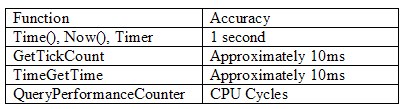
As you can see, GetTickCount and TimeGetTime are a hundred times more accurate than the VB functions and 10 ms is likely fine enough for any code that you want to time. QueryPerformanceCounter is much more accurate than that in that it can measure actual CPU cycles but most programmers will never need to do that.
Here's a VB6 example that uses GetTickCount. In this case a comparison is done between 'Test1' where the Array function to fill an array, and 'Test2' where a more manual approach is used.
Each test uses a loop that repeats an action the same, large, number of times. The use of the large number of loops magnifies the results of the test and that is necessary because an individual line of code can be almost too fast to measure. It also helps smooth out small differences caused by random processes going on in the background.
When you run this example you'll find the second method is faster than the first and that's because Test1's Array function requires that the target array be of type Variant, and Variants are slow (and large). Some people would still use the first because it requires less coding. In my opinion that's short-sighted because while you only write code once, the code may get executed thousands of times.
Option Explicit
Private Declare Function GetTickCount Lib "kernel32" () As Long
Private Sub Command1_Click()
' Place this code in any Sub or Function
Dim lngStart As Long
Dim lngFinish As Long
Dim lngCounter As Long
Dim varArr As Variant
Dim strArr(2) As String
'TEST1
' Record the start "time"
lngStart = GetTickCount()
' Some process that you want to time
For lngCounter = 1 To 100000
varArr = Array("A", "B", "C")
Next
' Record the finish "time"
lngFinish = GetTickCount()
' Display the difference
Debug.Print "Test 1: " & CStr(lngFinish - lngStart)
'TEST2
' Record the start "time"
lngStart = GetTickCount()
' Some process that you want to time
For lngCounter = 1 To 100000
strArr(0) = "A"
strArr(1) = "B"
strArr(2) = "C"
Next
' Record the finish "time"
lngFinish = GetTickCount()
' Display the difference
Debug.Print "Test 2: " & CStr(lngFinish - lngStart)
End SubAnd here is an example using VBA in Excel where a comparison is made between two different ways to fill a range.
Private Sub CommandButton1_Click()
' Place this code in any Sub or Function
Dim lngStart As Long
Dim lngFinish As Long
Dim lngCounter As Long
'TEST1
' Record the start "time"
lngStart = GetTickCount()
' Some process that you want to time
For lngCounter = 1 To 30000
Range("A" & lngCounter).Value = lngCounter
Next
' Record the finish "time"
lngFinish = GetTickCount()
' Display the difference
Debug.Print "Test1: " & CStr(lngFinish - lngStart)
'TEST2
' Record the start "time"
lngStart = GetTickCount()
' Some process that you want to time
For lngCounter = 1 To 30000
Cells(lngCounter, 1).Value = lngCounter
Next
' Record the finish "time"
lngFinish = GetTickCount()
' Display the difference
Debug.Print "Test2: " & CStr(lngFinish - lngStart)
End SubFinally, I never actually use it, but here's a QueryPerformanceCounter example.
Option Explicit
Private Declare Function QueryPerformanceCounter Lib "Kernel32" (X As Currency) As Boolean
Private Declare Function QueryPerformanceFrequency Lib "Kernel32" (X As Currency) As Boolean
Private Sub CommandButton1_Click()
Dim frequency As Currency
Dim curStart As Currency
Dim curFinish As Currency
Dim lngCounter As Long
Dim varArr As Variant
' Get the frequency counter
' Return zero if hardware doesn't support high-res performance counters
If QueryPerformanceFrequency(frequency) = 0 Then
MsgBox "This computer doesn't support QueryPerformanceCounter"
Exit Sub
End If
' start timing
QueryPerformanceCounter curStart
' Code to be timed
For lngCounter = 1 To 100000
varArr = Array("A", "B", "C")
Next
' end timing
QueryPerformanceCounter curFinish
Debug.Print (curFinish - curStart) / frequency
End SubIf you find that this article has been helpful, please click the “thumb’s up” button below. Doing so lets me know what is valuable for EE members and provides direction for future articles. It also provides me with positive feedback in the form of a few points. Thanks!
Have a question about something in this article? You can receive help directly from the article author. Sign up for a free trial to get started.


Comments (2)
Commented:
~bp
Author
Commented: