Browse All Articles > EE Filters Desktop Gadget
EE Experts... You now have a new and very effective way to get a leg up on competing Experts. EE Filters is a Win7/Vista Desktop Gadget that quietly keeps an eye on your favorite EE Zones and lets you know when new questions are asked that you can answer.
You float the gadget onto an unused corner of your desktop and when you find yourself aching to answer some EE questions, it provides a convenient list, a direct way to preview, and one-click access to those questions.
![The gadget on my desktop]() EE Filters was created by Wayne Taylor, webtubbs, who is the Impact Award-winning programmer of QuickEE, a full-featured client-side tool used by most top-rung Experts, and Expert Tools, an application that Moderators and Administrators use constantly. Among hardcore EEers, he's spoken of in hushed respectful tones, and quietly worshiped. There's some nice background on Wayne in this Behind the EEple blog post.
EE Filters was created by Wayne Taylor, webtubbs, who is the Impact Award-winning programmer of QuickEE, a full-featured client-side tool used by most top-rung Experts, and Expert Tools, an application that Moderators and Administrators use constantly. Among hardcore EEers, he's spoken of in hushed respectful tones, and quietly worshiped. There's some nice background on Wayne in this Behind the EEple blog post.
In this article, we'll talk about the main functionality of the EE Filters gadget, how to get up and running with it, and we'll even look at some of the underlying technology that Wayne used to make it all happen.
What EE Filters Does
A Win7 desktop gadget typically provides a single, clearly-defined function and does it with a compact, entirely intuitive user interface. EE Filters is a perfect example.
Not all Experts can hover over a Zone list, or keep a browser open on EE's Expert Zone page. And although EE provides a way to notify Experts by emails of new questions... well, it's not too long until you hit the email-inbox overload wall.
What most part-time Experts want is a small viewport into EE that tells them when an answerable question has come up. No ads, no gaudy images, just a simple list. EE Filters makes that happen.
It works by checking the results of your existing Expert Filters; polling for activity that matches your criteria. That means that you need to have one or more Expert Filters defined. And that usually boils down to picking your favorite Zones and (perhaps) setting other criteria. The EE Filters gadget goes not create filters for you. For instance, if you want it to list just questions that are worth 500 points, you need to set that up in the EE Expert Zone.
I've already written a concise guide on how to create an Expert Filter. If you need help with that, then please read:
EE's Expert Filters: The Short Version
Installing and Using the EE Filters Gadget
Just go to this page of Wayne's website:
http://www.webtubbs.net/EE/Gadgets.html
and click the Download button. That will download a ZIP file, that contains a file named EEFilters.gadget Double-click that .gadget file and Win7 will begin the installation. It indicates an "Unknown Publisher" but that's OK, in this case.
![When you double-click the .gadget file... click [Install]]() Click Install. It will immediately put a copy of the gadget on your desktop. Drag it to wherever you want it. The gadget will thereafter be available in your local Gadget Gallery (right-click the desktop and choose Gadgets).
Click Install. It will immediately put a copy of the gadget on your desktop. Drag it to wherever you want it. The gadget will thereafter be available in your local Gadget Gallery (right-click the desktop and choose Gadgets).
![Before selecting one of your filters]()
From here, it's simple: Just select one of your filters from the drop-down list. The body of the gadget fills up with the first five EE questions that match the selected filter. These will be in order of increasing age. Click on one to get a preview of the question in the gadgets flyout panel, then click the displayed link to bring up a web browser on that question. You can use the navigation arrows at the bottom to page through the filter search results.
![The flyout panel opens to preview a question]() There is no 20-page instruction guide and I've just wasted both of our time by explaining things that are totally obvious. That's exactly how it should be for a well-written gadget.
There is no 20-page instruction guide and I've just wasted both of our time by explaining things that are totally obvious. That's exactly how it should be for a well-written gadget.
Behind the Screen
I am a writer, but with the heart of a programmer. So please indulge me while I take a minute to talk about what is really interesting about this tool. First, the program is written nearly entirely in JavaScript. That means that the source code is available for easy viewing. You can learn a lot from Wayne's code. To see it, use Windows Explorer to navigate down to:
C:\Users\<yourName>\AppData\Local\Microsoft\Windows Sidebar\Gadgets\EEFilters.gadget
Most of the interesting stuff is in the scripts/main.js file. To read your filters, the script uses the XMLHttpRequest object. It requests https://www.experts-exchange.com/expertsZone.jsp and "scrapes the screen" using a nifty regex command. When it needs to show a preview of a question, it requests the "printerFriendly" version to (among much else) minimize bandwidth. There's a simple timer (using setTimeout) that rechecks for new Questions every 20 seconds. The rest of the 500-line script is mostly some cleanly-written handling of the internal memory-resident array that holds the questions found by the filter.
What is more...
Expert Filters are not just for monitoring new questions in one or more Zones. You can create filters that monitor all Zones for a specific keyword or set of keywords -- jump on that Q with a prepared answer! You can monitor for questions that use a particular string in the Tags field or that have fewer that a certain number of comments posted. You can look for questions that have been flagged as "Neglected" -- go for those bonus points! You can write a filter to track activity of your favorite Expert, or (for instance) watch for questions in which the Asker posted the most recent comment.
You might be surprised at some of the things an Expert Filter can do. Most of the functionality of a Saved Search (see my article here can be done with an Expert Filter... so webtubbs's EE Filters gadget can be used in innovative and unusual ways.
Summary
This gadget is ideal for doing things the way that a lot of EE Experts like to work:
Download
You can obtain the EE Filters gadget at:
http://www.webtubbs.net/EE/Gadgets.html
You float the gadget onto an unused corner of your desktop and when you find yourself aching to answer some EE questions, it provides a convenient list, a direct way to preview, and one-click access to those questions.
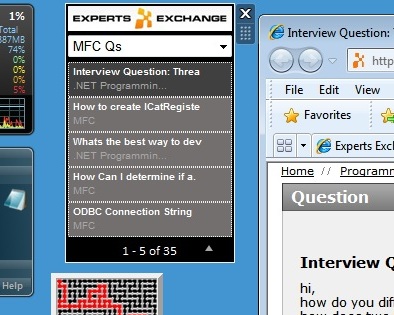 EE Filters was created by Wayne Taylor, webtubbs, who is the Impact Award-winning programmer of QuickEE, a full-featured client-side tool used by most top-rung Experts, and Expert Tools, an application that Moderators and Administrators use constantly. Among hardcore EEers, he's spoken of in hushed respectful tones, and quietly worshiped. There's some nice background on Wayne in this Behind the EEple blog post.
EE Filters was created by Wayne Taylor, webtubbs, who is the Impact Award-winning programmer of QuickEE, a full-featured client-side tool used by most top-rung Experts, and Expert Tools, an application that Moderators and Administrators use constantly. Among hardcore EEers, he's spoken of in hushed respectful tones, and quietly worshiped. There's some nice background on Wayne in this Behind the EEple blog post.
In this article, we'll talk about the main functionality of the EE Filters gadget, how to get up and running with it, and we'll even look at some of the underlying technology that Wayne used to make it all happen.
What EE Filters Does
A Win7 desktop gadget typically provides a single, clearly-defined function and does it with a compact, entirely intuitive user interface. EE Filters is a perfect example.
Not all Experts can hover over a Zone list, or keep a browser open on EE's Expert Zone page. And although EE provides a way to notify Experts by emails of new questions... well, it's not too long until you hit the email-inbox overload wall.
What most part-time Experts want is a small viewport into EE that tells them when an answerable question has come up. No ads, no gaudy images, just a simple list. EE Filters makes that happen.
It works by checking the results of your existing Expert Filters; polling for activity that matches your criteria. That means that you need to have one or more Expert Filters defined. And that usually boils down to picking your favorite Zones and (perhaps) setting other criteria. The EE Filters gadget goes not create filters for you. For instance, if you want it to list just questions that are worth 500 points, you need to set that up in the EE Expert Zone.
I've already written a concise guide on how to create an Expert Filter. If you need help with that, then please read:
EE's Expert Filters: The Short Version
Installing and Using the EE Filters Gadget
Just go to this page of Wayne's website:
http://www.webtubbs.net/EE/Gadgets.html
and click the Download button. That will download a ZIP file, that contains a file named EEFilters.gadget Double-click that .gadget file and Win7 will begin the installation. It indicates an "Unknown Publisher" but that's OK, in this case.
![When you double-click the .gadget file... click [Install]](https://filedb.experts-exchange.com/incoming/2010/06_w27/320735/fig1-2.jpg) Click Install. It will immediately put a copy of the gadget on your desktop. Drag it to wherever you want it. The gadget will thereafter be available in your local Gadget Gallery (right-click the desktop and choose Gadgets).
Click Install. It will immediately put a copy of the gadget on your desktop. Drag it to wherever you want it. The gadget will thereafter be available in your local Gadget Gallery (right-click the desktop and choose Gadgets).
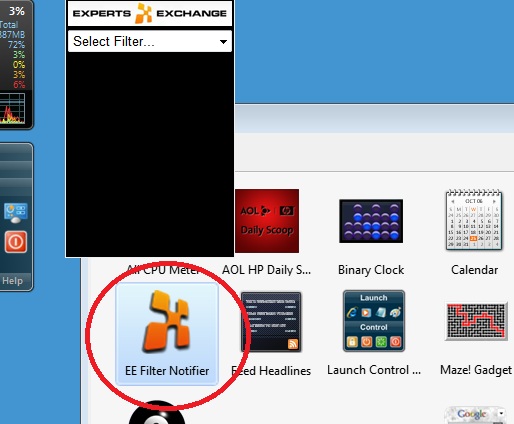
From here, it's simple: Just select one of your filters from the drop-down list. The body of the gadget fills up with the first five EE questions that match the selected filter. These will be in order of increasing age. Click on one to get a preview of the question in the gadgets flyout panel, then click the displayed link to bring up a web browser on that question. You can use the navigation arrows at the bottom to page through the filter search results.
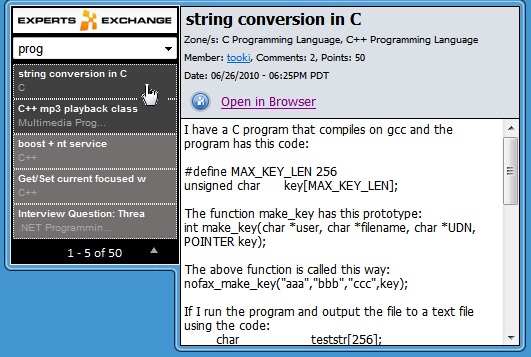 There is no 20-page instruction guide and I've just wasted both of our time by explaining things that are totally obvious. That's exactly how it should be for a well-written gadget.
There is no 20-page instruction guide and I've just wasted both of our time by explaining things that are totally obvious. That's exactly how it should be for a well-written gadget.
Behind the Screen
I am a writer, but with the heart of a programmer. So please indulge me while I take a minute to talk about what is really interesting about this tool. First, the program is written nearly entirely in JavaScript. That means that the source code is available for easy viewing. You can learn a lot from Wayne's code. To see it, use Windows Explorer to navigate down to:
C:\Users\<yourName>\AppData\Local\Microsoft\W
Most of the interesting stuff is in the scripts/main.js file. To read your filters, the script uses the XMLHttpRequest object. It requests https://www.experts-exchange.com/expertsZone.jsp and "scrapes the screen" using a nifty regex command. When it needs to show a preview of a question, it requests the "printerFriendly" version to (among much else) minimize bandwidth. There's a simple timer (using setTimeout) that rechecks for new Questions every 20 seconds. The rest of the 500-line script is mostly some cleanly-written handling of the internal memory-resident array that holds the questions found by the filter.
What is more...
Expert Filters are not just for monitoring new questions in one or more Zones. You can create filters that monitor all Zones for a specific keyword or set of keywords -- jump on that Q with a prepared answer! You can monitor for questions that use a particular string in the Tags field or that have fewer that a certain number of comments posted. You can look for questions that have been flagged as "Neglected" -- go for those bonus points! You can write a filter to track activity of your favorite Expert, or (for instance) watch for questions in which the Asker posted the most recent comment.
You might be surprised at some of the things an Expert Filter can do. Most of the functionality of a Saved Search (see my article here can be done with an Expert Filter... so webtubbs's EE Filters gadget can be used in innovative and unusual ways.
Summary
This gadget is ideal for doing things the way that a lot of EE Experts like to work:
It is unobtrusive: It sits on the desktop behind whatever it is that you really do to make a living (you can even double-click the EE icon to minimize it to a thin strip).
It provides what you need to know for making a quick decision on whether or not to take a look at a question, and it's shown in a clear concise format.
It plays a quiet drumroll when a new, qualifying question is asked.
Once you have opened a question, the item changes color, so you'll know you've already looked at it.
When you actually dig in and start working a question, you are able to use your own browser, set up the way you like it -- as opposed to either working in a separate program (such as QuickEE) or in the arguably "crowded-and-awkward" EE Experts Zone screen.
If you are currently having EE send hourly email updates for your filters, you know all about in-box overload. This is the perfect cure for that particular ailment.
The only thing "bad" that I have to say about this tool is that you need to use EE's Expert Filter creation page to define your filter(s). That's not horrible... but it might be a bit unpleasant (or at least confusing) to use if you are new to it. Read this is you are having trouble with that.
Download
You can obtain the EE Filters gadget at:
http://www.webtubbs.net/EE/Gadgets.html
Have a question about something in this article? You can receive help directly from the article author. Sign up for a free trial to get started.


Comments (13)
Commented:
Commented:
page not found!
Author
Commented:Commented:
Commented:
You can obtain the EE Filters gadget at:
http://www.webtubbs.net/EE/Gadgets.html
Last Modified:2015-08-20 02:53 PM
What was modified? All of the links are dead
View More