Browse All Articles > Compare a temporary table and a table variable
The debate between temporary table and variable table is an old on but sometimes people ask about using temporary tables and variable tables to store temporary and what is better. What are the disadvantages and advantages of each?
Today, I would like to share with you about differences between temporary table and variable table. As a rule, local temporary table begins with # character and variable table begins with @. In this article, #T stands for a local temporary table and @V stands for a variable table.
The purpose of #T is to store temporary data and you can use them again in your batch code or your transaction. @V also stores temporary data. It was used to avoid recompiling your batch code or your store procedure as the first purpose in SQL 2000. After that It usually was used by SQL Developer / DBA and became one of popular ways to store temporary data. The debate was begun from that.
#T likes a base table so it contains all properties of a base table except it will be deleted afer your batch code executing. OK, let's go to investigate the differences.
1 - Statement to create #T and @V.
Some people think that #T will be created in TempDB database and @V will be created in memory. This isn't the case. After creating them, query from TempDB database
![Storage.PNG]()
![Storage.PNG]() 2-We can roll-back temporary table but we can not do it with variable table.
2-We can roll-back temporary table but we can not do it with variable table.
3- We can create clustered-indexes, non-clustered indexes on #T but only PRIMARY KEY and UNIQUE CONSTRAINT for @V. We want create non-clustered index on @V, this could not.
4-We could not apply DML statements on @V
6- We can update STATISTIC on #T but could not on @V.
Create temp table #Customer with clustered index, insert data and see information of statistics
Information statistics
![Statistics1.png]()
Next, insert more data into temp table and see statistics again
![Statistics2.PNG]()
However, we can not apply UPDATE STATISTICS on @V and by default SQL Engine understand estimate rows =1
![Statistic3.PNG]()
If we want SQL Engine to optimize @V, use OPTION(RECOMPLIE)
![Statistics4.PNG]()
Obviously, SQL Engines provides more correct estimation, value is 290 instead 1.
With above comparison, STATISTICS is one of facters we should consider to determine #T or @V in case we have to process large amount of data.
7-PARALLELISM
We could apply OPTION( MAXDOP ) on #T in case your environment has many processor to improve performance
![Parallelism1.png]()
Our execution plan used Parallelism mechanism. But what will happen with @V
![Parallelism2.PNG]()
The difference here, SQL Engine does not use Parallelism mechanism as our expectation.
8- Using Scope
#T exists within session user while @V is limited to store procedure or batch which it is called
The comparasion on 2008R2 but there are improvements of @V with higher versions (2012...). Because @V is gaining in popularly, Microsoft provides more properties for @V and I will talk about them in next article.
Today, I would like to share with you about differences between temporary table and variable table. As a rule, local temporary table begins with # character and variable table begins with @. In this article, #T stands for a local temporary table and @V stands for a variable table.
The purpose of #T is to store temporary data and you can use them again in your batch code or your transaction. @V also stores temporary data. It was used to avoid recompiling your batch code or your store procedure as the first purpose in SQL 2000. After that It usually was used by SQL Developer / DBA and became one of popular ways to store temporary data. The debate was begun from that.
#T likes a base table so it contains all properties of a base table except it will be deleted afer your batch code executing. OK, let's go to investigate the differences.
1 - Statement to create #T and @V.
USE AdventureWorks2012
GO
-- Create temporary table
CREATE TABLE #T (Col1 varchar(128))
GO
-- Create variable table
CREATE @V TABLE (Col1 varchar(128))Some people think that #T will be created in TempDB database and @V will be created in memory. This isn't the case. After creating them, query from TempDB database
USE AdventureWorks2012
GO
CREATE TABLE #T (Col1 varchar(128))
--Below query lists all the Tables in TempDB
SELECT * From TEMPDB.sys.tables
GO
--Declare a Table Variable
DECLARE @V TABLE(Col1 varchar(128))
--Verify whether Table Variable is created in TempDB
SELECT * From TEMPDB.sys.tables
GOUSE AdventureWorks2012
GO
CREATE TABLE #T (Col1 varchar(128))
INSERT INTO #T SELECT 'A'
BEGIN TRANSACTION
UPDATE #T SET Col1 ='B'
ROLLBACK TRANSACTION
SELECT * FROM #T
DROP TABLE #TUSE AdventureWorks2012
GO
BEGIN TRANSACTION
DECLARE @V table (Col1 varchar(128))
INSERT INTO @V SELECT 'B'
UPDATE @V SET Col1='D'
ROLLBACK TRANSACTION
SELECT * FROM @V 3- We can create clustered-indexes, non-clustered indexes on #T but only PRIMARY KEY and UNIQUE CONSTRAINT for @V. We want create non-clustered index on @V, this could not.
USE AdventureWorks2012
GO
DECLARE @Customer TABLE
(
CustomerID INT PRIMARY KEY CLUSTERED,
Name varchar(50) UNIQUE-- CLUSTERED(Name)
)4-We could not apply DML statements on @V
DECLARE @V TABLE (ID int)
ALTER TABLE @V ADD Col1 varchar(128)5-@V can be used in User Defined Function, pass variable table to store procedure.
Msg 102, Level 15, State 1, Line 2
Incorrect syntax near '@V'.
Msg 102, Level 15, State 1, Line 2
Incorrect syntax near 'Col1'.
USE AdventureWorks2012
GO
CREATE FUNCTION fn_FunctionWithVariableTable()
RETURNS INT
AS
BEGIN
DECLARE @V TABLE (ID int)
IF EXISTS(SELECT 1 FROM @V)
RETURN 1
RETURN 0
END
GO
DROP FUNCTION fn_FunctionWithVariableTable
GO
CREATE FUNCTION fn_FunctionWithTemporaryTable()
RETURNS INT
AS
BEGIN
CREATE TABLE #T(ID int)
IF EXISTS(SELECT 1 FROM #T)
RETURN 1
RETURN 0
END
GO
DROP FUNCTION fn_FunctionWithTemporaryTable
Msg 2772, Level 16, State 1, Procedure fn_FunctionWithTemporaryTable, Line 5
Cannot access temporary
6- We can update STATISTIC on #T but could not on @V.
Create temp table #Customer with clustered index, insert data and see information of statistics
USE AdventureWorks2012
GO
CREATE TABLE #Employee ([BusinessEntityID] INT,[NationalIDNumber] nvarchar(15))
INSERT INTO #Employee
SELECT BusinessEntityID,NationalIDNumber
FROM HumanResources.Employee
CREATE CLUSTERED INDEX idx_BusinessEntityID ON #Employee([BusinessEntityID])
DBCC SHOW_STATISTICS('tempdb..#Employee',idx_BusinessEntityID)Information statistics

Next, insert more data into temp table and see statistics again
INSERT INTO #Employee
VALUES(291,'A'),(292,'B'),(293,'C')
UPDATE STATISTICS #Employee
DBCC SHOW_STATISTICS('tempdb..#Employee',idx_BusinessEntityID)However, we can not apply UPDATE STATISTICS on @V and by default SQL Engine understand estimate rows =1
SET NOCOUNT ON;
DECLARE @tblEmployee TABLE (
[NationalIDNumber] [nvarchar](15) NOT NULL,
[LoginID] [nvarchar](256) NOT NULL,
[OrganizationNode] [hierarchyid] NULL,
[JobTitle] [nvarchar](50) NOT NULL,
[BirthDate] [date] NOT NULL,
[MaritalStatus] [nchar](1) NOT NULL,
[Gender] [nchar](1) NOT NULL,
[HireDate] [date] NOT NULL,
[SalariedFlag] bit NOT NULL,
[VacationHours] [smallint] NOT NULL,
[SickLeaveHours] [smallint] NOT NULL);
INSERT INTO @tblEmployee
SELECT [NationalIDNumber]
,[LoginID]
,[OrganizationNode]
,[JobTitle]
,[BirthDate]
,[MaritalStatus]
,[Gender]
,[HireDate]
,[SalariedFlag]
,[VacationHours]
,[SickLeaveHours]
FROM AdventureWorks2012.[HumanResources].[Employee];
SET STATISTICS PROFILE ON;
SELECT * FROM @tblEmployee
SET STATISTICS PROFILE OFF; If we want SQL Engine to optimize @V, use OPTION(RECOMPLIE)
SELECT * FROM @tblEmployee OPTION(RECOMPILE)Obviously, SQL Engines provides more correct estimation, value is 290 instead 1.
With above comparison, STATISTICS is one of facters we should consider to determine #T or @V in case we have to process large amount of data.
7-PARALLELISM
We could apply OPTION( MAXDOP ) on #T in case your environment has many processor to improve performance
USE AdventureWorks2012
GO
CREATE TABLE #Sales ([SalesOrderID] INT,[ProductID] INT,[ModifiedDate] DATE)
INSERT INTO #Sales
SELECT SalesOrderID,ProductID,ModifiedDate
FROM Sales.SalesOrderDetail
SELECT *
FROM #Sales p
ORDER BY [ProductID] ASC
OPTION( MAXDOP 2)
DROP TABLE #Sales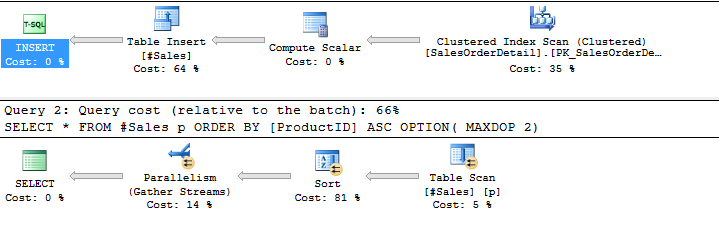
Our execution plan used Parallelism mechanism. But what will happen with @V
USE AdventureWorks2012
GO
DECLARE @Sales TABLE ([SalesOrderID] INT,[ProductID] INT,[ModifiedDate] DATE)
INSERT INTO @Sales
SELECT SalesOrderID,ProductID,ModifiedDate
FROM Sales.SalesOrderDetail
SELECT *
FROM @Sales p
ORDER BY [ProductID] ASC
OPTION( MAXDOP 2)The difference here, SQL Engine does not use Parallelism mechanism as our expectation.
8- Using Scope
#T exists within session user while @V is limited to store procedure or batch which it is called
USE AdventureWorks2012
GO
CREATE TABLE #T (Col1 varchar(128))
INSERT INTO #T SELECT 'A'
GO
SELECT * FROM #T
GO
DECLARE @V table (Col1 varchar(128))
INSERT INTO @V SELECT 'B'
GO
SELECT * FROM @VI have just provide to you some differences between #T and @V. In generall, you could use both to store a small data. However, you must consider if your data is large ( about >10.000 rows) because #T has properties to help run better such indexes, parallelism mechanism, statistics,...
(1 row(s) affected)
(1 row(s) affected)
(1 row(s) affected)
Msg 1087, Level 15, State 2, Line 1
Must declare the table variable "@V".
The comparasion on 2008R2 but there are improvements of @V with higher versions (2012...). Because @V is gaining in popularly, Microsoft provides more properties for @V and I will talk about them in next article.
Have a question about something in this article? You can receive help directly from the article author. Sign up for a free trial to get started.


Comments (1)
Commented:
>English is not my native language.
You're one of the better 'English as a Second Language' authors compared to many we see around here..