PeterBaileyUk
asked on
scrape data from website table
I would like to enter the value into a field on a website and save the data thats returned. The attached shows the returned value but I dont know how to create the code that responds to the included site table. Ive identified where it fails in the embedded code.
I am coding in VBA
I am coding in VBA
Sub Main()
Dim rsVINS As Recordset
Dim rsMC As Recordset 'ModelColour
Dim oXMLHTTP As Object
Dim strHTML As String
Dim oRE As Object
Dim oMatches As Object
Dim oM As Object
Dim counter As Long
Dim varReturn As Variant
varReturn = SysCmd(acSysCmdSetStatus, "Text to write on the Status Bar!")
url = "https://http://www.bmw-z1<wbr ></wbr>.com/VIN/V<wbr ></wbr>INdecode-e<wbr ></wbr>.cgi"
Set oRE = CreateObject("vbscript.reg<wbr ></wbr>exp")
oRE.Global = True
oRE.Pattern = "<tr>\s*<td>(\w[^<]*)</td><wbr ></wbr>\s*<td>(\w<wbr ></wbr>[^<]*)</td<wbr ></wbr>>(?:.|\n)*<wbr ></wbr>?</tr>"
Set rsVINS = DBEngine(0)(0).OpenRecords<wbr ></wbr>et("TblExp<wbr ></wbr>ortCodes",<wbr ></wbr> dbOpenTable)
Set rsMC = DBEngine(0)(0).OpenRecords<wbr ></wbr>et("TblMod<wbr ></wbr>elLookup",<wbr ></wbr> dbOpenTable)
' Do Until rsVINS.EOF Or counter = 5000
Do Until rsVINS.EOF
varReturn = SysCmd(acSysCmdSetStatus, counter)
If rsVINS.Fields("lookedup").<wbr ></wbr>Value = True Then
Else
'************** FAILS HERE **************************<wbr ></wbr>**********<wbr ></wbr>******
Set oXMLHTTP = CreateObject("MSXML2.XMLHT<wbr ></wbr>TP")
oXMLHTTP.Open "GET", "https://www.bmw-z1.com/VIN/VINdecode-e.cgi?lang=english&vin=" & rsVINS!StemRight, False
**************************<wbr ></wbr>**********<wbr ></wbr>**********<wbr ></wbr>**********<wbr ></wbr>********
oXMLHTTP.send
Do Until oXMLHTTP.ReadyState = 4
DoEvents
Loop
If oXMLHTTP.Status = 200 Then
strHTML = oXMLHTTP.responseText
'parse the result
If oRE.test(strHTML) Then
Set oMatches = oRE.Execute(strHTML)
For Each oM In oMatches
'push the data into the model table
rsMC.AddNew
rsMC!VehicleID = rsVINS!VRR_VehicleID
rsMC!VIN = rsVINS!Vintouse
rsMC!Chassis = oM.submatches(0)
rsMC!VehCode = oM.submatches(1)
rsMC!series = oM.submatches(2)
rsMC!Model = oM.submatches(3)
rsMC!Bodytype = oM.submatches(4)
rsMC!Catalogmodel = oM.submatches(5)
rsMC!ProdDate = oM.submatches(6)
rsMC!Engine = oM.submatches(7)
rsMC!Transmission = oM.submatches(8)
rsMC!Steering = oM.submatches(9)
rsMC!Catalyzer = oM.submatches(10)
rsMC.Update
Next
End If
End If
rsVINS.Edit
rsVINS.Fields("LookedUp") = True
rsVINS.Update
End If
Forms!Main!txtStatus.Value<wbr ></wbr> = rsVINS!Vintouse + vbCrLf & Forms!Main!txtStatus.Value<wbr ></wbr>
counter = counter + 1
Forms!Main.Refresh
rsVINS.MoveNext
varReturn = SysCmd(acSysCmdSetStatus, " ")
Loop
MsgBox ("finished: " & Now())
End SubASKER
This code was being used on a different site previously I have just updated the web url to the new site i want to scrape from
http://www.bmw-z1.com/VIN/VINdecode-e.cgi
i just spotted in the code extract that the url was pasted incorrectly but that was corrected:
url = "https://www.bmw-z1.com/VIN/VINdecode-e.cgi"
its just a question of identifying the variables in the web page and putting them in here:
oXMLHTTP.Open "GET", "https://www.bmw-z1.com/VIN/VINdecode-e.cgi?cmd=_s-xclick & vin=" & rsVINS!StemRight, False
I believe
http://www.bmw-z1.com/VIN/VINdecode-e.cgi
i just spotted in the code extract that the url was pasted incorrectly but that was corrected:
url = "https://www.bmw-z1.com/VIN/VINdecode-e.cgi"
its just a question of identifying the variables in the web page and putting them in here:
oXMLHTTP.Open "GET", "https://www.bmw-z1.com/VIN/VINdecode-e.cgi?cmd=_s-xclick & vin=" & rsVINS!StemRight, False
I believe
OH, I understand.
Normally the way to identify the variables ion a page is to look underlying code of the web page by right mouse-button
clicking and selecting "View HTML", however we have a problem here because the page you are looking at is a CGI script
(probably written in Perl/C) and cannot be seen via that method.
(Be awatre that CGI scripts are very prone to securityleaks, by the way).
Anyway., stand by while I inbestogate if there is a way to get the names of the varioables for you.
Cheers
Chris
Normally the way to identify the variables ion a page is to look underlying code of the web page by right mouse-button
clicking and selecting "View HTML", however we have a problem here because the page you are looking at is a CGI script
(probably written in Perl/C) and cannot be seen via that method.
(Be awatre that CGI scripts are very prone to securityleaks, by the way).
Anyway., stand by while I inbestogate if there is a way to get the names of the varioables for you.
Cheers
Chris
ASKER
ok if not i have an alternate website
ASKER
I found a decode site here too:
http://www.realoem.com/bmw/select.do
http://www.realoem.com/bmw/select.do
OK, let us know the alternative website URL, if you like, but I have found the code in the CGI by using the great WebBrowser "Maxthon Cloud" (www.maxthon.com) which incorporates a programmer utility to view the internal structure of web pages.
I reproduce the code below (using screen captures unfortunately because you cannot copy/past the code from the page)
The input field apparently has the name "VIN".
Refer to the line:
<form action="VINdecode-e.cgi" method=POST name="VIN" id="1444692392">
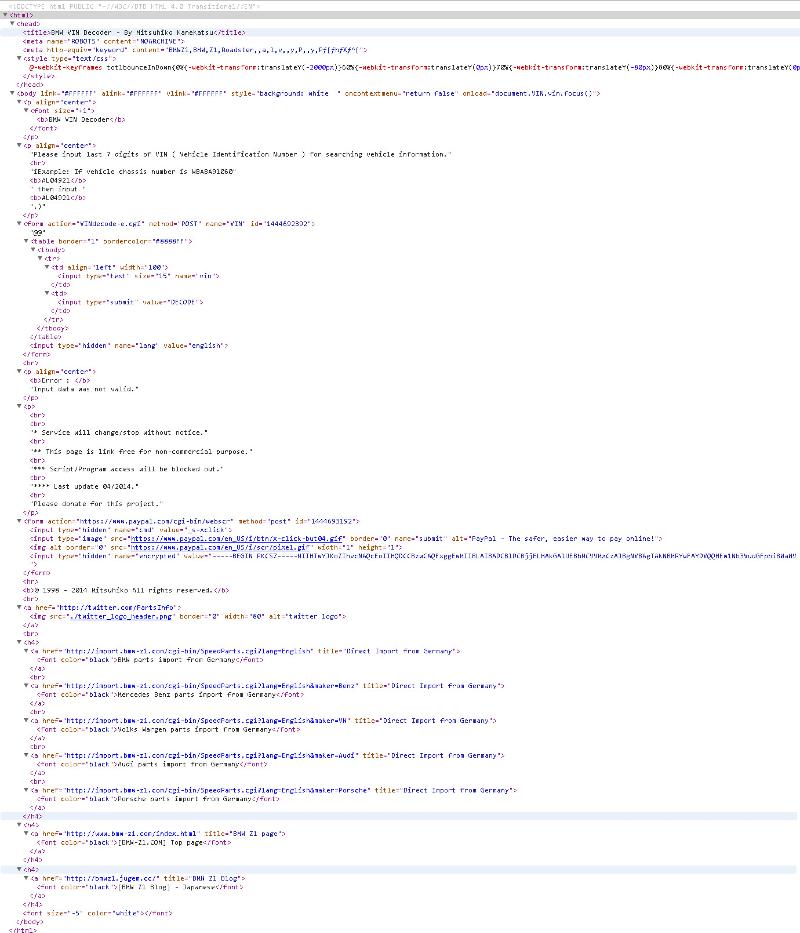
I reproduce the code below (using screen captures unfortunately because you cannot copy/past the code from the page)
The input field apparently has the name "VIN".
Refer to the line:
<form action="VINdecode-e.cgi" method=POST name="VIN" id="1444692392">
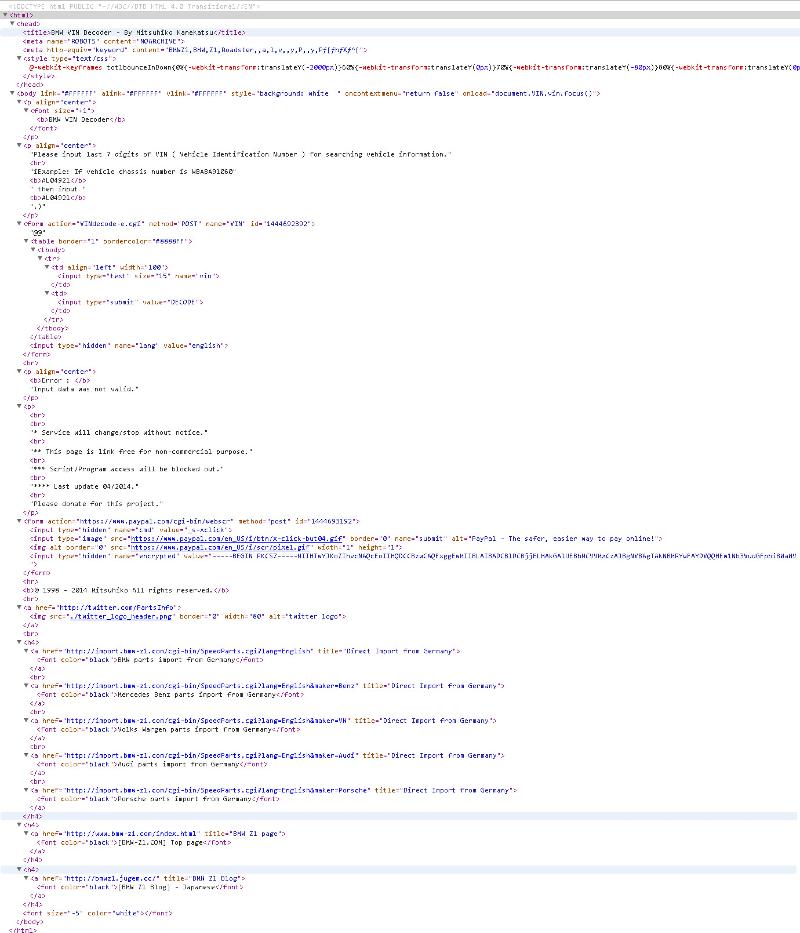
That second link is a bit more compluicated ssince it is written using Javascript, but it's underlying HTMNL also has an input field with the name "vin" (all lower case).
Note the case is important if you are using code to search the internal HTML of these pages.
If you like, I can also attach the code for the second page.
I have produced a 6 minute video which shows how to use the developer tool that comes with maxthon.
It is available via this link:
https://filedb.experts-exc
I hope this answers your question. :-)
Cheers
Chris (Australia)
Note the case is important if you are using code to search the internal HTML of these pages.
If you like, I can also attach the code for the second page.
I have produced a 6 minute video which shows how to use the developer tool that comes with maxthon.
It is available via this link:
https://filedb.experts-exc
I hope this answers your question. :-)
Cheers
Chris (Australia)
ASKER
Yes I have installed maxthon now and identified the names but how does that html statement change now to enter my vin and submit
oXMLHTTP.Open "GET", "https://www.bmw-z1.com/VIN/VINdecode-e.cgi?**not sure what to add here to submit rsVINS!StemRight ******" & rsVINS!StemRight, False
ee2.JPG
oXMLHTTP.Open "GET", "https://www.bmw-z1.com/VIN/VINdecode-e.cgi?**not sure what to add here to submit rsVINS!StemRight ******" & rsVINS!StemRight, False
ee2.JPG
ASKER CERTIFIED SOLUTION
membership
This solution is only available to members.
To access this solution, you must be a member of Experts Exchange.
ASKER
i am getting method or data member not found on this line:
Application.wait DateAdd("s", 1, Now)
maybe i am missing a reference to something?
Application.wait DateAdd("s", 1, Now)
maybe i am missing a reference to something?
ASKER
ok i substituted application.wait for a slightly different wait.
now its not evaluating the click, it passes the value into the input box though correctly, it cannot get to set the objElement, hence it fails on objElement.click
If objCollection(i).Type = "submit" And _
objCollection(i).Name = "DECODE" Then
' "Search" button is found
Set objElement = objCollection(i)
End If
End If
i = i + 1
Wend
objElement.Click ' click button to search
now its not evaluating the click, it passes the value into the input box though correctly, it cannot get to set the objElement, hence it fails on objElement.click
If objCollection(i).Type = "submit" And _
objCollection(i).Name = "DECODE" Then
' "Search" button is found
Set objElement = objCollection(i)
End If
End If
i = i + 1
Wend
objElement.Click ' click button to search
Can you put on the debugger and step your way through the code?
If so, place a breakpoint (F9) on the line "if objCollection(i).TYpe=....
andthen press F5 to run.
When the debugger stops on the line, add a "Watch" for objElement(i) and look at its values when the debugger stops.
You may find that the Type is "Submit" pr "SUBMIT" OR THAT THE NAME IS NOT ALL UPPERCASE (although the internals indicate otherwise).
What are you using instead of "Application.wait" ?
Cheers
Chris
If so, place a breakpoint (F9) on the line "if objCollection(i).TYpe=....
andthen press F5 to run.
When the debugger stops on the line, add a "Watch" for objElement(i) and look at its values when the debugger stops.
You may find that the Type is "Submit" pr "SUBMIT" OR THAT THE NAME IS NOT ALL UPPERCASE (although the internals indicate otherwise).
What are you using instead of "Application.wait" ?
Cheers
Chris
ASKER
for the wait issue i used:
Declare Sub Sleep Lib "kernel32" (ByVal dwMilliseconds As Long)
where required Sleep (2000)
Declare Sub Sleep Lib "kernel32" (ByVal dwMilliseconds As Long)
where required Sleep (2000)
ASKER
at present the code is like this but i've been debugging but havn't found the source of the bug yet, I tried the uppercase value too
Option Compare Database
Declare Sub Sleep Lib "kernel32" (ByVal dwMilliseconds As Long)
Public WaitTimeSecs, url, start_time, end_time, appPEU, logged_on, targetRs, sourceRs, cnt1
Private Sub SubmitVIN(strVIN As String)
Dim i As Long
Dim IE As Object
Dim objElement As Object
Dim objCollection As Object
' Create InternetExplorer Object
Set IE = CreateObject("InternetExplorer.Application")
' You can comment out the next line to ensure the browser is visible if that is what you wish
IE.Visible = True
' Send the form data To URL As POST binary request
IE.Navigate "http://www.bmw-z1.com/VIN/VINdecode-e.cgi"
' Statusbar
' Application.Statusbar = "http://www.bmw-z1.com/VIN/VINdecode-e.cgi is loading. Please wait..."
' Wait while IE loading...
Do While IE.Busy
' Application.wait DateAdd("s", 1, Now) 'Wait one second
Sleep (2000)
' DoEvents
'This is important, we do not want to Hog the processor!
Loop
' Find 2 input tags:
' 1. Text field
' <input type="text" name="VIN" />
'
' 2. Button
' <input type="submit" class="button" value="" />
' Application.Statusbar = "Search form submission. Please wait..."
Set objCollection = IE.Document.getElementsByTagName("Input")
i = 0
While i < objCollection.Length
If objCollection(i).Name = "vin" Then
' Set text for search
objCollection(i).Value = strVIN 'passed to this routine by main procedure
Else
If objCollection(i).Type = "SUBMIT" And _
objCollection(i).Name = "DECODE" Then
' "Search" button is found
Set objElement = objCollection(i)
End If
End If
i = i + 1
Wend
objElement.Click ' click button to search
' Wait while IE re-loading...
Do While IE.Busy
' Application.wait DateAdd("s", 1, Now) 'Wait a second to allow refreshing
Sleep (2000)
' DoEvent 'Agaiun...no hogging!
Loop
' Show IE
'The followingline may not be required if the Browser is already showing (see above)
IE.Visible = True
' Clean up
Set IE = Nothing
Set objElement = Nothing
Set objCollection = Nothing
' Application.Statusbar = ""
End SubASKER
ive attached a copy
Option Compare Database
Declare Sub Sleep Lib "kernel32" (ByVal dwMilliseconds As Long)
Public WaitTimeSecs, url, start_time, end_time, appPEU, logged_on, targetRs, sourceRs, cnt1
Private Sub SubmitVIN(strVIN As String)
Dim i As Long
Dim IE As Object
Dim objElement As Object
Dim objCollection As Object
' Create InternetExplorer Object
Set IE = CreateObject("InternetExplorer.Application")
' You can comment out the next line to ensure the browser is visible if that is what you wish
IE.Visible = True
' Send the form data To URL As POST binary request
IE.Navigate "http://www.bmw-z1.com/VIN/VINdecode-e.cgi"
' Statusbar
' Application.Statusbar = "http://www.bmw-z1.com/VIN/VINdecode-e.cgi is loading. Please wait..."
' Wait while IE loading...
Do While IE.Busy
' Application.wait DateAdd("s", 1, Now) 'Wait one second
Sleep (2000)
' DoEvents
'This is important, we do not want to Hog the processor!
Loop
' Find 2 input tags:
' 1. Text field
' <input type="text" name="VIN" />
'
' 2. Button
' <input type="submit" class="button" value="" />
' Application.Statusbar = "Search form submission. Please wait..."
Set objCollection = IE.Document.getElementsByTagName("Input")
i = 0
While i < objCollection.Length
If objCollection(i).Name = "vin" Then
' Set text for search
objCollection(i).Value = strVIN 'passed to this routine by main procedure
Else
If objCollection(i).Type = "SUBMIT" And _
objCollection(i).Name = "DECODE" Then
' "Search" button is found
Set objElement = objCollection(i)
End If
End If
i = i + 1
Wend
objElement.Click ' click button to search
' Wait while IE re-loading...
Do While IE.Busy
' Application.wait DateAdd("s", 1, Now) 'Wait a second to allow refreshing
Sleep (2000)
' DoEvent 'Agaiun...no hogging!
Loop
' Show IE
'The followingline may not be required if the Browser is already showing (see above)
IE.Visible = True
' Clean up
Set IE = Nothing
Set objElement = Nothing
Set objCollection = Nothing
' Application.Statusbar = ""
End SubASKER
I printed the values of index i versus name and type:
Index: 0
Name: vin
type: text
Index: 1
Name:
type: submit
Index: 2
Name: lang
type: hidden
Index: 3
Name: cmd
type: hidden
Index: 4
Name: submit
type: image
Index: 5
Name: encrypted
type: hidden
Index: 0
Name: vin
type: text
Index: 1
Name:
type: submit
Index: 2
Name: lang
type: hidden
Index: 3
Name: cmd
type: hidden
Index: 4
Name: submit
type: image
Index: 5
Name: encrypted
type: hidden
Try amending:
to:
If objCollection(i).Type = "SUBMIT" And _
objCollection(i).Name = "DECODE" Then
' "Search" button is found
Set objElement = objCollection(i)
End Ifto:
If objCollection(i).Type = "image" And _
objCollection(i).Name = "button" Then
' "Search" button is found
Set objElement = objCollection(i)
End IfASKER
it still wont find that combination the only pairs it finds are here (it must be close):
length of object: 6
Index: 0
Name: vin
type: text
Index: 1
Name:
type: submit
Index: 2
Name: lang
type: hidden
Index: 3
Name: cmd
type: hidden
Index: 4
Name: submit
type: image
Index: 5
Name: encrypted
type: hidden
length of object: 6
Index: 0
Name: vin
type: text
Index: 1
Name:
type: submit
Index: 2
Name: lang
type: hidden
Index: 3
Name: cmd
type: hidden
Index: 4
Name: submit
type: image
Index: 5
Name: encrypted
type: hidden
ASKER
this :
If objCollection(i).Type = "image" And _
objCollection(i).Name = "submit" Then
clicks the paypal button
so it has to be Name =submit with a different type
If objCollection(i).Type = "image" And _
objCollection(i).Name = "submit" Then
clicks the paypal button
so it has to be Name =submit with a different type
ASKER
I notice on index 1 the name is null
ASKER
ok I did this:
If objCollection(i).Type = "submit" And i = 1 Then
' "Search" button is found
Set objElement = objCollection(i)
End If
If objCollection(i).Type = "submit" And i = 1 Then
' "Search" button is found
Set objElement = objCollection(i)
End If
ASKER
I have to pull out the return ie try ZC48089 so i assume i can find the table fields somehow.
ASKER
what i will do is close this question and award the points and p[ost a new question on data retrieval
ASKER
Thank you so much for your detailed explanations
Do not test that i=1, because if they ever change the webpage on you it will break your macro.
Always test on "type" and "name".
Looking at the setup on the internals on the page we have:

The input "type" looks like " submit " (it appears to have spaces at start and finish of the type declaration) and the "value" appears to be " DECODE " (again it may or may not have spaces before and after the word "DECODE".
Try the coding:
Always test on "type" and "name".
Looking at the setup on the internals on the page we have:

The input "type" looks like " submit " (it appears to have spaces at start and finish of the type declaration) and the "value" appears to be " DECODE " (again it may or may not have spaces before and after the word "DECODE".
Try the coding:
If objCollection(i).Type = "submit" And objCollection(i).Value = "DECODE" Then
' "Search" button is found
Set objElement = objCollection(i)
End IfASKER
That last piece of code worked.
is there an easy way to grab the returned table data? i assume now the html is updated to include the td and tr
is there an easy way to grab the returned table data? i assume now the html is updated to include the td and tr
The values returned by entering ZC48089 value are:
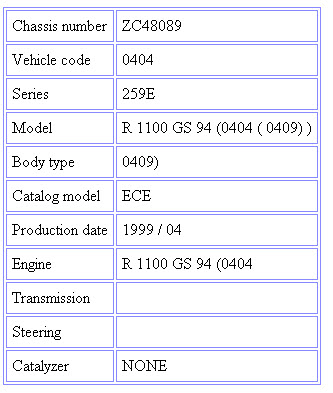
The internal code FOR THIS TABLE looks like this (using Maxthon):
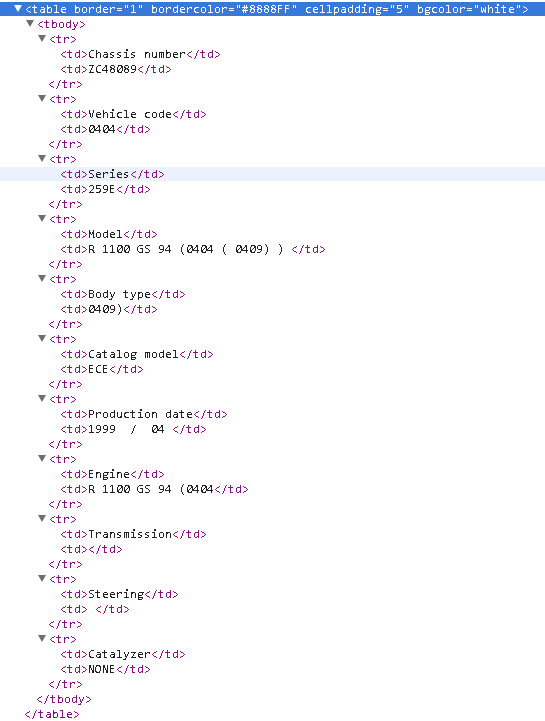
You were right, each item is presented in a table row with table data (td).
You can use the same methodology in your code to serch through and each time you find "<td>" and </td>" in a line, then you know the next line is details of the data being reported back (e.g. Production date") and the line followiing that is the required data ("e.g. 1999 / 04 ").
What you could do is store all the text from the page into a variable and search for your table values,
I have just done this code in my head and not tested it. If you have problems get back to me and I will
help out.
Cheers
Chris
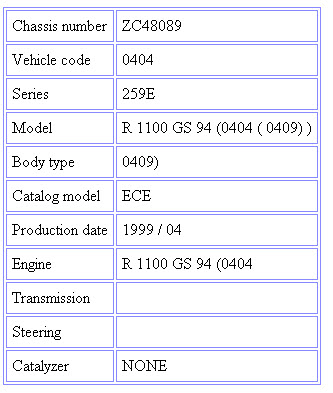
The internal code FOR THIS TABLE looks like this (using Maxthon):
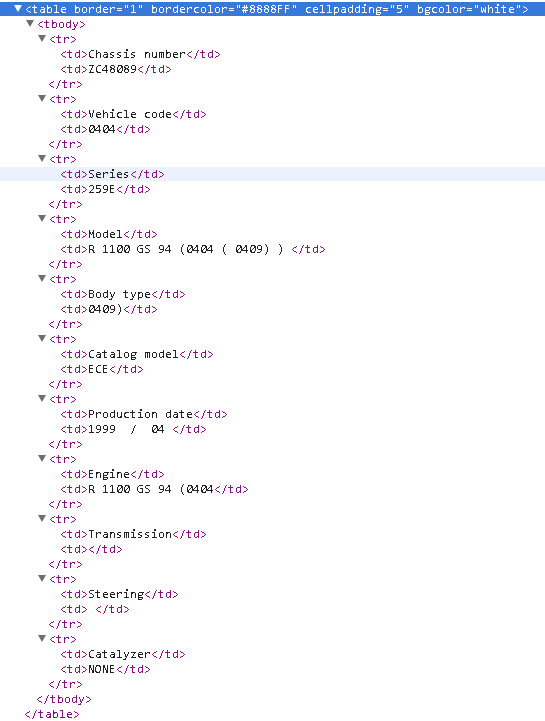
You were right, each item is presented in a table row with table data (td).
You can use the same methodology in your code to serch through and each time you find "<td>" and </td>" in a line, then you know the next line is details of the data being reported back (e.g. Production date") and the line followiing that is the required data ("e.g. 1999 / 04 ").
What you could do is store all the text from the page into a variable and search for your table values,
I have just done this code in my head and not tested it. If you have problems get back to me and I will
help out.
Cheers
Chris
Sub GetDataFromTable
dim sDocText as string
dim Lines() as string
dim nLines as integer
dim nLine as integer
sDocText = document.innerhtml
Lines = split(sDocText, vbcrLF)
for nLine = 0 to ubound(Lines)-1
if instr(Lines(nLine),"<table border") > 0 then
Do while instr(Lines(nLine),"/table") = 0
if instr(Lines(nLine),"<td>") > 0 and and instr(Lines(nLine),"</td>") > 0 then
'we are at a description line
strDesc = replace(replace(Lines(nLine),"<td>",""),</td>","")
' the next line will be the value
nLine = nLine + 1
strValue = replace(replace(Lines(nLine),"<td>",""),</td>","")
'Now place some code here now to process the newly acquired
'strDesc and strValue
endif
nLine = nLine + 1
Loop
Exit for
endif
next
end subASKER
thank you will take a look after the eclipse tomorrow.
Hmmmm. You must work for an observatory! :-) LOL
ASKER
noooo i wish, i just worked like a dog this week to get a couple of hours off to photograph it.
ASKER
its squeeling here where a string is relating to an object thats not defined.
sDocText = document.innerhtml
do you want me to open another question to deal with this?
sDocText = document.innerhtml
do you want me to open another question to deal with this?
No, stick with this one. As I said, I did the code in my head and the "innerhtml" was just a misty memory of other code I have written.
I will review the code wqhen I get backl from my bridge club (in about 8 hours).
Cheers
Chris
I will review the code wqhen I get backl from my bridge club (in about 8 hours).
Cheers
Chris
ASKER
ok thx.
I haven't forgotten you! I am working on it now and should have a solution shortly.
Cheers
Chris
Cheers
Chris
Could you please post the code you are now working with (after any changes made since this question was first posted).
(Including my included code which is complaining to you).
Many thanks
Chris
(Including my included code which is complaining to you).
Many thanks
Chris
ASKER
I didnt think you had forgotton I was just being patient, here is the main (this passes the vins) and the other two routines
Sub GetDataFromTable()
Dim sDocText As String
Dim Lines() As String
Dim nLines As Integer
Dim nLine As Integer
sDocText = objCollection.InnerHtml
Lines = Split(sDocText, vbCrLf)
For nLine = 0 To UBound(Lines) - 1
If InStr(Lines(nLine), "<table border") > 0 Then
Do While InStr(Lines(nLine), "/table") = 0
If InStr(Lines(nLine), "<td>") > 0 And InStr(Lines(nLine), "</td>") > 0 Then
'we are at a description line
strDesc = Replace(Replace(Lines(nLine), "<td>", ""), "</td>", "")
' the next line will be the value
nLine = nLine + 1
strValue = Replace(Replace(Lines(nLine), "<td>", ""), "</td>", "")
'Now place some code here now to process the newly acquired
'strDesc and strValue
End If
nLine = nLine + 1
Loop
Exit For
End If
Next
End Sub
Private Sub SubmitVIN(strVIN As String)
Dim i As Long
Dim IE As Object
Dim objElement As Object
Dim objCollection As Object
' Create InternetExplorer Object
Set IE = CreateObject("InternetExplorer.Application")
' You can comment out the next line to ensure the browser is visible if that is what you wish
IE.Visible = True
' Send the form data To URL As POST binary request
IE.Navigate "http://www.bmw-z1.com/VIN/VINdecode-e.cgi"
' Statusbar
' Application.Statusbar = "http://www.bmw-z1.com/VIN/VINdecode-e.cgi is loading. Please wait..."
' Wait while IE loading...
Do While IE.Busy
' Application.wait DateAdd("s", 1, Now) 'Wait one second
Sleep (4000)
' DoEvents
'This is important, we do not want to Hog the processor!
Loop
' Find 2 input tags:
' 1. Text field
' <input type="text" name="VIN" />
'
' 2. Button
' <input type="submit" class="button" value="" />
' Application.Statusbar = "Search form submission. Please wait..."
Set objCollection = IE.Document.getElementsByTagName("input")
i = 0
Debug.Print "length of object: " & objCollection.Length
While i < objCollection.Length
If objCollection(i).Name = "vin" Then
' Set text for search
objCollection(i).Value = strVIN 'passed to this routine by main procedure
Debug.Print "Index: " & i
Debug.Print "Name: " & " " & objCollection(i).Name
Debug.Print "type: " & objCollection(i).Type
Else
Debug.Print "Index: " & i
Debug.Print "Name: " & " " & objCollection(i).Name
Debug.Print "type: " & objCollection(i).Type
If objCollection(i).Type = "submit" And i = 1 Then
' "Search" button is found
Set objElement = objCollection(i)
End If
End If
i = i + 1
Wend
Debug.Print
objElement.Click ' click button to search
' Wait while IE re-loading...
Do While IE.Busy
' Application.wait DateAdd("s", 1, Now) 'Wait a second to allow refreshing
Sleep (2000)
' DoEvent 'Agaiun...no hogging!
Loop
' Show IE
'The followingline may not be required if the Browser is already showing (see above)
IE.Visible = True
'***** get tabledata
' Clean up
Set IE = Nothing
Set objElement = Nothing
Set objCollection = Nothing
' Application.Statusbar = ""
End Sub
Sub Main()
Dim rsVINS As Recordset
Dim rsMC As Recordset 'ModelColour
Dim oXMLHTTP As Object
Dim strHTML As String
Dim oRE As Object
Dim oMatches As Object
Dim oM As Object
Dim counter As Long
Dim varReturn As Variant
varReturn = SysCmd(acSysCmdSetStatus, "Text to write on the Status Bar!")
' url = "https://www.bmw-z1.com/VIN/VINdecode-e.cgi"
'
' Set oRE = CreateObject("vbscript.regexp")
' oRE.Global = True
' oRE.Pattern = "<tr>\s*<td>(\w[^<]*)</td>\s*<td>(\w[^<]*)</td>(?:.|\n)*?</tr>"
Set rsVINS = DBEngine(0)(0).OpenRecordset("TblExportCodes", dbOpenTable)
Set rsMC = DBEngine(0)(0).OpenRecordset("TblModelLookup", dbOpenTable)
' Do Until rsVINS.EOF Or counter = 5000
Do Until rsVINS.EOF
varReturn = SysCmd(acSysCmdSetStatus, counter)
Call SubmitVIN(rsVINS!StemRight)
' Call GetDataFromTable
Forms!Main!txtStatus.Value = rsVINS!StemRight + vbCrLf & Forms!Main!txtStatus.Value
counter = counter + 1
Forms!Main.Refresh
rsVINS.MoveNext
varReturn = SysCmd(acSysCmdSetStatus, " ")
Loop
MsgBox ("finished: " & Now())
End SubASKER
the cutdown dbhere
Sub GetDataFromTable()
Dim sDocText As String
Dim Lines() As String
Dim nLines As Integer
Dim nLine As Integer
sDocText = objCollection.InnerHtml
Lines = Split(sDocText, vbCrLf)
For nLine = 0 To UBound(Lines) - 1
If InStr(Lines(nLine), "<table border") > 0 Then
Do While InStr(Lines(nLine), "/table") = 0
If InStr(Lines(nLine), "<td>") > 0 And InStr(Lines(nLine), "</td>") > 0 Then
'we are at a description line
strDesc = Replace(Replace(Lines(nLine), "<td>", ""), "</td>", "")
' the next line will be the value
nLine = nLine + 1
strValue = Replace(Replace(Lines(nLine), "<td>", ""), "</td>", "")
'Now place some code here now to process the newly acquired
'strDesc and strValue
End If
nLine = nLine + 1
Loop
Exit For
End If
Next
End Sub
Private Sub SubmitVIN(strVIN As String)
Dim i As Long
Dim IE As Object
Dim objElement As Object
Dim objCollection As Object
' Create InternetExplorer Object
Set IE = CreateObject("InternetExplorer.Application")
' You can comment out the next line to ensure the browser is visible if that is what you wish
IE.Visible = True
' Send the form data To URL As POST binary request
IE.Navigate "http://www.bmw-z1.com/VIN/VINdecode-e.cgi"
' Statusbar
' Application.Statusbar = "http://www.bmw-z1.com/VIN/VINdecode-e.cgi is loading. Please wait..."
' Wait while IE loading...
Do While IE.Busy
' Application.wait DateAdd("s", 1, Now) 'Wait one second
Sleep (4000)
' DoEvents
'This is important, we do not want to Hog the processor!
Loop
' Find 2 input tags:
' 1. Text field
' <input type="text" name="VIN" />
'
' 2. Button
' <input type="submit" class="button" value="" />
' Application.Statusbar = "Search form submission. Please wait..."
Set objCollection = IE.Document.getElementsByTagName("input")
i = 0
Debug.Print "length of object: " & objCollection.Length
While i < objCollection.Length
If objCollection(i).Name = "vin" Then
' Set text for search
objCollection(i).Value = strVIN 'passed to this routine by main procedure
Debug.Print "Index: " & i
Debug.Print "Name: " & " " & objCollection(i).Name
Debug.Print "type: " & objCollection(i).Type
Else
Debug.Print "Index: " & i
Debug.Print "Name: " & " " & objCollection(i).Name
Debug.Print "type: " & objCollection(i).Type
If objCollection(i).Type = "submit" And i = 1 Then
' "Search" button is found
Set objElement = objCollection(i)
End If
End If
i = i + 1
Wend
Debug.Print
objElement.Click ' click button to search
' Wait while IE re-loading...
Do While IE.Busy
' Application.wait DateAdd("s", 1, Now) 'Wait a second to allow refreshing
Sleep (2000)
' DoEvent 'Agaiun...no hogging!
Loop
' Show IE
'The followingline may not be required if the Browser is already showing (see above)
IE.Visible = True
'***** get tabledata
' Clean up
Set IE = Nothing
Set objElement = Nothing
Set objCollection = Nothing
' Application.Statusbar = ""
End Sub
Sub Main()
Dim rsVINS As Recordset
Dim rsMC As Recordset 'ModelColour
Dim oXMLHTTP As Object
Dim strHTML As String
Dim oRE As Object
Dim oMatches As Object
Dim oM As Object
Dim counter As Long
Dim varReturn As Variant
varReturn = SysCmd(acSysCmdSetStatus, "Text to write on the Status Bar!")
' url = "https://www.bmw-z1.com/VIN/VINdecode-e.cgi"
'
' Set oRE = CreateObject("vbscript.regexp")
' oRE.Global = True
' oRE.Pattern = "<tr>\s*<td>(\w[^<]*)</td>\s*<td>(\w[^<]*)</td>(?:.|\n)*?</tr>"
Set rsVINS = DBEngine(0)(0).OpenRecordset("TblExportCodes", dbOpenTable)
Set rsMC = DBEngine(0)(0).OpenRecordset("TblModelLookup", dbOpenTable)
' Do Until rsVINS.EOF Or counter = 5000
Do Until rsVINS.EOF
varReturn = SysCmd(acSysCmdSetStatus, counter)
Call SubmitVIN(rsVINS!StemRight)
' Call GetDataFromTable
Forms!Main!txtStatus.Value = rsVINS!StemRight + vbCrLf & Forms!Main!txtStatus.Value
counter = counter + 1
Forms!Main.Refresh
rsVINS.MoveNext
varReturn = SysCmd(acSysCmdSetStatus, " ")
Loop
MsgBox ("finished: " & Now())
End SubASKER
i assume that the object objcollection automatically updates once the page returns the data, i do have a regex pattern to find the td data.
One final thing.
Could you please send me the from you have in your project? (or a screencapture showing the names of the various objects on it, e.g. textboxes etc.)
I am trying to get the code to work at my end.
Cheers
Chris
Could you please send me the from you have in your project? (or a screencapture showing the names of the various objects on it, e.g. textboxes etc.)
I am trying to get the code to work at my end.
Cheers
Chris
ASKER
ASKER
the main just works through a table and grabs the vin until it reaches the end of the table
ASKER
if i go silent in an hour is because i have doctors appointment.
We are on the same wavelength now.
I found everything inside you database object.
Stand by.......
Chris
I found everything inside you database object.
Stand by.......
Chris
Your code refers to "Forms!Main!" but I can only see a "Forms!Form1" in the design.
Am I missing a form?
Am I missing a form?
ASKER
no the code was lifted from a previous db that did a similar task previously
Is you code stopping at the line:
Forms!Main!txtStatus.Value
If so, we are missing filed on a Form named "Main".
I think I will just change the code to read:
Forms!Form1!txtStatus.Valu
and create a textfield in it (with multiple lines) named txtStatus.
Stand by......
Forms!Main!txtStatus.Value
If so, we are missing filed on a Form named "Main".
I think I will just change the code to read:
Forms!Form1!txtStatus.Valu
and create a textfield in it (with multiple lines) named txtStatus.
Stand by......
ASKER
it fails:
Sub GetDataFromTable() .... in this sub
Dim sDocText As String
Dim Lines() As String
Dim nLines As Integer
Dim nLine As Integer
sDocText = objCollection.innerHTML...
any reference to the other form can be remmed out as it was only a method of showing where the process had got.
Sub GetDataFromTable() .... in this sub
Dim sDocText As String
Dim Lines() As String
Dim nLines As Integer
Dim nLine As Integer
sDocText = objCollection.innerHTML...
any reference to the other form can be remmed out as it was only a method of showing where the process had got.
Gotcha! I have abandoned writing anything to the text box.
I have the code working (of sorts).I just have to see where in the cgi code the data which is displaying on the webpage is stored.
Stand By.....
I have the code working (of sorts).I just have to see where in the cgi code the data which is displaying on the webpage is stored.
Stand By.....
ASKER
it returns i think as table data which this should be able to pull out:
Set oRE = CreateObject("vbscript.reg
oRE.Global = True
oRE.Pattern = "<tr>\s*<td>(\w[^<]*)</td>
Set oRE = CreateObject("vbscript.reg
oRE.Global = True
oRE.Pattern = "<tr>\s*<td>(\w[^<]*)</td>
ASKER
when i did a view source it was buried in the html
OK - Is all working now. (See attached file which I renamed to ee3.mdb so it will not overwrite what you have written ).
Please note my comments about "DoEvents"
Also, It is only processing one item (I gather there is only one in the database)
I ran it numerous times so it will have added the same record in multiple times you will find (If you are not, then there should be some sort of "commit" or "save" after each record is processed (I am too tired to try that out at the moment).
At least it shows you now how to extract the data from the page.
I am toddling off to bed now, since it is 5am and I have spent 6 hours on this. (I am teaching at 9.30am)
Cheers
Chris
ee3.mdb
Please note my comments about "DoEvents"
Also, It is only processing one item (I gather there is only one in the database)
I ran it numerous times so it will have added the same record in multiple times you will find (If you are not, then there should be some sort of "commit" or "save" after each record is processed (I am too tired to try that out at the moment).
At least it shows you now how to extract the data from the page.
I am toddling off to bed now, since it is 5am and I have spent 6 hours on this. (I am teaching at 9.30am)
Cheers
Chris
ee3.mdb
ASKER
tha'ts kind of you, you didnt need to do that I was hoping for a prompt to get the html text and it seems your in a very different timezone to me too.
varReturn = SysCmd(acSysCmdSetStatus, " ") 'also, what the heck is this line about?
this is a way that when I process thousands of vehicles it prints a counter to the status bar in the access border itself. that way if it gets close to the 2gb limit I can get back to where I was because I have the counter.
varReturn = SysCmd(acSysCmdSetStatus, " ") 'also, what the heck is this line about?
this is a way that when I process thousands of vehicles it prints a counter to the status bar in the access border itself. that way if it gets close to the 2gb limit I can get back to where I was because I have the counter.
Great!
Did the code work at your end?
Cheers
Chris (Yes - am just awake again) LOL :-)
Did the code work at your end?
Cheers
Chris (Yes - am just awake again) LOL :-)
Are you compiling this through VB6 or is it via a Microsoft product such as Access?
Cheers
Chris (Australia)