ronipats
asked on
Problem in Crystal Report
Sir,
Hello
I want to design a crystal report as shown below
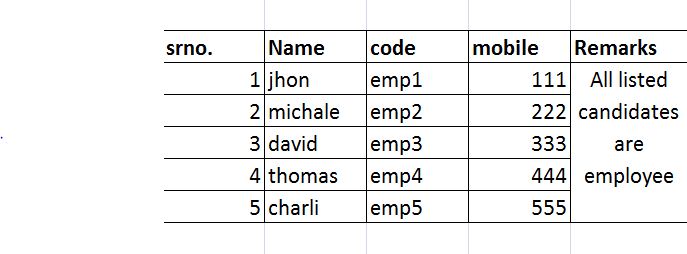
In which data is placed in detail section. So I am currently able to print all data from table as displayed above. The problem is with REMARKS column. I want to write some remarks but note that remarks doesn’t comes from database. And I need to merge all rows(variable no of rows) in remarks column and display a message there.
How can I do that in detail section of reports.
1.jpg
Hello
I want to design a crystal report as shown below
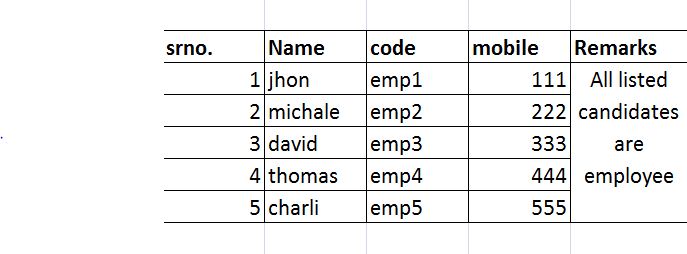
In which data is placed in detail section. So I am currently able to print all data from table as displayed above. The problem is with REMARKS column. I want to write some remarks but note that remarks doesn’t comes from database. And I need to merge all rows(variable no of rows) in remarks column and display a message there.
How can I do that in detail section of reports.
1.jpg
ASKER
remarks text is a simple static text that i want to write in formula filed
eg.:
formula name : @remarks
if <tablename.field name> = <some condition> then
"All listed candidates are employees"
else
"All listed condidates are Students"
eg.:
formula name : @remarks
if <tablename.field name> = <some condition> then
"All listed candidates are employees"
else
"All listed condidates are Students"
As I understand it, a single "remark" can apply to multiple detail records, and you want the field to extend down, through those records.
But you're basing the value on a field, which could change with each record. Could you have one record that's an "employee", then a record that's a "student", and then another record that's an "employee"? If so, what do you do then, since you don't have multiple "student" records in the middle for the "remark"?
Or do you have the records sorted/grouped, so that you get all of the "employees" and all of the "students" separate?
If you're using a group to separate them, you could:
Create a new group header section.
Put your "remark" formula in that section.
Check the "Can Grow" option in the field format, so the field will be extended as necessary.
Right-click on the section label to the left of the new GH section, select Section Expert and check the "Underlay Following Sections" option.
If you use the Underlay option, the new GH section, with your "remark" formula in it, will be "under" the detail sections, so they overlap, and your "remark" can extend through multiple detail sections.
James
But you're basing the value on a field, which could change with each record. Could you have one record that's an "employee", then a record that's a "student", and then another record that's an "employee"? If so, what do you do then, since you don't have multiple "student" records in the middle for the "remark"?
Or do you have the records sorted/grouped, so that you get all of the "employees" and all of the "students" separate?
If you're using a group to separate them, you could:
Create a new group header section.
Put your "remark" formula in that section.
Check the "Can Grow" option in the field format, so the field will be extended as necessary.
Right-click on the section label to the left of the new GH section, select Section Expert and check the "Underlay Following Sections" option.
If you use the Underlay option, the new GH section, with your "remark" formula in it, will be "under" the detail sections, so they overlap, and your "remark" can extend through multiple detail sections.
James
ASKER
Hi james,
Record i will getting will be grouped. i.e. either i will get all employee record only or all student record only.
Record i will getting will be grouped. i.e. either i will get all employee record only or all student record only.
Did you try putting the formula in the group header and underlaying the following sections?
mlmcc
mlmcc
ASKER CERTIFIED SOLUTION
membership
This solution is only available to members.
To access this solution, you must be a member of Experts Exchange.
ASKER
thanks to all for providing solution.
mlmcc