janhoedt
asked on
Group policy IE: set homepage, leave possibility to set secondary pages
Hi,
Please advise howto set "Group policy IE": set homepage, leave possibility to set secondary pages.
This sets homepage http://www.grouppolicy.biz/2010/02/how-to-use-group-policy-to-configure-home-page-settings-part-1/ but doesn't give option to set other pages.
Thanks.
J.
Please advise howto set "Group policy IE": set homepage, leave possibility to set secondary pages.
This sets homepage http://www.grouppolicy.biz/2010/02/how-to-use-group-policy-to-configure-home-page-settings-part-1/ but doesn't give option to set other pages.
Thanks.
J.
You need to edit the policy Disable Changing Secondary Home Page Settings from a computer which has IE8 installed on it, in order to see the policy. It may require that you edit this policy from either a Windows Vista (or greater) or 2008 Server (or greater) before you can see this policy, as those OSs came with IE8 (or greater) by default.
ASKER
Thanks for the info but I'm not quite sure I understand your reply.
Which policy should I see then? I can already see policy disable changing homepage/secondary pages (server is 2008 with IE 8).
But setting either of them doesn't give me the result: homepage set, other pages ability to change.
Which policy should I see then? I can already see policy disable changing homepage/secondary pages (server is 2008 with IE 8).
But setting either of them doesn't give me the result: homepage set, other pages ability to change.
Hi
Refer below link has very good info on what you are looking for
http://community.spiceworks.com/how_to/show/1292-multiple-ie-home-pages-using-group-policies-windows-server-2008
Refer below link has very good info on what you are looking for
http://community.spiceworks.com/how_to/show/1292-multiple-ie-home-pages-using-group-policies-windows-server-2008
ASKER
Thanks, but you probably didn't read it yourself, did you?
=> After this change, users will no longer be able to add or change the primary or any secondary home pages. The Internet Option on the desktops for changing or adding home page home pages will be disabled
My question was: howto set homepage fix, other pages can be adapted.
=> After this change, users will no longer be able to add or change the primary or any secondary home pages. The Internet Option on the desktops for changing or adding home page home pages will be disabled
My question was: howto set homepage fix, other pages can be adapted.
Navigate to User Configuration > Policies > Administrative Templates >Windows Components > Internet Explorer
Right Click on Disable changing home page settings and select Properties.
select disable . Click on the OK button.
__________________________
info was good just some changes were needed ..I have made those for you please try and let me know
Right Click on Disable changing home page settings and select Properties.
select disable . Click on the OK button.
__________________________
info was good just some changes were needed ..I have made those for you please try and let me know
ASKER
Tried it alreay, doesn't work. Then homepage is greyed out and you cannot add any links.
Where you doing what the website indicated as the way to set secondary homepages? You have to (in IE9) right-click on the Home icon, then select Add/Change Home Page and then select the proper radio section?
You are not able to enter in webpages via the Internet Options UI.
While I haven't enforced secondary-pages before, I am curious what happens if someone makes 9 home page tabs.... and then wants to get rid of one or two..
You are not able to enter in webpages via the Internet Options UI.
While I haven't enforced secondary-pages before, I am curious what happens if someone makes 9 home page tabs.... and then wants to get rid of one or two..
ASKER
Thanks, but I find your explanation very confusing.
However, I think it is not possible. This is an answer to my question:
http://social.technet.microsoft.com/Forums/en/winserverGP/thread/8c4403ed-5ebc-4622-97cb-214ff0dd7753
However, I think it is not possible. This is an answer to my question:
http://social.technet.microsoft.com/Forums/en/winserverGP/thread/8c4403ed-5ebc-4622-97cb-214ff0dd7753
Ok, step-by-step.
1) Open IE
2) In IE9 (not an earlier version), right click on the "Home" icon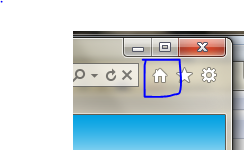 3) Select "Add or Change Homepage
3) Select "Add or Change Homepage
4) Select the middle option, Add this webpage to your home page tabs. The other two options are not acceptable if you have the Homepage GP option configured to not allow someone to make a change.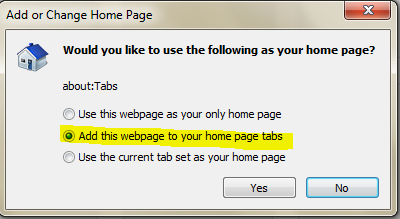
Please let me know if this works. This is how I read the web article that you initally linked. The only difference is that they used IE8, and the Add or Change the homepage was accessed by simply right-clicking on the tab you wanted to set as an additional homepage. That UI element no longer is present in IE9.
1) Open IE
2) In IE9 (not an earlier version), right click on the "Home" icon
4) Select the middle option, Add this webpage to your home page tabs. The other two options are not acceptable if you have the Homepage GP option configured to not allow someone to make a change.
Please let me know if this works. This is how I read the web article that you initally linked. The only difference is that they used IE8, and the Add or Change the homepage was accessed by simply right-clicking on the tab you wanted to set as an additional homepage. That UI element no longer is present in IE9.
ASKER
Thanks but, as mentioned, when I use this setting, other links dissapear when you add them manually.
No, this is the first time that you've mentioned that the links disappear.
Did you create, as in the example, two additional homepages through GP, and then specifying a different homepage tab?
Did you create, as in the example, two additional homepages through GP, and then specifying a different homepage tab?
ASKER CERTIFIED SOLUTION
membership
This solution is only available to members.
To access this solution, you must be a member of Experts Exchange.
This is in reference if you want to try the registry method: (I haven't tried it out, but it looks promising).
http://community.spiceworks.com/topic/96811-allow-users-to-create-secondary-homepage-tab-initial-homepage-from-gpo
See what trevor_greco posted:
tenor_grecoApr 27, 2011 at 09:11 AM
I figured out a simple way to allow people to keep all of their extra tabs in IE and still push a mandatory company homepage. With Group Policy prferences you can make a regedit for all users that will modify the "Start Page" registry entry but leave alone the "Secondary Start Pages" entry.
Open your Group Policy Manager and edit your user policy.
Go to User Configuration --> Preferences --> Windows Settings --> Registry.
Right click the pane on the right and select "New Registry Item"
Action: Update
Hive: HKEY_CURRENT_USER
Key Path: Software\Microsoft\Interne
Value Name: Start Page (don't check the box)
Value Type: REG_SZ
Value date: http://your_website_.com
I tested this on IE7 and IE8.
http://community.spiceworks.com/topic/96811-allow-users-to-create-secondary-homepage-tab-initial-homepage-from-gpo
See what trevor_greco posted:
tenor_grecoApr 27, 2011 at 09:11 AM
I figured out a simple way to allow people to keep all of their extra tabs in IE and still push a mandatory company homepage. With Group Policy prferences you can make a regedit for all users that will modify the "Start Page" registry entry but leave alone the "Secondary Start Pages" entry.
Open your Group Policy Manager and edit your user policy.
Go to User Configuration --> Preferences --> Windows Settings --> Registry.
Right click the pane on the right and select "New Registry Item"
Action: Update
Hive: HKEY_CURRENT_USER
Key Path: Software\Microsoft\Interne
Value Name: Start Page (don't check the box)
Value Type: REG_SZ
Value date: http://your_website_.com
I tested this on IE7 and IE8.