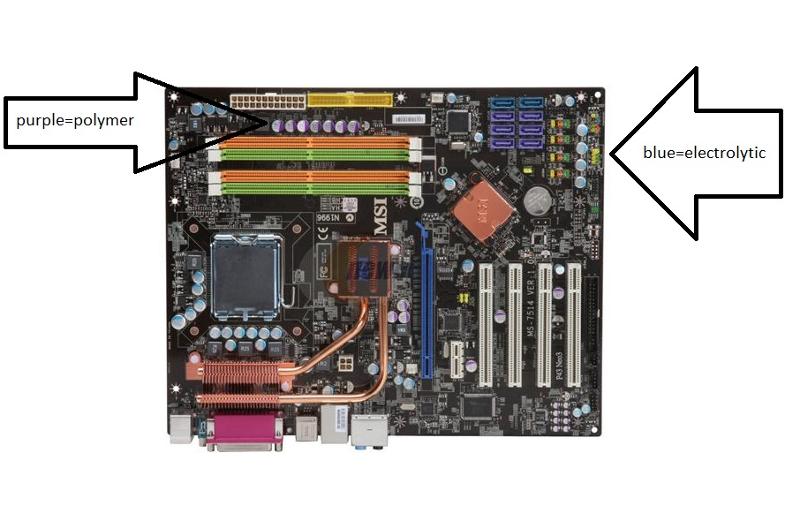nibblebit
asked on
Intel E8200 core 2 2.66 GHz, reported core speed is 2 Ghz
Hi,
my Intel E8200 sometime drops to 2 Ghz instead of 2.66.
This is reported in the BIOS as well as apps like CPUID-Z.
It happens about 40% of the time.
I have searched loads but with no joy :(
Any help greatly appreciated.
my Intel E8200 sometime drops to 2 Ghz instead of 2.66.
This is reported in the BIOS as well as apps like CPUID-Z.
It happens about 40% of the time.
I have searched loads but with no joy :(
Any help greatly appreciated.
Older Pentiums used to make use of SpeedStep Technology where the CPU was throttled back when not going full pelt. I would suspect something similar is happening here.
ASKER
Well it has never done this before and the CPU is never at full-pelt during POST so i don't think that's the answer, but thanks for taking the time.
It calls on the full grunt only when needed, throttling back when under light load. If I am right then this is regarded as a feature & not a problem.
Have you Wiki'd your processor spec?
As I suspected:
Intel Spec
Your CPU features "Enhanced Intel SpeedStep® Technology" which power saves wherever it can "depending on processor load..."
Intel Spec
Your CPU features "Enhanced Intel SpeedStep® Technology" which power saves wherever it can "depending on processor load..."
http://ark.intel.com/products/33909/Intel-Core2-Duo-Processor-E8200-(6M-Cache-2_66-GHz-1333-MHz-FSB)
Damn no edit capability, here is correct link.
Damn no edit capability, here is correct link.
ASKER
Yes but, it has never done this before.
Unless my logic is flawed, why would this feature suddenly appear after three years of use ?
Unless my logic is flawed, why would this feature suddenly appear after three years of use ?
I'm not sure, however there may be an option in BIOS to run at "Fixed Max".
As noted above, it's NORMAL for the E8200 to drop to 2GHz when the CPU isn't being stressed.
I doubt this has "just happened" ==> it's far more likely that you've recently got a newer version of CPU-Z that more accurately reports it ... or perhaps just noticed it. Note that the Windows properties box always reports the specified speed (2.66GHz in your case) -- not the actual current speed (which CPU-Z reports). So you may have simply never noticed this before.
I doubt this has "just happened" ==> it's far more likely that you've recently got a newer version of CPU-Z that more accurately reports it ... or perhaps just noticed it. Note that the Windows properties box always reports the specified speed (2.66GHz in your case) -- not the actual current speed (which CPU-Z reports). So you may have simply never noticed this before.
ASKER
Hi and thanks for replies so far.
I've worked in IT for 18 years and i'm normally sitting at the PC as it's booting up and i always read POST mesages. It's not something i would have missed.
Also, i have speedstep disabled in the BIOS, the option in my BIOS is 'Intel C-State Tech'.
Thanks again.
I've worked in IT for 18 years and i'm normally sitting at the PC as it's booting up and i always read POST mesages. It's not something i would have missed.
Also, i have speedstep disabled in the BIOS, the option in my BIOS is 'Intel C-State Tech'.
Thanks again.
ASKER CERTIFIED SOLUTION
membership
This solution is only available to members.
To access this solution, you must be a member of Experts Exchange.
ASKER
I last updated the BIOS last year.
The mainboard is an MSI P43 NEO-F (MS-7519).
CMOS settings are persistent, my custom changes are persistent.
Perhaps i should enable SpeedStep, especially with the warm weather we are having here in London. I won't enable it for the moment because it would obiously change the state of things while we're trying to diagnose this problem.
I find it very strange, i have had CPU's die on me back in P4 days, but this is the first time i've seen this happen.
Thankyou :)
The mainboard is an MSI P43 NEO-F (MS-7519).
CMOS settings are persistent, my custom changes are persistent.
Perhaps i should enable SpeedStep, especially with the warm weather we are having here in London. I won't enable it for the moment because it would obiously change the state of things while we're trying to diagnose this problem.
I find it very strange, i have had CPU's die on me back in P4 days, but this is the first time i've seen this happen.
Thankyou :)
I think it's unlikely the CPU has "died" on you. It seems more like a BIOS issue where it's not "enforcing" the fact that you disabled SpeedStep. See if it works okay if you disable SpeedStep in Windows power management => CPU-Z should then always report 2.66GHz. If that works, then the BIOS simply isn't setting it correctly.
maybe it is heat related - install speedfan to monitor them : http://www.almico.com/speedfan.php
SOLUTION
membership
This solution is only available to members.
To access this solution, you must be a member of Experts Exchange.
ASKER
Thanks Antman, i've been trying to make those points clear :)
Yes it's seen in POST and BIOS. My CMOS battery is charged, the PSU is only 2 years old and all voltages read fine.
It hasn't happened now for about two weeks ...
Yes it's seen in POST and BIOS. My CMOS battery is charged, the PSU is only 2 years old and all voltages read fine.
It hasn't happened now for about two weeks ...
try resetting the laptop like this
remove AC and battery - now hold the powerbutton for 20 sec
reconnect everything and test
you can also try a bios update
remove AC and battery - now hold the powerbutton for 20 sec
reconnect everything and test
you can also try a bios update
ASKER
Thanks nobus. It's a desktop, BIOS is up-to-date.
The problem hasn't occured in two weeks so ...
The problem hasn't occured in two weeks so ...
I have never seen an ATX laptop. It must be a nice one ;-)
I must take your comments re: battery and PSU are good at face value and conclude that you are qualified to make that assessment (18 years - what is the smiley for thumbs up?).
We need to clarify further -
When the affect presents, what is the corrective measure? You imply that you take no corrective action in BIOS. If you were taking a corrective measure in software, this thread would not exist.
If the affect 'toggles' with power cycles, AND BIOS settings are persistent, something in the powertrain (to misuse a commonly understood term) is awry. If this was my system, I would replace the power supply, if only for test purposes. A transient flaw in your PSU could present good voltages on testing and droop under load. I would also replace that good battery, again for proof of concept.
Failing this -
Get out your glasses and a magnifying glass. Examine each capacitor on the mobo. See http://badcaps.net/ for detailed guidance. Caps are about $0.25 each. Practice your soldering or get a new motherboard.
I must take your comments re: battery and PSU are good at face value and conclude that you are qualified to make that assessment (18 years - what is the smiley for thumbs up?).
We need to clarify further -
When the affect presents, what is the corrective measure? You imply that you take no corrective action in BIOS. If you were taking a corrective measure in software, this thread would not exist.
If the affect 'toggles' with power cycles, AND BIOS settings are persistent, something in the powertrain (to misuse a commonly understood term) is awry. If this was my system, I would replace the power supply, if only for test purposes. A transient flaw in your PSU could present good voltages on testing and droop under load. I would also replace that good battery, again for proof of concept.
Failing this -
Get out your glasses and a magnifying glass. Examine each capacitor on the mobo. See http://badcaps.net/ for detailed guidance. Caps are about $0.25 each. Practice your soldering or get a new motherboard.
ASKER
Thanks Antman, i shall do both :)
>> My CMOS battery is charged << HOW? afaik those are cr2032 button cells - which cannot be charged
but it should have 3V
you can reset the biso simply by removing AC - and the bios battery for a minute
what is your mobo model ?
i doubt it has bad capacitors - since they are not electrolytes, but polymer type
but it should have 3V
you can reset the biso simply by removing AC - and the bios battery for a minute
what is your mobo model ?
i doubt it has bad capacitors - since they are not electrolytes, but polymer type
ASKER
CMOS charge is 3.2 V.
Interesting about the caps.
I can't test just now because the problem hasn't occured in a while.
Interesting about the caps.
I can't test just now because the problem hasn't occured in a while.
yes - but thes e are not the problem; since they are not around a heat source
High ambient heat is not the only cause of popping.
Not all failed capacitors pop.
Causes of capacitor failure
http://www.electrocube.com/support/why_capacitors_fail.asp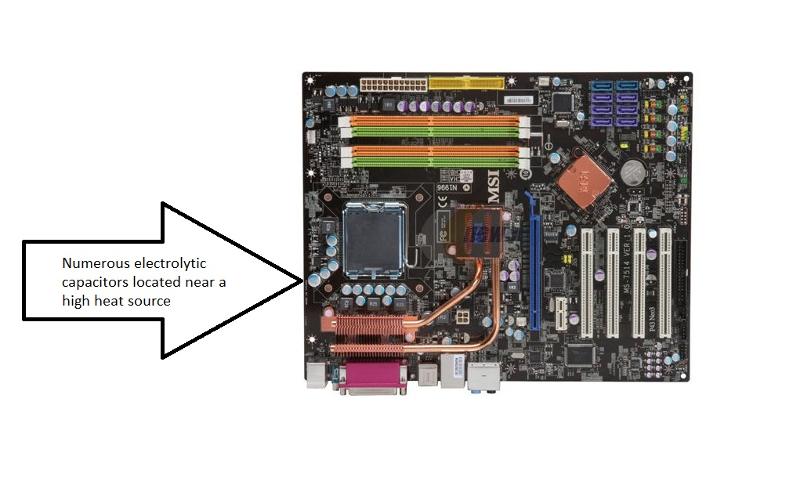
Not all failed capacitors pop.
Causes of capacitor failure
http://www.electrocube.com/support/why_capacitors_fail.asp
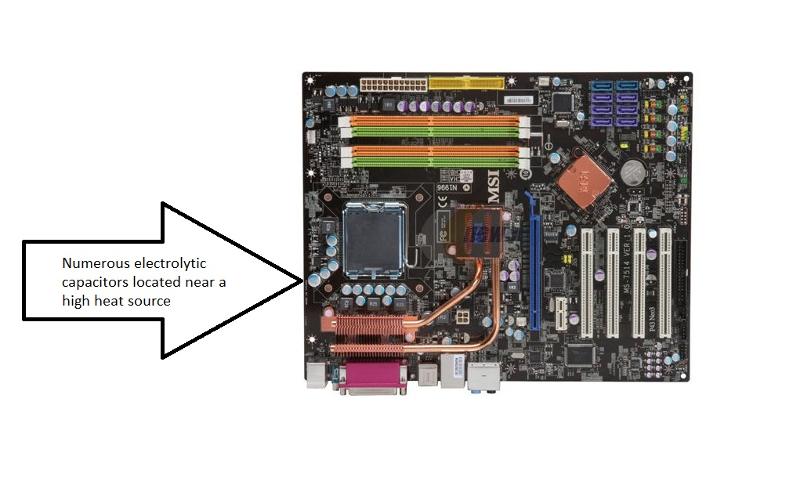
To me, the intriguing aspect of this thread is the intermittent presentation of the affect. The OP reports that BIOS settings are persistent, yet this statement belies the reported problem. The POST screen will only show the value set in BIOS. Therefore, BIOS settings cannot be persistent at the time the affect presents.
I did some reading on the CR2032 cell. In this cell's chemistry, it seems that high ambient temperatures can cause high self-discharge. Maximum temperature limited to about 60 °C. Further, the lithium chemistry may allow the battery to return to nominal operating condition when cooled. I am guessing re: this point. I am not a chemical engineer. However, this is consistent with the OP's report in light of the caveat presented in my first paragraph.
For this reason, I would examine the efficacy of the cooling system.
I did some reading on the CR2032 cell. In this cell's chemistry, it seems that high ambient temperatures can cause high self-discharge. Maximum temperature limited to about 60 °C. Further, the lithium chemistry may allow the battery to return to nominal operating condition when cooled. I am guessing re: this point. I am not a chemical engineer. However, this is consistent with the OP's report in light of the caveat presented in my first paragraph.
For this reason, I would examine the efficacy of the cooling system.
or just replace the battery -4$
"... I can't test just now because the problem hasn't occured in a while. " ==> While this is an anomaly that indicates your BIOS setting to disable SpeedStep is not working, it's not really a "problem" ... your CPU is working as designed, and I presume that whenever you present it with a load it bumps up to the rated 2.66GHz speed -- right?
... if your system is otherwise working well, this is definitely not worth worrying about.
Put a CPU-Z window in a corner of your display and watch the speed when you're actually using the system. If it bumps up to 2.66GHz whenever you load a program, do any CPU-intensive activity, etc. than all is well.
The E8200 is SUPPOSED to drop to 2.0GHz when it's not subjected to a load.
... if your system is otherwise working well, this is definitely not worth worrying about.
Put a CPU-Z window in a corner of your display and watch the speed when you're actually using the system. If it bumps up to 2.66GHz whenever you load a program, do any CPU-intensive activity, etc. than all is well.
The E8200 is SUPPOSED to drop to 2.0GHz when it's not subjected to a load.
ASKER
Ye, because it's not occuring at the moment then the speed is constantly 2.66.
I need to order a new PSU for another machine so i will test that in it if the problem occurs again.
Also i will try a fresh CMS battery if it occursa again.
Thanks for all the help chaps, stuff to try,
I'll close the question now and split the points three ways.
Thanks again,
nibblebit.
I need to order a new PSU for another machine so i will test that in it if the problem occurs again.
Also i will try a fresh CMS battery if it occursa again.
Thanks for all the help chaps, stuff to try,
I'll close the question now and split the points three ways.
Thanks again,
nibblebit.
ASKER
No solution offered, i have been working in IT for 18 years and i have never seen anything like it, which is why i came here.
Hats off to the guys for trying though, the fact that it was an intermittent problem made it even harder to diagnose.
Cheers,
NibbleBit.
Hats off to the guys for trying though, the fact that it was an intermittent problem made it even harder to diagnose.
Cheers,
NibbleBit.
ASKER
Hi,
OK i've 'requested attention' to change the grading to a B.
OK i've 'requested attention' to change the grading to a B.
ASKER
Thanks Matt.