pamplinit
asked on
Disable Hardware Acceleration in Flash for All Users
The particular PC I'm working on has a HDTV and 19" monitor connected to it for dual monitors. It's using a ATI 5450 HD card and a DVI splitter for the monitors/TV. When I play a Vimeo and YouTube video at the same time, I get a BOSD and I have found that the solution is to disable hardware acceleration in Flash. I'd like to do it for ALL users that log in.
As you can see from the screenshot/image, I know how to disable hardware acceleration for Flash, but I have found that it is user/profile specific, meaning that if you do it for one user, and another user logs in, you have to disable hardware acceleration in the Flash Player settings for that user as well.
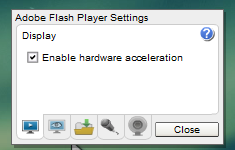
Thanks for taking the time to answer my question.
As you can see from the screenshot/image, I know how to disable hardware acceleration for Flash, but I have found that it is user/profile specific, meaning that if you do it for one user, and another user logs in, you have to disable hardware acceleration in the Flash Player settings for that user as well.
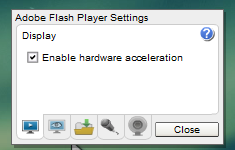
Thanks for taking the time to answer my question.
ASKER CERTIFIED SOLUTION
membership
This solution is only available to members.
To access this solution, you must be a member of Experts Exchange.
ASKER
I had to Google several things in order to piece this altogether. There wasn't a very detailed explanation on how to do this, so hopefully this will help everyone.
go to start run type in dxdiag.. for windows xp
windows 7
Windows 7's entire UI uses the DD/D3D acceleration interface
I really don't recommend you do this as web pages and other programs that require flash and or the DDR may nolonger function correctly or display properly.
If you have windows 7 your windows 7 may not display correctly.
Which version of flash player?
Method 1: Configure Hardware Acceleration
http://support.microsoft.com/kb/191660
Are you running Vimeo on one monitor and Youtube on the Hdef TV?
vise versa?
Then possibly the problem lies in the TV aspect ratio differs from monitor since your using DVI splitter.
The HD 5450 is in all regards a very low-end card.Sorry
it is not really suited for lots of video work.
Rather than limit your web page experience if that is how your doing this?
Upgrade the video card and your problem should be re-solved.
Don't use DVI splitter
What is hardware-accelerated scaling?
Although Flash Player can display high-quality video and images by itself, hardware-accelerated scaling uses the video or graphics card on your computer to display images and video more clearly and quickly than Flash Player can on its own.
http://www.macromedia.com/support/documentation/en/flashplayer/help/help01.html
I don't know if there is a global setting to disable the flash hardware accelerator for all users logging in but the BSOD is showing you that the video card has a problem.
http://benchmarkreviews.com/index.php?option=com_content&task=view&id=455&Itemid=72
According to Adobe you might look into>>Global Storage Settings panel
Flash Player lets you store common or shared SWF and FLV files and other components from different websites on your computer to significantly reduce download times and allow faster viewing. For example, www.[hotel].com and [reservations.hotel].com might both use the same Adobe components on their sites.
For an overview of issues related to storage, see What are storage settings? in the discussion of the Settings Manager.
http://www.macromedia.com/support/documentation/en/flashplayer/help/settings_manager03.html
Merete