Cloning my Del HD
if I clone my Dell HD will I loose the restore partitions and others dell includes on their disk.?
SOLUTION
membership
This solution is only available to members.
To access this solution, you must be a member of Experts Exchange.
Is the SSD smaller then the disk you try to clone? If yes you cannot make a 1:1 copy, then it depends on how dell organized its stuff on the disk if you can get a working clone.
usually im cloning on the machine that needs to be cloned by additionally installing the new disc there and then run the imaging software by booting from cd.
If the disk is smaller then the original you need to remove as much data as possible then defrag and shrink the windows partition to a size, that all the partitions you have on the original disk can fit on the new SSD.
usually im cloning on the machine that needs to be cloned by additionally installing the new disc there and then run the imaging software by booting from cd.
If the disk is smaller then the original you need to remove as much data as possible then defrag and shrink the windows partition to a size, that all the partitions you have on the original disk can fit on the new SSD.
SOLUTION
membership
This solution is only available to members.
To access this solution, you must be a member of Experts Exchange.
ASKER
Dell has a 500 gig of which only 64 is being used.
the Samsung SSD is 250
the Samsung SSD is 250
Great... and the software you're using?
ASKER CERTIFIED SOLUTION
membership
This solution is only available to members.
To access this solution, you must be a member of Experts Exchange.
for cloning to drives bigger or same im using clonezilla.
for a clone on a disk that is smaller arconis trueimage should work.
But there is a chance that some hidden information isnt cloned that the dell recovery may need. IVe never tried on Dell cant tell if its working.
for a clone on a disk that is smaller arconis trueimage should work.
But there is a chance that some hidden information isnt cloned that the dell recovery may need. IVe never tried on Dell cant tell if its working.
SOLUTION
membership
This solution is only available to members.
To access this solution, you must be a member of Experts Exchange.
SOLUTION
membership
This solution is only available to members.
To access this solution, you must be a member of Experts Exchange.
Dell usually uses a special boot sector, and when you clone the recovery partition to a new disk, it won't work properly so that partition will be useless.
So make sure that if your OS is Windows 7 or lower that you use the Dell utility to create a set of recovery DVD's, those will work. If it is Windows 8 or above, then open the control panel, select "recovery", "create a recovery drive", and in the next screen make sure you have enable "Copy the recovery partition to the recovery drive". Now you will need a USB stick (or disk) that is just a little larger than the recovery partition is. This will create a bootable USB stick including the recovery partition, and you will be able to restore the PC to factory defaults with it. Make sure you safe either the stack, or the DVD's in a safe place, and don't use them unless needed.
If you are moving from a conventional HD to an SSD, then use paragon's drive copy professional, whichis very good for migrating from HD to SSD, whether the disk is larger or smaller. It also takes care of the different alignment needed for SSD's etc:
http://www.paragon-software.com/home/dc-professional/
So make sure that if your OS is Windows 7 or lower that you use the Dell utility to create a set of recovery DVD's, those will work. If it is Windows 8 or above, then open the control panel, select "recovery", "create a recovery drive", and in the next screen make sure you have enable "Copy the recovery partition to the recovery drive". Now you will need a USB stick (or disk) that is just a little larger than the recovery partition is. This will create a bootable USB stick including the recovery partition, and you will be able to restore the PC to factory defaults with it. Make sure you safe either the stack, or the DVD's in a safe place, and don't use them unless needed.
If you are moving from a conventional HD to an SSD, then use paragon's drive copy professional, whichis very good for migrating from HD to SSD, whether the disk is larger or smaller. It also takes care of the different alignment needed for SSD's etc:
http://www.paragon-software.com/home/dc-professional/
i moved restore partitions to smaller drives - no problem
SOLUTION
membership
This solution is only available to members.
To access this solution, you must be a member of Experts Exchange.
ASKER
i am going to award points because there is a lot of good information.
but the true issue was the errors i am getting when trying to clone.
Everyone seems to agree i should be able to do it from a USB port of my laptop. i will try again and post that error message.
i thank all for their help and input
but the true issue was the errors i am getting when trying to clone.
Everyone seems to agree i should be able to do it from a USB port of my laptop. i will try again and post that error message.
i thank all for their help and input
You're welcome. Happy to help. Yes, you should certainly be able to do it from a laptop's USB port. I do it every day with several laptops — they clone in the wee hours to USB-connected drives. What errors are you getting when you try to clone? And with what software? If it's the Samsung Data Migration Software, then make sure you have the latest version, which is 2.7, available here:
http://www.samsung.com/global/business/semiconductor/minisite/SSD/global/html/support/downloads.html
Also, the Samsung SSD 840 EVO has a well-known problem with a drop in read performance. This EE article describes Samsung's recommended fix:
https://www.experts-exchange.com/Hardware/Storage/Hard_Drives/A_17492-How-to-fix-read-performance-on-the-Samsung-SSD-840-EVO-and-840-EVO-mSATA.html
Regards, Joe
http://www.samsung.com/global/business/semiconductor/minisite/SSD/global/html/support/downloads.html
Also, the Samsung SSD 840 EVO has a well-known problem with a drop in read performance. This EE article describes Samsung's recommended fix:
https://www.experts-exchange.com/Hardware/Storage/Hard_Drives/A_17492-How-to-fix-read-performance-on-the-Samsung-SSD-840-EVO-and-840-EVO-mSATA.html
Regards, Joe
ASKER
joe
up attaching y Samsung, via USB, windows will not see it.
so I went to the disk manager, and then it sets it up. it asks if I want a GPT or an MBR. it then goes on to format the drive in that way. I can now copy and read to that drive .
it keeps blowing up. I uploaded a word docx which has the screen shot in it.
notice it tells me that the source is my Samsung. I can not change the source drive. however, that is all the characteristics of my main c drive, yet it still says SamsunG ., they boath are labeled that way.
it runs for a moment, and then blows up and atells me I t can not read from my source drive. any thoughts ?
screen-shot.docx
up attaching y Samsung, via USB, windows will not see it.
so I went to the disk manager, and then it sets it up. it asks if I want a GPT or an MBR. it then goes on to format the drive in that way. I can now copy and read to that drive .
it keeps blowing up. I uploaded a word docx which has the screen shot in it.
notice it tells me that the source is my Samsung. I can not change the source drive. however, that is all the characteristics of my main c drive, yet it still says SamsunG ., they boath are labeled that way.
it runs for a moment, and then blows up and atells me I t can not read from my source drive. any thoughts ?
screen-shot.docx
Let me start with a comment on uploading a Word DOCX with a screenshot. It would be helpful if you embed screenshots directly in your post rather than uploading a Word file. That way, members can see it straightaway in your post, and clicking on it will bring up an even larger image in a new tab. As a Word file, folks have to download it and open it (and, of course, need to have software that will handle a DOCX file). As a JPG or PNG file, it will be handled directly in the browser. Here's a quick-read article, How to Embed Screenshots in Posts, that explains the embedding technique. I have taken the liberty of embedding your image below:
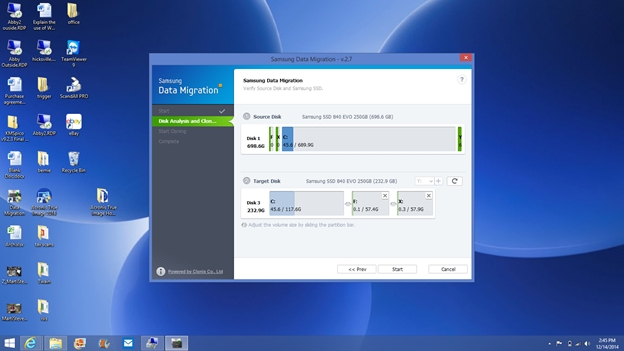
With that out of the way, I'll think about this and will let you know if I can help. If not, I hope someone else can jump in. Regards, Joe
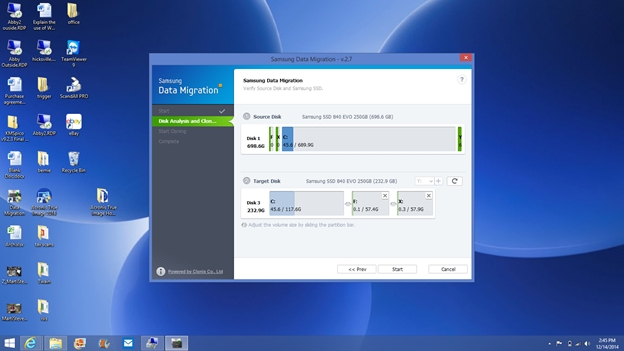
With that out of the way, I'll think about this and will let you know if I can help. If not, I hope someone else can jump in. Regards, Joe
Well, it seems that the Samsung Data Migration tool thinks that your HDD is an SSD 840 EVO. Doesn't make any sense, especially since it shows the C drive as 689.9GB (the screenshot is fuzzy, but I think that's what it says).
My advice is to try Casper:
http://www.fssdev.com/products/casper/
I don't know if it will work in your case, but it can't hurt to try. There's a free trial, but the trial does not do volume resizing, so you can't use it to clone your 500GB HDD to your 250GB SSD. Of course, that's a limitation only of the trial software. The licensed software can clone to a smaller drive, as long as there is enough space on the smaller one to house the used (non-free) space from the larger one. That's true in your case, since you said that the 500GB HDD is using only 64GB. So I suggest that you purchase the software and return it if it doesn't work. Their return policy is that they offer a 30-day unconditional money-back-guarantee. Regards, Joe
My advice is to try Casper:
http://www.fssdev.com/products/casper/
I don't know if it will work in your case, but it can't hurt to try. There's a free trial, but the trial does not do volume resizing, so you can't use it to clone your 500GB HDD to your 250GB SSD. Of course, that's a limitation only of the trial software. The licensed software can clone to a smaller drive, as long as there is enough space on the smaller one to house the used (non-free) space from the larger one. That's true in your case, since you said that the 500GB HDD is using only 64GB. So I suggest that you purchase the software and return it if it doesn't work. Their return policy is that they offer a 30-day unconditional money-back-guarantee. Regards, Joe
Why not to use the Migrate OS to SSD which is exactly designed for this purpose?
http://www.paragon-software.com/technologies/components/migrate-OS-to-SSD/index.html
http://www.paragon-software.com/technologies/components/migrate-OS-to-SSD/index.html
> Why not to use the Migrate OS to SSD which is exactly designed for this purpose?
I can't answer this based on personal experience. It's probably a fine product (has a good reputation here at EE). Of course, you'll always find folks who can answer the "Why not" question:
Paragon Migrate OS to SSD 4.0 Cloned Drive crashing
Migrate OS to SSD worked but cant boot
Paragon Migrate OS to SSD 4.0 Does Not See SSD
The last one is very interesting:
I would make a similar statement to yours about Casper — no reason not to use it. But I'm sure the product has its detractors, like any product. Regards, Joe
I can't answer this based on personal experience. It's probably a fine product (has a good reputation here at EE). Of course, you'll always find folks who can answer the "Why not" question:
Paragon Migrate OS to SSD 4.0 Cloned Drive crashing
Migrate OS to SSD worked but cant boot
Paragon Migrate OS to SSD 4.0 Does Not See SSD
The last one is very interesting:
We are using Paragon Migrate OS to SSD 4.0 to go from an HDD to a smaller SSD. We are using the bootable CD since we do not want to actually install additional software on the original drive. When we boot to the Paragon disc, it does not see the SSD. We have tried two different USB cables and two different external drive enclosures.But, hey, any product will garner posts like that.
I would make a similar statement to yours about Casper — no reason not to use it. But I'm sure the product has its detractors, like any product. Regards, Joe
Well, Cnet and other resources have similar reviews from users who used Casper. Like this: Trouble cloning HDD to SSD with Casper 8.0
Have no patience to collect all the sh**t and post it here. If CD does not see the SSD then a driver for a controller is not loaded. Anyone who ever used bootable WinPE environment would know this.
In my opinion Migrate OS tool is simplest. But it is up to asker what he wants to use.
Have no patience to collect all the sh**t and post it here. If CD does not see the SSD then a driver for a controller is not loaded. Anyone who ever used bootable WinPE environment would know this.
In my opinion Migrate OS tool is simplest. But it is up to asker what he wants to use.
> have similar reviews from users who used Casper
No doubt, although that one looks like a failing source drive.
> But it is up to asker what he wants to use.
Agreed!
No doubt, although that one looks like a failing source drive.
> But it is up to asker what he wants to use.
Agreed!
http://www.wilderssecurity.com/threads/paragon-migrate-os-to-ssd-4-0-cloned-drive-crashing.371192/
Well, system crashes when using Minecraft or watching video: SSD from SanDisk problem. Firmware update is recommended. Because clone is a simple copy.
http://www.wilderssecurity.com/threads/migrate-os-to-ssd-worked-but-cant-boot.361996/
User has his profile pn different drive or even network. How should Windows load it if that drive or partition is not available?
And with WinPE which raised most of your attention I explained it as well.
Well, system crashes when using Minecraft or watching video: SSD from SanDisk problem. Firmware update is recommended. Because clone is a simple copy.
http://www.wilderssecurity.com/threads/migrate-os-to-ssd-worked-but-cant-boot.361996/
User has his profile pn different drive or even network. How should Windows load it if that drive or partition is not available?
And with WinPE which raised most of your attention I explained it as well.
Fair enough!
ASKER
https://www.experts-exchange.com/questions/28580769/error-after-Cloning-Harddrive.html
I downloaded paragon
had two issues.... but I posted them as another question for additional points.
friends, please have a look
I downloaded paragon
had two issues.... but I posted them as another question for additional points.
friends, please have a look
> I downloaded paragon
> please have a look
I'll leave this one to the Paragon experts — definitely not me. :)
> please have a look
I'll leave this one to the Paragon experts — definitely not me. :)
You said two issues. On the link you have only one - with uefi settings, where is the second one?
ASKER
friends,
I would like to discuss paragon or similar software in a new post.
please see Cloning My offices machines .
https://www.experts-exchange.com/askQuestion.jsp
I would like to discuss paragon or similar software in a new post.
please see Cloning My offices machines .
https://www.experts-exchange.com/askQuestion.jsp
I thought you were happy with current solution. Where are your link pointing to?
ASKER
i am having issue using the software which came with the SSD. do you use usb connections , or do you usually pull out the drive and clone it in separate machines?