How so I make a video file smaller ?
Hello
I have .avi files that I make from my camera and snagit
I downloaded a utility to try to make is smaller as an mp4 file.
Original file was 26 megs.
Compressed file was 26 megs
Can I convert the file to something well supported and smaller ?
Can I do it for ( Drum Roll Please ) Free ?
Windows 7 ....
I have .avi files that I make from my camera and snagit
I downloaded a utility to try to make is smaller as an mp4 file.
Original file was 26 megs.
Compressed file was 26 megs
Can I convert the file to something well supported and smaller ?
Can I do it for ( Drum Roll Please ) Free ?
Windows 7 ....
ASKER CERTIFIED SOLUTION
membership
This solution is only available to members.
To access this solution, you must be a member of Experts Exchange.
ASKER
It is free if you do not mind a big ad in the middle of your video
How can they ask 70$ for a file converter ?
How can they ask 70$ for a file converter ?
Another vote for SUPER. It's amazing and it's free.
ASKER
produces a great video, can work in a batch file ( while I sleep ) and makes it very compact.
And it is not 70$
And it is not 70$
Thank you TIMFOX123.
I am just reading what the experts say about a SUPER. Yes, it is a SUPER, but the main conversion file in that SUPER is a ABSOLUTELY FREE FFMPEG.EXE !!!
Remember that !
Some companies took FFMPEG.EXE and without author's permission use FFMPEG.EXE for their "NEW" Video Convertor.
So, the people that work on the FFMPEG project wrote a list of such companies that have never asked this programmers group for using FFMPEG.EXE in their Video Convertors.
If you are curious, it will be good to visit ffmpeg.org and just read a names of the such software products:
http://ffmpeg.org/projects
Here are also some very famous names as .......... SUPER, VLC .........:
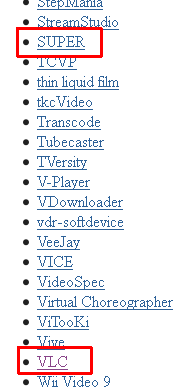
regards
Nrisimha
Produces a great video, can work in a batch file ( while I sleep ) and makes it very compact.
And it is not 70$
Yes, and it is the only DOS compiled video convertor that uses ALL your microprocessor's CORES for a video conversion !!!
FFMPEG.EXE is a FIRST Video Convertor that had a support for Dual-core and Quad-core processors !!!
Yes, before all those Xilisoft ULTIMATE convertors and other ULTIMATE and PLATINUM convertors that are SHAREWARE and - use a FFMPEG.EXE for conversion like the Xilisoft Video Convertor ULTIMATE does.
People with Dual-core and Quad-core processors are very grateful for that feature.
Nrisimha
ASKER
Do you know a good free screen capture program ?
Cam studio is 300$ and Camtasia crashes on my windows 7 system every 10 minutes.
Cam studio is 300$ and Camtasia crashes on my windows 7 system every 10 minutes.
"Do you know a good free screen capture program ?"
In Windows you can press <Alt> + <Prt Scr> to do a screen capture to the clipboard.
In Windows you can press <Alt> + <Prt Scr> to do a screen capture to the clipboard.
"Some companies took FFMPEG.EXE and without author's permission use FFMPEG.EXE for their "NEW" Video Convertor.
So, the people that work on the FFMPEG project wrote a list of such companies that have never asked this programmers group for using FFMPEG.EXE in their Video Convertors."
I don't know where that assertion comes from. The page you mention only lists other products that encorporate FFMPEG. Given that FFMPEG is distributed under the GNU GPL, it's unlikely they consider any of those other projects as "theft:.
So, the people that work on the FFMPEG project wrote a list of such companies that have never asked this programmers group for using FFMPEG.EXE in their Video Convertors."
I don't know where that assertion comes from. The page you mention only lists other products that encorporate FFMPEG. Given that FFMPEG is distributed under the GNU GPL, it's unlikely they consider any of those other projects as "theft:.
Hello,
Well, the free screen recorder software with such excellent possibilities as Camtasia you can't find.
I don't know do you think about the same Cam Studio as me, but I only know Cam Studio 2 that is FREE, because it is Open Source project:
http://camstudio.org/
Or, if you want only try that version you can also download this FREEWARE Portable version:
http://www.megaupload.com/
regards
Nrisimha
Do you know a good free screen capture program ?
Cam studio is 300$ and Camtasia crashes on my windows 7 system every 10 minutes.
I have an question - do you need a free screen CAPTURE program or screen RECORDER program as Camtasia and Cam Studio?
regards
Nrisimha
ASKER
I want to show people how to do things on my screen and have them hear my voice.
Great question.
I think it is a recorder program
Great question.
I think it is a recorder program
Well, then you can use the same program that I use - HyperCam 2 Free:
Homepage:
http://www.hyperionics.com
For HyperCam 2 Free you have to click on the link in the left menu "HyperCam™" or on direct link:
http://www.hyperionics.com
You can download a 32-bit version or 64-bit version:
http://www.hyperionics.com
regards
Nrisimha
http://www.erightsoft.com/SUPER.html