Wireless Access Point vs. Wireless Router
Hi experts,
Sorry for the silly question, but I have tried researching this, but I am not able to get an answer. I am trying to do two things. One, I have a RJ45 Ethernet jack that is connected to a router at the modem and is on its own subnet, e.g. there is no other computer or device on this LAN. I am trying to use it to set up a wireless network so people can access the Internet securely. I also have a wireless modem at home that is rather far away from my HT so I don't always get good download speed.
I am confused by the difference between a WAP and a wireless router. I currently have two devices:
Cisco Dual Band WAP312 WAP http://tinyurl.com/q37srtg
Cisco SRP47 ADSL2 Wireless Router http://tinyurl.com/meg9dge
When I do plug in either one to the jack, they assign DHCP addresses and provide wireless. The WAP, however, has a guest but, there doesn't seem to be a way to establish a password.
On the router one you can.
I suppose you can use the wireless router to for wireless access and as a router. But, is the WAP supposed to be used for extending your network. For instance, could I use it at my house to extend the signal from my wireless modem so it is closer to my HT?
Basically, I don't understand the difference between a WAP device and a wireless router and the advantages of each?
Thanks.
Bert
Sorry for the silly question, but I have tried researching this, but I am not able to get an answer. I am trying to do two things. One, I have a RJ45 Ethernet jack that is connected to a router at the modem and is on its own subnet, e.g. there is no other computer or device on this LAN. I am trying to use it to set up a wireless network so people can access the Internet securely. I also have a wireless modem at home that is rather far away from my HT so I don't always get good download speed.
I am confused by the difference between a WAP and a wireless router. I currently have two devices:
Cisco Dual Band WAP312 WAP http://tinyurl.com/q37srtg
Cisco SRP47 ADSL2 Wireless Router http://tinyurl.com/meg9dge
When I do plug in either one to the jack, they assign DHCP addresses and provide wireless. The WAP, however, has a guest but, there doesn't seem to be a way to establish a password.
On the router one you can.
I suppose you can use the wireless router to for wireless access and as a router. But, is the WAP supposed to be used for extending your network. For instance, could I use it at my house to extend the signal from my wireless modem so it is closer to my HT?
Basically, I don't understand the difference between a WAP device and a wireless router and the advantages of each?
Thanks.
Bert
SOLUTION
membership
This solution is only available to members.
To access this solution, you must be a member of Experts Exchange.
FYI: Some WAP devices also allow for bridged mode to extend a wifi network.
A router is required when 2 networks connect.
A WAP is only a converter from wireless signal to a wired LAN.
==========================
OK, does the modem have a router in it?
or is it: Modem, Router, then Wifi router?
is the Wifi to be Public or Private?
is the Wifi to have access to the LAN? or needs to be its own separate network?
The WAP could work, if you had DHCP being provided by the Router that it is connected behind.
Does the router behind the modem provide multiple external IP's and / or a firewall ability?
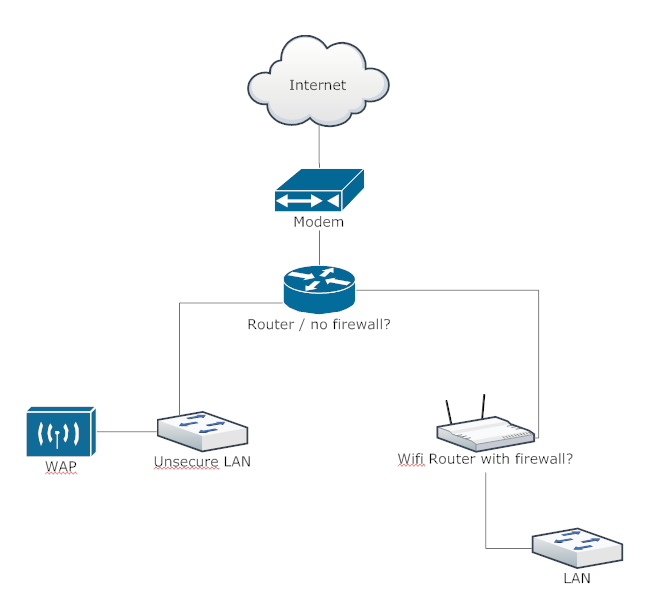
A router is required when 2 networks connect.
A WAP is only a converter from wireless signal to a wired LAN.
==========================
OK, does the modem have a router in it?
or is it: Modem, Router, then Wifi router?
is the Wifi to be Public or Private?
is the Wifi to have access to the LAN? or needs to be its own separate network?
The WAP could work, if you had DHCP being provided by the Router that it is connected behind.
Does the router behind the modem provide multiple external IP's and / or a firewall ability?
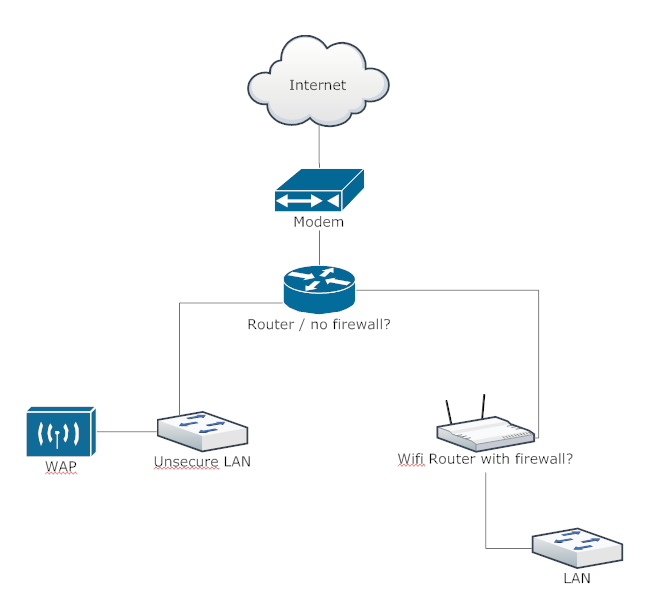
ASKER
Thanks vivigatt and SemperPhi,
I have read both of your posts. They are both incredibly helpful. I am going to now tell you just what I have and what I am trying to do. Maybe it is a stupid thing.
I have read both of your posts. They are both incredibly helpful. I am going to now tell you just what I have and what I am trying to do. Maybe it is a stupid thing.
ASKER
In a physician's office I had two networks. One was a VoIP network that was configured:
DSL modem<==>Watchguard Router<==>Switch<==>Networ
This one is not too much to worry about as it is isolated and doesn't affect anything else.
The other network is the data network which the server and clients run on. It is configured as follows:
Time-Warner modem<==>Cisco RVO42G<==>Switch<==>Networ
This is also isolated.
A year ago, I decided it would be cool to provide my patients with wireless while they were waiting, although less cool now that there is 3G and 4G. :-( I didn't want to run it on the data network even as a guest because I felt uncomfortable with a wireless connection with all my patient data on the server. So, I connected a wireless router to an open VoIP jack and it provided wireless. It worked fine, but I still felt kind of uneasy about it. Maybe I shouldn't have. That router stopped working. So, now I decided I want to try a different way, which may be stupid. I set up the computer network as follows:
<==>Router<==>Switch<==>Ne
| (xx.99)
|
TW modem<==>Switch
|
|
<==>Router<==>Patch cable<==> * Ethernet cable<==>Wall jack
(xx.100)
The xx.100 Ethernet cable runs to one wall jack so it is completely isolated from either network. To be sure, I ran a computer from it which could get to the Internet but not the server.
If you agree this is a good setup so that this one wall jack is on its own network, what would be best for setting up wireless for the waiting room? It sounds like that wireless router.
DSL modem<==>Watchguard Router<==>Switch<==>Networ
This one is not too much to worry about as it is isolated and doesn't affect anything else.
The other network is the data network which the server and clients run on. It is configured as follows:
Time-Warner modem<==>Cisco RVO42G<==>Switch<==>Networ
This is also isolated.
A year ago, I decided it would be cool to provide my patients with wireless while they were waiting, although less cool now that there is 3G and 4G. :-( I didn't want to run it on the data network even as a guest because I felt uncomfortable with a wireless connection with all my patient data on the server. So, I connected a wireless router to an open VoIP jack and it provided wireless. It worked fine, but I still felt kind of uneasy about it. Maybe I shouldn't have. That router stopped working. So, now I decided I want to try a different way, which may be stupid. I set up the computer network as follows:
<==>Router<==>Switch<==>Ne
| (xx.99)
|
TW modem<==>Switch
|
|
<==>Router<==>Patch cable<==> * Ethernet cable<==>Wall jack
(xx.100)
The xx.100 Ethernet cable runs to one wall jack so it is completely isolated from either network. To be sure, I ran a computer from it which could get to the Internet but not the server.
If you agree this is a good setup so that this one wall jack is on its own network, what would be best for setting up wireless for the waiting room? It sounds like that wireless router.
ASKER CERTIFIED SOLUTION
membership
This solution is only available to members.
To access this solution, you must be a member of Experts Exchange.
ASKER
That was funny, because I was going to write mini switch.
So based on the second router which only connects to one jack, would my somewhat overpriced wireless router work better if I connect it to that jack or the WAP. If the WAP doesn't give out IPs and it doesn't allow a password for the wireless user, although you can set up authentication, it doesn't seem like a good choice.
And, I will remember to change the password. I wish I had the diagram when I started, lol.
So based on the second router which only connects to one jack, would my somewhat overpriced wireless router work better if I connect it to that jack or the WAP. If the WAP doesn't give out IPs and it doesn't allow a password for the wireless user, although you can set up authentication, it doesn't seem like a good choice.
And, I will remember to change the password. I wish I had the diagram when I started, lol.
Be careful:
You must use 2 different subnets, for the Pubilc and non public areas.
For instance 192.168.0.x for public and 192.168.1.x for non public.
If you do have a WiFi router, as in the diagram, it will work. You have to enable NAT on the WiFi router, give it an "external" IP address in the subnet that is connected to the modem RJ45. You may also have to set rules on the WiFi router so that only the traffic to the cable modem is allowed, not to the other nodes on the "Non Public" area
But if you have only a WAP, then it won't allow 2 different subnets. And because a switch is not a router, and because the Cable/DSL modem will allow only one subnet for the RJ45 connections, you will not be ale to segregate the Public and Non Public traffic .
If you use a single subnet, then ALL THE CLIENTS will be in the same subnet and a malicious user could record the packets on the subnet using the Public WiFi connection.
You must use 2 different subnets, for the Pubilc and non public areas.
For instance 192.168.0.x for public and 192.168.1.x for non public.
If you do have a WiFi router, as in the diagram, it will work. You have to enable NAT on the WiFi router, give it an "external" IP address in the subnet that is connected to the modem RJ45. You may also have to set rules on the WiFi router so that only the traffic to the cable modem is allowed, not to the other nodes on the "Non Public" area
But if you have only a WAP, then it won't allow 2 different subnets. And because a switch is not a router, and because the Cable/DSL modem will allow only one subnet for the RJ45 connections, you will not be ale to segregate the Public and Non Public traffic .
If you use a single subnet, then ALL THE CLIENTS will be in the same subnet and a malicious user could record the packets on the subnet using the Public WiFi connection.
I forgot to add Office Router/Firewall on IP1. Not just router.
Where is the WAP? You should not connect it to the Office LAN at all. Not for a doctor office.
ALL the authentication/security protocols for Wifi have been broken. Its just a matter of how much time they spend on it. That's why I do not use Wifi at all in offices with HIPPA or privacy requirements. But connecting the Wifi router to an external IP works and keeping the LAN on a wired connection only accomplishes this. Traffic blocking at this point would be an additional layer of security.
Where is the WAP? You should not connect it to the Office LAN at all. Not for a doctor office.
ALL the authentication/security protocols for Wifi have been broken. Its just a matter of how much time they spend on it. That's why I do not use Wifi at all in offices with HIPPA or privacy requirements. But connecting the Wifi router to an external IP works and keeping the LAN on a wired connection only accomplishes this. Traffic blocking at this point would be an additional layer of security.
ASKER
Thanks to both. I feel really stupid questioning anything either of you say, because you guys are the experts, and I am just a user.
When I first started doing this I though I would use the typical 192.168.1.1 for the LAN network and 192.168.0.1 for the RJ45 network. But, after research, my thought was that given the modem has five static IPs, and I can use two of them to go to the mini switch with two cables from that switch going to separate routers. I didn't see how either network could connect to the switch behind the routers and then access the other network. Of course one would use xx.99 and the other xx.100.
SemperPhi. The Cisco RV042G is a router/firewall.
Also, one thing I have no mentioned is the reason I don't just use a wireless router right off the switch and let it be the wireless source is because it is in a basement rather far away from the waiting or exam rooms.
When I first started doing this I though I would use the typical 192.168.1.1 for the LAN network and 192.168.0.1 for the RJ45 network. But, after research, my thought was that given the modem has five static IPs, and I can use two of them to go to the mini switch with two cables from that switch going to separate routers. I didn't see how either network could connect to the switch behind the routers and then access the other network. Of course one would use xx.99 and the other xx.100.
SemperPhi. The Cisco RV042G is a router/firewall.
Also, one thing I have no mentioned is the reason I don't just use a wireless router right off the switch and let it be the wireless source is because it is in a basement rather far away from the waiting or exam rooms.
ASKER
The WAP could not perform this function. But could either be inserted into the jack described above and give out a wireless signal. Would that be considered an access point?