Rob Sanders
asked on
Cannot Copy Cisco Router Config via TFTP to TFTP Server on Windows 2008 R2 Server
I am using TFTPD64 on a Windows 2008R2 Server. I am trying to simply copy TFTP configs from routers/switches to this server. I have made sure that the Everyone group has full control file permissions of the TFPT Root Folder but when I attempt to copy the config of the switch via tftp I get this message (IP address changed):
%Error opening tftp://192.168.1.100/switchconfig (Illegal protocol operation)
I have even disabled the Firewall service to make sure that isn't an issue. Any advice on this would be greatly appreciated.
%Error opening tftp://192.168.1.100/switchconfig (Illegal protocol operation)
I have even disabled the Firewall service to make sure that isn't an issue. Any advice on this would be greatly appreciated.
"illegal protocol operation" usually means IP isn't enabled. Do you have an IPv4 address assigned to the switch?
ASKER
Yes, i am able to ping the server without issue and I can even TFTP transfer to a workstation that is on the same LAN as the router.
I tried changing the folder to the My Documents folder as suggested but it made no difference.
I tried changing the folder to the My Documents folder as suggested but it made no difference.
ASKER
Don,
Yes an IP address is assigned to the switch and I have successfully made a TFTP transfer from the switch to a workstation that is on the same LAN as the Windows 2008 R2 server.
For some clarity, i realize i have gone back between router and switch when discussing this problem. I am primarily focused on getting the TFTP server functioning on the Windows 2008 R2 server so that I can regularly TFTP file copy to and from it. I have tried from both a switch and router to make this happen but run into the "illegal protocol operation" error in both cases.
Also, both the switch and router are able to TFTP copy to a workstation on the same LAN as the Windows 2008 R2 server without issue.
Yes an IP address is assigned to the switch and I have successfully made a TFTP transfer from the switch to a workstation that is on the same LAN as the Windows 2008 R2 server.
For some clarity, i realize i have gone back between router and switch when discussing this problem. I am primarily focused on getting the TFTP server functioning on the Windows 2008 R2 server so that I can regularly TFTP file copy to and from it. I have tried from both a switch and router to make this happen but run into the "illegal protocol operation" error in both cases.
Also, both the switch and router are able to TFTP copy to a workstation on the same LAN as the Windows 2008 R2 server without issue.
Did you try to do it with just:
# copy run tftp://192.168.1.100/
And follow the prompts to enter file name.
Regards!
# copy run tftp://192.168.1.100/
And follow the prompts to enter file name.
Regards!
ASKER
Fidelius,
Thank you for the suggestion. I get the same "Illegal protocol . . ." error even when using the #copy run tftp://192.168.1.100/ format.
Thank you for the suggestion. I get the same "Illegal protocol . . ." error even when using the #copy run tftp://192.168.1.100/ format.
Can you try with different TFTP server just to be sure it is not some issue with tftpd64.
Here is TFTP server I usually use: http://www.firewall.cx/dow
Here is TFTP server I usually use: http://www.firewall.cx/dow
ASKER
Trying right now. I will post results shortly.
ASKER
Argh! Same problem even with 3CDaemon TFTP.
ASKER
Making those changes did not make a difference. However, I did get the following message after I made the change and went to restart TFTPd64:
"Bind error 10013
An attempt was made to access a socket in a way forbidden by its access permissions. 192.168.100.25"
and then all I can do is click Ok.
192.168.24.25 is the IP address of the Windows 2008 R2 server that I am try binding the TFTP software to.
In the log viewer it shows:
Error : socket returns 10022: <An invalid argument was supplied.> [13/03 09:16:16.311]
Error : socket returns 10022: <An invalid argument was supplied.> [13/03 09:16:16.311]
"Bind error 10013
An attempt was made to access a socket in a way forbidden by its access permissions. 192.168.100.25"
and then all I can do is click Ok.
192.168.24.25 is the IP address of the Windows 2008 R2 server that I am try binding the TFTP software to.
In the log viewer it shows:
Error : socket returns 10022: <An invalid argument was supplied.> [13/03 09:16:16.311]
Error : socket returns 10022: <An invalid argument was supplied.> [13/03 09:16:16.311]
ASKER CERTIFIED SOLUTION
membership
This solution is only available to members.
To access this solution, you must be a member of Experts Exchange.
ASKER
hmm, we might be on to something. It looks like I have wdsserver running on port 69.
Could I make the switch/router tftp on a different port?
Could I make the switch/router tftp on a different port?
ASKER
Fidelius, you are a genius. I disabled that service temporarily so that port 69 was available for TFTP and that fixed the issue.
I will probably just install the TFTP software on a different server that doesn't need to use port 69 so I don't run into this problem.
Thank you so much for the assistance.
I will probably just install the TFTP software on a different server that doesn't need to use port 69 so I don't run into this problem.
Thank you so much for the assistance.
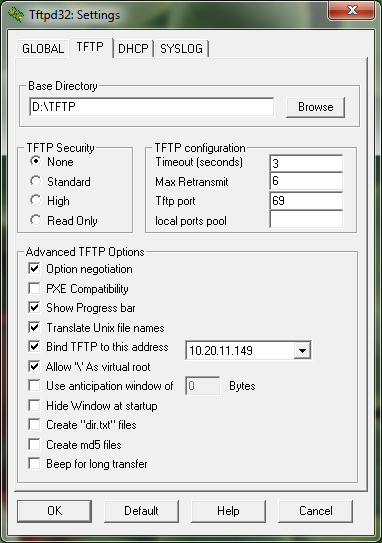
If yes, can you try changing TFTP folder to your "My Documents" folder instead ?