dell 3760dn printer wont print both sides
dell 3760dn printer wont print both sides
Are you using the PCL 6 driver?
You'll have to set duplex up in the properties of your printer driver, for it to be able to print in duplex mode.
I suggest installing the latest driver, which may be downloaded from the Dell site:
http://www.dell.com/support/home/us/en/04/product-support/product/dell-c3760dn/drivers
Be sure to get the right version for your OS, including whether it's 32-bit or 64-bit. Some of them are fairly new, such as the PS driver for W7/64-bit — updated on 20-Mar-2014. Try both the PCL and PS drivers.
Also, there was a recent firmware update — released on 15-May-2014. You should consider doing this update. Regards, Joe
http://www.dell.com/support/home/us/en/04/product-support/product/dell-c3760dn/drivers
Be sure to get the right version for your OS, including whether it's 32-bit or 64-bit. Some of them are fairly new, such as the PS driver for W7/64-bit — updated on 20-Mar-2014. Try both the PCL and PS drivers.
Also, there was a recent firmware update — released on 15-May-2014. You should consider doing this update. Regards, Joe
A possible issue: what tray and paper are you using?
Most printers will not duplex from the bypass tray, and extremely few will duplex on anything heavier than plain paper. Please let us know what tray you are printing from, and what paper the printer thinks it is using. If the driver is set to "automatically select" or similar, then check the printer itself (via front panel or browser interface) to see what paper it thinks is installed.
Another issue: does the driver know the duplexer is installed? With many printers you have to tell it, from Printer Properties. Look for a tab like "Options" or "Configuration"
Most printers will not duplex from the bypass tray, and extremely few will duplex on anything heavier than plain paper. Please let us know what tray you are printing from, and what paper the printer thinks it is using. If the driver is set to "automatically select" or similar, then check the printer itself (via front panel or browser interface) to see what paper it thinks is installed.
Another issue: does the driver know the duplexer is installed? With many printers you have to tell it, from Printer Properties. Look for a tab like "Options" or "Configuration"
test the printer also on another pc, or with a selftest
ASKER
I've requested that this question be deleted for the following reason:
Resolved issue on my own
Resolved issue on my own
It would be valuable to the experts who tried to help to get more of an explanation than "Resolved issue on my own". Five experts (including two Aces and two Savants) made some good recommendations, but there has been no feedback from the asker on what was tried, what worked, what didn't work — in fact, no posts at all from the asker. Before this is closed, I'd like to have the asker explain the solution. Thanks, Joe
****applause****
ASKER
I uninstalled the printer and reinstalled it
Now you have only accepted a comment that is not an answer. Please close your Questions properly and tell us what you did to actually solve the issue, so it is of help to those who have the same problem in the future. You could then even accept your own comment as the answer. Just closing a Question for the sake of closing it is not the way this site works.
ASKER
uninstalled the printer and reinstalled it
What exactly did you uninstall and reinstall? The link I mentioned in an earlier post shows lots of different packages that can be installed:
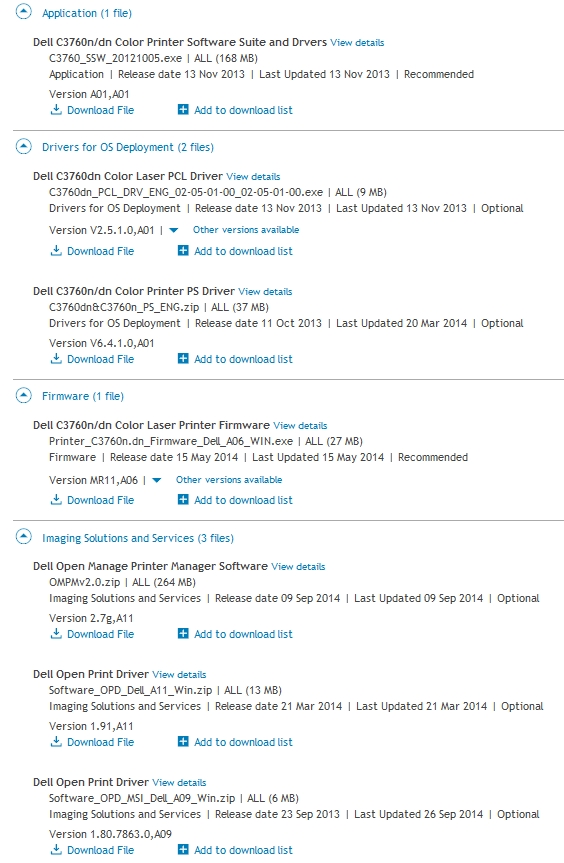
Which one(s) did you uninstall/install that fixed the problem? As rindi mentioned, info like this can be helpful to other members who have the same problem in the future. Thanks, Joe
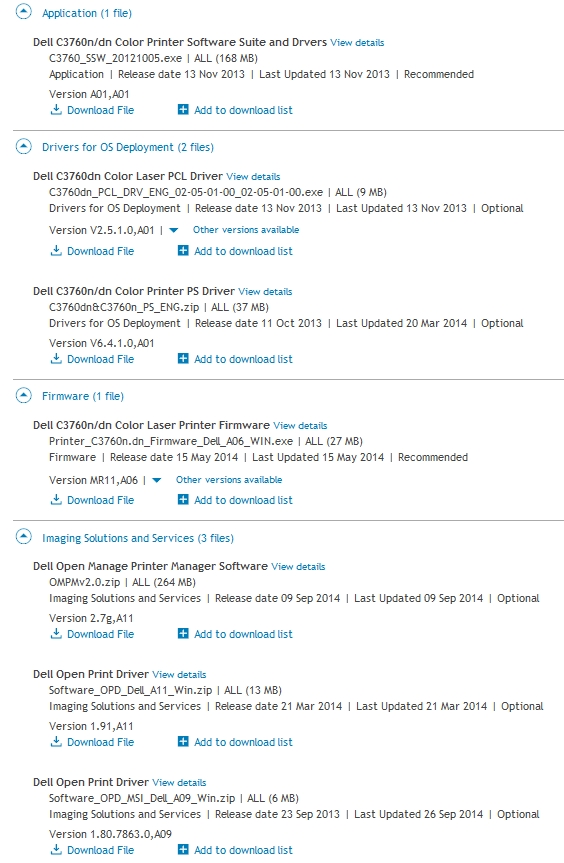
Which one(s) did you uninstall/install that fixed the problem? As rindi mentioned, info like this can be helpful to other members who have the same problem in the future. Thanks, Joe
ASKER CERTIFIED SOLUTION
membership
This solution is only available to members.
To access this solution, you must be a member of Experts Exchange.
Thanks for explaining. Now, as rindi said earlier, you should close the question properly, which probably means marking your own post as the Accepted Solution. You may, or may not, choose to mark other post(s) as Assisted Solution — that's up to you. Thanks, Joe
ASKER
I went to devices and printers I right clicked on the printer (dell 3760dn) and removed device. I then added the printer via its IP address . I used the existing driver from the previous install. I did not download any firmware or drivers.. Regards Adimar54