HP DL Series G5 - C Drive on RAID 1 to RAID 5 Additional Drive - 400 Controller
Good morning,
I have an HP server that was configured with 2 drives (RAID 1). C drive is running out of space. HP 400 Controller. I am given the option to migrate/change RAID configuration with the addition of the 3rd drive in a new array RAID 0. Wanted to verify I can change the RAID configuration to RAID 0 so that this gives me 3 drives as C drive and then convert to RAID 5 with this controller and do it correctly as I cannot afford to brick a production server and rebuild...
Need some help as the 400 controller I believe is limited on what it can and cannot do through the ACU. My thoughts are the 400i series controller allows better "live" configuration.
How would you handle this issue and steps? I would rather P2V this old app server but need a quicker fix until I add a 4th host so that I can maintain N+1.
Many thanks for your help!
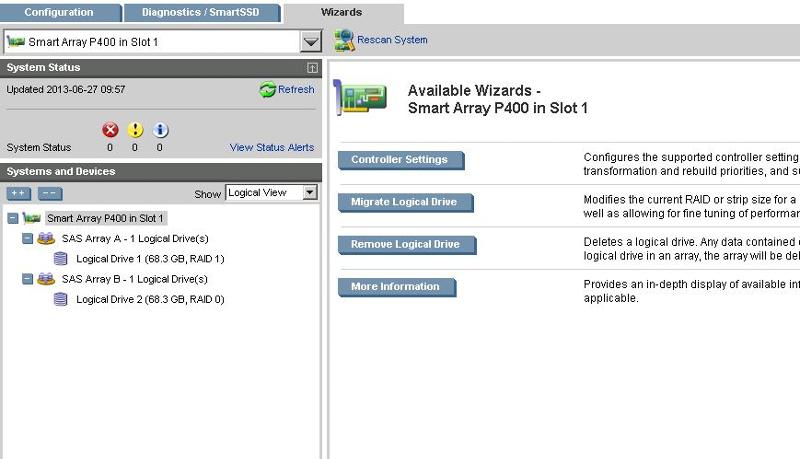
I have an HP server that was configured with 2 drives (RAID 1). C drive is running out of space. HP 400 Controller. I am given the option to migrate/change RAID configuration with the addition of the 3rd drive in a new array RAID 0. Wanted to verify I can change the RAID configuration to RAID 0 so that this gives me 3 drives as C drive and then convert to RAID 5 with this controller and do it correctly as I cannot afford to brick a production server and rebuild...
Need some help as the 400 controller I believe is limited on what it can and cannot do through the ACU. My thoughts are the 400i series controller allows better "live" configuration.
How would you handle this issue and steps? I would rather P2V this old app server but need a quicker fix until I add a 4th host so that I can maintain N+1.
Many thanks for your help!
ASKER CERTIFIED SOLUTION
membership
This solution is only available to members.
To access this solution, you must be a member of Experts Exchange.
ASKER
Thanks for the response. For now, read/write performance isn't a problem.
My thinking was if I could add drives, and change the current Array and logical drive 1 with either the HP utility to a RAID 0 or some third party utility.
Now, if I run a sys state backup, blow the array away, configure as RAID 5, restore to the new array, I should be good? Never had to do this so this being my first, I'm a tad cautious. I'm a tad concerned about this process as the P2V of this server feels a tad less brutal. But would feel better if maybe I try this on a test server. Not sure...
Any thoughts?
Appreciate the help...
My thinking was if I could add drives, and change the current Array and logical drive 1 with either the HP utility to a RAID 0 or some third party utility.
Now, if I run a sys state backup, blow the array away, configure as RAID 5, restore to the new array, I should be good? Never had to do this so this being my first, I'm a tad cautious. I'm a tad concerned about this process as the P2V of this server feels a tad less brutal. But would feel better if maybe I try this on a test server. Not sure...
Any thoughts?
Appreciate the help...
Bit of a waste of time backing up / restoring rather than using the RAID level migration option although it's always worth backing up before you start just to be safe although it's never gone wrong on me yet.
ASKER
Yes, it's just warning you that it can't preserve RAID 1 so will convert it to RAID 5 instead which is what you want to do anyway. Cache settings should be set to 25% read / 75% write but you can check that later since it disables write cache during the migration anyway. Performance shouldn't bee too bad since there's write cache on the controller.
ASKER
@Andy. Thank you. I'll check and update you on the final outcome.
But I strongly advise going to a RAID10 instead .. at least if you care about write performance, because you will take a big performance hit. Even read performance will suffer going to a RAID5. RAID10 will improve both read & write performance.