Williams225
asked on
EMC VNX 5300 :Don't know the Global Users Account
What's changed in the environment? Is this a new array, or an array you've been using for some time?
ASKER
Its an old array emc vnx 5300 unified. We want to reset it completely to factory default
ASKER
Hello,
I have just tried to reinstall the control station with the Install DVD but I get stuck when need to configure SPA and SPB ip adress, I have tried private adress and adress within my network but it still doesn't work.
I have followed the documentation to cable the array so I don't understand this error
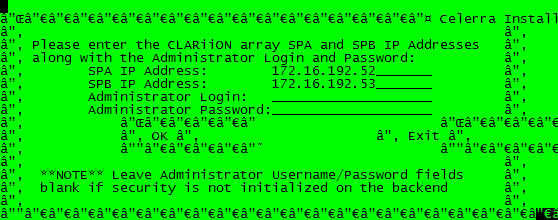
I have just tried to reinstall the control station with the Install DVD but I get stuck when need to configure SPA and SPB ip adress, I have tried private adress and adress within my network but it still doesn't work.
I have followed the documentation to cable the array so I don't understand this error
Unable to detect 172.16.192.53 on internal network. Please cable SPB
as shown in the installation guide so that it is on the internal
network and not on the public Ethernet network.
Will reconfirm SP IP address information when ready.
Please specify 'yes' to continue or 'no' to exit the install.
Is the SP now properly cabled? [yes or no]: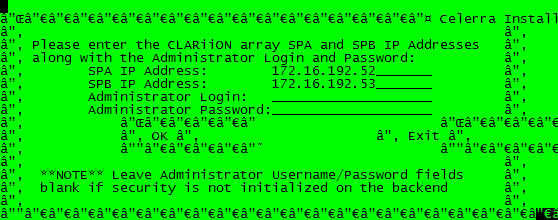
You can reset the IP address of SPA and SPB by pointing a web browser to http://<IP Address of SPA>/setup. Log in with the Unisphere block username and password. You can now change the IP address, mask and gateway. You should also set the Peer IP address at the same time - this is the new address of SPB (or of SPA if you're changing SPB).
You can also access this screen without a username and password if you set up a PPP connection on the serial connection service port. Post if you need the instructions.
You can also access this screen without a username and password if you set up a PPP connection on the serial connection service port. Post if you need the instructions.
ASKER
ASKER
please help
The first screenshot shows that you've set the IP addresses and the array is now waiting for you to create a security domain. Log into the IP address of SPA from a web browser and you'll be prompted to initialise domain security and create a global admin user. **Do not** use the Add User button in the setup dialogue.
ASKER
Go here: https://emc--c.na5.visual.force.com/apex/KB_BreakFix_1?id=kA1700000000MzI
and carefully follow the instructions given in the support article.
and carefully follow the instructions given in the support article.
ASKER
wow i can't access this page, I just tried to create an account but can't access this page. can you please copy and paste the procedure?
OK - you can either log in to https://support.emc.com using your PowerLink credentials and use 75213 in the search box. The first article in the search results is the one I've provided the link for. Alternatively, once you've logged in to support.emc.com, the link I posted should work.
ASKER
Easy one to fix, this. Go to support.emc.com, search on article number 79072 or use this link once you're logged into the support site: https://emc--c.na5.visual.force.com/apex/KB_BreakFix_1?id=kA1700000000NzZ
Entries were missing from the /home/nasadmin/.bash_profi
$ cat /home/nasadmin/.bash_profi
# .bash_profile
# Get the aliases and functions
if [ -f ~/.bashrc ]; then
. ~/.bashrc
fi
# User specific environment and startup programs
PATH=$PATH:$HOME/bin
export PATH
unset USERNAME
NAS_DB=/nas <<<<< These entries were missing from the file.
export NAS_DB <<<<<
MANPATH=/usr/share/man:/us
export MANPATH <<<<<
PATH=$PATH:$NAS_DB/bin <<<<<
export PATH
/nasmcd/.emc_login
alias useradd='echo Please use Celerra Manager for User/Group management.'
alias userdel='echo Please use Celerra Manager for User/Group management.'
alias usermod='echo Please use Celerra Manager for User/Group management.'
alias groupadd='echo Please use Celerra Manager for User/Group management.'
alias groupdel='echo Please use Celerra Manager for User/Group management.'
alias groupmod='echo Please use Celerra Manager for User/Group management.'
Resolution: Manually edit the file and put those entries in place as shown above and the log in again to the Control Station as nasadmin.
Entries were missing from the /home/nasadmin/.bash_profi
$ cat /home/nasadmin/.bash_profi
# .bash_profile
# Get the aliases and functions
if [ -f ~/.bashrc ]; then
. ~/.bashrc
fi
# User specific environment and startup programs
PATH=$PATH:$HOME/bin
export PATH
unset USERNAME
NAS_DB=/nas <<<<< These entries were missing from the file.
export NAS_DB <<<<<
MANPATH=/usr/share/man:/us
export MANPATH <<<<<
PATH=$PATH:$NAS_DB/bin <<<<<
export PATH
/nasmcd/.emc_login
alias useradd='echo Please use Celerra Manager for User/Group management.'
alias userdel='echo Please use Celerra Manager for User/Group management.'
alias usermod='echo Please use Celerra Manager for User/Group management.'
alias groupadd='echo Please use Celerra Manager for User/Group management.'
alias groupdel='echo Please use Celerra Manager for User/Group management.'
alias groupmod='echo Please use Celerra Manager for User/Group management.'
Resolution: Manually edit the file and put those entries in place as shown above and the log in again to the Control Station as nasadmin.
ASKER
wow , you are a real expert!!!
Unfortunately I have more issues.
First, I found out that nasadmin account doesn't exist so I have created it with the command useradd. I usually connect to the CLI of the array using the root account
Second, after creating the bash profile of the user nasadmin, I found that the folder /nasmcd/ doesn't exist
Unfortunately I have more issues.
First, I found out that nasadmin account doesn't exist so I have created it with the command useradd. I usually connect to the CLI of the array using the root account
Second, after creating the bash profile of the user nasadmin, I found that the folder /nasmcd/ doesn't exist
[nasadmin@N03 ~]$ cd /nasmcd/
-bash: cd: /nasmcd/: No such file or directoryASKER
is it possible to install the nas service directly from the install dvd??
ASKER CERTIFIED SOLUTION
membership
This solution is only available to members.
To access this solution, you must be a member of Experts Exchange.