PDF open save dialog
Whenever I click on a PDF link I get a dailog that asks me to open or save every time.Is there a way that I can bypass the dialog box and just have it opened right away?
pdf-open-or-save-dialog.JPG
pdf-open-or-save-dialog.JPG
ASKER
I am using adobe Reader 11.0.03 version. IE 10. I have PDF opening in the reader it self. I unchecked for it top open in IE.How do I download the addins for the reader so that it can open automatically?
They should already be included when you installed it. If you open IE 10 and:
1. Click the gear icon in the top right
2. Go to Manage Addons
3. You should see 2 addons for Adobe (I just checked mine they aren't there but PDFs open fine)
4. You may want to uninstall Reader, Reset the advanced settings for IE and then reinstall Reader
1. Click the gear icon in the top right
2. Go to Manage Addons
3. You should see 2 addons for Adobe (I just checked mine they aren't there but PDFs open fine)
4. You may want to uninstall Reader, Reset the advanced settings for IE and then reinstall Reader
ASKER
I am not sure how to download the 2 add ons for the adobe reader. Can you tell me how to do that please?
Thanks
Thanks
ASKER
can someone please help me with this problem? Thank you
ASKER
Moderator can u help with my question?
ASKER
Moderator:this is my second request since 4 days ago. u have not answered my question. Is there anyone here that can help me ???
You have just enabled the always ask first
Just disable it
Internet Explorer: Disable “Do you want to open or save this file?” download prompt
http://9to5it.com/internet-explorer-disable-do-you-want-to-open-or-save-this-file-prompt/
when you get the prompt to save or open if you decide to open it will download anyway to your temp internet explorer files folder, so you have to wait till it downloads then it automatically opens, not really a lot of gain in my personal opinion / better run the clear browser history on exit.
cheers
Just disable it
Internet Explorer: Disable “Do you want to open or save this file?” download prompt
http://9to5it.com/internet-explorer-disable-do-you-want-to-open-or-save-this-file-prompt/
when you get the prompt to save or open if you decide to open it will download anyway to your temp internet explorer files folder, so you have to wait till it downloads then it automatically opens, not really a lot of gain in my personal opinion / better run the clear browser history on exit.
cheers
ASKER
Interesting article but I don't know which download to use to disable .pdf type of files also u said disable always check can u show me where is that question lastly the reason I don't want the dialog bc I want to save it to a specific folder depending on what that file is thank u merete u a angel sent from heaven to me one stop tech solution for all my issues better than the Greek squad!
Happy to help if I can :)
Your running windows 7 right?
Could you explain this> also u said disable always check<<> can u show me where is that question <<not sure I understand that
Open Tools then go to Manage Add Ons
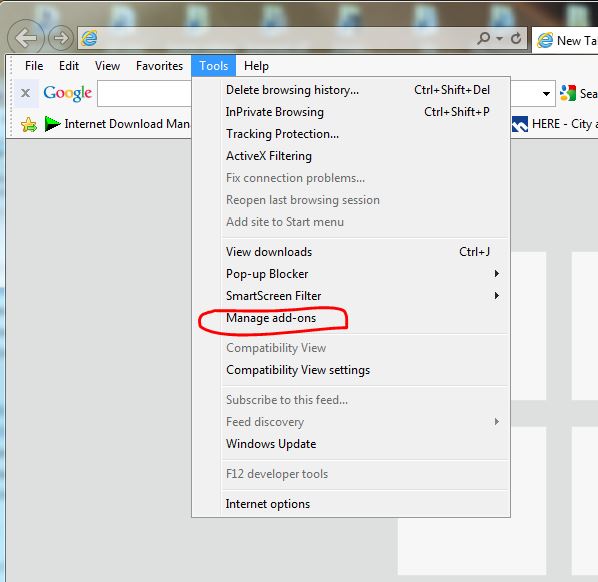
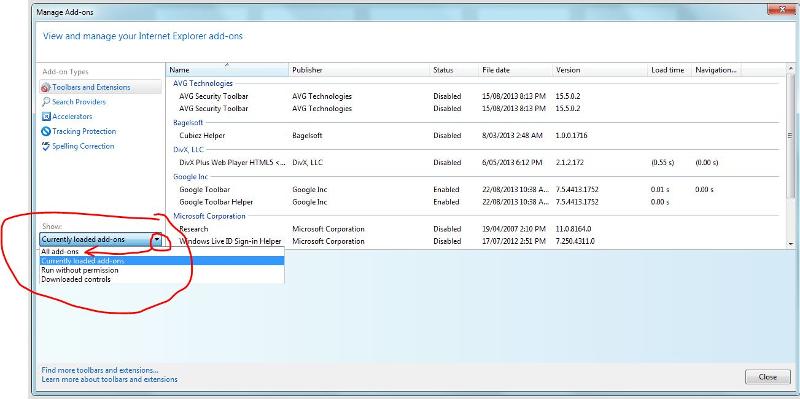
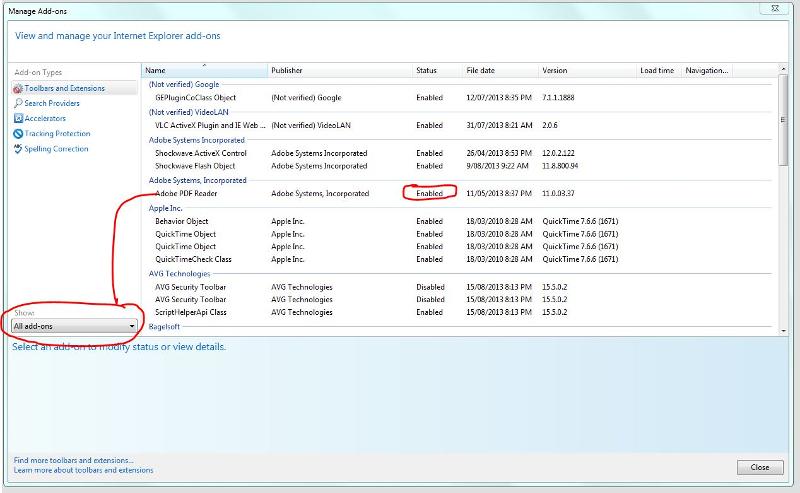 If your not keen on regestry hacking I wouldnt either old proverb if in doubt dont
If your not keen on regestry hacking I wouldnt either old proverb if in doubt dont
try this one basemkhawaja64
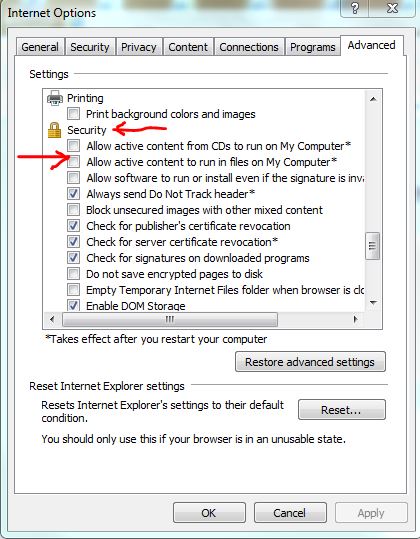 understanding that you give up some of the security
understanding that you give up some of the security
If you dont want to disable it ( good idea)
For the purposes of
Saving it to a specific folder may not be possible, internet explorer 10 defaults it's download to downloads folder.
That's the save or open not save to?
All files saved should automatically go to downloads folder
you can change the download directory but that means all files just go there
http://windows.microsoft.com/en-AU/internet-explorer/download-files#ie=ie-10-win-7
Interestingly I dont get an option to what do I want to do save or open with IE10
after you have checked that adobe reader is enabled in your mage add ons click on this test link what happens?
An Introduction to R<< it's just a small article as I needed to find a pdf in the url
Does it open and not ask you?
IE10 is not my deafult browser maybe has something to do with it
Could you post the URL to the page that's giving you this issue?
Your running windows 7 right?
Could you explain this> also u said disable always check<<> can u show me where is that question <<not sure I understand that
Open Tools then go to Manage Add Ons
try this one basemkhawaja64
If you dont want to disable it ( good idea)
For the purposes of
Saving it to a specific folder may not be possible, internet explorer 10 defaults it's download to downloads folder.
That's the save or open not save to?
All files saved should automatically go to downloads folder
you can change the download directory but that means all files just go there
http://windows.microsoft.com/en-AU/internet-explorer/download-files#ie=ie-10-win-7
Interestingly I dont get an option to what do I want to do save or open with IE10
after you have checked that adobe reader is enabled in your mage add ons click on this test link what happens?
An Introduction to R<< it's just a small article as I needed to find a pdf in the url
Does it open and not ask you?
IE10 is not my deafult browser maybe has something to do with it
Could you post the URL to the page that's giving you this issue?
ASKER
Merete
http://www.mylanpharms.com/product/product_List/product_details.aspx?pid=279&query=1
according to screen shot when I click on anti depressants then the dialog appears on the bottom.it is true all downloads whether it is open or save both saved in downloads folder. But when eventually pdf opens then I can just where ever I need to with out having to go through 2 extra steps 1. the dialog and second the download folder and then transfer it from there to my specific folder where it needs to go. Also there was a method that can open pdf either in browser or in pdf reader I forget how to do that can u show me pls.
PDF-pathway.JPG
PDF-Download.JPG
http://www.mylanpharms.com/product/product_List/product_details.aspx?pid=279&query=1
according to screen shot when I click on anti depressants then the dialog appears on the bottom.it is true all downloads whether it is open or save both saved in downloads folder. But when eventually pdf opens then I can just where ever I need to with out having to go through 2 extra steps 1. the dialog and second the download folder and then transfer it from there to my specific folder where it needs to go. Also there was a method that can open pdf either in browser or in pdf reader I forget how to do that can u show me pls.
PDF-pathway.JPG
PDF-Download.JPG
basemkhawaja64
It does the same for me
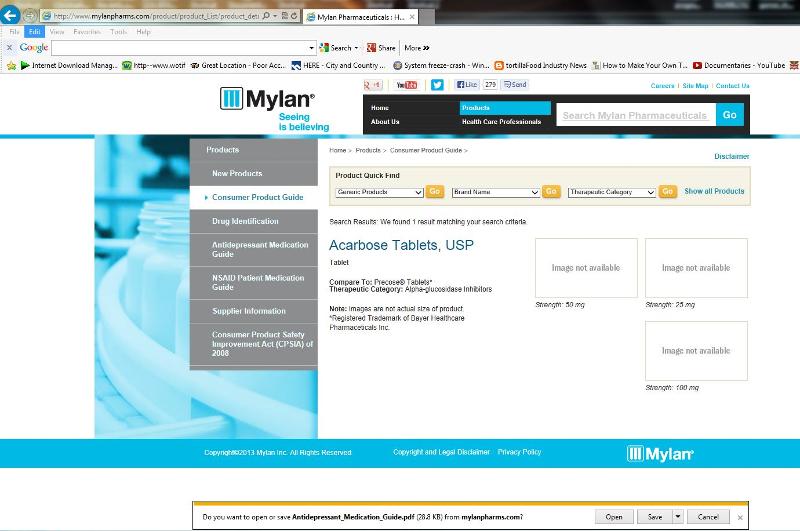 You could set it to save and open
You could set it to save and open
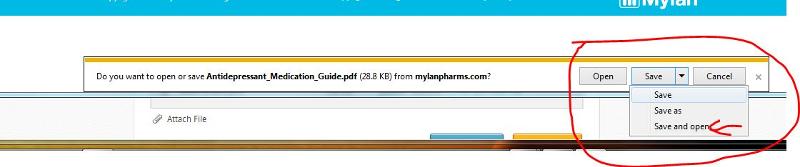 Could you test my PDF tester link I gave you above called
Could you test my PDF tester link I gave you above called
An Introduction to R this one loads and does not offer to save or download
So I believe it maybe that some sites/most sites offer a PDF inside their web page ( not a direct link to PDF url
and depending on their scripting when you click the URL what is hidden behind this is how they have designed it to open or download save first because it is inside their web page
I cannot get that particular PDF to just open always asks
Here's another that just loads does not offer to save or open
http://www.20thingsilearned.com/media/20ThingsILearnedaboutBrowsersandtheWeb.pdf
what I see when I click on this link 20 things
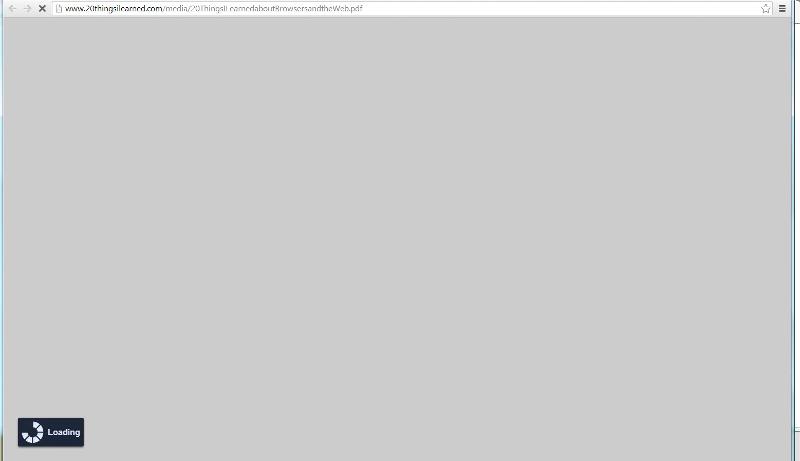 These two I gave you are in a google search from a whole page of PDF
These two I gave you are in a google search from a whole page of PDF
and the link is a PDF it doesnt offer to save or open.
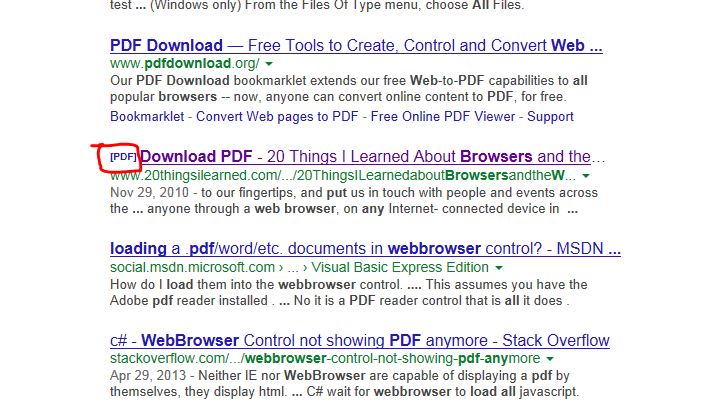 The one you have is not a PDF URL but rather inside a web page,
The one you have is not a PDF URL but rather inside a web page,
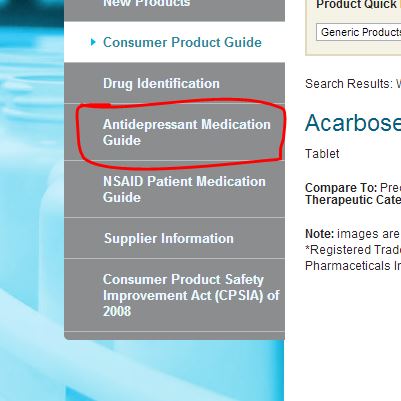 Please let me know
Please let me know
I found this and after reading it it is exactly as I have already shown you
Back to you to let me know what happens when you open those I gave you
Acrobat Help /
Quick fix | View PDFs on Web
look in
Enable the browser plug-in
http://helpx.adobe.com/acrobat/kb/quick-fix-view-pdfs-web.html#main_Open_PDF_directly_in_Reader_or_Acrobat__quick_fix________
It does the same for me
An Introduction to R this one loads and does not offer to save or download
So I believe it maybe that some sites/most sites offer a PDF inside their web page ( not a direct link to PDF url
and depending on their scripting when you click the URL what is hidden behind this is how they have designed it to open or download save first because it is inside their web page
I cannot get that particular PDF to just open always asks
Here's another that just loads does not offer to save or open
http://www.20thingsilearned.com/media/20ThingsILearnedaboutBrowsersandtheWeb.pdf
what I see when I click on this link 20 things
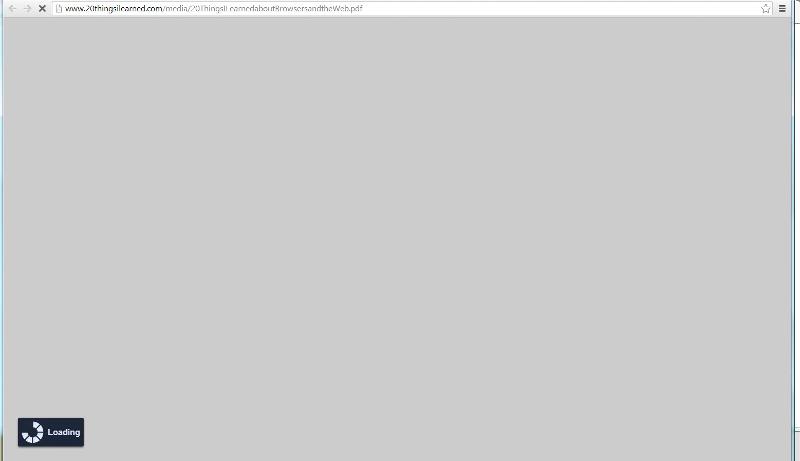 These two I gave you are in a google search from a whole page of PDF
These two I gave you are in a google search from a whole page of PDFand the link is a PDF it doesnt offer to save or open.
I found this and after reading it it is exactly as I have already shown you
Back to you to let me know what happens when you open those I gave you
Acrobat Help /
Quick fix | View PDFs on Web
look in
Enable the browser plug-in
http://helpx.adobe.com/acrobat/kb/quick-fix-view-pdfs-web.html#main_Open_PDF_directly_in_Reader_or_Acrobat__quick_fix________
ASKER
Merete
I am so confused now. Dows that mean there is no way to get rid of the dialog box. I did open the introduction to R it opened up with no dialog box in my browser. How do u make that happen I asked in my last question previously but I did not see answer for it vs. to open in adobe reader .my adobe reader plug in is enabled in manage add ons.please look at snap shot and tell me if what I did here was good or bad
web-view.JPG
pdf-handle.JPG
I am so confused now. Dows that mean there is no way to get rid of the dialog box. I did open the introduction to R it opened up with no dialog box in my browser. How do u make that happen I asked in my last question previously but I did not see answer for it vs. to open in adobe reader .my adobe reader plug in is enabled in manage add ons.please look at snap shot and tell me if what I did here was good or bad
web-view.JPG
pdf-handle.JPG
Sorry if you feel confused, but that confirms my thoughts.
Those 2 links I gave you have the PDF in front (PDF) URL
That seems to load as per my screenshot without asking what you want to do.
The site where you are accessing the Guide is not a direct link to download the PDF
refer to my screenshots
This URL has the (PDF) in front
http://www.20thingsilearned.com/media/20ThingsILearnedaboutBrowsersandtheWeb.pdf<< will load and not ask what you want do either
So it is all down to how the PDF is embedded in the browser nothing I can do with that to change it since the Internet Explorer 10.
Some sites allow direct load other sites don't, you have to choose save and open from the options when confronted with this type of PDF downloads.
Some will some won't.
Ok your screenshots
Is this in internet explorer 10?<<
Where is this preferences, <<
please tell me like Tools> manage add ons?
On a funny note I see you have trouble writing with the snipping tool pen as well :)
Those 2 links I gave you have the PDF in front (PDF) URL
That seems to load as per my screenshot without asking what you want to do.
The site where you are accessing the Guide is not a direct link to download the PDF
refer to my screenshots
This URL has the (PDF) in front
http://www.20thingsilearned.com/media/20ThingsILearnedaboutBrowsersandtheWeb.pdf<< will load and not ask what you want do either
So it is all down to how the PDF is embedded in the browser nothing I can do with that to change it since the Internet Explorer 10.
Some sites allow direct load other sites don't, you have to choose save and open from the options when confronted with this type of PDF downloads.
Some will some won't.
Ok your screenshots
Is this in internet explorer 10?<<
Where is this preferences, <<
please tell me like Tools> manage add ons?
On a funny note I see you have trouble writing with the snipping tool pen as well :)
ASKER
Merete
Yes it is IE 10, Preferences are in the Adobe reader, Edit-Preferences.You are right it is not easy to write with that pen I feel I am 3 years old learning how to write. Do you have the same problem like me or not? If not can you give me tips on how to improve my penmanship. Thank you my friend
Yes it is IE 10, Preferences are in the Adobe reader, Edit-Preferences.You are right it is not easy to write with that pen I feel I am 3 years old learning how to write. Do you have the same problem like me or not? If not can you give me tips on how to improve my penmanship. Thank you my friend
ASKER CERTIFIED SOLUTION
membership
This solution is only available to members.
To access this solution, you must be a member of Experts Exchange.
ASKER
na
Thank you basemkhawaja64, what does na mean?
If you are using IE you need to make sure both of the addins for Adobe Reader are enabled because they are what allows the PDFs to automatically open when you click on a link. Whether they open in the browser or in Reader depends on how you have them configured in the Adobe Reader settings.