r3helpdesk
asked on
Centralized signature in Office 365
hi,
i have to insert a centralized signature in Office 365. The problem is due to the fact that I have to insert a logo and the editor GUI does not allow it.
The only way it would seem to load it via powershell commands.
I followed the steps through this technet site but when I try to execute import-module and imposed the path (correct).
Impossible to find data file 'SetOSCEXOEmailSignature1.
http://gallery.technet.microsoft.com/office/Set-Email-Signatures-in-792587f5
i have to insert a centralized signature in Office 365. The problem is due to the fact that I have to insert a logo and the editor GUI does not allow it.
The only way it would seem to load it via powershell commands.
I followed the steps through this technet site but when I try to execute import-module and imposed the path (correct).
Impossible to find data file 'SetOSCEXOEmailSignature1.
http://gallery.technet.microsoft.com/office/Set-Email-Signatures-in-792587f5
Hope you have copied the PSM! file at C:\Temp\EmailSignature
Can you translate the error to English? or Just copy paste the complete error here?
Can you translate the error to English? or Just copy paste the complete error here?
ASKER
For sure! I copied the right file with psm1 extension!
This is tralnstion about it: Import-Module: Could not load module 'C: \ temp \ EmailSignature \ SetOSCEX
OEmailSignature.psd1 'specified. No valid module file found in the modules directory.
At line: 1 car: 14
+ Import-module <<<< C: \ temp \ EmailSignature \ SetOSCEXOEmailSignature.ps
+ CategoryInfo: ResourceUnavailable: (C: \ temp \ EmailSi ... lSignatu
re.psd1: String) [Import-Module], FileNotFoundException
+ FullyQualifiedErrorId: Modules_ModuleNotFound, Microsoft.PowerShell.Comm
ands.ImportModuleCommand
The I try to import-module with the .psd1 exstension bt appear another message:
Import-Module : Could not import the module ' C: \ temp \ EmailSignature \ en-US \ S
etOSCEXOEmailSignature.psd
mbri invalid . The members of the manifest are valid ' ModuleToProcess ' , ' NestedMo
dules ' , ' guid ' , ' Author ' , ' CompanyName ' , ' Copyright ' , ' ModuleVersion ' , ' Descrip
tion ' , ' PowerShellVersion ' , ' PowerShellHostName ' , ' PowerShellHostVersion ' , ' CLR
Version ' , ' DotNetFrameworkVersion ' , ' ProcessorArchitecture ' , ' RequiredModules ' ,
' TypesToProcess ' , ' FormatsToProcess ' , ' ScriptsToProcess ' , ' PrivateData ' , ' Requ
iredAssemblies ' , ' ModuleList ' , ' FileList ' , ' FunctionsToExport ' , ' VariablesToExp
ort ' , ' AliasesToExport ' , ' CmdletsToExport ' . Remove the invalid members ( ' Exi
stingTextSignature ' , ' CannotFindExWebSvcVariable
dExWebSvcVariable ' , ' ExistingHtmlSignature ' , ' EstablishConnection ' , ' InstallExW
ebSvcModule ' , ' SetOWASignature ' , ' GetOWAUserOptions ' , ' RequireConnection ' ) , here
ndi try to import the module .
At line: 1 car : 14
+ Import-module <<<< C: \ temp \ EmailSignature \ en-US \ SetOSCEXOEmailSignature.ps
+ CategoryInfo : InvalidData : (C: \ temp \ EmailSi ... lSignature.psd1 :
String) [ Import-Module ] , InvalidOperationException
+ FullyQualifiedErrorId : Modules_InvalidManifestMem
ll.Commands.ImportModuleCo
Regards,
This is tralnstion about it: Import-Module: Could not load module 'C: \ temp \ EmailSignature \ SetOSCEX
OEmailSignature.psd1 'specified. No valid module file found in the modules directory.
At line: 1 car: 14
+ Import-module <<<< C: \ temp \ EmailSignature \ SetOSCEXOEmailSignature.ps
+ CategoryInfo: ResourceUnavailable: (C: \ temp \ EmailSi ... lSignatu
re.psd1: String) [Import-Module], FileNotFoundException
+ FullyQualifiedErrorId: Modules_ModuleNotFound, Microsoft.PowerShell.Comm
ands.ImportModuleCommand
The I try to import-module with the .psd1 exstension bt appear another message:
Import-Module : Could not import the module ' C: \ temp \ EmailSignature \ en-US \ S
etOSCEXOEmailSignature.psd
mbri invalid . The members of the manifest are valid ' ModuleToProcess ' , ' NestedMo
dules ' , ' guid ' , ' Author ' , ' CompanyName ' , ' Copyright ' , ' ModuleVersion ' , ' Descrip
tion ' , ' PowerShellVersion ' , ' PowerShellHostName ' , ' PowerShellHostVersion ' , ' CLR
Version ' , ' DotNetFrameworkVersion ' , ' ProcessorArchitecture ' , ' RequiredModules ' ,
' TypesToProcess ' , ' FormatsToProcess ' , ' ScriptsToProcess ' , ' PrivateData ' , ' Requ
iredAssemblies ' , ' ModuleList ' , ' FileList ' , ' FunctionsToExport ' , ' VariablesToExp
ort ' , ' AliasesToExport ' , ' CmdletsToExport ' . Remove the invalid members ( ' Exi
stingTextSignature ' , ' CannotFindExWebSvcVariable
dExWebSvcVariable ' , ' ExistingHtmlSignature ' , ' EstablishConnection ' , ' InstallExW
ebSvcModule ' , ' SetOWASignature ' , ' GetOWAUserOptions ' , ' RequireConnection ' ) , here
ndi try to import the module .
At line: 1 car : 14
+ Import-module <<<< C: \ temp \ EmailSignature \ en-US \ SetOSCEXOEmailSignature.ps
+ CategoryInfo : InvalidData : (C: \ temp \ EmailSi ... lSignature.psd1 :
String) [ Import-Module ] , InvalidOperationException
+ FullyQualifiedErrorId : Modules_InvalidManifestMem
ll.Commands.ImportModuleCo
Regards,
Okie I cannot test it now.. You can try copying the files to PowerShell modules folder and then import it..
To do that.. Trype $env:PSModulePath in powershell and note down the path displayed in result.
Ideally you can find the following path's in result..
C:\Users\<UserName>\Docume
and
C:\Windows\system32\Window
Now extract the content of SetOSCEXOEmailSignature.zi
Once you complete, Close and re-open the powershell and run following command to import the module..
To do that.. Trype $env:PSModulePath in powershell and note down the path displayed in result.
Ideally you can find the following path's in result..
C:\Users\<UserName>\Docume
and
C:\Windows\system32\Window
Now extract the content of SetOSCEXOEmailSignature.zi
Once you complete, Close and re-open the powershell and run following command to import the module..
Import-Module SetOSCEXOEmailSignatureASKER
I try to do it but it appeared this error:
Import-Module: Could not load module 'SetOSCEXOEmailSignature' specif
ied. No valid module file found in the modules directory.
At line: 1 car: 14
+ Import-Module <<<< SetOSCEXOEmailSignature
+ CategoryInfo: ResourceUnavailable: (SetOSCEXOEmailSignature St
ring) [Import-Module], FileNotFoundException
+ FullyQualifiedErrorId: Modules_ModuleNotFound, Microsoft.PowerShell.Comm
ands.ImportModuleCommand
Import-Module: Could not load module 'SetOSCEXOEmailSignature' specif
ied. No valid module file found in the modules directory.
At line: 1 car: 14
+ Import-Module <<<< SetOSCEXOEmailSignature
+ CategoryInfo: ResourceUnavailable: (SetOSCEXOEmailSignature St
ring) [Import-Module], FileNotFoundException
+ FullyQualifiedErrorId: Modules_ModuleNotFound, Microsoft.PowerShell.Comm
ands.ImportModuleCommand
Could you please post the results of the following commands? Also make sure you are running the commands with a admin account which has sufficient permission on that computer.
Get-ExecutionPolicy
Get-Module -ListAvailable
$env:psmodulepath -split ";" | GCI | ?{$_.Psiscontainer}ASKER
PS C:\Windows\system32> Get-ExecutionPolicy
Unrestricted
PS C:\Windows\system32> Get-Module -ListAvailable
ModuleType Name ExportedCommands
---------- ---- ----------------
Manifest AppLocker {}
Manifest BitsTransfer {}
Manifest MSOnline {}
Manifest MSOnlineExtended {}
Manifest PSDiagnostics {}
Manifest TroubleshootingPack {}
PS C:\Windows\system32> $env:psmodulepath -split ";" | GCI | ?{$_.Psiscontainer}
Directory: C:\Users\ddileo\Documents\
Mode LastWriteTime Length Name
---- ------------- ------ ----
d---- 27/11/2013 14.46 Documentation_files
d---- 27/11/2013 14.46 en-US
Directory: C:\Windows\system32\Window
Mode LastWriteTime Length Name
---- ------------- ------ ----
d---s 14/07/2009 13.19 AppLocker
d---s 16/10/2013 20.22 BitsTransfer
d---- 27/11/2013 14.46 Documentation_files
d---- 27/11/2013 14.46 en-US
d---- 22/11/2013 9.59 MSOnline
d---- 22/11/2013 9.59 MSOnlineExtended
d---- 14/07/2009 7.32 PSDiagnostics
d---- 14/07/2009 12.52 TroubleshootingPack
Unrestricted
PS C:\Windows\system32> Get-Module -ListAvailable
ModuleType Name ExportedCommands
---------- ---- ----------------
Manifest AppLocker {}
Manifest BitsTransfer {}
Manifest MSOnline {}
Manifest MSOnlineExtended {}
Manifest PSDiagnostics {}
Manifest TroubleshootingPack {}
PS C:\Windows\system32> $env:psmodulepath -split ";" | GCI | ?{$_.Psiscontainer}
Directory: C:\Users\ddileo\Documents\
Mode LastWriteTime Length Name
---- ------------- ------ ----
d---- 27/11/2013 14.46 Documentation_files
d---- 27/11/2013 14.46 en-US
Directory: C:\Windows\system32\Window
Mode LastWriteTime Length Name
---- ------------- ------ ----
d---s 14/07/2009 13.19 AppLocker
d---s 16/10/2013 20.22 BitsTransfer
d---- 27/11/2013 14.46 Documentation_files
d---- 27/11/2013 14.46 en-US
d---- 22/11/2013 9.59 MSOnline
d---- 22/11/2013 9.59 MSOnlineExtended
d---- 14/07/2009 7.32 PSDiagnostics
d---- 14/07/2009 12.52 TroubleshootingPack
I didn't see the folder SetOSCEXOEmailSignature in the module path from result? Where did you extract the module files?
ASKER
Hi,
i solved the issue with GUI because the editor for transport rules is even an editor html.
Regards,
i solved the issue with GUI because the editor for transport rules is even an editor html.
Regards,
ASKER
I've requested that this question be closed as follows:
Accepted answer: 0 points for r3helpdesk's comment #a39715942
for the following reason:
i solved the issue with GUI because the editor for transport rules is even an editor html.
Accepted answer: 0 points for r3helpdesk's comment #a39715942
for the following reason:
i solved the issue with GUI because the editor for transport rules is even an editor html.
Could please explain the solution in detail and close the question? So that it will be helpful for others who look to resolve similar issue?..
ASKER CERTIFIED SOLUTION
membership
This solution is only available to members.
To access this solution, you must be a member of Experts Exchange.
ASKER
This is the right way to create a centralized signature without use Powershell but simply using GUI with html tags:
http://help.outlook.com/en-us/140/ff852816.aspx
For me it solved.
Regards,
http://help.outlook.com/en-us/140/ff852816.aspx
For me it solved.
Regards,
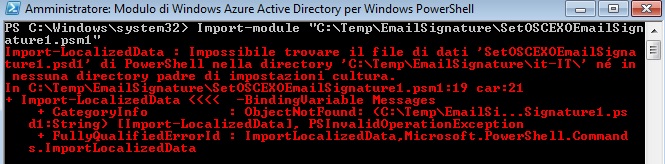
Open in new window
Can you post the screenshot of the error?