Access Report
I have an Access report that I would like to display all the daily activity (date) by participant on separate pages. I have attached the DB and a Word document containing a screen shoot of what I need. The Access report name is rptActivity and the source is qryActivity. Thanks
Luthern-Services---.accdb
Activity.docx
Luthern-Services---.accdb
Activity.docx
And please be clear:
<display all the daily activity (date) by participant on separate pages. >
So you want each client for each day on a separate page? or do you want each days activities on a page, ...or each client on a separate page..
your word doc is not really clear on this...?
This is why we need (as requested above)
"a clear, graphical representation of the *Exact* results you are expecting, based on the sample data."
Thanks
JeffCoachman
<display all the daily activity (date) by participant on separate pages. >
So you want each client for each day on a separate page? or do you want each days activities on a page, ...or each client on a separate page..
your word doc is not really clear on this...?
This is why we need (as requested above)
"a clear, graphical representation of the *Exact* results you are expecting, based on the sample data."
Thanks
JeffCoachman
The bottom line is that you seem to need a "Grouped" report.
Then you need to turn on the group footer.
Then in the groupfooter section's properties... Set the "ForceNewPage" property to : After Section.
Then you need to turn on the group footer.
Then in the groupfooter section's properties... Set the "ForceNewPage" property to : After Section.
ASKER
Jeff - could you be more clear about the group footer - please explain in more detail-- thanks
ASKER
I want each participant days activity on a seperate page.
ASKER
Can someone else help me with the situation I presented above.
I have attached a spreadsheet with more details. Thanks
qryActivity.xlsx
I have attached a spreadsheet with more details. Thanks
qryActivity.xlsx
Ok, lets back up and take a closer look at your screenshot:
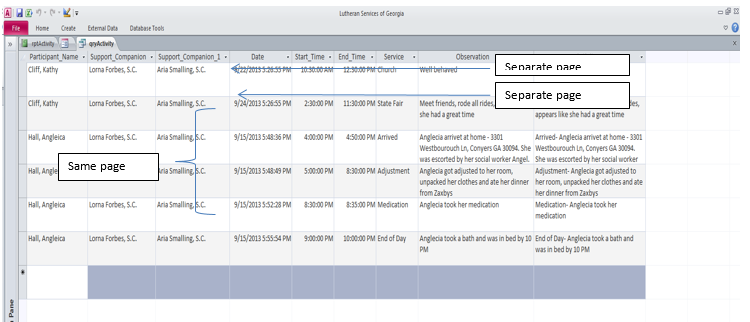 <I want each participant days activity on a seperate page.>
<I want each participant days activity on a seperate page.>
...That is not what your screenshot shows...
1. Your screenshot shows brackets encompassing 4 records, one for Cliff and 3 for Hall.
You state that these should all be on the "same page"
Is this correct? yes or No
< could you be more clear about the group footer - please explain in more detail>
Define "More detail"...?
My presumption was that if you are requesting help with report design, that you are familiar with the basic concepts.
It would take too much time to write out a step by step explanation, but I will sketch out the broad strokes
Sound fair?...
When you create a Grouped report in Access 2007 or above, the group footer is hidden if you do not ask for any summaries.
You have to turn it on manually. Once the group footer is visible, you have to find the "Force New Page" property and set it to "After Section"
;-)
<I want each participant days activity on a separate page. >
Then create a grouped report with the wizard and select the person and the date fields as the grouping fields. For the date select "Day" for the grouping interval.
Open the report in design view and trun on the group footer for the Date field.
In the date footer find the "Force New page" property and set it to "After Section"
;-)
JeffCoachman
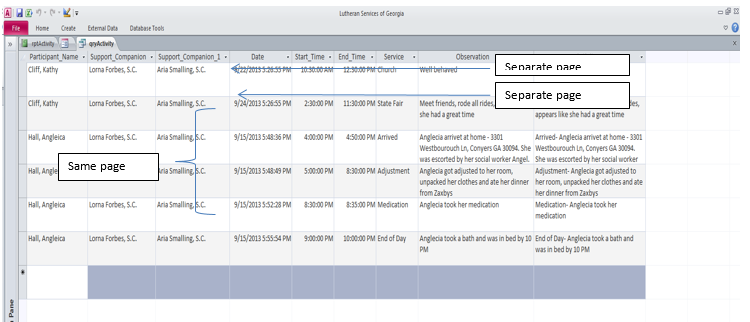 <I want each participant days activity on a seperate page.>
<I want each participant days activity on a seperate page.>...That is not what your screenshot shows...
1. Your screenshot shows brackets encompassing 4 records, one for Cliff and 3 for Hall.
You state that these should all be on the "same page"
Is this correct? yes or No
< could you be more clear about the group footer - please explain in more detail>
Define "More detail"...?
My presumption was that if you are requesting help with report design, that you are familiar with the basic concepts.
It would take too much time to write out a step by step explanation, but I will sketch out the broad strokes
Sound fair?...
When you create a Grouped report in Access 2007 or above, the group footer is hidden if you do not ask for any summaries.
You have to turn it on manually. Once the group footer is visible, you have to find the "Force New Page" property and set it to "After Section"
;-)
<I want each participant days activity on a separate page. >
Then create a grouped report with the wizard and select the person and the date fields as the grouping fields. For the date select "Day" for the grouping interval.
Open the report in design view and trun on the group footer for the Date field.
In the date footer find the "Force New page" property and set it to "After Section"
;-)
JeffCoachman
ASKER
1. Your screenshot shows brackets encompassing 4 records, one for Cliff and 3 for Hall.
You state that these should all be on the "same page"
Is this correct? yes or No -- Yes it is correct -- notice the date field - grouping by participant and date.
You state that these should all be on the "same page"
Is this correct? yes or No -- Yes it is correct -- notice the date field - grouping by participant and date.
ASKER CERTIFIED SOLUTION
membership
This solution is only available to members.
To access this solution, you must be a member of Experts Exchange.
ASKER
I've requested that this question be deleted for the following reason:
xxxx
xxxx
1. Back up your database(s).
2. If the database is split, combine the front and back ends into one database file.
3. Remove any startup options, unless they are relevant to the issue.
4. Remove any extraneous records unless they are relevant to the issue.
5. Delete any objects that do not relate directly to the issue.
6. Remove any references to any "linked" files (files outside of the database, Images, OLE Files, ...etc)
7. Remove any references to any third party Active-x Controls (unless they are relevant to the issue)
8. Remove, obfuscate, encrypt, or otherwise disguise, any sensitive data.
9. Unhide any hidden database objects
10. Compile the code. (From the VBA code window, click: Debug-->Compile)
11. Run the Compact/Repair utility.
12. Remove any Passwords, Security and/or login prompts.
13. If a form is involved in the issue, set the Modal and Popup properties to: No
(Again, unless these properties are associated with the issue)
14. Post the explicit steps to replicate the issue.
15. Test the database before posting.
In other words, ...post a database that we can easily open and immediately see and/or troubleshoot the issue.
Post the explicit steps to see the issue.
And if applicable, also include a clear, graphical representation of the *Exact* results you are expecting, based on the sample data.