combo box on continuous form not bringing up correct record
Hi guys,
In my latest program, I have a continuous form.
each record line of the form is based off of the field : slipnumbercounter, which is hidden behind some objects, since the user does not need access to it.
the combo box is bound to the field " vesselname "
anyway, I have tried various ways of having the query behind my combo box for the vessel lookup which is called: vesselname
I cannot get it to bring up the associated vessels that customer may have.
the best I could do so far by changing the query around to different tables and fields, is to get it to populate all the records on the continuous form, which is no good.
so, I have attached to this question 3 images of my database...
thanks for your help.
kevin rea
lanacster, calif.
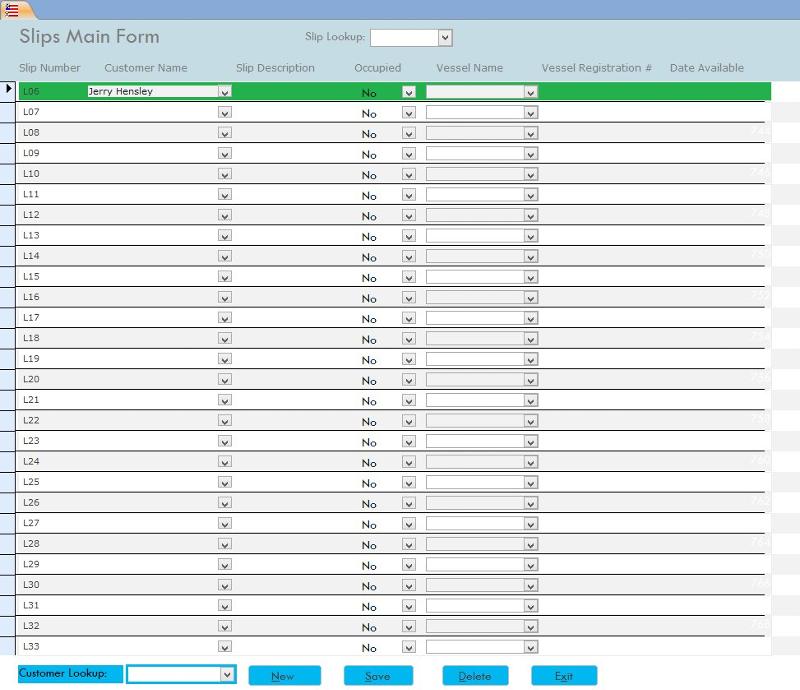
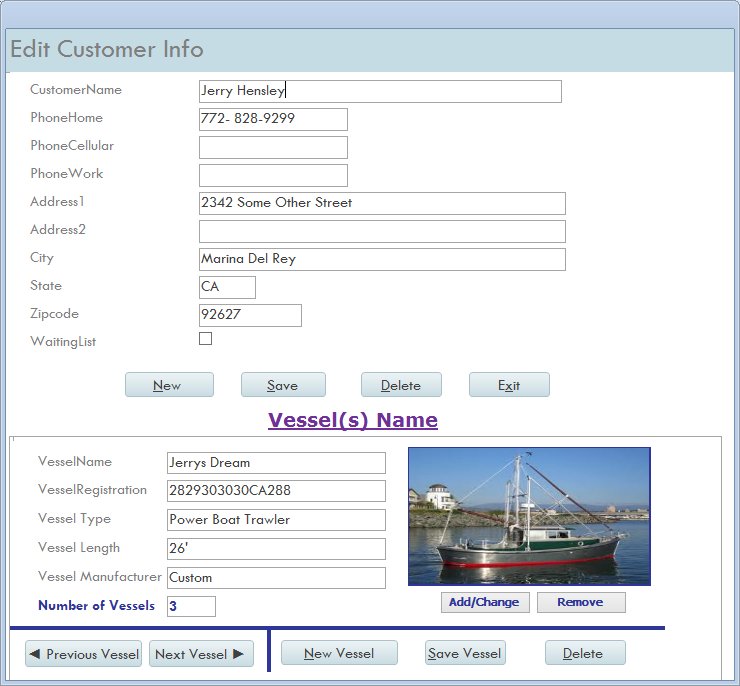
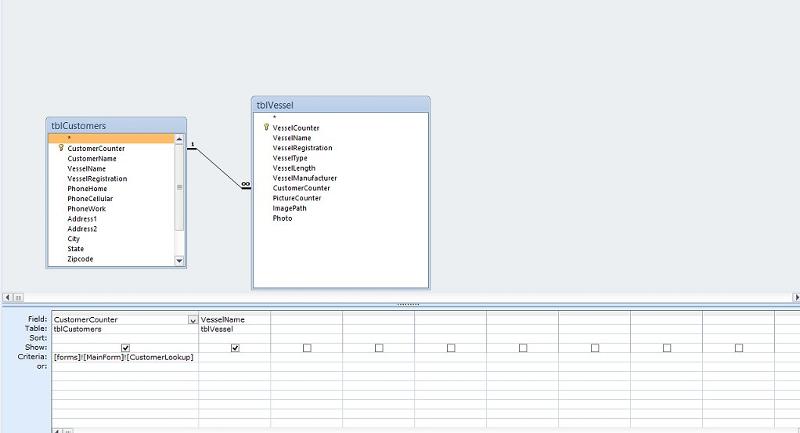
In my latest program, I have a continuous form.
each record line of the form is based off of the field : slipnumbercounter, which is hidden behind some objects, since the user does not need access to it.
the combo box is bound to the field " vesselname "
anyway, I have tried various ways of having the query behind my combo box for the vessel lookup which is called: vesselname
I cannot get it to bring up the associated vessels that customer may have.
the best I could do so far by changing the query around to different tables and fields, is to get it to populate all the records on the continuous form, which is no good.
so, I have attached to this question 3 images of my database...
thanks for your help.
kevin rea
lanacster, calif.
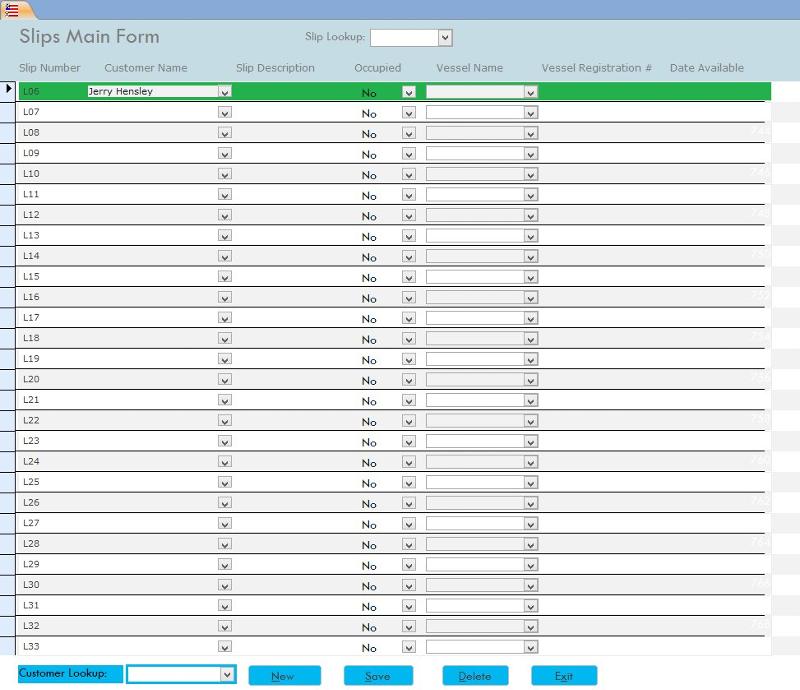
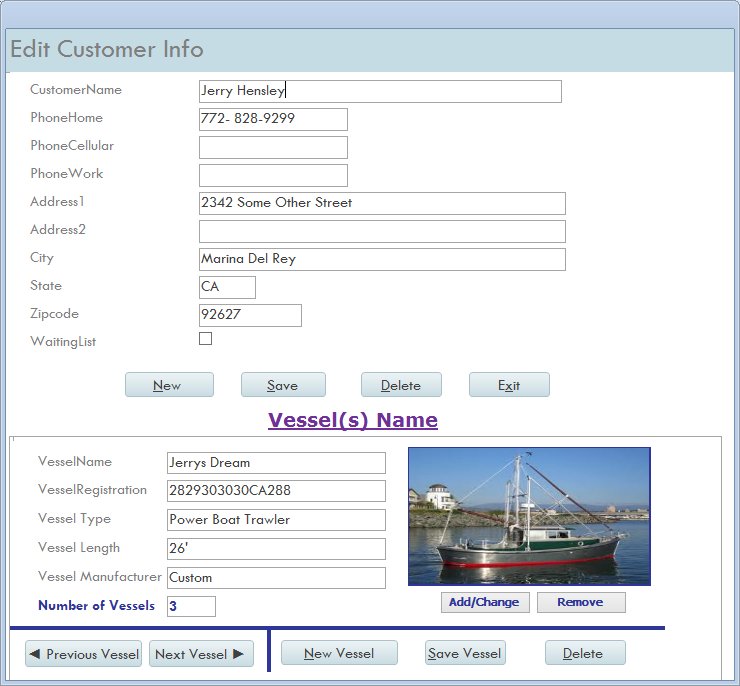
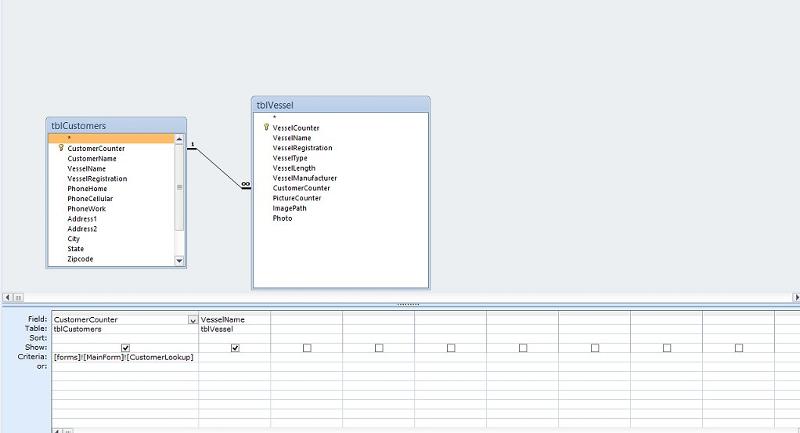
Slightly different understanding of your request here...
Are you trying to limit the vessels in the drop down list in each row of your continuous form so that you can follow this process for data entry?
1. Select a slip number
2. Assign a customer to that slip
3. Select which vessel the customer is storing at that slip
?
The problem with this approach is that each control (such as your vessel combo box) is really a single control - even though it is seen in multiple records on your continuous form. So if you change the rowsource of the vessel combo to select records for a given customer, it will affect the combo in ALL records of your form causing a visible mis-match between the customers and the vessel dropdown list if you are using a datasheet or continuous forms.
There are a number of workarounds for this:
1. Use single form view instead of continuous forms.
2.Use a small popup form in single form view to handle your data entry while showing the continuous form in the background. An edit button can be used to bring up the popup.
OR
3. Use unbound controls in the header section of your continuous form. An Edit button in the detail rows of the continuous form could be used to copy the values into the controls in the header and set the combo's rowsource according to customer, and a Save button in the header could be used to save any changes to the record and refresh the continuous form.
Are you trying to limit the vessels in the drop down list in each row of your continuous form so that you can follow this process for data entry?
1. Select a slip number
2. Assign a customer to that slip
3. Select which vessel the customer is storing at that slip
?
The problem with this approach is that each control (such as your vessel combo box) is really a single control - even though it is seen in multiple records on your continuous form. So if you change the rowsource of the vessel combo to select records for a given customer, it will affect the combo in ALL records of your form causing a visible mis-match between the customers and the vessel dropdown list if you are using a datasheet or continuous forms.
There are a number of workarounds for this:
1. Use single form view instead of continuous forms.
2.Use a small popup form in single form view to handle your data entry while showing the continuous form in the background. An edit button can be used to bring up the popup.
OR
3. Use unbound controls in the header section of your continuous form. An Edit button in the detail rows of the continuous form could be used to copy the values into the controls in the header and set the combo's rowsource according to customer, and a Save button in the header could be used to save any changes to the record and refresh the continuous form.
ASKER
the data for the vessel name is entered in the customer form.
this slips main form would be used to select one of the already existing customers, and then the name of the customers boat.
the only thing I would be newly assigning in this current record is : the slipdescription, occupied, and date available.
all the other data about the customer would have already been created.
I do not like using continuous forms, but I have talked to several marinas, and they want to see and get at all of their docs/slips at one time.
so I am trying to accomplish that.
kevin
this slips main form would be used to select one of the already existing customers, and then the name of the customers boat.
the only thing I would be newly assigning in this current record is : the slipdescription, occupied, and date available.
all the other data about the customer would have already been created.
I do not like using continuous forms, but I have talked to several marinas, and they want to see and get at all of their docs/slips at one time.
so I am trying to accomplish that.
kevin
In either event, This sounds fairly straightforward.
So I will step aside, and let you continue on with mbizup to avoid confusion...
;-)
JeffCoachman
So I will step aside, and let you continue on with mbizup to avoid confusion...
;-)
JeffCoachman
ASKER CERTIFIED SOLUTION
membership
This solution is only available to members.
To access this solution, you must be a member of Experts Exchange.
ASKER
the one that worked
It is not easy to get a combobox to function this way in a continuous form.
But you can do this right on your main customer form.
In design view add a combobox on the main form.
When the wizard opens select : "Find a record on my form..."
...then follow the rest of the wizard's steps.
This will create a combobox to allow you to select a customer and go to that customers record. Then, obviously, you will see a list of all Vessels associated with that Customer in the subform.
;-)
JeffCoachman