Where are the registry keys for network discovery
Good afternoon Experts,
I believe I have asked this question before, but I am re-wording it to make more sense.
I want to be able to modify the network discovery radial buttons via the registry. If someone can simply tell me where the registry keys are located I can take care of the rest. I am not interested in performing any activities with network discovery via GPO as the link below speaks to:
I am only interested in the registry location(s). I want to be able to control this area of:
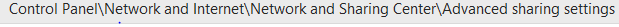
for further clarity, these are the options I want to be able uncheck or check:
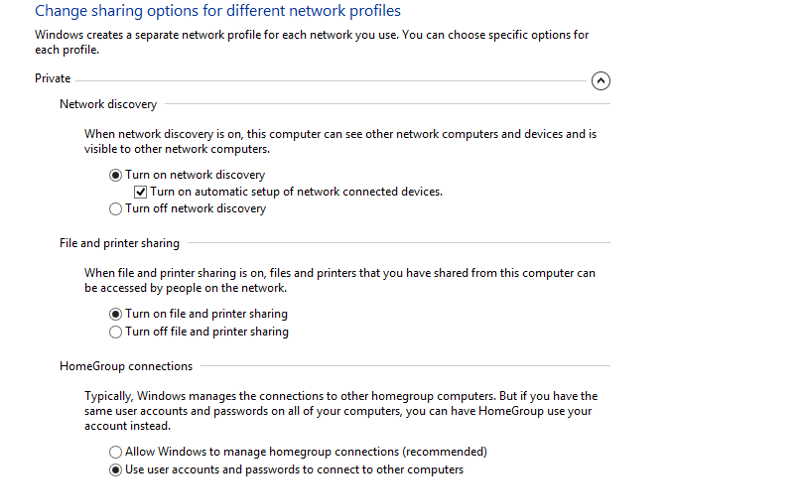
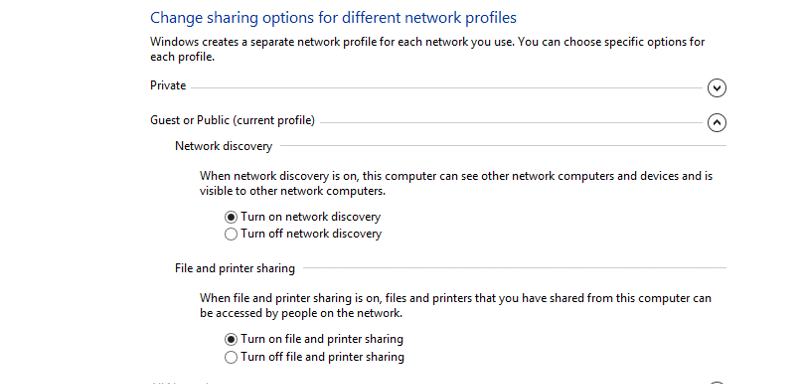
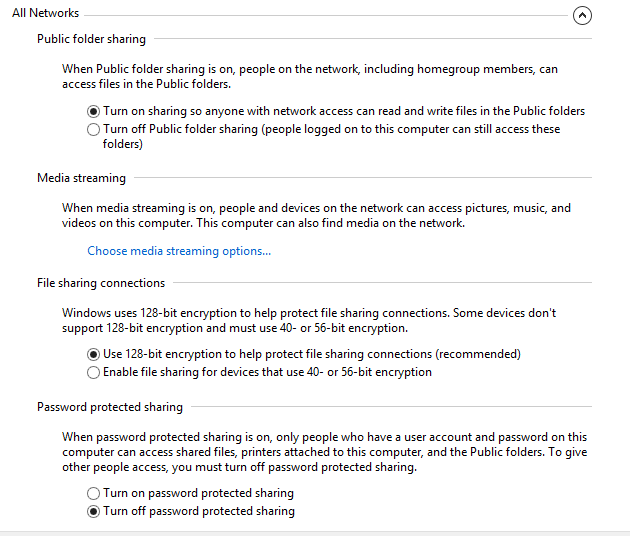
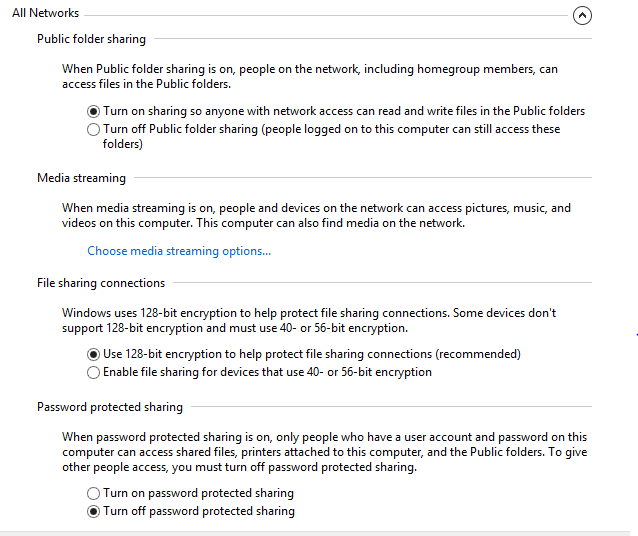
I hope that I have been clear enough.
Please advise... Bye the way, I am interested in making these changes on Windows 7 and Windows 8 computers remotely.
I believe I have asked this question before, but I am re-wording it to make more sense.
I want to be able to modify the network discovery radial buttons via the registry. If someone can simply tell me where the registry keys are located I can take care of the rest. I am not interested in performing any activities with network discovery via GPO as the link below speaks to:
http://social.technet.microsoft.com/Forums/windowsserver/en-US/77ce43b1-616d-4c3b-a73f-7427d922ab8b/configure-network-profiles-in-windows-7-with-server-2008-r2-via-group-policy?forum=windowsserver2008r2networking
I am only interested in the registry location(s). I want to be able to control this area of:
for further clarity, these are the options I want to be able uncheck or check:
I hope that I have been clear enough.
Please advise... Bye the way, I am interested in making these changes on Windows 7 and Windows 8 computers remotely.
Well why don't you monitor the registry then? The concept of the well-known tool regshot is antique, do a before and after snapshot and compare it. Also the famous nirsoft has a tool for that: regfromapp.
ASKER
McKnife,
thanks for the tip. Not exactly what I wanted , but all information is valuable.
thanks for the tip. Not exactly what I wanted , but all information is valuable.
ASKER
Regfromap, doesn't give me what I want.
ASKER
I am reluctant to use regshot, but, will test on a separate machine.
ASKER
I have searched the net experts, is there no-one that can simply tell me where the registry key s are located.
I am still reviewing Refromap and Regshot, but I would much prefer just know where the key are.... I will keep looking!!!
I am still reviewing Refromap and Regshot, but I would much prefer just know where the key are.... I will keep looking!!!
Dear BT, you have not only asked for one set of keys but for many. This is not listed in a jiffy. network discovery for example is a firewall setting (yes, it is listed in network and sharing center as well), it is found in the firewall rules section in the registry.
HKLM\SYSTEM\CurrentControl
Do you know how to read and identify those settings there? See?
HKLM\SYSTEM\CurrentControl
Do you know how to read and identify those settings there? See?
ASKER
I absolutely get what you are saying expert McKnife. Let me try to clarify. The registry makes up everything we do in the windows GUI, and I do understand the the Advanced Sharing Settings under control panel are in a multitude of places in the registry. The tools you recommended Regfro and Regshot ,just don't do the trick. You said they do , but I didn't have much success with them. I am sure it's my ignorance and expectation of instant gratification that is getting in the way.
I just want to take a snapshot of the registry and then make a change and then take another snapshot to see which settings were modified. Then I will know how to code my changes for hundreds of machines. (yes I always, backup the registries of each machine, plus , we own deep freeze. If I screw up, I simply reboot the machines).
For me Regfro and Regshot are not intuitive to me , so I must study them and play with them on my test environment. Patience is the key here, not your lack of answering my question.
I just want to take a snapshot of the registry and then make a change and then take another snapshot to see which settings were modified. Then I will know how to code my changes for hundreds of machines. (yes I always, backup the registries of each machine, plus , we own deep freeze. If I screw up, I simply reboot the machines).
For me Regfro and Regshot are not intuitive to me , so I must study them and play with them on my test environment. Patience is the key here, not your lack of answering my question.
Regshot does exactly that, but you cannot prevent windows from writing more to the registry in the meanwhile then what your are trying to record. regromapp does only record what single apps do, but you have to MAKE OUT and select that process, first.
What I would do instead, is GPOs. All you mention can be set from GPOs - and guess what those do? They write to the registry.
What I would do instead, is GPOs. All you mention can be set from GPOs - and guess what those do? They write to the registry.
ASKER
I knew were going to mention GPO's. Don't you think I would use this if I had access to Active Directory and subsequently a centralized version of GPO's. My friend , this is not my first time in the water. I need a way to make changes to the registry directly. And yes, I do understand that GPO's make up the registry.
I am looking at other tools similar to Regfro and Regshot.
I am looking at other tools similar to Regfro and Regshot.
https://www.raymond.cc/blog/tracking-registry-and-files-changes-when-installing-software-in-windows/
ASKER
I can alternatively perform the actions that I want to complete in the command line to. for example:
turns Nework Discovery and File and Printer Sharing on or off.
netsh advfirewall firewall set rule group="Network Discovery" new enable=Yes
netsh advfirewall firewall set rule group="File and Printer Sharing" new enable=Yes
turns Nework Discovery and File and Printer Sharing on or off.
Please look at the GPO reference. It's an excel sheet which holds the reg locations for all policies. Google GPO reference.
ASKER
I have it already. Thank though. It is a huge file,but I can grep and search for what I want, provided I know what I want. Understand?
ASKER CERTIFIED SOLUTION
membership
This solution is only available to members.
To access this solution, you must be a member of Experts Exchange.
ASKER
It is not my intent to frustrate you or to seem like I am a complete idiot, so I will make every effort to be as concise as possible. To be clear McKnife , I don't know what registry settings match the GUI check boxes , so that's why I came to this forum in the first place. I am very familiar with the registry, but not with the tools you suggested. I will make the effort to check out each one again to see how to get a before and after snapshot of the registry.
I will take an initial a snapshot of the registry and then make a change in the Advanced sharing settings. Then I will take another snapshot of the registry to see the differences, at which point , those difference will be my answer.
For clarity Mcknife , I appreciate the help, I really do, but not the pedantic nature of your response. If you feel that I am being too thick headed to understand what you are offering , you are under no obligation to help me.
The fact that no one else is chiming in on this question may be that they too think I am not getting it, so I ask for patience and understanding ,while I look at the tools in a more discerning manner.
Note: I am going to the ER in about 10 minutes as my feet have swollen over night. I will get back to this posted thread as soon as I am released.
I will take an initial a snapshot of the registry and then make a change in the Advanced sharing settings. Then I will take another snapshot of the registry to see the differences, at which point , those difference will be my answer.
For clarity Mcknife , I appreciate the help, I really do, but not the pedantic nature of your response. If you feel that I am being too thick headed to understand what you are offering , you are under no obligation to help me.
The fact that no one else is chiming in on this question may be that they too think I am not getting it, so I ask for patience and understanding ,while I look at the tools in a more discerning manner.
Note: I am going to the ER in about 10 minutes as my feet have swollen over night. I will get back to this posted thread as soon as I am released.
Don't worry. But have ago at procmon, first.
ASKER
Just getting back from ER. I will start with procmon first.