kkgg12
asked on
3g data card route to wi - fi
hi sir
i am using windows 7 and installed 3g usb huawei data card for internet connection at my laptop. i have another laptop at my home. i want to connect internet via wi-fi on both laptop, without any external hardware.
i am using windows 7 and installed 3g usb huawei data card for internet connection at my laptop. i have another laptop at my home. i want to connect internet via wi-fi on both laptop, without any external hardware.
In the 3G wireless adapter's Properties, enable Internet Connection Sharing on the Sharing tab, and choose the Wireless Network Connection from the picklist of all other network adapters (if the WiFi adapter is the only other network adapter, there won't be a picklist).
e.g.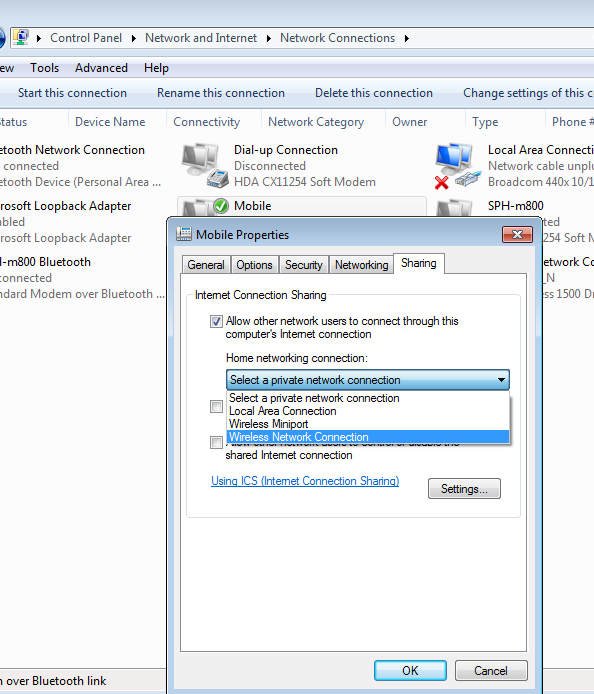
Then in Network and Sharing Center, click Manage wireless networks. In that dialog click Add, choose Create an ad hoc network, read the notice and click Next.
Give it a Network name... that will be the SSID the other laptop will connect to.
Say, 3G-Share
I recommend the default WPA2-Personal Security.
For an easy-to-remember key you can use your phone number (at least 8 digits).
Check the Save this network box and click Next.
At this point, the ICS setup will change the TCP/IP v4 protocol to use the IP address 192.168.137.1, and the ICS DHCP server will hand out addresses in that range.
So have the other laptop connect to the adhoc network (3G-Share was the example I gave, but whatever you made it), and they should be able to get to the internet through your 3G adapter now.
e.g.
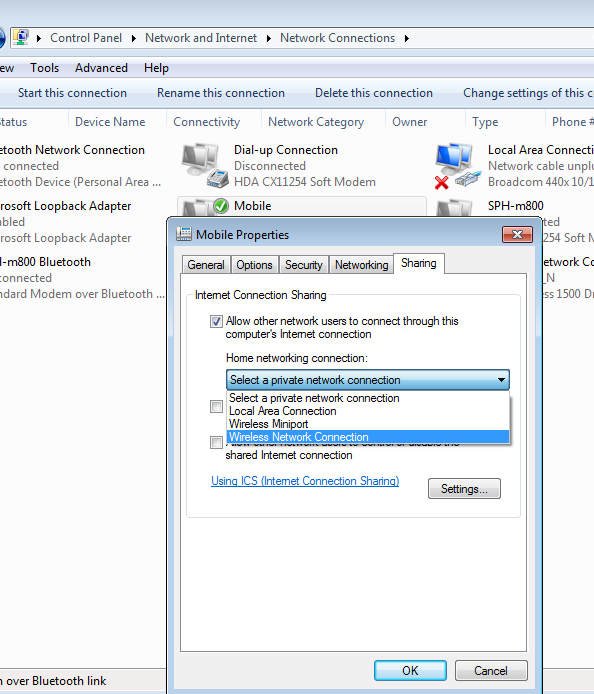
Then in Network and Sharing Center, click Manage wireless networks. In that dialog click Add, choose Create an ad hoc network, read the notice and click Next.
Give it a Network name... that will be the SSID the other laptop will connect to.
Say, 3G-Share
I recommend the default WPA2-Personal Security.
For an easy-to-remember key you can use your phone number (at least 8 digits).
Check the Save this network box and click Next.
At this point, the ICS setup will change the TCP/IP v4 protocol to use the IP address 192.168.137.1, and the ICS DHCP server will hand out addresses in that range.
So have the other laptop connect to the adhoc network (3G-Share was the example I gave, but whatever you made it), and they should be able to get to the internet through your 3G adapter now.
ASKER
ok
this video is only for wi-fi to wi-fi connection, but my question is if i have connected internet by usb data card in my laptop (usb stick) not with wi fi then how to run internet at other laptop
please find below link , i am about this technology
http://www.everydaytechie.com/2011/09/24/how-to-internet-enable-more-than-one-device-with-your-usb-data-cardwi-fi-connections/
i want my usb data card route at wi - fi adapter after that i can run internet my another laptop without any additional hardware
this video is only for wi-fi to wi-fi connection, but my question is if i have connected internet by usb data card in my laptop (usb stick) not with wi fi then how to run internet at other laptop
please find below link , i am about this technology
http://www.everydaytechie.com/2011/09/24/how-to-internet-enable-more-than-one-device-with-your-usb-data-cardwi-fi-connections/
i want my usb data card route at wi - fi adapter after that i can run internet my another laptop without any additional hardware
Oh... Here are a couple ways to get to Network Connections, as shown in the screen grab...
From the Network and Sharing Center, click Change adapter settings on the left.
Or, click the 'start' orb, type in ncpa.cpl and hit Enter.
From the Network and Sharing Center, click Change adapter settings on the left.
Or, click the 'start' orb, type in ncpa.cpl and hit Enter.
ASKER
ok wait
i am going to configure and give the result
i am going to configure and give the result
ASKER
sir,
I have done all the configuration you have given but wifi connection show status : No network access ..
and screen shot is attach here with
I have done all the configuration you have given but wifi connection show status : No network access ..
and screen shot is attach here with
ASKER CERTIFIED SOLUTION
membership
This solution is only available to members.
To access this solution, you must be a member of Experts Exchange.
http://www.youtube.com/watch?v=-MhF0w-6qzI