how to connect to bluetooth
ASKER CERTIFIED SOLUTION
membership
This solution is only available to members.
To access this solution, you must be a member of Experts Exchange.
SOLUTION
membership
This solution is only available to members.
To access this solution, you must be a member of Experts Exchange.
If you have a Bluetooth adapter installed in your computer, it should show up in Control Panel>Device Manager. Here's what the Bluetooth section in Device Manager looks like in a computer with built-in Bluetooth:
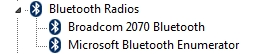 Here's what it looks like in a computer with a USB Bluetooth adapter:
Here's what it looks like in a computer with a USB Bluetooth adapter:
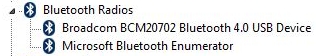 Here's what Device Manager looks like in a computer with no Bluetooth (list is alphabetical...so no Bluetooth):
Here's what Device Manager looks like in a computer with no Bluetooth (list is alphabetical...so no Bluetooth):
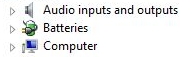 If you have a Bluetooth adapter in your computer, W7 should recognize it and install the drivers for it. But if that doesn't happen for some reason, you should get the driver for it from the website of your computer manufacturer or Bluetooth manufacturer and install it. Regards, Joe
If you have a Bluetooth adapter in your computer, W7 should recognize it and install the drivers for it. But if that doesn't happen for some reason, you should get the driver for it from the website of your computer manufacturer or Bluetooth manufacturer and install it. Regards, Joe
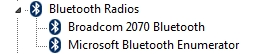 Here's what it looks like in a computer with a USB Bluetooth adapter:
Here's what it looks like in a computer with a USB Bluetooth adapter: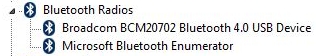 Here's what Device Manager looks like in a computer with no Bluetooth (list is alphabetical...so no Bluetooth):
Here's what Device Manager looks like in a computer with no Bluetooth (list is alphabetical...so no Bluetooth):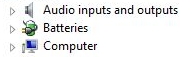 If you have a Bluetooth adapter in your computer, W7 should recognize it and install the drivers for it. But if that doesn't happen for some reason, you should get the driver for it from the website of your computer manufacturer or Bluetooth manufacturer and install it. Regards, Joe
If you have a Bluetooth adapter in your computer, W7 should recognize it and install the drivers for it. But if that doesn't happen for some reason, you should get the driver for it from the website of your computer manufacturer or Bluetooth manufacturer and install it. Regards, Joe
ASKER