Install Open Office on RHEL Linux 6
Hi Experts
I am looking how to install Open Office on RH Linux 6 because currently I have Lotus Symphony which I do not like and I want to install Open Office to use Word, Excel
And when I install I want every word, excel use it as default open software.
I have tried to install on other machine but I do not see open office under More Applications
It did not appear that. I am looking proper installation.
Thanks
I am looking how to install Open Office on RH Linux 6 because currently I have Lotus Symphony which I do not like and I want to install Open Office to use Word, Excel
And when I install I want every word, excel use it as default open software.
I have tried to install on other machine but I do not see open office under More Applications
It did not appear that. I am looking proper installation.
Thanks
ASKER
[xxxxx@oc7236841850 ~]$ yum list installed | grep office
[xxxxx@oc7236841850 ~]$
return nothing. looks like it is not.
I have just migrated this week, I do not think it have. its new machine
[xxxxx@oc7236841850 ~]$
return nothing. looks like it is not.
I have just migrated this week, I do not think it have. its new machine
You can install LibreOffice very easily. LibreOffice is the same as OpenOffice just not owned by Oracle.
Learn more about LibreOffice here:
http://www.infoworld.com/d/applications/review-apache-openoffice-4-vs-libreoffice-41-224280
To install in RH6 open a terminal and become root.
type the following command:
yum -y install libreoffice*
Then to make it save as .doc, .xlsx, etc... Open Writer, which is LibreOffice version of Word. Go to tools > options
Then select Load/Save from the menu. At the bottom change "Always save as" to Microsoft Word 97/2000/XP/2003.
Then change the Document Type on the left to spreadsheet. Now change "Always save as" to Microsoft Excel 97/2000/XP/2003
Click ok.
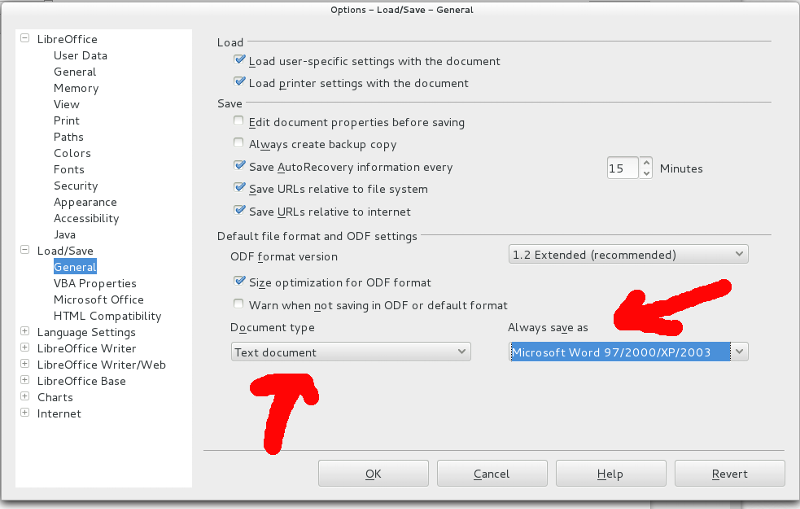
Learn more about LibreOffice here:
http://www.infoworld.com/d/applications/review-apache-openoffice-4-vs-libreoffice-41-224280
To install in RH6 open a terminal and become root.
type the following command:
yum -y install libreoffice*
Then to make it save as .doc, .xlsx, etc... Open Writer, which is LibreOffice version of Word. Go to tools > options
Then select Load/Save from the menu. At the bottom change "Always save as" to Microsoft Word 97/2000/XP/2003.
Then change the Document Type on the left to spreadsheet. Now change "Always save as" to Microsoft Excel 97/2000/XP/2003
Click ok.
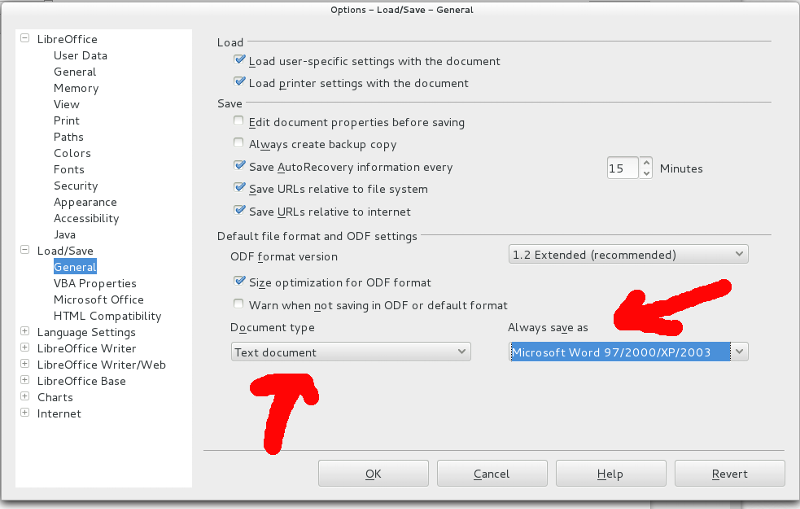
ASKER
Ok thanks savone, something you suggest I was expecting and in mind.
Can you please provide the link I need to download libreoffice from
http://www.libreoffice.org/download
I found above, please suggest what I need to go for
Can you please provide the link I need to download libreoffice from
http://www.libreoffice.org/download
I found above, please suggest what I need to go for
ASKER
Hi I have downloaded and did tar -xvf to untar .tar.gz file
What's next?
[root@oc7236841850 Downloads]# ls
LibreOffice_4.1.3.2_Linux_
LibreOffice_4.1.3_Linux_x8
What's next?
[root@oc7236841850 Downloads]# ls
LibreOffice_4.1.3.2_Linux_
LibreOffice_4.1.3_Linux_x8
If you follow my directions you will not need to download it at all. "Yum" will do all of that for you.
You can install it the way you are doing it also, called installing from "source". But that way you will not receive regular updates.
If you follow my directions it will do all the installing for you.
You can install it the way you are doing it also, called installing from "source". But that way you will not receive regular updates.
If you follow my directions it will do all the installing for you.
try
tar -zxvf LibreOffice_4.1.3_Linux_x86-64_rpm_helppack_en-US.tar.gz
cd LibreOffice_4.1.3_Linux_x86-64_rpm_helppack_en-US
rpm -ivh *rpmASKER
Hi Savone
I have already tried what you asked, please see the result...
[root@oc7236841850 LibreOffice_4.1.3.2_Linux_
Loaded plugins: downloadkvmonly-background
: lotus-updates, ibm-repository, refresh-packagekit, security,
: versionlock
Setting up Install Process
No package libreoffice* available.
Error: Nothing to do
I have already tried what you asked, please see the result...
[root@oc7236841850 LibreOffice_4.1.3.2_Linux_
Loaded plugins: downloadkvmonly-background
: lotus-updates, ibm-repository, refresh-packagekit, security,
: versionlock
Setting up Install Process
No package libreoffice* available.
Error: Nothing to do
It looks like openoffice comes with Redhat, I am using CentOS.
try this:
yum -y install openoffice*
try this:
yum -y install openoffice*
Or try this:
yum groupinstall "Office Suite and Productivity"
yum groupinstall "Office Suite and Productivity"
ASKER
No Luck !!!! Here is the result
[root@oc7236841850 LibreOffice_4.1.3.2_Linux_
Loaded plugins: downloadkvmonly-background
: lotus-updates, ibm-repository, refresh-packagekit, security,
: versionlock
Setting up Group Process
Warning: Group office-suite does not have any packages.
No packages in any requested group available to install or update
[root@oc7236841850 LibreOffice_4.1.3.2_Linux_
Loaded plugins: downloadkvmonly-background
: lotus-updates, ibm-repository, refresh-packagekit, security,
: versionlock
Setting up Group Process
Warning: Group office-suite does not have any packages.
No packages in any requested group available to install or update
Are you connected to RHN?
ASKER
No.. How can I?
You downloaded the tar file. Have you ever try to untar it and install it?
If you use Red Hat Linux, you have to pay for a subscription and the ability to download/upgrade packages.
If you have a license, use the rhn_register command to register your system with Red Hat.
If you did not pay for license, then download CentOS. It is the same thing as RedHat without the licensing.
If you have a license, use the rhn_register command to register your system with Red Hat.
If you did not pay for license, then download CentOS. It is the same thing as RedHat without the licensing.
ASKER
Hi Mazdajai
I have download it. rpm does not install proper way last time, so I am hesitant to try this
The machine I am using , which got linux, it provided by one of well known global company.
So ofcourse it would be licensed.
I have download it. rpm does not install proper way last time, so I am hesitant to try this
The machine I am using , which got linux, it provided by one of well known global company.
So ofcourse it would be licensed.
The register it with RHN (you will need credentials) and install openoffice like above.
Also, if it is licensed you have Red Hat support automatically. You can search their knowledgebase and also chat, email and call support.
I have download it. rpm does not install proper way last time, so I am hesitant to try this
I have installed it many times without issue. what commands were you using? Is it the exact verison?
ASKER
THis is the error I am getting now..
[root@oc7236841850 LibreOffice_4.1.3.2_Linux_
[root@oc7236841850 RPMS]# dir
libobasis4.1-en-US-help-4.
[root@oc7236841850 RPMS]# rpm -Uvih *rpm
error: Failed dependencies:
libobasis4.1-en-US is needed by libobasis4.1-en-US-help-4.
[root@oc7236841850 RPMS]#
[root@oc7236841850 LibreOffice_4.1.3.2_Linux_
[root@oc7236841850 RPMS]# dir
libobasis4.1-en-US-help-4.
[root@oc7236841850 RPMS]# rpm -Uvih *rpm
error: Failed dependencies:
libobasis4.1-en-US is needed by libobasis4.1-en-US-help-4.
[root@oc7236841850 RPMS]#
Try -ivh intead. -U is for upgrade and -i is for upgrade, you cannot have both.
Or alternatively -
Or alternatively -
cd LibreOffice_4.1.3.2_Linux_x86-64_rpm_helppack_en-US/RPMS/
yum localinstall *.rpmASKER
Tried both, no luck
[root@oc7236841850 ~]# yum localinstall *.rpm
Loaded plugins: downloadkvmonly-background
: lotus-updates, ibm-repository, refresh-packagekit, security,
: versionlock
Setting up Local Package Process
Cannot open: *.rpm. Skipping.
Nothing to do
[root@oc7236841850 ~]# rpm -ivh *rpm
error: File not found by glob: *rpm
[root@oc7236841850 ~]# yum localinstall *.rpm
Loaded plugins: downloadkvmonly-background
: lotus-updates, ibm-repository, refresh-packagekit, security,
: versionlock
Setting up Local Package Process
Cannot open: *.rpm. Skipping.
Nothing to do
[root@oc7236841850 ~]# rpm -ivh *rpm
error: File not found by glob: *rpm
ASKER
ANyway I able to install finally by installing some dependencies from below link
http://dvd.de.libreofficebox.org/libreoffice/linux-rpm-64-en-us/
but can't find where it gone or how to open it
completion confirmation :
.
.
.
.
.
Installed size: 24 M
Is this ok [y/N]: y
Downloading Packages:
Running rpm_check_debug
Running Transaction Test
Transaction Test Succeeded
Running Transaction
Warning: RPMDB altered outside of yum.
Installing : libobasis4.1-en-US-help-4.
Verifying : libobasis4.1-en-US-help-4.
Installed:
libobasis4.1-en-US-help.x8
Complete!
But I do not see any icon or able to run /opt/libreoffice4.1/progra
How can I get its GUI or able to start.
please help
http://dvd.de.libreofficebox.org/libreoffice/linux-rpm-64-en-us/
but can't find where it gone or how to open it
completion confirmation :
.
.
.
.
.
Installed size: 24 M
Is this ok [y/N]: y
Downloading Packages:
Running rpm_check_debug
Running Transaction Test
Transaction Test Succeeded
Running Transaction
Warning: RPMDB altered outside of yum.
Installing : libobasis4.1-en-US-help-4.
Verifying : libobasis4.1-en-US-help-4.
Installed:
libobasis4.1-en-US-help.x8
Complete!
But I do not see any icon or able to run /opt/libreoffice4.1/progra
How can I get its GUI or able to start.
please help
Tried both, no luckYou were in the wrong path, you need to cd to the RPMs directory as listed from my commands.
Try typing libreoffice in terminal.
libreofficeASKER
to Type libreoffice where I need to be, under what Dir.
It says, command not found..
[root@oc7236841850 libreoffice4.1]# pwd
/opt/libreoffice4.1
It says, command not found..
[root@oc7236841850 libreoffice4.1]# pwd
/opt/libreoffice4.1
In ALT+F2 Run dialog?
ASKER
Does not work.
Says, Cannot Find
Says, Cannot Find
Looking at thispost, I don't think you have it installed, only the dependency.
Go to the RPM folder, run the commands and post your output.
Go to the RPM folder, run the commands and post your output.
cd LibreOffice_4.1.3.2_Linux_x86-64_rpm _helppack_ en-US/RPMS /
yum localinstall *.rpm
ASKER CERTIFIED SOLUTION
membership
This solution is only available to members.
To access this solution, you must be a member of Experts Exchange.
Have you try installing LibreOffice suggested from my last post?
ASKER
Yes . I have tried.. Did not worked.................
[root@oc7236841850 RPMS]# yum localinstall *.rpm
Loaded plugins: downloadkvmonly-background
: lotus-updates, ibm-repository, refresh-packagekit, security,
: versionlock
Setting up Local Package Process
Examining libobasis4.1-en-US-help-4.
libobasis4.1-en-US-help-4.
Nothing to do
[root@oc7236841850 RPMS]# yum localinstall *.rpm
Loaded plugins: downloadkvmonly-background
: lotus-updates, ibm-repository, refresh-packagekit, security,
: versionlock
Setting up Local Package Process
Examining libobasis4.1-en-US-help-4.
libobasis4.1-en-US-help-4.
Nothing to do
RHEL6 has veeeryy old release of GLIBC, so all your rpm install options are prone to fail
in particular yum localinstall installs packages in chroot etc.
Your RHEL6 system includes Libreoffice 3.2 with rhel patches
GLIBC 2.5 openoffice 3.4.1 is here http://www.openoffice.org/porting/index.html
To make repository from RPMs:
untar rpms in directory
run # createrepo .
put file.repo containig following in /etc/yum.repos.d
[off]
name=office
baseurl=file:///opt/office
gpgcheck=0
enabled=1
you might need to run ldconfig when switching from one to other.
now "yum install" the way you like it.
to upgrade - untar next release, createrepo and yum update...
in particular yum localinstall installs packages in chroot etc.
Your RHEL6 system includes Libreoffice 3.2 with rhel patches
GLIBC 2.5 openoffice 3.4.1 is here http://www.openoffice.org/porting/index.html
To make repository from RPMs:
untar rpms in directory
run # createrepo .
put file.repo containig following in /etc/yum.repos.d
[off]
name=office
baseurl=file:///opt/office
gpgcheck=0
enabled=1
you might need to run ldconfig when switching from one to other.
now "yum install" the way you like it.
to upgrade - untar next release, createrepo and yum update...
ASKER
Thanks Gheist
Your reply make some sense but as I have said in my last post, I have already installed Open Office from package manager, So looks like it fullfills my purpose what I want to d0.
I do not think I need any more to try Libre now.
Your reply make some sense but as I have said in my last post, I have already installed Open Office from package manager, So looks like it fullfills my purpose what I want to d0.
I do not think I need any more to try Libre now.
You actually have Libreoffice :)
Ok, fine for me, just gradetheothers who helpedyou...
Ok, fine for me, just gradetheothers who helpedyou...
ASKER
Honestly speaking, I got open office not Libreoffice.
If you see all the discussions were going through was about Libre, but none suggestion worked and at last via manual software upates scan I do see open office there and later on it install by it self.
If you see all the discussions were going through was about Libre, but none suggestion worked and at last via manual software upates scan I do see open office there and later on it install by it self.
https:#a39629187 (though asker is still under impression that by installing LibreOffice he got OpenOffice.org somehow)
yum list installed | grep office
...and check to see that it infact installed.
If it is, then log out and back in - check all the software folders (i.e. office, productivity, applications, etc) (I can't remember their names).