CentOS server boots, but does not show login
I have a centos 6 server that acts as my mail MTA. The server boots but does not get to the login prompt. If i ssh to it i can login and all the services for email work as normal, just no login prompt when i plug in a monitor, keyboard and mouse.
Has anyone seen similar issue and figured out a way to resolve it. So far it hasnt caused any problems, but I am not comfortable with the way things are working currently.
Thanks

Has anyone seen similar issue and figured out a way to resolve it. So far it hasnt caused any problems, but I am not comfortable with the way things are working currently.
Thanks

SOLUTION
membership
This solution is only available to members.
To access this solution, you must be a member of Experts Exchange.
ASKER CERTIFIED SOLUTION
membership
This solution is only available to members.
To access this solution, you must be a member of Experts Exchange.
ASKER
I had tried pressing escape. But in this instance nothing happens. I can restart the server after business hours end and try again. I'll post the results and another screen shot.
Thanks
Thanks
SOLUTION
membership
This solution is only available to members.
To access this solution, you must be a member of Experts Exchange.
Hi,
This is because Linux wants to initialize the graphic mode of the Graphic Adaptor (NOT GUI!) but it seems that the process crashes.
I want to test this but it will require you to reboot the server. Please follow these steps:
1) Remove rhgb and quiet from the "kernel" line(s) in /boot/grub/grub.conf
2) Remove the splashimage and hiddenmenu options.
3) Type plymouth-set-default-theme
4) Type /usr/libexec/plymouth/plymo
Will you post your /var/spool/plymouth/boot.l
Cheers,
K.
This is because Linux wants to initialize the graphic mode of the Graphic Adaptor (NOT GUI!) but it seems that the process crashes.
I want to test this but it will require you to reboot the server. Please follow these steps:
1) Remove rhgb and quiet from the "kernel" line(s) in /boot/grub/grub.conf
2) Remove the splashimage and hiddenmenu options.
3) Type plymouth-set-default-theme
4) Type /usr/libexec/plymouth/plymo
Will you post your /var/spool/plymouth/boot.l
Cheers,
K.
ASKER
Hi KeremE,
I made the modifications you suggested and have attached the two log files before restarting the server.
plymouth-boot-log.txt
var-boot-log.txt
I made the modifications you suggested and have attached the two log files before restarting the server.
plymouth-boot-log.txt
var-boot-log.txt
ASKER
Check ACTIVE_CONSOLES in /etc/sysconfig/init.
ASKER
Hi woolmilkporc, I checked the setting you described. THis is what mine is set to
ACTIVE_CONSOLES=/dev/tty[1
I checked other CentOS servers that are working and the value is the same. Is there anything else I should be looking for?
Thanks
ACTIVE_CONSOLES=/dev/tty[1
I checked other CentOS servers that are working and the value is the same. Is there anything else I should be looking for?
Thanks
ASKER
I was unable to find a proper solution for this before my timer ran out. I ended up building a new server as part or pre-planned expansion. Everyting is working as normal now.
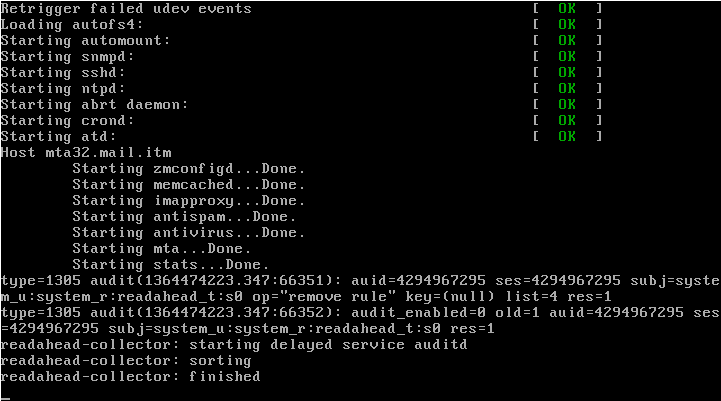
sounds like something in the startup process is hung right before the login prompt