How to set up a static IP in a CentOS Server 6.5
HI
I have a virtualized linux CentOS distro in virtualbox, by now I can see a dynamic IP associated to eth0 device on linux, so first of all, I tried to set up an static IP using system-config-network tool, but there isn't any device detected on the list, after that I went to the /etc/sysconfig/network-scr
Regards.
I have a virtualized linux CentOS distro in virtualbox, by now I can see a dynamic IP associated to eth0 device on linux, so first of all, I tried to set up an static IP using system-config-network tool, but there isn't any device detected on the list, after that I went to the /etc/sysconfig/network-scr
Regards.
Did you install the guest addition?
https://www.virtualbox.org/manual/ch04.html
Can you clarify the following statement? It is a bit confusing. Do you see any network device in the guest?
"I can see a dynamic IP associated to eth0 device on linux, so first of all, I tried to set up an static IP using system-config-network tool, but there isn't any device detected on the list"
https://www.virtualbox.org/manual/ch04.html
Can you clarify the following statement? It is a bit confusing. Do you see any network device in the guest?
"I can see a dynamic IP associated to eth0 device on linux, so first of all, I tried to set up an static IP using system-config-network tool, but there isn't any device detected on the list"
ASKER
Did you install guest addition?
ASKER
No I didn't but I think I should, right?
ASKER
I have done this procedure: http://www.if-not-true-then-false.com/2010/install-virtualbox-guest-additions-on-fedora-centos-red-hat-rhel/ and now, Virtual Box Guess Additions are now installed but I am still uncapable of see any device using system-config-network tool or even manually, inside the directory /etc/sysconfig/network-scr
Regards.
Regards.
Did you add a virtual network adapter to the guest and make sure it is connected?
What is the make and model of the hardware network adapter?
What is the make and model of the hardware network adapter?
ASKER
ASKER
What I did was to start the server in graphical mode (I didn't know this could be possible by using startx) and then stablished static IP for eth0 device.
By now, If I go to /etc/sysconfig/network-scr
Regards.
By now, If I go to /etc/sysconfig/network-scr
Regards.
ASKER CERTIFIED SOLUTION
membership
This solution is only available to members.
To access this solution, you must be a member of Experts Exchange.
ASKER
Did you add the virtual adapter after my posting?
- No, It has been added since I installed the virtual OS for the very first time.
Is there a ifcfg-eth0 in /etc/sysconfig/network-scr
- No, there is just a ifcfg-Auto_eth0 file.
- No, It has been added since I installed the virtual OS for the very first time.
Is there a ifcfg-eth0 in /etc/sysconfig/network-scr
- No, there is just a ifcfg-Auto_eth0 file.
Are you using bridged networking? What version of guest addition you installed?
Have you try using a wired connection instead of wireless?
Have you try using a wired connection instead of wireless?
#service NetworkManager stop
#chkconfig --list NetworkManager off
#cd /etc/sysconfig/network-scr
#mv ifcfg-Auto_eth0 ifcfg-eth0
#vi ifcfg-eth0
IPADDR=x.x.x.x
NETMASK=x.x.x.x
GATEWAY=x.x.x.x
onboot=yes
::wq
#ifup eth0
#ifconfig eth0
TY/SA
#chkconfig --list NetworkManager off
#cd /etc/sysconfig/network-scr
#mv ifcfg-Auto_eth0 ifcfg-eth0
#vi ifcfg-eth0
IPADDR=x.x.x.x
NETMASK=x.x.x.x
GATEWAY=x.x.x.x
onboot=yes
::wq
#ifup eth0
#ifconfig eth0
TY/SA
ASKER
Are you using bridged networking?
YES
What version of guest addition you installed?
4.2.14
Have you try using a wired connection instead of wireless?
I just tried and there insn't any device yet.
YES
What version of guest addition you installed?
4.2.14
Have you try using a wired connection instead of wireless?
I just tried and there insn't any device yet.
did you tried what i had mentioned ? TY/SA
ASKER
Yes, and now after running system-config-network tool, I have two ethernet devices in the list, the Auto and the new eth0 created, but If I check the files in /etc/sysconfig/network-scr
Regards.
Regards.
Are you able to ping the guest from the desktop? What is the /etc/sysconfig/network-scr
Configure the IP and paste output of #ifconfig eth0 and also try to ping outer network.
TY/SA
TY/SA
ASKER
ASKER
Since there is no answer, this is the most close to a solution.
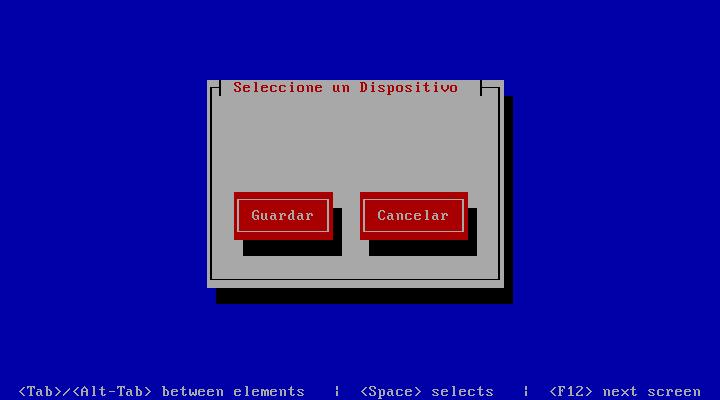
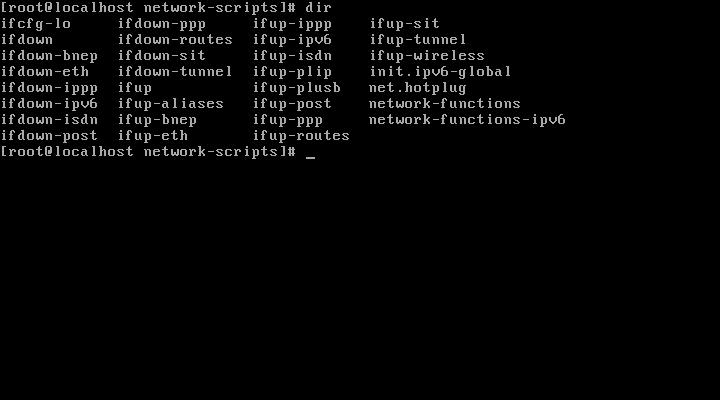
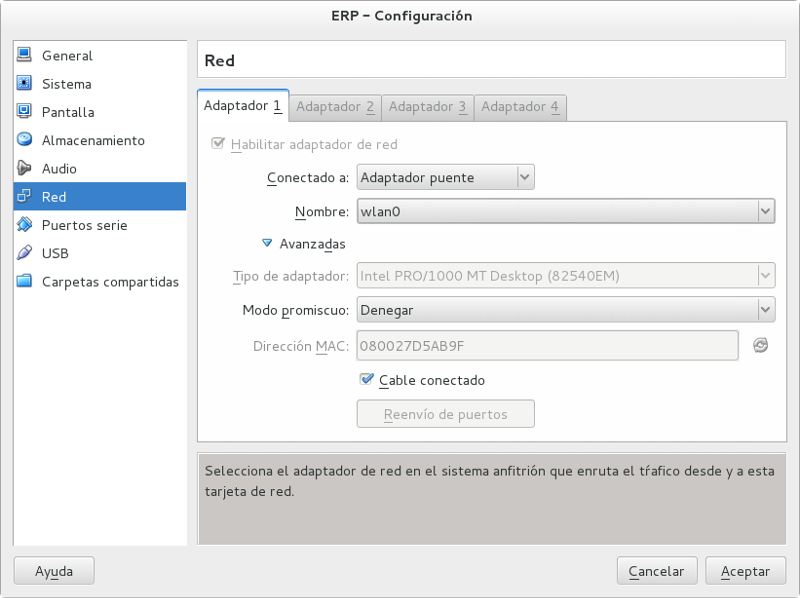
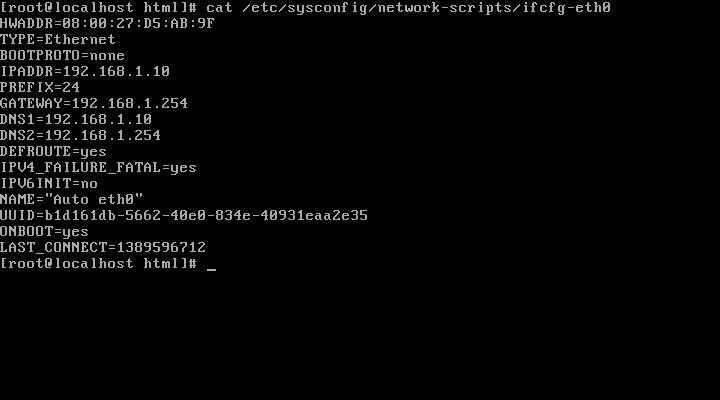
http://extr3metech.wordpress.com/2013/05/23/configuring-network-in-centos-6-3-virtual-box-screenshots/