mgross333
asked on
Program to conmvert Win 8 desktop to Win 7 desktop
What is the program to convert a Win 8 desktop to a Win 7 desktop
ASKER CERTIFIED SOLUTION
membership
This solution is only available to members.
To access this solution, you must be a member of Experts Exchange.
Dan Craciun's advice about using Classic Shell is the best one on this issue (from the experience of using it on earlier Windows OS's since XP to use classic start menu, classic windows explorer and classic Internet explorer).
And it's absolutely free.
And it's absolutely free.
Good point aadih, I think I misunderstood the question asked.
I thought it was specifically for a Windows 7 look and feel, I did not realize the question was that he wanted a Classic look and feel (In which case you are both perfectly correct)
My recommendation does not fly in the instance where the request is not for something specifically win7
I thought it was specifically for a Windows 7 look and feel, I did not realize the question was that he wanted a Classic look and feel (In which case you are both perfectly correct)
My recommendation does not fly in the instance where the request is not for something specifically win7
I recommend the excellent (and free!) Classic Shell:
http://www.classicshell.net/
I not only don't like the W8 interface, I don't like the W7/Vista and XP interfaces, so I've been using Classic Shell to give me the good old W2K (truly Classic!) interface on all of my Vista, W7, and W8 computers (on XP, I use its built-in capability to get the classic Start menu via Control Panel>Taskbar and Start Menu>Start Menu>Classic Start menu). In your case, since you specifically asked to make it look like the W7 desktop, you would select the W7 style, as pointed to by the red arrow in the screenshot below:
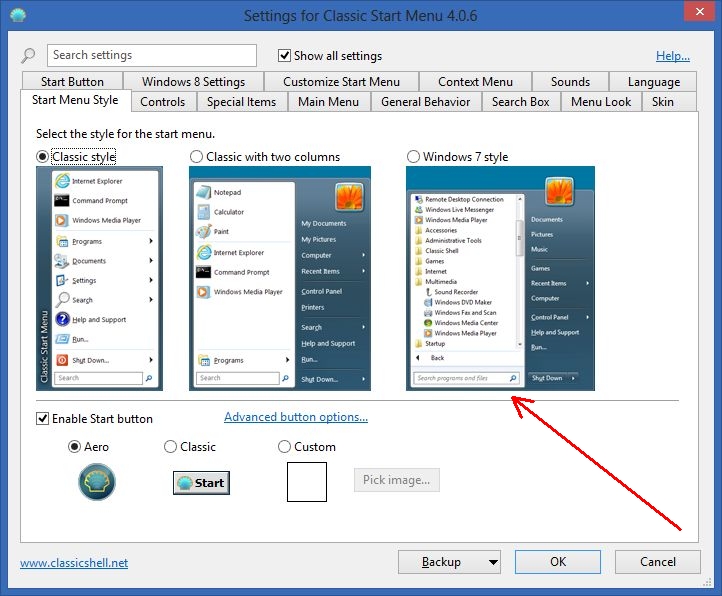
If you want just a Start menu, four other options are IObit's Start Menu 8 (free), ReviverSoft's Start Menu Reviver (free), Stardock's Start8 (not free, but currently just $4.99), and SweetLabs' Pokki (free).
Here's a relatively recent (16-Oct-2013) PCWorld article that discusses all five mentioned above for W8.1:
http://www.pcworld.com/article/2054422/five-tools-to-bring-the-start-menu-back-to-windows-8-1.html
Also, here's a somewhat older (15-May-2013) but more comprehensive CNET review that discusses all of these programs and some others (except IObit's Start Menu 8) in great detail:
http://reviews.cnet.com/8301-33642_7-57496506-292/how-to-get-the-start-menu-back-in-windows-8
The CNET review was published before W8.1, so it is about just W8 – if you are on 8.1 and you go with one of the products that is not in the PCWorld article, make sure that it works with 8.1.
All of that said, I strongly recommend Classic Shell, which has worked superbly for me on many computers. Regards, Joe
http://www.classicshell.net/
I not only don't like the W8 interface, I don't like the W7/Vista and XP interfaces, so I've been using Classic Shell to give me the good old W2K (truly Classic!) interface on all of my Vista, W7, and W8 computers (on XP, I use its built-in capability to get the classic Start menu via Control Panel>Taskbar and Start Menu>Start Menu>Classic Start menu). In your case, since you specifically asked to make it look like the W7 desktop, you would select the W7 style, as pointed to by the red arrow in the screenshot below:
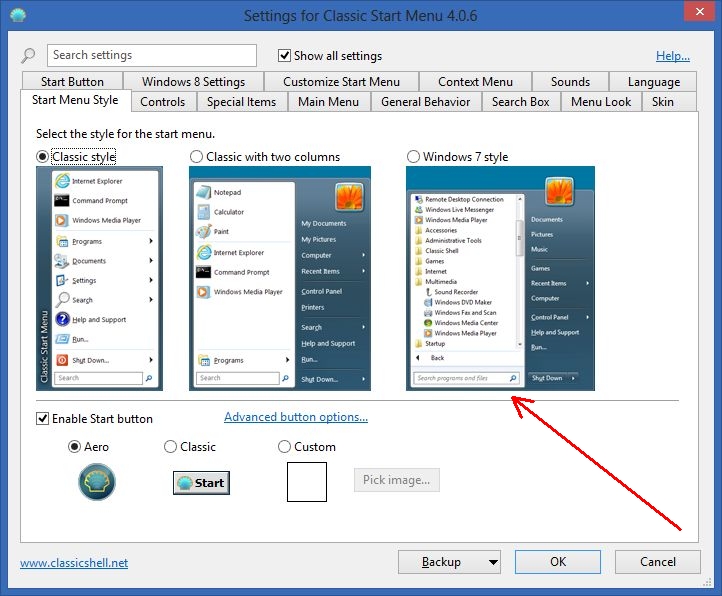
If you want just a Start menu, four other options are IObit's Start Menu 8 (free), ReviverSoft's Start Menu Reviver (free), Stardock's Start8 (not free, but currently just $4.99), and SweetLabs' Pokki (free).
Here's a relatively recent (16-Oct-2013) PCWorld article that discusses all five mentioned above for W8.1:
http://www.pcworld.com/article/2054422/five-tools-to-bring-the-start-menu-back-to-windows-8-1.html
Also, here's a somewhat older (15-May-2013) but more comprehensive CNET review that discusses all of these programs and some others (except IObit's Start Menu 8) in great detail:
http://reviews.cnet.com/8301-33642_7-57496506-292/how-to-get-the-start-menu-back-in-windows-8
The CNET review was published before W8.1, so it is about just W8 – if you are on 8.1 and you go with one of the products that is not in the PCWorld article, make sure that it works with 8.1.
All of that said, I strongly recommend Classic Shell, which has worked superbly for me on many computers. Regards, Joe
Not so, becraig: Your advice is excellent. Thanks. Regards.
check out this article--in addition to discussing menus (as done above) this one shows you how to go straight into the desktop without having to mess with Win8 Metro Apps and you also don't have to mess with the lock screen--go start to the desktop or the enter password screen. http://blog.laptopmag.com/make-windows-8-like-windows-7
I've requested that this question be closed as follows:
Accepted answer: 168 points for DanCraciun's comment #a39986321
Assisted answer: 166 points for joewinograd's comment #a39986438
Assisted answer: 166 points for aadih's comment #a39986353
for the following reason:
This question has been classified as abandoned and is closed as part of the Cleanup Program. See the recommendation for more details.
Accepted answer: 168 points for DanCraciun's comment #a39986321
Assisted answer: 166 points for joewinograd's comment #a39986438
Assisted answer: 166 points for aadih's comment #a39986353
for the following reason:
This question has been classified as abandoned and is closed as part of the Cleanup Program. See the recommendation for more details.
You can give it a once over:
http://www.stardock.com/products/start8/download.asp