Citrix License Server Virtual Appliance issue
I am having trouble with Citrix License Server Virtual Appliance
There are a number of problems I am facing
Basically, I am trying to apply a trial Platinum Server license which Citrix have supplied me with in an *.lic file format.
The name of the Xen Server I am trying to apply the license on is “vps1” and so is the license file says
Here are my settings for Citrix Virtual Appliance Server
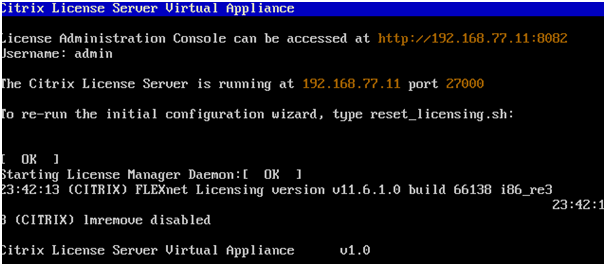
Problem is, I am unable to ping that IP address neither can I ping any other machine on the network
From Citrix License Server Virtual Appliance:
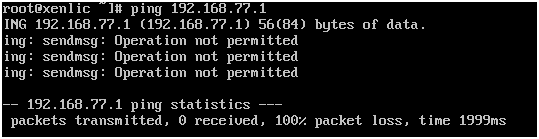
To Citrix License Server Appliance from another machine:
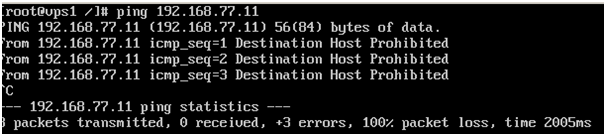
Apparently, there is an issue with the firewall on license server. So I turned it off and ping is working just fine:
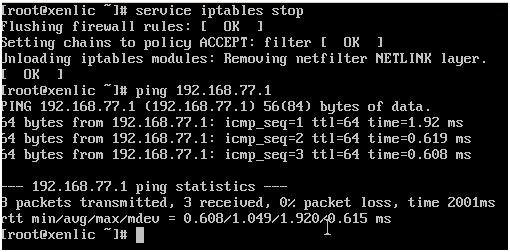
Fine, both the machines are talking to each other
Now it’s time to start the license daemon from the web interface:
Here are my settings:

When I click on Administer, here is what I am getting:
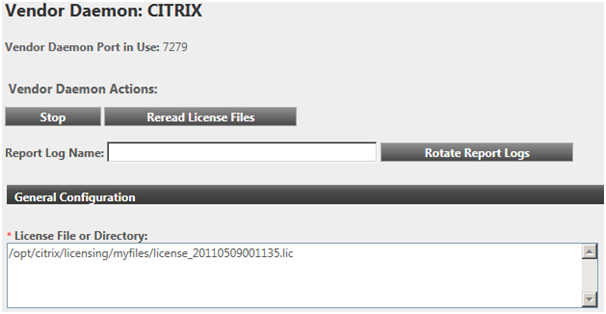
Everything seems to be going perfect so far
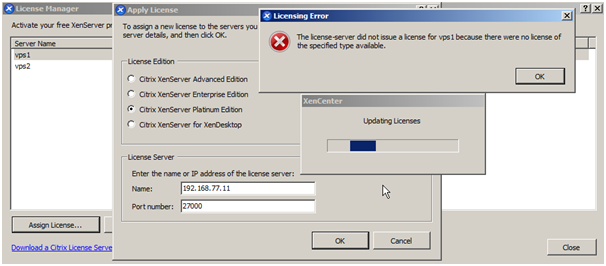
Could someone please explain me what the problem is. It’s my third day and I am still stuck in applying one single license.
Here is some information:
Xen Machine to apply license on: vps1
License Type: XenServer Platinum Edition
Ports settings is not changed, all defaults: 27000 for license, 8082 for web console
Your help will be really appreciated.
Thank you
There are a number of problems I am facing
Basically, I am trying to apply a trial Platinum Server license which Citrix have supplied me with in an *.lic file format.
The name of the Xen Server I am trying to apply the license on is “vps1” and so is the license file says
Here are my settings for Citrix Virtual Appliance Server
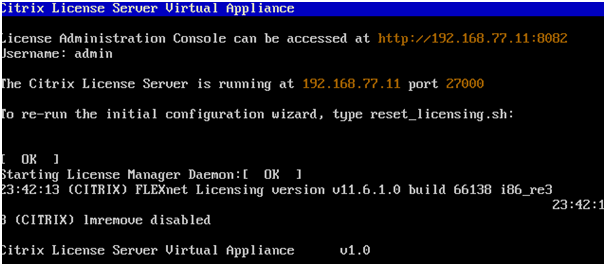
Problem is, I am unable to ping that IP address neither can I ping any other machine on the network
From Citrix License Server Virtual Appliance:
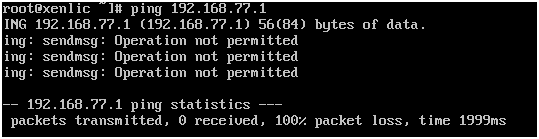
To Citrix License Server Appliance from another machine:
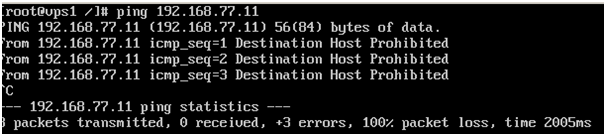
Apparently, there is an issue with the firewall on license server. So I turned it off and ping is working just fine:
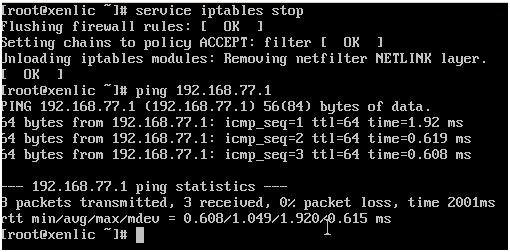
Fine, both the machines are talking to each other
Now it’s time to start the license daemon from the web interface:
Here are my settings:

When I click on Administer, here is what I am getting:
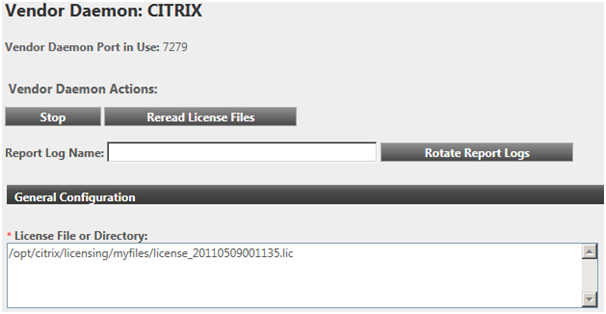
Everything seems to be going perfect so far
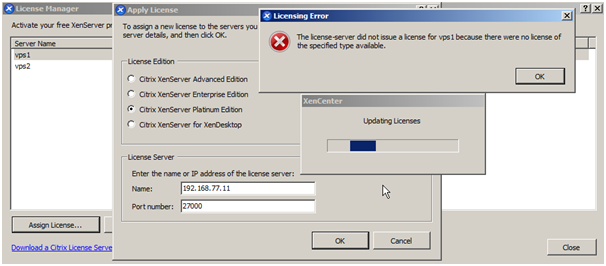
Could someone please explain me what the problem is. It’s my third day and I am still stuck in applying one single license.
Here is some information:
Xen Machine to apply license on: vps1
License Type: XenServer Platinum Edition
Ports settings is not changed, all defaults: 27000 for license, 8082 for web console
Your help will be really appreciated.
Thank you
I'd call Citrix on this one, the license file might be incorrect. You can open it in notepad to check the contents and verify if it's correct, I think you can specify the hostname there as well...
What version of XenServer?
What is the hostname in the license file? The hostname is case sensitive so vps1 and VPS1 are not the same.
What is the hostname in the license file? The hostname is case sensitive so vps1 and VPS1 are not the same.
ASKER
I am using XenServer 5.6 FP1, the hostname is vps1.
I will attach the *.lic file for ease.
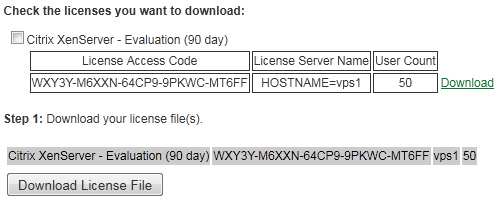
Please review . license-20110511064514.lic.txt
I will attach the *.lic file for ease.
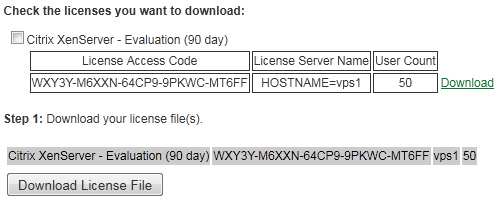
Please review . license-20110511064514.lic.txt
License file looks good. Issued on April 24th, 2011 and good until July 23, 2011 for 50 users, evaluation license for all editions of XenServer, PVS and StorageLink Ent/Plt.
I would call Citrix customer service. Free support for license issues.
http://www.citrix.com/English/SS/supportThird.asp?slID=11553&tlID=11610
BTW, NEVER make a change to a license file and a license file should only be opened in WordPad and not Notepad.
I would call Citrix customer service. Free support for license issues.
http://www.citrix.com/English/SS/supportThird.asp?slID=11553&tlID=11610
BTW, NEVER make a change to a license file and a license file should only be opened in WordPad and not Notepad.
ASKER
Thanks for the comment.
I use Notepad++ as my default text editor.
I will follow the link you provided.
Thank you
I use Notepad++ as my default text editor.
I will follow the link you provided.
Thank you
The license file is in UTF-8 format and should be viewed with Wordpad.
ASKER CERTIFIED SOLUTION
membership
This solution is only available to members.
To access this solution, you must be a member of Experts Exchange.
ASKER
Self soved.
Thanks to everyone.
Thanks to everyone.