SharePoint 2010 OWA webpart
Hi Experts,
I'm trying to add the owa webparts to a site. They should show my inbox or calendar. When i fill in my e-mail server and e-mail account, i get the error shown in the image.
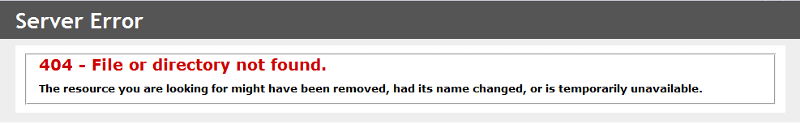
Do these webparts work with Exchange 2010? Do I have to configure something on the SharePoint server, like installing the smtp connector? Do I have to activate it on the Exchange server?
I'm trying to add the owa webparts to a site. They should show my inbox or calendar. When i fill in my e-mail server and e-mail account, i get the error shown in the image.
Do these webparts work with Exchange 2010? Do I have to configure something on the SharePoint server, like installing the smtp connector? Do I have to activate it on the Exchange server?
ASKER CERTIFIED SOLUTION
membership
This solution is only available to members.
To access this solution, you must be a member of Experts Exchange.
If you are using Forms Based Authentication on your primary site, you will need to create a second site in IIS and then add in the virtual directories using EMS, which doesn't have FBA enabled.
Simon.
Simon.
ASKER
We use the URL https://webmail.mydomain.com to connect to OWA. For the webparts to work, i had to add /owa.
Thanks Simon
Thanks Simon
ASKER
It works when I use the webmail url with /owa behind it. However, it shows the owa logon screen in the webpart. Is there a way to automatically show the inbox or calendar?
~Sven~