datadrew
asked on
Windows Server 2008 R2 Enterprise install partition is still active
I can't seem to figure out how to get rid of a second boot partition on the hard drive for this server. It has a two options to boot...
1. Microsoft Windows Setup
2. Microsoft Windows Server 2008 R2
Option 2 takes you into the system, option 1 is the primary boot partition I need to get rid of. If you let it time out, it takes you to the image.
Anyone know how to get rid of it?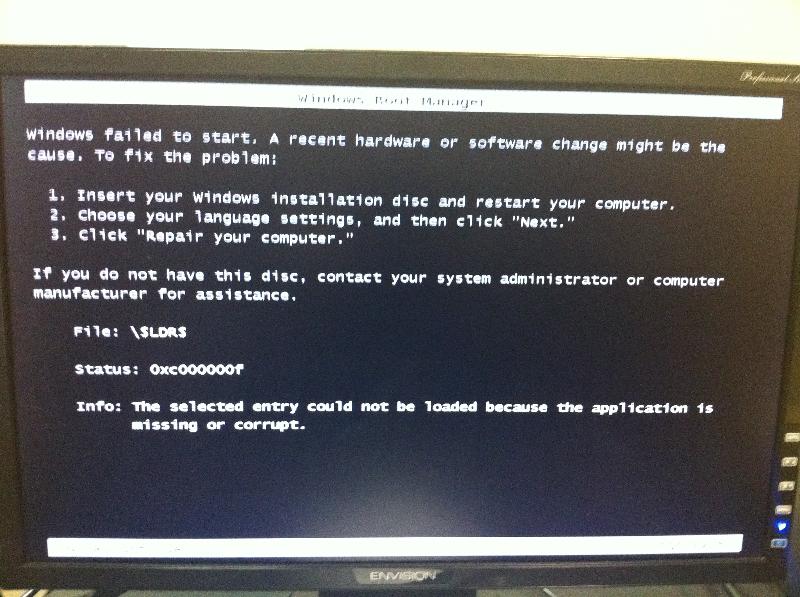
1. Microsoft Windows Setup
2. Microsoft Windows Server 2008 R2
Option 2 takes you into the system, option 1 is the primary boot partition I need to get rid of. If you let it time out, it takes you to the image.
Anyone know how to get rid of it?
Go to recovery console then run bootcfg /list and bootcfg /rebuild
Or use EasyBCD to edit your loader in GUI way: http://neosmart.net/downloads/software/EasyBCD/EasyBCD%202.1.exe
ASKER
Risner-
It does boot correctly, after choosing to load into windows server 2008. The only option available for boot is the correct OS.
Darius/Noxcho-
Client was in the middle of a database import, so I will try these options when he is done. Probably tomorrow.
Thanks all thus for your input!
DD
It does boot correctly, after choosing to load into windows server 2008. The only option available for boot is the correct OS.
Darius/Noxcho-
Client was in the middle of a database import, so I will try these options when he is done. Probably tomorrow.
Thanks all thus for your input!
DD
datadrew,
So since you can boot into windows did my previous post resolve your issue?
Risner_IT
So since you can boot into windows did my previous post resolve your issue?
Risner_IT
ASKER
I finally had time to shut this thing down to go through everything.
At boot, it loads up to an option screen:
Top option:
Windows server 2008 R2
Second Option:
Microsoft Windows Setup
The setup is highlighted by default. I can load into Server 2008, but I need to get rid of the MS Windows Setup option. When I load into windows, and use EasyBCD, it doesn't show the Setup option anywhere. I have no idea how to get rid of it, and I can't see it if I load into setup, and go to command prompt. Here's a SS.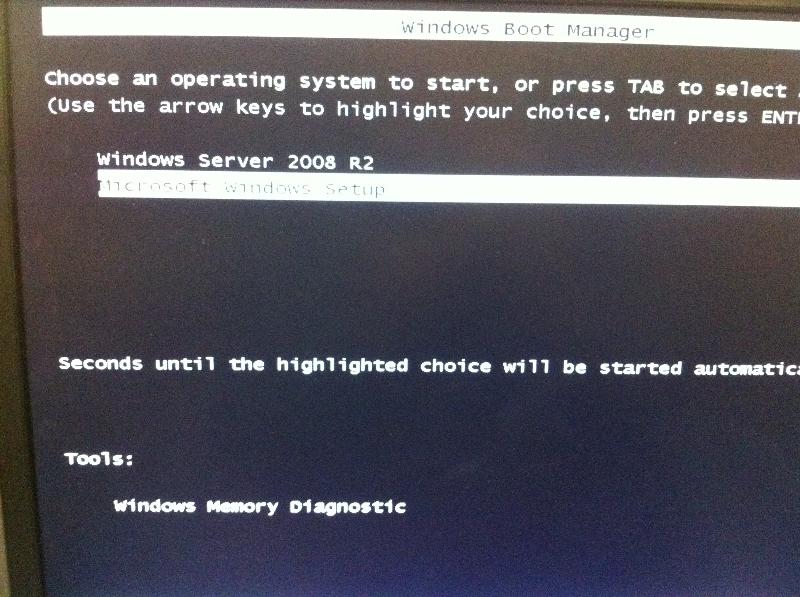
At boot, it loads up to an option screen:
Top option:
Windows server 2008 R2
Second Option:
Microsoft Windows Setup
The setup is highlighted by default. I can load into Server 2008, but I need to get rid of the MS Windows Setup option. When I load into windows, and use EasyBCD, it doesn't show the Setup option anywhere. I have no idea how to get rid of it, and I can't see it if I load into setup, and go to command prompt. Here's a SS.
You need to edit you boot.ini file to remove this message
ASKER
There is no boot.ini file in in w2k8.
I checked the bcdedit, and it only shows one item to boot. I can't even get this to continue forward to kill the setup.
I checked the bcdedit, and it only shows one item to boot. I can't even get this to continue forward to kill the setup.
Sorry didn't pay attention thought it was Windows 2003 Server
Can you take screen shot of Windows Disk Management and load it here?
ASKER
Can you change in File Options - show system and protected files and see if your C: partition or any other partition has Boot folder and BootMgr file?
Mostly look on G: C: and D: drives.
Mostly look on G: C: and D: drives.
ASKER
It has windows\boot and a bootmgr.exe file.
What has these files?
ASKER
bootmgr: c:\windows\boot\PCAT
bootmgr c:\windows\winsxs\x86_micr
bootmgr.exe c:\windows\winsxs\x86_micr
bootmgr.exe c:\windows\winsxs\x86_micr
Is that what you are asking?
Thanks!
bootmgr c:\windows\winsxs\x86_micr
bootmgr.exe c:\windows\winsxs\x86_micr
bootmgr.exe c:\windows\winsxs\x86_micr
Is that what you are asking?
Thanks!
ASKER CERTIFIED SOLUTION
membership
This solution is only available to members.
To access this solution, you must be a member of Experts Exchange.
ASKER
OK, I am downloading and installing it. Should take about 20 minutes.
ASKER
Here you go...
This is interesting...
From what I am seeing, it looks like there was a dell server administrator installed on this disk, probably made a pre-install volume?
I should be able to delete the primary FAT 32 partition, as it looks like it is a the unix parition that is used to setup an OS with Dell.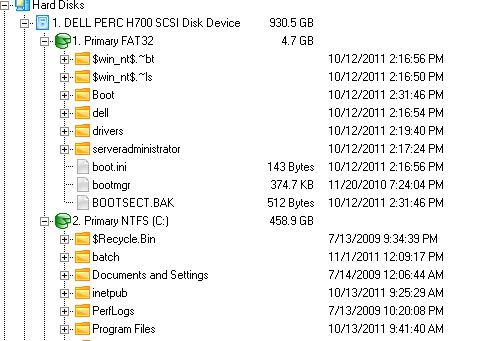
This is interesting...
From what I am seeing, it looks like there was a dell server administrator installed on this disk, probably made a pre-install volume?
I should be able to delete the primary FAT 32 partition, as it looks like it is a the unix parition that is used to setup an OS with Dell.
ASKER
I exported the boot.ini file to the desktop, and guess what it says:
[Boot Loader]
Timeout=5
Default=C:\$WIN_NT$.~BT\BO
[Operating Systems]
C:\$WIN_NT$.~BT\BOOTSECT.D
NOW, I see where this is coming from.
[Boot Loader]
Timeout=5
Default=C:\$WIN_NT$.~BT\BO
[Operating Systems]
C:\$WIN_NT$.~BT\BOOTSECT.D
NOW, I see where this is coming from.
Yup. I guess from here you can heal it.
And frankly speaking you do not need Boot.ini file at all. BootMgr is newer substitute for Boot.ini data.
ASKER
There was leftover items in the boot partition that look like they were from Dell server manager. It had to be pruned from the boot sector, and restarted. Great suggestion for the Paragon tools. Thanks for your diligence!
Datadrew
What files from which folder did you modify, I have the same issue, but I don't want to render the server unbootable by not doing it correctly.
Is this what I am supposed to have in this file:
[Boot Loader]
Timeout=5
Default=C:\$WIN_NT$.~LS\wi
[Operating Systems]
C:\$WIN_NT$.~LS\BOOTSECT.D
I can't get to see the exact same thing you have on your screenshot, not sure how to do that.
Either we can do this through email, or if you don't mind, I would rather talk to you live, I will make the long distance call.
Andre
ASKER
Spoof-
I have a bunch of screenshots on here, which one are you referring to? I'll be able to give you a better answer when I know.
Thanks.
DD
I have a bunch of screenshots on here, which one are you referring to? I'll be able to give you a better answer when I know.
Thanks.
DD
This one: 11/30/11 08:22 AM, ID: 37214399
13.jpg
13.jpg
ASKER
I installed this form a previous comment: If yes then install please trial version of Paragon Drive Backup 10 Server from here: www.drive-backup.com
That shows all your boot partitions. I was able to figure the problem out from there.
That shows all your boot partitions. I was able to figure the problem out from there.
Ok, but I'm trying to make sure that when I edit the boot.ini that the server will boot properly, can you assist ?
Can you show me what your default boot.ini the correct one looks like ?
ASKER
What operating system is it? If it is w2k8, there shouldn't be a boot.ini file. Is this a w2k3 server?
Can you upload here first your Windows Disk Management screen shot?
spoof37, please take screen shot of your Windows Disk Management and upload it here. Then I will provide further steps.
Your boot data is in this 4.77GB partition. Did you install Drive Backup and browse this partition with Volume Explorer? What files are shown there?
Also you can install EasyBCD Editor (free for personal use): http://neosmart.net/download.php?id=1
Install it - run it and edit the bcd file if your system contains no Boot.inio file (actually it shouldn't).
First tell me what files you do have in Volume Explorer when you browse this FAT32 partition. Best if you take screen shot and load it here.
Also you can install EasyBCD Editor (free for personal use): http://neosmart.net/download.php?id=1
Install it - run it and edit the bcd file if your system contains no Boot.inio file (actually it shouldn't).
First tell me what files you do have in Volume Explorer when you browse this FAT32 partition. Best if you take screen shot and load it here.
I have tried msconfig, bcdedit, easybcd and they were all unable to see that extra windows setup boot option. I have the same issue that datadrew had, which is a failed delll install which still resides.
I have attached a screenshot. I can also view these files by mouting it in windows without assigning a drive letter,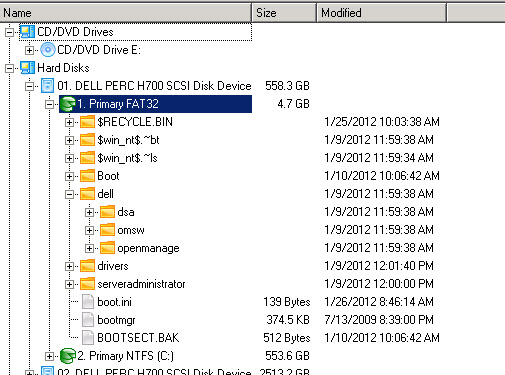
I have attached a screenshot. I can also view these files by mouting it in windows without assigning a drive letter,
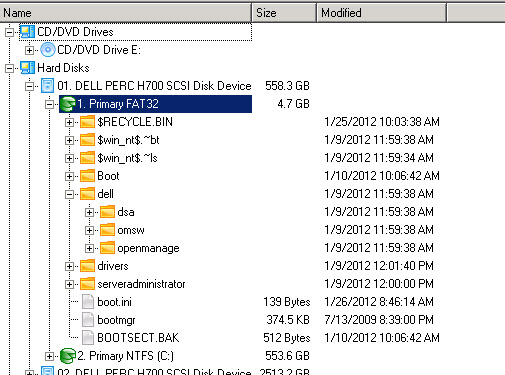
You have there Boot.ini file. Upload it here as txt file. The
Here it is.
boot.ini
boot.ini
Copy out Boot.ini file from this drive to some external HDD and then delete the original boot.ini file.
Restart the machine. You should not get this menu anymore.
Windows 2008 uses BootMgr instead of Boot.ini and having two loader files is nonsense.
Restart the machine. You should not get this menu anymore.
Windows 2008 uses BootMgr instead of Boot.ini and having two loader files is nonsense.
And yes, your Boot.ini contains the following:
[Boot Loader]
Timeout=5
Default=C:\$WIN_NT$.~BT\BO
[Operating Systems]
C:\$WIN_NT$.~BT\BOOTSECT.D
It does not point to any installed OS so just a fake menu.
[Boot Loader]
Timeout=5
Default=C:\$WIN_NT$.~BT\BO
[Operating Systems]
C:\$WIN_NT$.~BT\BOOTSECT.D
It does not point to any installed OS so just a fake menu.
So by removing this file the server will boot fine ?
Thank you very much for your assistance, I removed it and all is now fine.
Glad to hear I could help
Take care
Nox
Take care
Nox
Spoof37. How did you go about deleting the boot.ini file? I can't seem to figure out how to delete the file. Did you boot to dos somehow?
Nevermind. I went into the windows recovery console. opened command prompt. typed c: enter. attrib boot.ini -r enter, and then del boot.ini enter.. rebooted. all good.
This can be done from any boot CD such as GParted, Paragon Boot CD or as you did it - from Recovery Console.
I just ran into this problem and found that you could use Disk Management to assign a drive letter to the "hidden" drive and then crack open Explorer and modify or delete the boot.ini file as needed. This saved me from having to boot into repair mode.
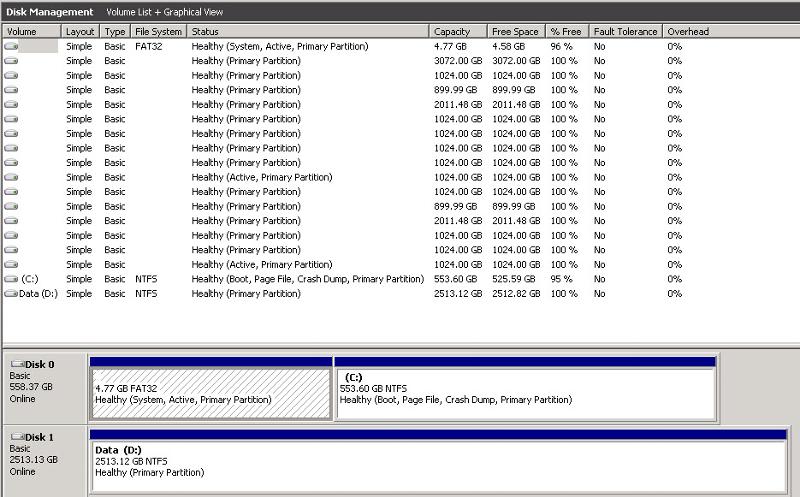
If you can boot into windows by using the second option just Click Start, Open Run, type msconfig and hit OK. go to the "boot" tab and you can edit the boot.ini file in the gui. Let me know if this doesn't work for you.
Risner_IT
msconfig-boottab.jpeg