enigmasolutions
asked on
WSUS folder is huge - Out of Drive Space - Small Business Server 2008 - Help !!!
My SBS Server has used up 190 GB. A big chunk is WSUS.
I can't work out how to get the WSUS console open.
I managed to clear 2GB Space.
I can't install WSUS 3.0 SP2 because it says I need 19GB space???
http://technet.microsoft.com/en-us/library/dd939875(v=ws.10).aspx
Help !!! Please ???
I can't work out how to get the WSUS console open.
I managed to clear 2GB Space.
I can't install WSUS 3.0 SP2 because it says I need 19GB space???
http://technet.microsoft.com/en-us/library/dd939875(v=ws.10).aspx
Help !!! Please ???
ASKER CERTIFIED SOLUTION
membership
This solution is only available to members.
To access this solution, you must be a member of Experts Exchange.
No, you can't just delete the folder.
WSUS uses space for database (info about computers connected to WSUS, updates) and the updates itself. If you delete that info you will need to reconnect computers to WSUS, what is on my opinion a little bit "painful". On my SBS 2008 installations WSUS folder contains 10-15GB cleaned up.
When proceding with wsus cleanup, select one option at the time.
I normally leave cleaning unneeded updates for the end.
http://blogs.msdn.com/b/jjameson/archive/2009/03/28/wsus-server-cleanup-wizard-hangs-on-deleting-unused-updates.aspx
WSUS uses space for database (info about computers connected to WSUS, updates) and the updates itself. If you delete that info you will need to reconnect computers to WSUS, what is on my opinion a little bit "painful". On my SBS 2008 installations WSUS folder contains 10-15GB cleaned up.
When proceding with wsus cleanup, select one option at the time.
I normally leave cleaning unneeded updates for the end.
http://blogs.msdn.com/b/jjameson/archive/2009/03/28/wsus-server-cleanup-wizard-hangs-on-deleting-unused-updates.aspx
ASKER
"WSUS must be in a known, good working state for this update to work." is prerequisite to install this update.
http://support.microsoft.com/kb/2720211
Please look at first two links in this article to check WSUS health.
http://support.microsoft.com/kb/2720211
Please look at first two links in this article to check WSUS health.
ASKER
As per the first link.
I wanted to run the Server Clean Up Wizard.
But when I Click Start, click All Programs, click Administrative Tools...
there is no "Windows Server Update Services".
So I thought Installing the WSUS SP would make this feature show up.
http://technet.microsoft.com/en-us/library/c0be0a81-c22d-4144-ae05-547dca44ed18(v=ws.10)#opencon
I also tried to do the WSUS Reindex, but couldn't get it to work as per these instructions.
(Re this link: I did replace the <script Location> with the folder containing the script).
http://gallery.technet.microsoft.com/scriptcenter/6f8cde49-5c52-4abd-9820-f1d270ddea61
I wanted to run the Server Clean Up Wizard.
But when I Click Start, click All Programs, click Administrative Tools...
there is no "Windows Server Update Services".
So I thought Installing the WSUS SP would make this feature show up.
http://technet.microsoft.com/en-us/library/c0be0a81-c22d-4144-ae05-547dca44ed18(v=ws.10)#opencon
I also tried to do the WSUS Reindex, but couldn't get it to work as per these instructions.
(Re this link: I did replace the <script Location> with the folder containing the script).
http://gallery.technet.microsoft.com/scriptcenter/6f8cde49-5c52-4abd-9820-f1d270ddea61
what does wsussetup.log say?
You can try to start WSUS from mmc (add snap-in "update services").
It should be wsus.msc
Then there you have some option to manage wsus from command prompt:
http://technet.microsoft.com/en-us/library/cc720466(ws.10).aspx
You can try to start WSUS from mmc (add snap-in "update services").
It should be wsus.msc
Then there you have some option to manage wsus from command prompt:
http://technet.microsoft.com/en-us/library/cc720466(ws.10).aspx
ASKER
I have attached the log below.
I couldn't find or run WSUS.MSC.
The only files on the Server with WSUS in their name are:
Folders:
C:\WSUS
C:\WSUS\WsusContent
C:\WSUSBugFix <-- I put this folder here
Files:
C:\Users\svradmin\AppData\
C:\WSUSBugFix\WsusDBMainte
WSUSSetup.log
I couldn't find or run WSUS.MSC.
The only files on the Server with WSUS in their name are:
Folders:
C:\WSUS
C:\WSUS\WsusContent
C:\WSUSBugFix <-- I put this folder here
Files:
C:\Users\svradmin\AppData\
C:\WSUSBugFix\WsusDBMainte
WSUSSetup.log
ASKER
I gave up. But thanks for the tips
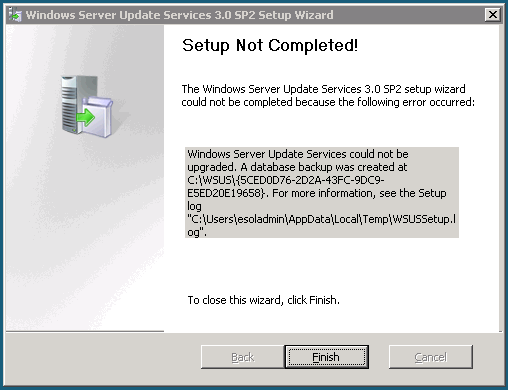
ASKER
This link let me recover 70 GB space !!!
Actually, Sorry to say, I didn't make note of which process actually cleared the most space.
THANK YOU.
I am installing the WSUS 3.0 SP2 - to see if that helps too. Very slow to install... Stay tuned.
The WSUS Folder is 61GB. So I figure if I could clear that out I might recover 70+60 = 130GB out of 190GB.
I don't suppose you can just delete the WSUS folder contents.