Exchange Management Console Initialization Failed
Downloaded Dell Open Management during the install a .NET warning popped asking to roll back the current installation, I chose yes, the installation finished and Dell OpenManage works fine.
Ever since the installation Exchange is working via Outlook however OWA does not work, http://localhost/owa says it cannot connect.
When I go into Exchange Management Console I get the following error:
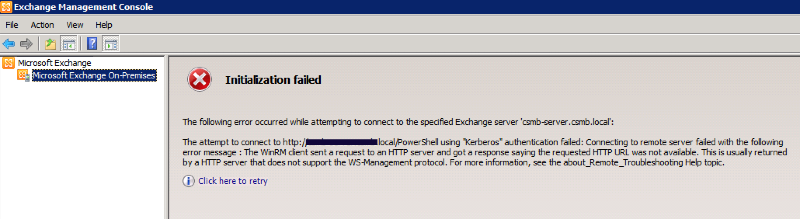
Ever since the installation Exchange is working via Outlook however OWA does not work, http://localhost/owa says it cannot connect.
When I go into Exchange Management Console I get the following error:
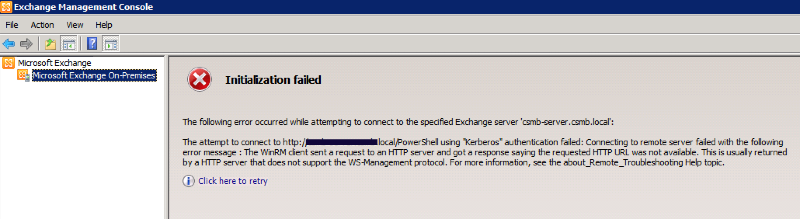
And
Do you have the tools installed on another system to try?
have you tried using a different account with appropriate permissions?
Do you have the tools installed on another system to try?
have you tried using a different account with appropriate permissions?
ASKER CERTIFIED SOLUTION
membership
This solution is only available to members.
To access this solution, you must be a member of Experts Exchange.
ASKER
ASKER
@ dsnegi_25dec not a huge fan altering the registry. This is a SBS2011 production environment as well.
How confident are you with changing this setting?
How confident are you with changing this setting?
ASKER
@Veerappan Sundaram don't believe it has anything to do with the proxy or IE. Happens on the server which also means it's happens on any workstation.
Quick check, got to inetmgr (Type in RUN) and see the website and all Application pools are running.I do believe it has to do with IIS and the app pool, see my message above. Confident something changed here however not certain.
if not, restart IIS.
Try the steps in the link by Scott.Williamson
http://blogs.technet.com/b/whats_on_scotts_mind_today/archive/2012/12/07/exchange-2010-unable-to-open-exchange-management-console-initialization-failed.aspx
http://blogs.technet.com/b/whats_on_scotts_mind_today/archive/2012/12/07/exchange-2010-unable-to-open-exchange-management-console-initialization-failed.aspx
Restarting the IIS Admin service has resolved this in the past for me.
Restart the Exchange App Pools from within IIS as well.
For the sake of doing so, also restart the WWW Publishing Service.
Presuming that Active Directory opens ok?
Any updates installed? Exchange Rollups?
Restart the Exchange App Pools from within IIS as well.
For the sake of doing so, also restart the WWW Publishing Service.
Presuming that Active Directory opens ok?
Any updates installed? Exchange Rollups?
ASKER
found the problem, there was a 3rd party app configured as a host taking up port 443. Found this by running netstat.
3rd party apps been installed for awhile not exactly sure why it took over the secure port, after uninstalling exchange management console works as well as OWA.
Thank you for all the ideas.
3rd party apps been installed for awhile not exactly sure why it took over the secure port, after uninstalling exchange management console works as well as OWA.
Thank you for all the ideas.
ASKER
I've requested that this question be closed as follows:
Accepted answer: 0 points for WORKS2011's comment #a40610097
for the following reason:
found the solution myself, see previous post.
Accepted answer: 0 points for WORKS2011's comment #a40610097
for the following reason:
found the solution myself, see previous post.
Hinted about Port 443 conflict - "check whether there is a port conflict between sites - Dell open manager also uses 443" - this should have been accepted as assisted solution - in my view.
ASKER
Overlooked this thank you for bringing to my attention.
@Veerappan Sundaram if you don't get the points let me know I'll contact the moderator.
@Veerappan Sundaram if you don't get the points let me know I'll contact the moderator.
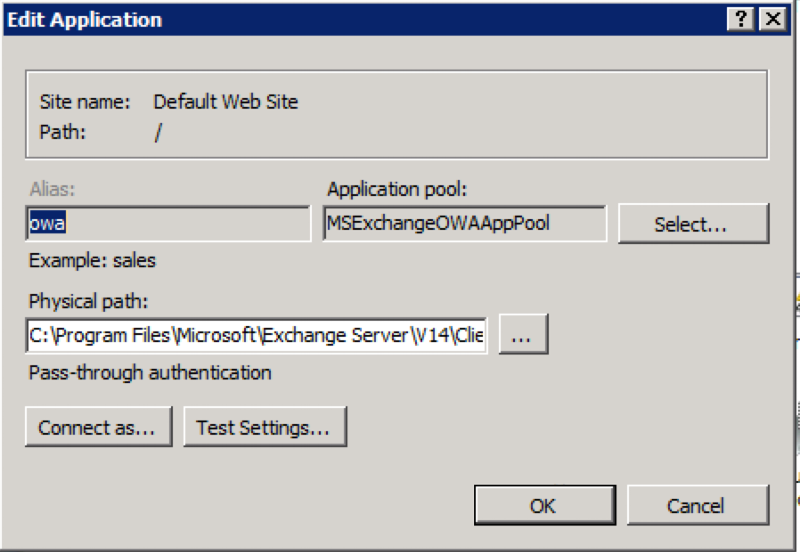
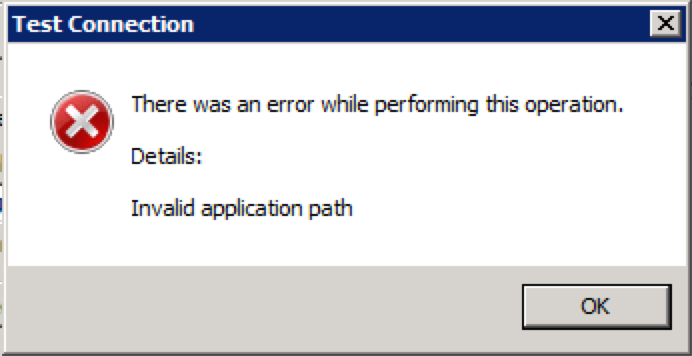
If yes, you need to add the highlighted URL into Exceptions list in IE.
Also check below:
open command prompt.
netsh winhttp show proxy - result should be "Direct access (no proxy server)"
You also mentioned OWA does not work - from where?
* On the server?
* On Client machines?
* What is the error/message you get? post the details from browser.
Quick check, got to inetmgr (Type in RUN) and see the website and all Application pools are running.
if not, restart IIS.
Thanks,
Veera.