Active Directory integrated DNS zone was not found
Hi all,
I've three DNS servers in two locations and all are running Microsoft Windows Server 2008 R2. All three servers have the following error:
Issue:
The Active Directory integrated DNS zone _msdcs.domainname.local was not found.
Impact:
DNS queries for the Active Directory integrated zone _msdcs.domainname.local might fail.
Resolution:
Restore the Active Directory integrated DNS zone _msdcs.domainname.local.
When I look in the DNS servers forward lookup zones they have the following domain, which I assume is the reason for this error, as I assume the name must have changed from the original domainname or is that wrong?
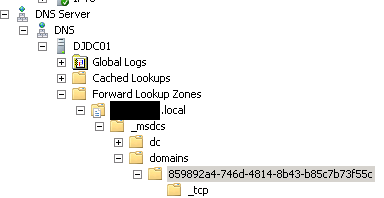
However I have no backup to restore the zone from, so how should I resolve this issue?
Thanks in advance,
Ronnie
I've three DNS servers in two locations and all are running Microsoft Windows Server 2008 R2. All three servers have the following error:
Issue:
The Active Directory integrated DNS zone _msdcs.domainname.local was not found.
Impact:
DNS queries for the Active Directory integrated zone _msdcs.domainname.local might fail.
Resolution:
Restore the Active Directory integrated DNS zone _msdcs.domainname.local.
When I look in the DNS servers forward lookup zones they have the following domain, which I assume is the reason for this error, as I assume the name must have changed from the original domainname or is that wrong?
However I have no backup to restore the zone from, so how should I resolve this issue?
Thanks in advance,
Ronnie
ASKER CERTIFIED SOLUTION
membership
This solution is only available to members.
To access this solution, you must be a member of Experts Exchange.
ASKER
Hi,
Thanks Krzysztof but unfortunately this did not solve the issue.
@netballi where should I create this new active directory integrated primary zone and exactly how should I name it?
Thanks,
Ronnie
Thanks Krzysztof but unfortunately this did not solve the issue.
@netballi where should I create this new active directory integrated primary zone and exactly how should I name it?
Thanks,
Ronnie
No problem :) I realized that would not help after netballi post :) He is probably right as this is standard issue after domain change from 2000 to above
Please wait for him and follow his suggestions
Krzysztof
Please wait for him and follow his suggestions
Krzysztof
ASKER
I've tried backing up the zone using this command:
C:\Users\administrator.DJD
7b73f55c 859892a4-746d-4814-8b43-b8
But I get this error:
Command failed: DNS_ERROR_ZONE_DOES_NOT_EX
The name of the zone should be ok so what am I possibly doing wrong here?
C:\Users\administrator.DJD
7b73f55c 859892a4-746d-4814-8b43-b8
But I get this error:
Command failed: DNS_ERROR_ZONE_DOES_NOT_EX
The name of the zone should be ok so what am I possibly doing wrong here?
ASKER
By the way i ssume the new zone should be where the 859892a4-746d-4814-8b43-b8
7b73f55c zone is now and that it should be named _msdcs.domainname.local. Is that correct?
7b73f55c zone is now and that it should be named _msdcs.domainname.local. Is that correct?
You need to export your name.local zone This is your DNS zone. That "folder" is sub domain and you cannot export it using DnsCmd command
So, try to backup whole DNS zone, or just simple and even better, run System State backup to have the most fresh AD/DNS backup. In case of any issue you would be able to restore it from system state backup
Krzysztof
So, try to backup whole DNS zone, or just simple and even better, run System State backup to have the most fresh AD/DNS backup. In case of any issue you would be able to restore it from system state backup
Krzysztof
Nope, you need to create new AD-Integrated primary zone with replication scope to whole forest and it should be named
_msdcs.domainname.local as you said but 859892a4-746d-4814-8b43-b8
7b73f55c should be created as sub domain of that zone
Krzysztof
_msdcs.domainname.local as you said but 859892a4-746d-4814-8b43-b8
7b73f55c should be created as sub domain of that zone
Krzysztof
ASKER
SOLUTION
membership
This solution is only available to members.
To access this solution, you must be a member of Experts Exchange.
It is also really good MS article (step-by-step_ at http://support.microsoft.com/kb/817470
Krzysztof
Krzysztof
You need to delete the old domain name folder (djdomain5.local)Don't delete the djdomain5.local folder; delete the _msdcs folder underneath it.
The population appears to happen automatically (DC,Domains,GC,PDC folders and NS, SOA, and Alias records), be patient and refresh your view on the other DNS servers where you expect this zone to replicate to.You can speed up population of the new zone by restarting the Netlogon service on your domain controllers. This registers the domain controller SRV records in DNS.
Also, once you've created the new zone, you should see a delegation inside the djdomain5.local folder. It will look like a gray folder and will be named _msdcs. (This delegation should be created automatically when you create the new zone.) Right-click the delegation, select Properties, and make sure all of your DCs are listed as name servers for it. Add any that are missing.
ASKER
Hi,
I've now made the suggested changes and my DNS now look like this:
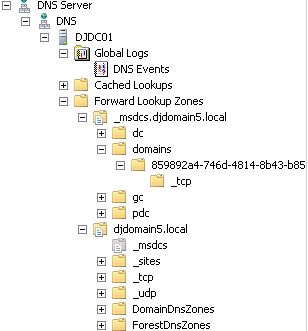
I'm beginning to think that the name should actually be the GUID and not the specific domainname especially since the problem now appears to be solved.
However I now have another issue where some of my machines don't seem to connect properly to the network. The users can logon but the logon script is not being executed and they can't install any network printers. I've tried logging the users on to other pc's, and on these the script is run fine. I've also tried logging different users on to the machines where the problem is, and they have the same problem, so I believe the issue is related to the computer account. I've tried removing the machine from the domain and adding it again, but this doesn't help.
Can you help me with this as well?
Thanks,
Ronnie
I've now made the suggested changes and my DNS now look like this:
I'm beginning to think that the name should actually be the GUID and not the specific domainname especially since the problem now appears to be solved.
However I now have another issue where some of my machines don't seem to connect properly to the network. The users can logon but the logon script is not being executed and they can't install any network printers. I've tried logging the users on to other pc's, and on these the script is run fine. I've also tried logging different users on to the machines where the problem is, and they have the same problem, so I believe the issue is related to the computer account. I've tried removing the machine from the domain and adding it again, but this doesn't help.
Can you help me with this as well?
Thanks,
Ronnie
ASKER
I'm having these errors in the DNS event log:
The DNS server was unable to create a resource record for ee86126d-6414-4a76-88a1-9f
The DNS server was unable to create a resource record for ee86126d-6414-4a76-88a1-9f
Click your new _msdcs zone folder in the left pane of the DNS console and look at the records in the right pane. Is there a CNAME record whose name matches the one given in the error? If so, does its data field contain the name of your DC?
ASKER
Hi,
I found out that the problem with the machines not connecting to the file and print server was caused by the file and print server not having registered itself in the DNS. Running ipconfig /registerdns from the server fixed the issue.
However I do have 4 CNAME records, one for each of my DC's, but the Alias name of the server is listed as 3be016b4-3aa2-457c-acb4-a6
I found out that the problem with the machines not connecting to the file and print server was caused by the file and print server not having registered itself in the DNS. Running ipconfig /registerdns from the server fixed the issue.
However I do have 4 CNAME records, one for each of my DC's, but the Alias name of the server is listed as 3be016b4-3aa2-457c-acb4-a6
Would you mind posting a screenshot of the contents of the _msdcs folder? I'm a little unclear on what you're describing.
ASKER
SOLUTION
membership
This solution is only available to members.
To access this solution, you must be a member of Experts Exchange.
ASKER
Thanks. The GUID's are the same.
Open in new window
wait few minutes and check in DNS console if you have see zone properly.
Note! Run all commands in elevated command-line
Regards,
Krzysztof