Win7: Folder permissions remain as Read Only even after changing
Hi guys hope you are all well and can help.
Guys, we are finding on Windows 7 that when you try and change ANY folder from Read only to not read only, that it does not retain the new setting and reverts to read only.
I suspect that this might be patch related since prior to putting on Service Pack 1 for Windows 7 on my machine with no updates, this behaviour did not exist, however for others with no SP1, they still got this behaviour and their machines were getting updates.
Any help greatly appreciated as to how we can overcome this problem.
We dont want to have to adjust UAC for this problem, asn this is a ridiculous solution.
Thanks again.
Guys, we are finding on Windows 7 that when you try and change ANY folder from Read only to not read only, that it does not retain the new setting and reverts to read only.
I suspect that this might be patch related since prior to putting on Service Pack 1 for Windows 7 on my machine with no updates, this behaviour did not exist, however for others with no SP1, they still got this behaviour and their machines were getting updates.
Any help greatly appreciated as to how we can overcome this problem.
We dont want to have to adjust UAC for this problem, asn this is a ridiculous solution.
Thanks again.
ASKER CERTIFIED SOLUTION
membership
This solution is only available to members.
To access this solution, you must be a member of Experts Exchange.
SOLUTION
membership
This solution is only available to members.
To access this solution, you must be a member of Experts Exchange.
As John and I have stated, the folders themselves really shouldn't be the source of your problem. For example, in this screen shot of the built-in Windows ProgramData folder you can clearly see on the properties page that it says Read-only (Only applies to files in folder). In other words, it doesn't apply to the folder itself. This was Microsoft's attempt to help alleviate some of the confusion this has caused in the past. 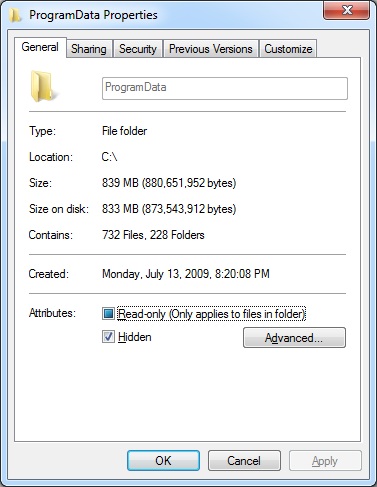
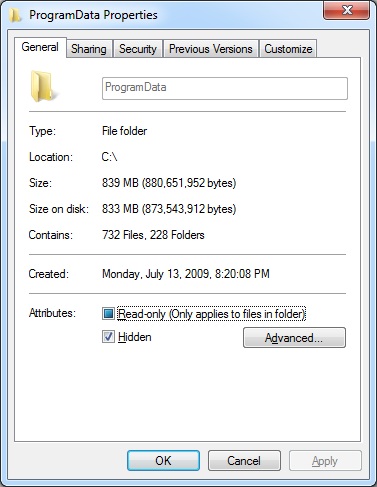
To echo what John said, I'm fairly certain that you are simply encountering a minor NTFS permissions problem. If you can describe for us precisely what you are trying to do, I'm sure that we can help.
ASKER
Thanks guys
ASKER
We have tried the attrib solution, and this does not work.