How do I get surround sound to work with Dell Home Theater Speakers on Windows 7?
I have a Dell Dimension E510 that originally had XP running on it. I've been running Windows 7 since October 2009. The computer came with a set of Surround Sound Theater Speakers (model number MMS 5650). The computer is using Creative SB Audigy 2 ZS WDM, however only the Front Left and Front Right speakers appear to be working. The Center and Rear Left and Rear Right do not work. I've never noticed this before because I wasn't using the rear speakers (due to room size). Today, I moved the computer into a different room and I plugged in the rear speakers and noticed this for the first time.
I tried updating drivers through Device Manager and it says that I have the current drivers intstalled.
I also tried the speaker setup, but did not have any success.
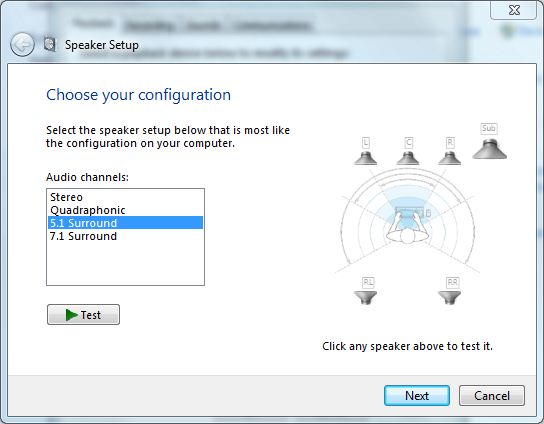
Thank you in advance for your assistance. :)
I tried updating drivers through Device Manager and it says that I have the current drivers intstalled.
I also tried the speaker setup, but did not have any success.
Thank you in advance for your assistance. :)
How did you connect the speakers to your Dell E510?
ASKER
All four speakers (Front Left, Front Right, Rear Left, Rear Right) attach to the subwoofer. There's also a "Center" that attaches to the sub. The sub then has a cable that splits into 3 stereo plugs that plug into the sound card jacks on the back of the PC.
SOLUTION
membership
This solution is only available to members.
To access this solution, you must be a member of Experts Exchange.
ASKER
Okay, I downloaded and installed the latest driver:
Driver
Creative Sound Blaster Audigy series driver 2.18.0017
Filesize : 40.42 MB Download
Show Details
Release date : 9 Apr 10
This download is a driver providing Microsoft® Windows® 7, Windows Vista® and Windows XP support for Creative Sound Blaster® Audigy® series of audio devices. For more details, read the rest of this web release note.
No change. :(
BTW. I failed to mention. I am using Windows 7 32 bit.
Driver
Creative Sound Blaster Audigy series driver 2.18.0017
Filesize : 40.42 MB Download
Show Details
Release date : 9 Apr 10
This download is a driver providing Microsoft® Windows® 7, Windows Vista® and Windows XP support for Creative Sound Blaster® Audigy® series of audio devices. For more details, read the rest of this web release note.
No change. :(
BTW. I failed to mention. I am using Windows 7 32 bit.
ASKER
When I run the "Speaker Setup" (see screenshot in first post) everything works. When I try listening to audio (iTunes) only the front speakers and the sub appear to be working.
That is normal as it is not 'surround sound' encoded
ASKER
What do you mean by "it"?
Do you mean the driver?
Do you mean iTunes?
Is there a solution that will allow the surround sound to work?
Do you mean the driver?
Do you mean iTunes?
Is there a solution that will allow the surround sound to work?
Check the settings for the sound card in control panel for an option called speaker fill this will make stereo sound work on the surround speakers. Note not all sound cards support speaker fill. What(i think) ve3ofa meant was the audio you are(were) playing does not include surround sound so its only going to use the front speakers and subwoofer.
SOLUTION
membership
This solution is only available to members.
To access this solution, you must be a member of Experts Exchange.
ASKER
I tried it with a DVD (Pearl Harbor Dolby Digital 5.1 Surround Sound) and it did not work.
Jamie: There was no "fill" option available.
Jamie: There was no "fill" option available.
ASKER CERTIFIED SOLUTION
membership
This solution is only available to members.
To access this solution, you must be a member of Experts Exchange.
ASKER
Masqueraid:
Sorry, no dice. I downloaded ALchemy and no dice. :(
When I run the "Speaker Test" in Windows 7, it works. I can hear sound through all speakers. When I try anything other that the Speaker Test, it doesn't work. :(
Sorry, no dice. I downloaded ALchemy and no dice. :(
When I run the "Speaker Test" in Windows 7, it works. I can hear sound through all speakers. When I try anything other that the Speaker Test, it doesn't work. :(
ASKER
Thank you EE
ASKER
We're good! Thank you EE.
Now it's time to watch some movies! :)
Now it's time to watch some movies! :)