Display a message while PC is on CTRL+ALT+DEL screen
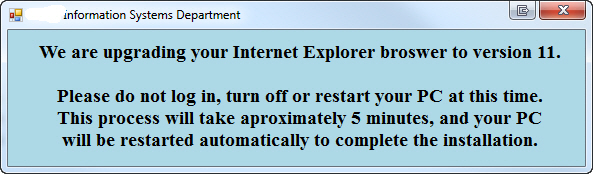 Hi Guys,
Hi Guys,We have Windows 7 Enterprise 64bit workstations in our company and we are preparing to update our IE browser from 9 to 11 and we are using SCCM 2007 to do it.
This update would be done only when users are not logged in.
Since installation of IE 11 requires are reboot, we would force a restart after install is done via IE installer command line, but we would like to notify our users that this will be the case, so that they don't attempt to log in while IE is updating..
We have created a .NET application that can display a customized message, however my problem is that Message Window is not visible on CTRL+ALT+DEL screen. I can deploy the package that contains that EXE which displays the message and I see that it starts in the process list on the target PC, however message never comes up. Even when I log in as local administrator, I can see that the process MessageWindow.exe is running but window is not shown.
Our package is setup to execute with Administrative Rights, which basically executes that EXE as Local System account. If I just double-click on that EXE while logged in to the workstation I see the message window pop up fine.
So I have tried using PSEXEC with -i option and it does the same thing, on CTRL+ALT+DEL screen there is nothing, but when I log in as local admin after that, I can see the message window. So PSEXEC with interactive option at least shows the window once you log in.
My question here is, does anyone know a way to display a message window directly over CTRL+ALT+DEL screen that our users can see before they log in, so that they do not attempt to log in while we are updating their IE browser?
Any help would be greatly appreciated.
Thank you all for any guidance you can provide.
ASKER CERTIFIED SOLUTION
membership
This solution is only available to members.
To access this solution, you must be a member of Experts Exchange.
when user press CTRL+ALT+DELETE the message will be displayed and You can put here Your information
You can find some information and examples:
Interactive logon: Message text for users attempting to log on
http://technet.microsoft.com/en-us/library/jj852199.aspx
http://social.technet.microsoft.com/wiki/contents/articles/6030.windows-7-how-to-show-a-custom-text-message-before-logon-through-group-policy-preferences.aspx