focus15
asked on
Recommendations for SATA Cables to connect HDD to a desktop?
Hello experts,
I'm trying to install 2 Western Digital Red HDDs to my desktop (Dell XPS 8700, that already came with an internal drive)
I'm not sure if I need 18, 24 or 36 inches and straight or angled connections. :(
Could you please recommend something from monoprice?
How about these:
http://www.monoprice.com/Product?c_id=102&cp_id=10226&cs_id=1022602&p_id=8783&seq=1&format=2
http://www.monoprice.com/Product?c_id=102&cp_id=10226&cs_id=1022602&p_id=5117&seq=1&format=2
And I guess, I need something like this as well?:
http://www.monoprice.com/Product?c_id=102&cp_id=10226&cs_id=1022604&p_id=1253&seq=1&format=2
Thanks so very much for your time.
I'm trying to install 2 Western Digital Red HDDs to my desktop (Dell XPS 8700, that already came with an internal drive)
I'm not sure if I need 18, 24 or 36 inches and straight or angled connections. :(
Could you please recommend something from monoprice?
How about these:
http://www.monoprice.com/Product?c_id=102&cp_id=10226&cs_id=1022602&p_id=8783&seq=1&format=2
http://www.monoprice.com/Product?c_id=102&cp_id=10226&cs_id=1022602&p_id=5117&seq=1&format=2
And I guess, I need something like this as well?:
http://www.monoprice.com/Product?c_id=102&cp_id=10226&cs_id=1022604&p_id=1253&seq=1&format=2
Thanks so very much for your time.
SOLUTION
membership
This solution is only available to members.
To access this solution, you must be a member of Experts Exchange.
SOLUTION
membership
This solution is only available to members.
To access this solution, you must be a member of Experts Exchange.
SOLUTION
membership
This solution is only available to members.
To access this solution, you must be a member of Experts Exchange.
Hi, I am only offering this for consideration focus152
Are you using windows 7?
OEM systems are just that focus15 original equipment manufacturers and have only minimal and adequate onboard stuff.
The PSU is the most important piece of hardware on the system imho, everything relies on it.
A PSU should never exceed 65% of max output.
What do you have connected to your system?
Lets say one HDD system drive, one video card it states recommended PSU, Sound card, DVD/CD rom,
PSU with OEM will provide sufficient for these, then when you add
printer/scanner, camera? HDD/s try and have them powered separately,
When you start to do video stuff or play games with extra hardware added you will exceed this.
Just like in our cars that have a battery when we start adding bigger stereo system bigger speakers bigger spot lights we must check the battery out put
Power Supplies Explained: How To Pick The Perfect PSU For Your Computer
http://www.makeuseof.com/tag/power-supplies-explained-pick-perfect-psu-computer/
Are you using windows 7?
OEM systems are just that focus15 original equipment manufacturers and have only minimal and adequate onboard stuff.
The PSU is the most important piece of hardware on the system imho, everything relies on it.
A PSU should never exceed 65% of max output.
What do you have connected to your system?
Lets say one HDD system drive, one video card it states recommended PSU, Sound card, DVD/CD rom,
PSU with OEM will provide sufficient for these, then when you add
printer/scanner, camera? HDD/s try and have them powered separately,
When you start to do video stuff or play games with extra hardware added you will exceed this.
Just like in our cars that have a battery when we start adding bigger stereo system bigger speakers bigger spot lights we must check the battery out put
Power Supplies Explained: How To Pick The Perfect PSU For Your Computer
http://www.makeuseof.com/tag/power-supplies-explained-pick-perfect-psu-computer/
ASKER CERTIFIED SOLUTION
membership
This solution is only available to members.
To access this solution, you must be a member of Experts Exchange.
ASKER
SOLUTION
membership
This solution is only available to members.
To access this solution, you must be a member of Experts Exchange.
ASKER
Thanks nobus..
So, I'm just getting this one:
http://www.monoprice.com/Product?c_id=102&cp_id=10226&cs_id=1022602&p_id=8783&seq=1&format=2
I should be all set, right?
So, I'm just getting this one:
http://www.monoprice.com/Product?c_id=102&cp_id=10226&cs_id=1022602&p_id=8783&seq=1&format=2
I should be all set, right?
SOLUTION
membership
This solution is only available to members.
To access this solution, you must be a member of Experts Exchange.
So, I'm just getting this one:
http://www.monoprice.com/Product?c_id=102&cp_id=10226&cs_id=1022602&p_id=8783&seq=1&format=2
Looking at the pictures, I would NOT use a right-angle connector for the 2nd drive ... I think a straight-to-straight would be preferable. The 3rd drive could use either type.
As for length ... how long is the blue SATA connector that goes from the 1st drive to the SATA port on the motherboard? That's the length you'd like for the 2nd drive. For the 3rd drive, it looks like it needs to be 3" or so longer than that.
http://www.monoprice.com/Product?c_id=102&cp_id=10226&cs_id=1022602&p_id=8783&seq=1&format=2
Looking at the pictures, I would NOT use a right-angle connector for the 2nd drive ... I think a straight-to-straight would be preferable. The 3rd drive could use either type.
As for length ... how long is the blue SATA connector that goes from the 1st drive to the SATA port on the motherboard? That's the length you'd like for the 2nd drive. For the 3rd drive, it looks like it needs to be 3" or so longer than that.
SOLUTION
membership
This solution is only available to members.
To access this solution, you must be a member of Experts Exchange.
ASKER
Thanks a lot for the replies, nobus and Gary.
I ordered both angled and straight connectors. 18 inches each.. Will try both.
For the third drive, I guess I can get either of these, right:
http://www.monoprice.com/Product?c_id=102&cp_id=10226&cs_id=1022602&p_id=8781&seq=1&format=2
or
http://www.monoprice.com/Product?c_id=102&cp_id=10226&cs_id=1022602&p_id=5127&seq=1&format=2
Thanks again for your time and insights.. Greatly appreciate them.
I ordered both angled and straight connectors. 18 inches each.. Will try both.
For the third drive, I guess I can get either of these, right:
http://www.monoprice.com/Product?c_id=102&cp_id=10226&cs_id=1022602&p_id=8781&seq=1&format=2
or
http://www.monoprice.com/Product?c_id=102&cp_id=10226&cs_id=1022602&p_id=5127&seq=1&format=2
Thanks again for your time and insights.. Greatly appreciate them.
SOLUTION
membership
This solution is only available to members.
To access this solution, you must be a member of Experts Exchange.
ASKER
Thanks again, Gary. I haven't but I'll be sure to measure it.
Never heard of CPUStuff but I'll give them a try.. Thanks :)
Never heard of CPUStuff but I'll give them a try.. Thanks :)
Monoprice also sells 10" cables, but nothing between that and 18". I keep a few of these around for when a system just needs a fairly short cable: http://www.monoprice.com/Product?c_id=102&cp_id=10226&cs_id=1022602&p_id=8786&seq=1&format=2
I also stock a few of the Monoprice 18" cables, so I don't have to order them every time I need one. [Whenever I order from Monoprice, I tend to "stock up" a bit to take advantage of what I'm having to pay for shipping]
CPUStuff is better if you want intermediate lengths (12", 14", etc.) or you you happen to need "left hand" cables (which Monoprice doesn't sell).
I also stock a few of the Monoprice 18" cables, so I don't have to order them every time I need one. [Whenever I order from Monoprice, I tend to "stock up" a bit to take advantage of what I'm having to pay for shipping]
CPUStuff is better if you want intermediate lengths (12", 14", etc.) or you you happen to need "left hand" cables (which Monoprice doesn't sell).
ASKER
Nice. I'll be sure to stock some cables..
I wonder what you mean by "left hand" cables? :(
I wonder what you mean by "left hand" cables? :(
"I wonder what you mean by "left hand" cables? :( " ==> If you buy a SATA cable with an angled connector, the cable normally goes in the direction that the small keyed notch in the connector points. This is a "right hand" cable.
On a left-hand connector the cable goes in the opposite direction.
See the following pictures and look carefully at the relationship of the connector vs. the cable.


On a left-hand connector the cable goes in the opposite direction.
See the following pictures and look carefully at the relationship of the connector vs. the cable.


ASKER
Cool, good to know !! Thanks for the pics :)
ASKER
Everything looks good -- power it up !
Perfect.!!
ASKER
Thanks again everyone for all your help.. I'm delighted with SSD's performance just like every other SSD user.. :)
Thankyou focus15
all the best!!
all the best!!


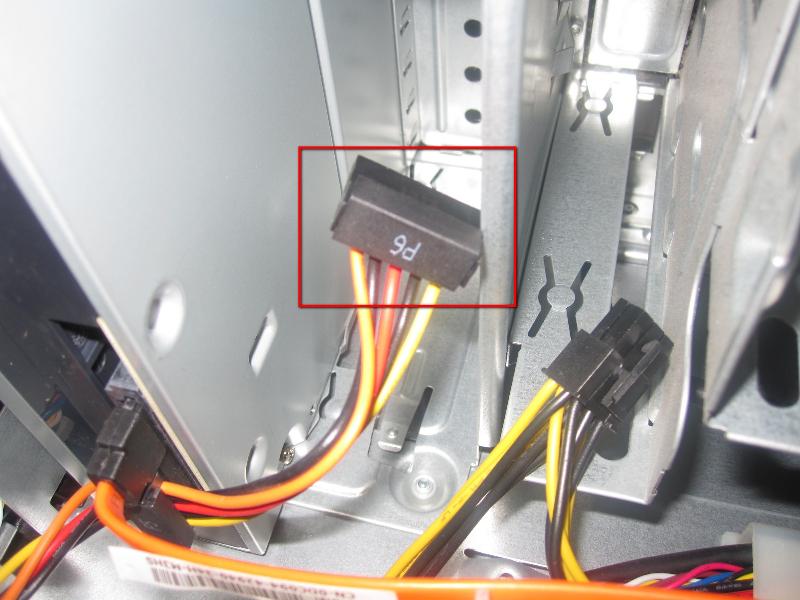
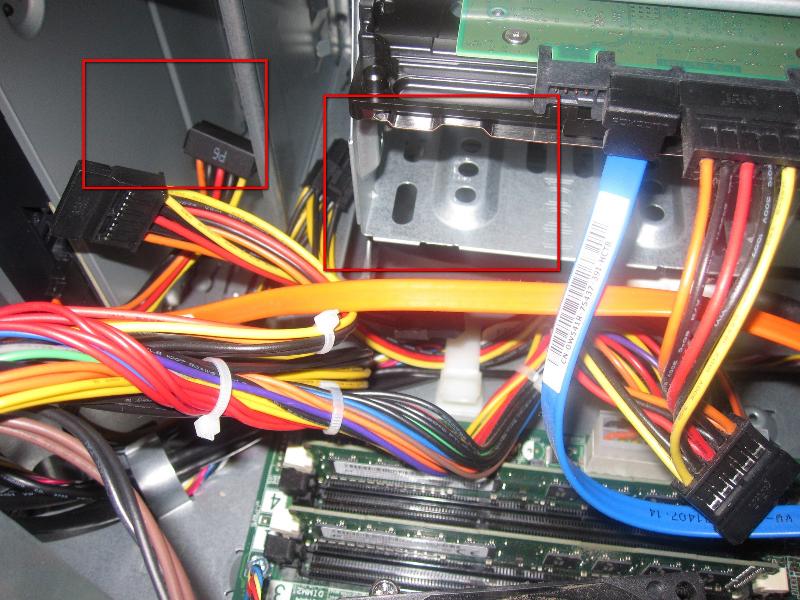
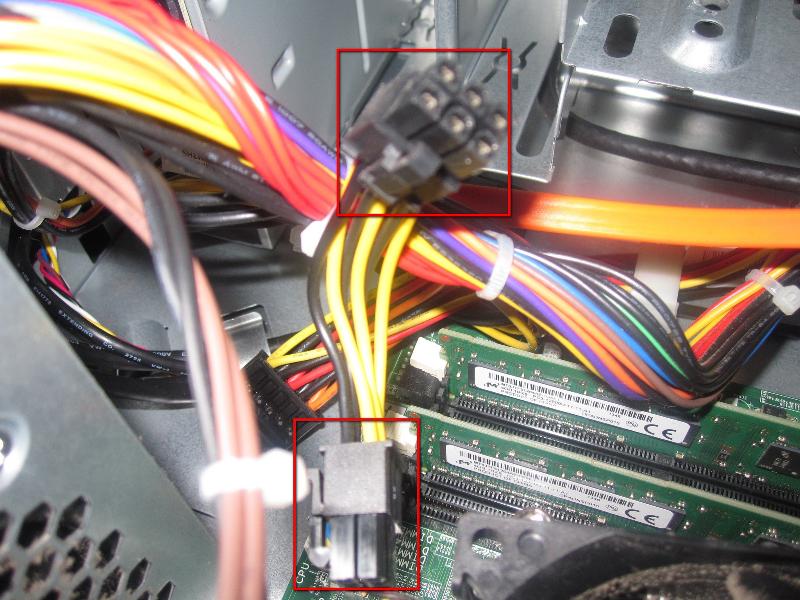



ASKER
@Merete: I have too many external HDDs floating around so I thought I could put 2 drives inside the CPU. I've been using this USB 3.0 Enclosure:
http://www.amazon.com/dp/B003F5NS9W
The internal drive that came with the system is a 1 TB Seagate HDD. From what I've read, it looks like the PSU should be able to withstand the power requirements.. Are you sure that they won't suffice?