focus15
asked on
Poor Video Playback performance with a Nvidia GeForce GT 635 Video Card
Dear experts,
My desktop Dell XPS 8700 has a Nvidia GeForce GT 635 card. Since day one, the video performance has been poor when compared to a 4 year old Dell Vostro 3500 laptop which runs a rather paltry Nvidia GeForce 310M.
Especially during football games when the ball is kicked off, the quick movement of the camera causes video to move frame by frame which really seems to hurt my eyes. Also during soccer games, the same thing happens.
I've updated the drivers, tried all possible players (like PotPlayer, MPC, VLC) but no dice. This happens on both Dell UltraSharp U2412M monitor and Toshiba 46G300U 46-Inch 1080p 120 Hz LCD HDTV.
The fact that a 4 year Dell laptop can do the same thing without any issues irks me even more :( Are we looking at a faulty video card?
Would appreciate any thoughts..
ps: I understand that I've been asking way too many questions. School begins next month and I'd really like to sort out a few things on my computers.. Thanks for your understanding and I truly, truly appreciate your time and knowledge.
My desktop Dell XPS 8700 has a Nvidia GeForce GT 635 card. Since day one, the video performance has been poor when compared to a 4 year old Dell Vostro 3500 laptop which runs a rather paltry Nvidia GeForce 310M.
Especially during football games when the ball is kicked off, the quick movement of the camera causes video to move frame by frame which really seems to hurt my eyes. Also during soccer games, the same thing happens.
I've updated the drivers, tried all possible players (like PotPlayer, MPC, VLC) but no dice. This happens on both Dell UltraSharp U2412M monitor and Toshiba 46G300U 46-Inch 1080p 120 Hz LCD HDTV.
The fact that a 4 year Dell laptop can do the same thing without any issues irks me even more :( Are we looking at a faulty video card?
Would appreciate any thoughts..
ps: I understand that I've been asking way too many questions. School begins next month and I'd really like to sort out a few things on my computers.. Thanks for your understanding and I truly, truly appreciate your time and knowledge.
SOLUTION
membership
This solution is only available to members.
To access this solution, you must be a member of Experts Exchange.
Hello focus15.
If I understand correctly you are watching tv with a tv card.. or you are running an output from your tv to your laptop in some manner? can you describe how you are doing that.?
If I understand correctly you are watching tv with a tv card.. or you are running an output from your tv to your laptop in some manner? can you describe how you are doing that.?
Also 30-40% is actually when you will see lag.. whats causing the 30-40%
ASKER
Thanks dbrunton and Scott.
I usually watch them as .MKV files using PotPlayer.. The desktop has DVI connection to the monitor and HDMI connection to the TV.
I usually watch them as .MKV files using PotPlayer.. The desktop has DVI connection to the monitor and HDMI connection to the TV.
How large are the files? where are they loading from..?
are they 8 gig bluerays streaming from wireless etc..?
are they 8 gig bluerays streaming from wireless etc..?
The above does not show CPU usage
cpu.jpg
cpu.jpg
ASKER
1080p BluRays, 1080i or 720p soccer games.
Just a simple HDMI hookup from the CPU to the TV..
Just a simple HDMI hookup from the CPU to the TV..
that should not be the cause.. show the same screen with networking tab in the above picture.. are you loading these files over the network..?
Ok so I think that rules out
Network
HDD
CPU
What we need to do now is look out for a specific time when your computer has this error. then we will want to look at CPU and network to make sure they are not high.
Do you have the latest graphics drivers installed on your machine?
Network
HDD
CPU
What we need to do now is look out for a specific time when your computer has this error. then we will want to look at CPU and network to make sure they are not high.
Do you have the latest graphics drivers installed on your machine?
SOLUTION
membership
This solution is only available to members.
To access this solution, you must be a member of Experts Exchange.
ASKER CERTIFIED SOLUTION
membership
This solution is only available to members.
To access this solution, you must be a member of Experts Exchange.
Hi
My two cents..
You say from the From the get go?
I built a system a couple of years and had a similar problem it turned out to be a faulty fan over the heatsync.
Once it was replaced that jittery stopped.
Do you have a tool with your nvidia to monitor temps etc?
With my old system it is called Firestorm on the new system it is called Gigabyte_OC_Guru.
Dell XPS 8700
256 GB SSD<< any space problems? How much space?
Could be the SSD drive is having problems I dare say.
Does your old laptop have SSD drive? just to compare?
The problem is that capacity in solid state drives can also play an important role in the performance of the drive as well.
SSD Buyer's Guide is worth a learning about.
Read >
Controller / Firmware
The performance of a solid state drive can be greatly impacted by the controller and the firmware that are installed on the drive.
And also read>
TRIM / Cleanup
A process of garbage collection can be used within the firmware to try and cleanup the drive for improve performance. The problem is that if the garbage collection within the drive is too aggressive, it can cause write amplification and shorten the lifespan of the NAND cells. Conversely, a conservative garbage collection may extend the life of the drive but significantly reduce the overall performance of the drive.
TRIM is a command function that lets the operating system better manage the data cleanup within the solid state NAND
http://compreviews.about.com/od/storage/a/SSD-Buyers-Guide.htm
Have you made any physical hardware changes? since you bought it?
How old is your desktop?
How big is your PSU poor video can be caused by a bottleneck.
In your screenshot you have only 529 mg free physical ram
https://www.experts-exchange.com/questions/28500433/Poor-Video-Playback-performance-with-a-Nvidia-GeForce-GT-635-Video-Card.html?anchorAnswerId=40269469#a40269469
you have 4038 available you need to find out what is hogging your ram.
Open your task manager put it on processes then at the top view>select columns
OEM systems can lack in the main area PSU.
Especially with video playback.
MKV is a higher quality
Have you ever checked for dust on the video card and in the fan?
get a soft makeup brush thick and vacuume off any dust while flicking it out.
Check your PSU for dust in the fans.
Update drivers for the video card.
Use a different open source player My preferred media player classic-be
http://sourceforge.net/projects/mpcbe/
When I first run my windows 7 I always install two codecs
ffdshow
http://www.videohelp.com/tools/ffdshow
and ac3 filter
http://www.videohelp.com/tools/AC3-Filter
Install them and then try playing your MKV
Good Luck.
My two cents..
You say from the From the get go?
I built a system a couple of years and had a similar problem it turned out to be a faulty fan over the heatsync.
Once it was replaced that jittery stopped.
Do you have a tool with your nvidia to monitor temps etc?
With my old system it is called Firestorm on the new system it is called Gigabyte_OC_Guru.
Dell XPS 8700
256 GB SSD<< any space problems? How much space?
Could be the SSD drive is having problems I dare say.
Does your old laptop have SSD drive? just to compare?
The problem is that capacity in solid state drives can also play an important role in the performance of the drive as well.
SSD Buyer's Guide is worth a learning about.
Read >
Controller / Firmware
The performance of a solid state drive can be greatly impacted by the controller and the firmware that are installed on the drive.
And also read>
TRIM / Cleanup
A process of garbage collection can be used within the firmware to try and cleanup the drive for improve performance. The problem is that if the garbage collection within the drive is too aggressive, it can cause write amplification and shorten the lifespan of the NAND cells. Conversely, a conservative garbage collection may extend the life of the drive but significantly reduce the overall performance of the drive.
TRIM is a command function that lets the operating system better manage the data cleanup within the solid state NAND
http://compreviews.about.com/od/storage/a/SSD-Buyers-Guide.htm
Have you made any physical hardware changes? since you bought it?
How old is your desktop?
How big is your PSU poor video can be caused by a bottleneck.
In your screenshot you have only 529 mg free physical ram
https://www.experts-exchange.com/questions/28500433/Poor-Video-Playback-performance-with-a-Nvidia-GeForce-GT-635-Video-Card.html?anchorAnswerId=40269469#a40269469
you have 4038 available you need to find out what is hogging your ram.
Open your task manager put it on processes then at the top view>select columns
OEM systems can lack in the main area PSU.
Especially with video playback.
MKV is a higher quality
Have you ever checked for dust on the video card and in the fan?
get a soft makeup brush thick and vacuume off any dust while flicking it out.
Check your PSU for dust in the fans.
Update drivers for the video card.
Use a different open source player My preferred media player classic-be
http://sourceforge.net/projects/mpcbe/
When I first run my windows 7 I always install two codecs
ffdshow
http://www.videohelp.com/tools/ffdshow
and ac3 filter
http://www.videohelp.com/tools/AC3-Filter
Install them and then try playing your MKV
Good Luck.
ASKER
SOLUTION
membership
This solution is only available to members.
To access this solution, you must be a member of Experts Exchange.
SOLUTION
membership
This solution is only available to members.
To access this solution, you must be a member of Experts Exchange.
ASKER
Thanks again for the insights everyone..
@MASQ:
I had used this guide to setup PotPlayer:
Configuring PotPlayer for GPU-accelerated video playback with DirectX Video Acceleration (DXVA), Compute Unified Device Architecture (CUDA) or high-performance software decoding
Like you suggested, I uninstalled PotPlayer and LAVFilters and installed MPC-HC. No dice :(
Happens for almost all files. Even a video played on YouTube has the same issue :(
@dbrunton:
Thanks for the explanation. Here's the requested info:
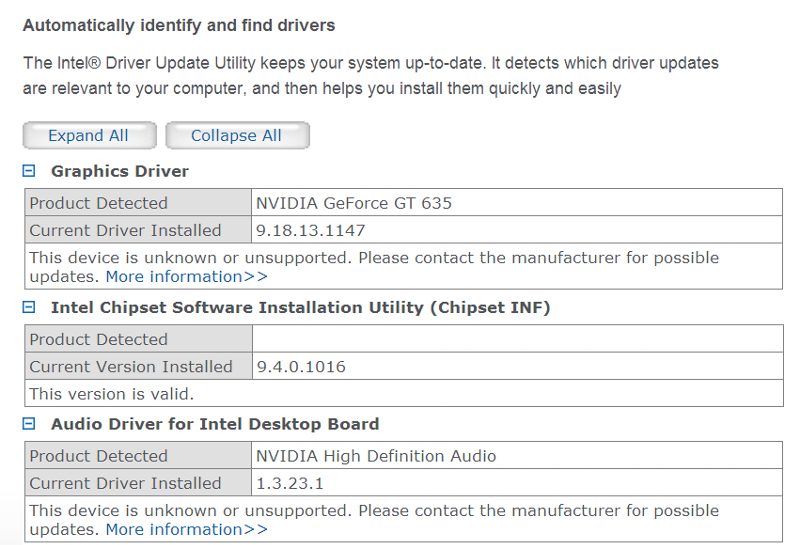
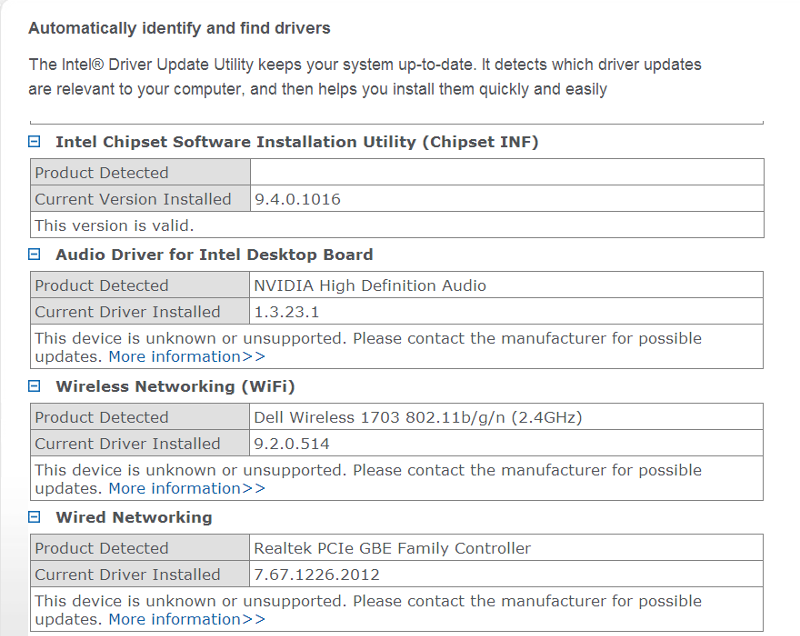
When I clicked on "More Information" under "This device is unknown or unsupported", I get this link:
http://www.intel.com/p/en_US/support/iduufaq
@MASQ:
I had used this guide to setup PotPlayer:
Configuring PotPlayer for GPU-accelerated video playback with DirectX Video Acceleration (DXVA), Compute Unified Device Architecture (CUDA) or high-performance software decoding
Like you suggested, I uninstalled PotPlayer and LAVFilters and installed MPC-HC. No dice :(
Happens for almost all files. Even a video played on YouTube has the same issue :(
@dbrunton:
Thanks for the explanation. Here's the requested info:
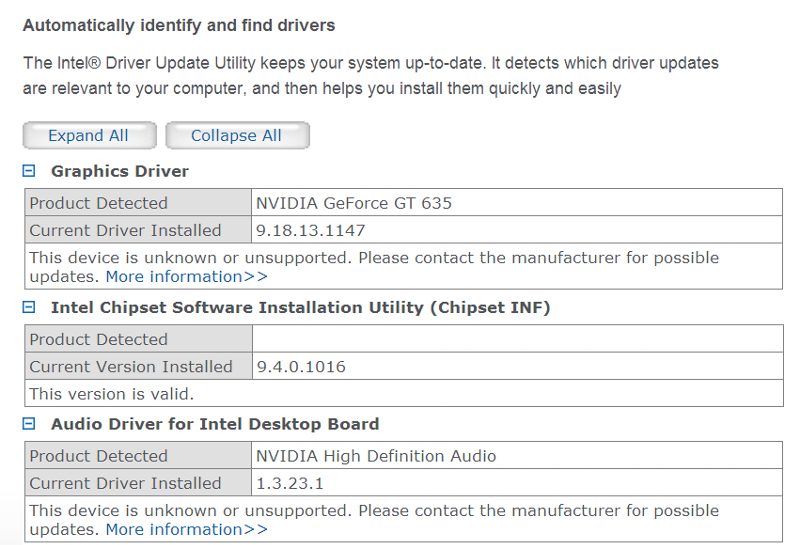
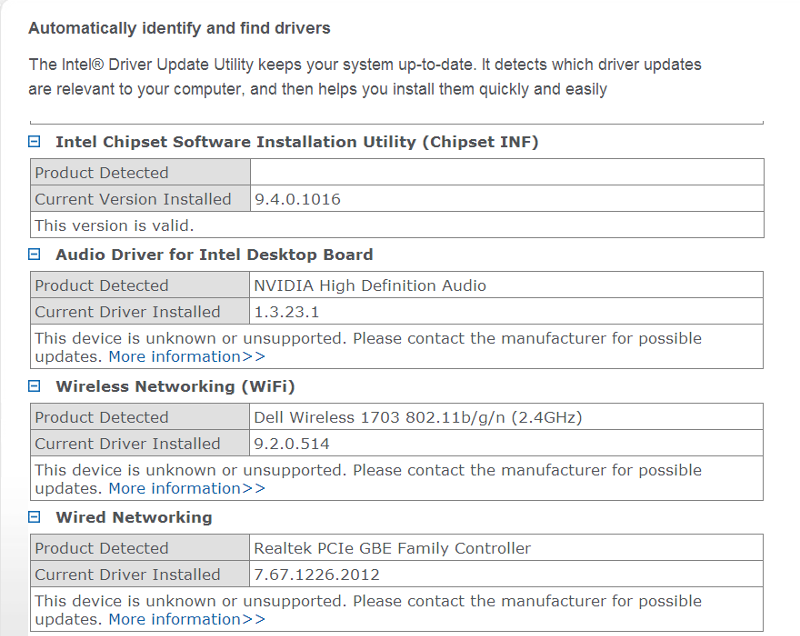
When I clicked on "More Information" under "This device is unknown or unsupported", I get this link:
http://www.intel.com/p/en_US/support/iduufaq
SOLUTION
membership
This solution is only available to members.
To access this solution, you must be a member of Experts Exchange.
ASKER
Thanks dbrunton.. I'll try that.
It is safe to leave the CPU on in an upright position without the cover, right?
It is safe to leave the CPU on in an upright position without the cover, right?
SOLUTION
membership
This solution is only available to members.
To access this solution, you must be a member of Experts Exchange.
ASKER
Thanks Gary.
As mentioned earlier, I had good video playback using this tutorial before on other computers:
Configuring PotPlayer for GPU-accelerated video playback with DirectX Video Acceleration (DXVA), Compute Unified Device Architecture (CUDA) or high-performance software decoding
On the above link, I should try "Method #3 – CUDA decoding mode (nVidia GPUs only).", right?
and proceed with configuring madVR, right?
I'll try to do this once again..
Also, according to Nvidia, I have the latest driver:
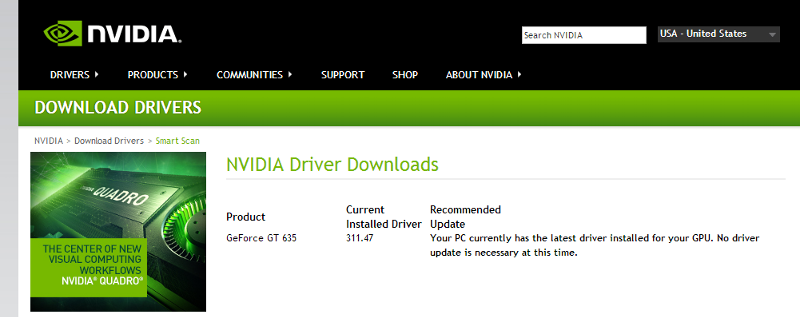
Should I try older versions one by one? :-/
As mentioned earlier, I had good video playback using this tutorial before on other computers:
Configuring PotPlayer for GPU-accelerated video playback with DirectX Video Acceleration (DXVA), Compute Unified Device Architecture (CUDA) or high-performance software decoding
On the above link, I should try "Method #3 – CUDA decoding mode (nVidia GPUs only).", right?
and proceed with configuring madVR, right?
I'll try to do this once again..
Also, according to Nvidia, I have the latest driver:
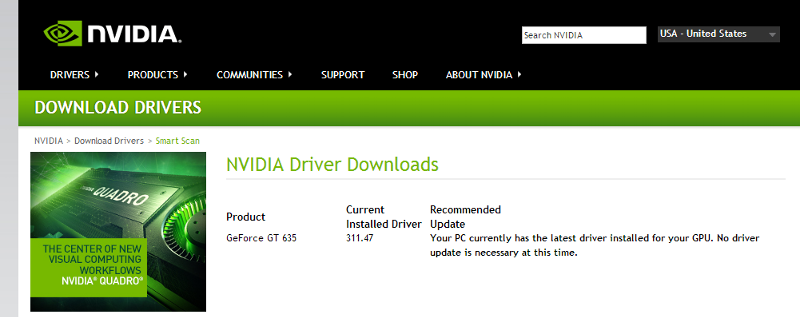
Should I try older versions one by one? :-/
Use your setup disc if you have it those are the original Nvidia drivers.
Maybe you missed my comments but to bring it back remember you are using a SSD drive
https://www.experts-exchange.com/questions/28500433/Poor-Video-Playback-performance-with-a-Nvidia-GeForce-GT-635-Video-Card.html?anchorAnswerId=40269898#a40269898
Maybe you missed my comments but to bring it back remember you are using a SSD drive
https://www.experts-exchange.com/questions/28500433/Poor-Video-Playback-performance-with-a-Nvidia-GeForce-GT-635-Video-Card.html?anchorAnswerId=40269898#a40269898
ASKER
My bad, Merete..
This SSD (Samsung EVO 250GB) was installed just last week and it has around 70GB of free space. :(
The desktop (XPS 8700) is about 8 months old. So, still under warranty and we can get replacements for parts if we narrow down the issue.
Here are the snaps that you requested:
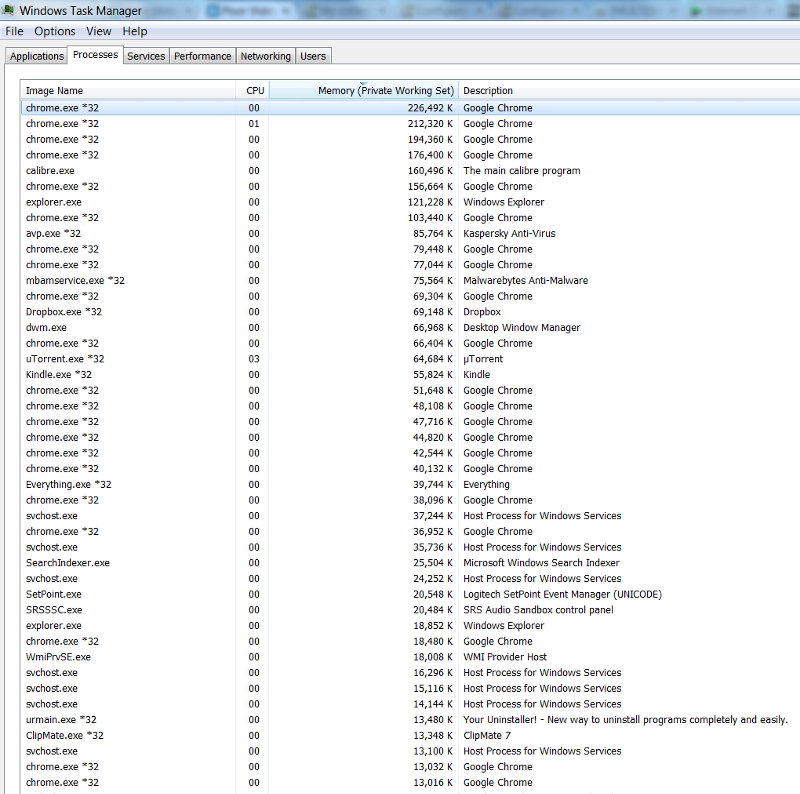
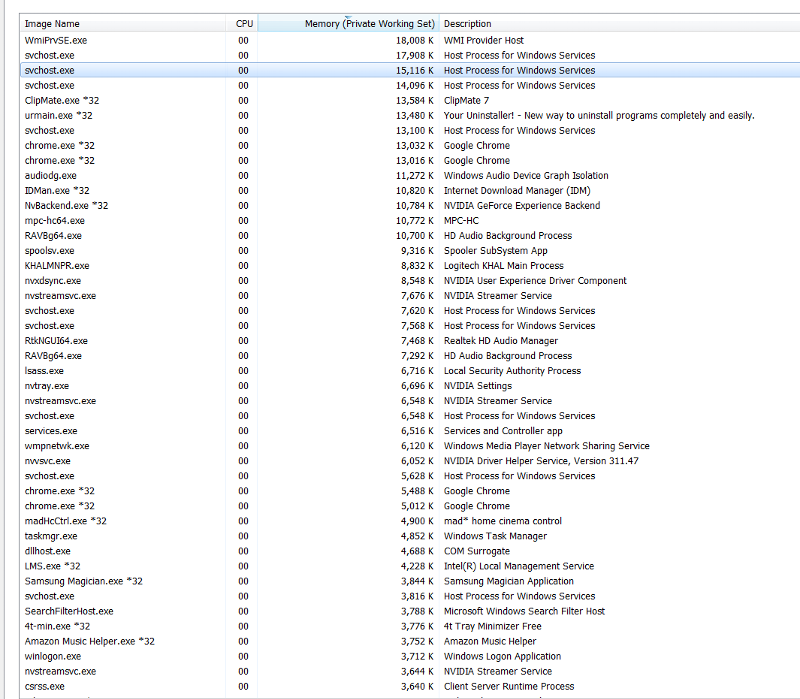
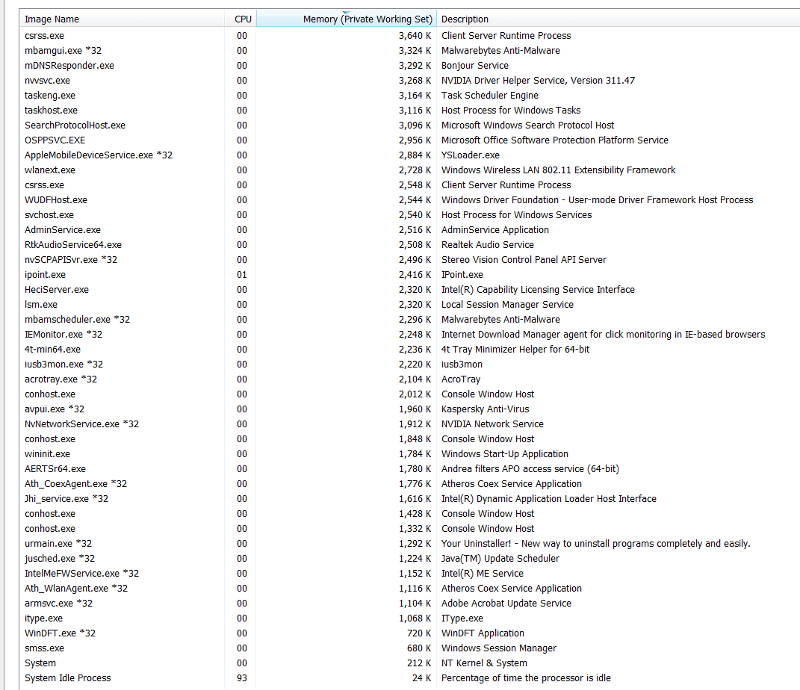
The PSU is 460w. The fan over the processor is indeed a little dusty.. I wasn't sure how to clean it :( I think the video card is a little dusty too.
So I can just use a brush to wipe off the dust?
I'll try to install ffdshow and ac3 filter rightaway.
Thanks again everyone for all your help. I'm sorry it's taking a while to resolve this issue. I don't have any issues currently apart from this one and won't bother you guys once this is taken care of :(
Thanks for your understanding.
This SSD (Samsung EVO 250GB) was installed just last week and it has around 70GB of free space. :(
The desktop (XPS 8700) is about 8 months old. So, still under warranty and we can get replacements for parts if we narrow down the issue.
Here are the snaps that you requested:
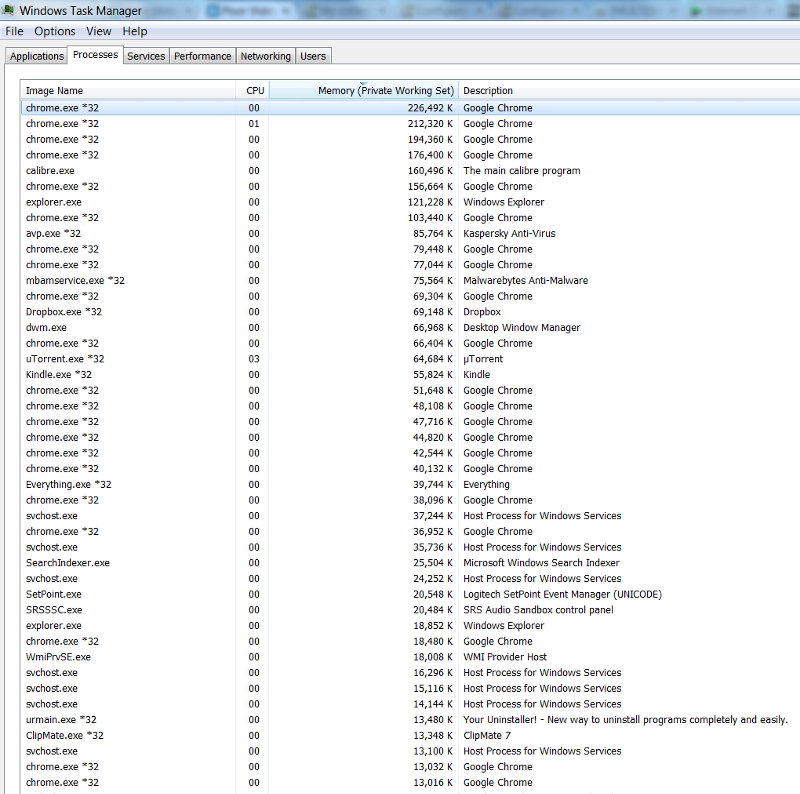
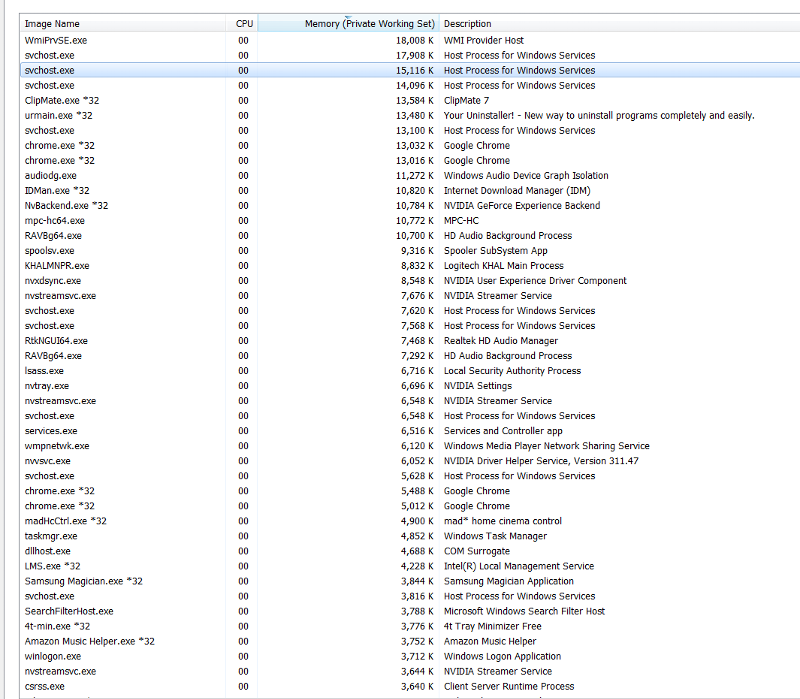
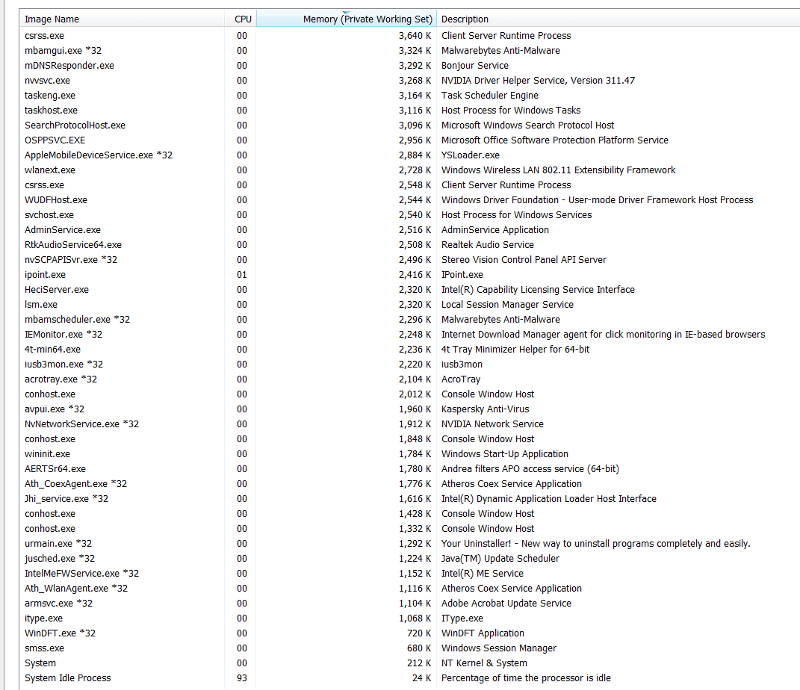
The PSU is 460w. The fan over the processor is indeed a little dusty.. I wasn't sure how to clean it :( I think the video card is a little dusty too.
So I can just use a brush to wipe off the dust?
I'll try to install ffdshow and ac3 filter rightaway.
Thanks again everyone for all your help. I'm sorry it's taking a while to resolve this issue. I don't have any issues currently apart from this one and won't bother you guys once this is taken care of :(
Thanks for your understanding.
So I can just use a brush to wipe off the dust?<< yep with a vacuum while doing it.
I find it works great check the PSU fans as well.
In my line of experience many years in the computers
I dont think there is anything actually wrong with your new system it's just a different hardware than your old.
I have 2 systems here both I built myself and chose the parts after considerable research and bench testing, I know I am a female but I also love playing certain games, Especially Skyrim.
The graphics in Skyrim were not as good as they could be and since this system is now 4 years old I decided to build the new one just for playing Skyrim and later migrate everything over there, the Centurian named after the tower is now sitting next to this tower.with a KVMP switch. So I can switch between them.
what I looked for was the processing speed refresher rates
To compare
Current tower I am on now has Gigabyte AMD Athlon 3.2 GHz dual core
I prefer Gigabyte and LG.
windows 7 x32 sp1
4 gig of ram
Nvidia 250
820 watts PSU
WD 300 gig HDD I like them small as I keep everything off my Windows Drive.
It is still faster than my new system

New system
windows 7 x64 sp1
Intel i5
Gigabyte GeForce GTX680 Super Overclocked (Base:1137MHz, Boost:1202MHz), 2048MB (6008MHz)
GDDR5, PCI-E 3.0, Dual DVI, HDMI, Displayport (WTY - 3 year)
8 gigs of ram
PSU the same as above
WD HDD 500 gig
it cost twice as much as this AMD Ath and I had never used the intel before always AMD Ath
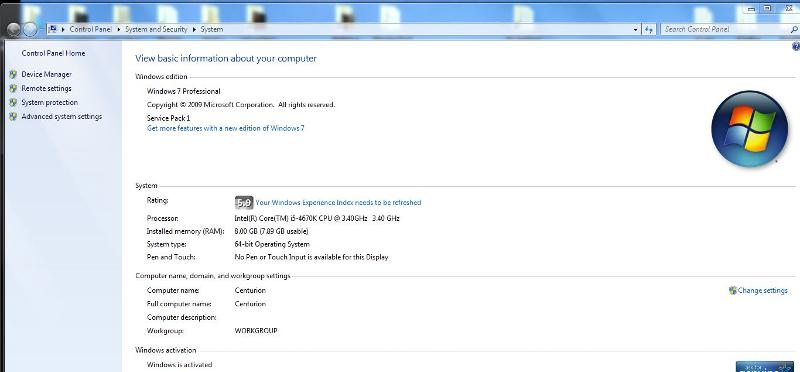
What is the difference from this older system to the new and why is the older system faster.
I put it down manufacturer parts.
With new I draw more power to run it but other than I see no difference other than the graphics is what I wanted.
AMD ath is still superior than intel imho with speed refresher rates.
What can we do about it >> they want us to spend more money, buy more ram bigger faster CPU GPU PSU .
In te end we dont really gain much as the games and programs we want to run require this.
I personally believe the hybrid HDD is faster than SSD, SSD dont like constantly being written to especially in games.
Hybrid Hard Drives Explained: Why You Might Want One Instead of an SSD
http://www.howtogeek.com/195262/hybrid-hard-drives-explained-why-you-might-want-one-instead-of-an-ssd/
For the time being I'll stick to my WD HDD.
I find it works great check the PSU fans as well.
In my line of experience many years in the computers
I dont think there is anything actually wrong with your new system it's just a different hardware than your old.
I have 2 systems here both I built myself and chose the parts after considerable research and bench testing, I know I am a female but I also love playing certain games, Especially Skyrim.
The graphics in Skyrim were not as good as they could be and since this system is now 4 years old I decided to build the new one just for playing Skyrim and later migrate everything over there, the Centurian named after the tower is now sitting next to this tower.with a KVMP switch. So I can switch between them.
what I looked for was the processing speed refresher rates
To compare
Current tower I am on now has Gigabyte AMD Athlon 3.2 GHz dual core
I prefer Gigabyte and LG.
windows 7 x32 sp1
4 gig of ram
Nvidia 250
820 watts PSU
WD 300 gig HDD I like them small as I keep everything off my Windows Drive.
It is still faster than my new system
New system
windows 7 x64 sp1
Intel i5
Gigabyte GeForce GTX680 Super Overclocked (Base:1137MHz, Boost:1202MHz), 2048MB (6008MHz)
GDDR5, PCI-E 3.0, Dual DVI, HDMI, Displayport (WTY - 3 year)
8 gigs of ram
PSU the same as above
WD HDD 500 gig
it cost twice as much as this AMD Ath and I had never used the intel before always AMD Ath
What is the difference from this older system to the new and why is the older system faster.
I put it down manufacturer parts.
With new I draw more power to run it but other than I see no difference other than the graphics is what I wanted.
AMD ath is still superior than intel imho with speed refresher rates.
What can we do about it >> they want us to spend more money, buy more ram bigger faster CPU GPU PSU .
In te end we dont really gain much as the games and programs we want to run require this.
I personally believe the hybrid HDD is faster than SSD, SSD dont like constantly being written to especially in games.
Hybrid Hard Drives Explained: Why You Might Want One Instead of an SSD
http://www.howtogeek.com/195262/hybrid-hard-drives-explained-why-you-might-want-one-instead-of-an-ssd/
For the time being I'll stick to my WD HDD.
Are these processes all in one window?
All your running tasks
You have a huge amount of processes running a lot not necessary, the main that sticks out is a huge amount of Chrome.
How many pages do you have open?
 I have only small amount
I have only small amount
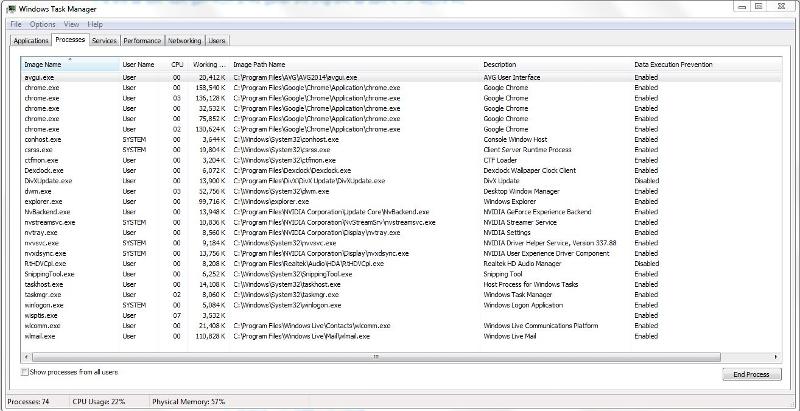
Put your taskmanager on to performance then use the resource monitor.
It could be you have just too many process and then running video could cause a bit of lag.
All your running tasks
You have a huge amount of processes running a lot not necessary, the main that sticks out is a huge amount of Chrome.
How many pages do you have open?
Put your taskmanager on to performance then use the resource monitor.
It could be you have just too many process and then running video could cause a bit of lag.
>> Also, your driver screens show that there's some issue with the NVidia driver, so you likely need a different driver.
Possibly not. His driver screens are for an Intel utility. It is only reporting on valid Intel drivers and not Nvidia and Realtek drivers.
Possibly not. His driver screens are for an Intel utility. It is only reporting on valid Intel drivers and not Nvidia and Realtek drivers.
SOLUTION
membership
This solution is only available to members.
To access this solution, you must be a member of Experts Exchange.
Thankyou garycase, yes I do feel a difference in the processing speed in the Game Skyrim compared to my older system.
I figured maybe the new one needs more ram.
The game is constantly optimised through the nvida Experience.
It just doesn't seem to as smooth an experience
The graphics are awesome though.
the brush I use is very soft and works a treat
http://makeupbycherylh.com/wp-content/uploads/2014/02/Makeup_brush.png
The video card cost a fortune $ 399.00 dollars Australian, and looks like a jet carburetor not much else in the tower. apart from lots of fans
Want to see it, it's about 35 CM long huge video card

I figured maybe the new one needs more ram.
The game is constantly optimised through the nvida Experience.
It just doesn't seem to as smooth an experience
The graphics are awesome though.
the brush I use is very soft and works a treat
http://makeupbycherylh.com/wp-content/uploads/2014/02/Makeup_brush.png
The video card cost a fortune $ 399.00 dollars Australian, and looks like a jet carburetor not much else in the tower. apart from lots of fans
Want to see it, it's about 35 CM long huge video card

ASKER
Thanks again everyone.
Meticulously followed the instructions mentioned here:
Configuring PotPlayer for GPU-accelerated video playback with DirectX Video Acceleration (DXVA), Compute Unified Device Architecture (CUDA) or high-performance software decoding
and went with "Method #3 – CUDA decoding mode (nVidia GPUs only)." and configured madVR.
No luck :(
Also tried blasting air from a fan to the open CPU.. didn't seem to help either..
Installed ffdshow and AC3 filter and played files thru' MPC-HC. No dice again..
I wonder what we could do now. :( The main reason to get this i7 desktop was to enjoy better video playback than what was possible with the i5 laptops that we had.
Should I get in touch with Dell and have them fix the issue by replacing parts? Would be great if we could pinpoint the issue..
Also, is it ok to mention that I've upgraded the HDD (that came with the CPU) to an SSD and installed 2 more drives to the Dell representatives? That shouldn't void the warranty, right?
This desktop was bought thru' Dell Small Business division if that makes a difference.
Thanks so very much for your time and guidance everyone.. Greatly appreciate it.
Meticulously followed the instructions mentioned here:
Configuring PotPlayer for GPU-accelerated video playback with DirectX Video Acceleration (DXVA), Compute Unified Device Architecture (CUDA) or high-performance software decoding
and went with "Method #3 – CUDA decoding mode (nVidia GPUs only)." and configured madVR.
No luck :(
Also tried blasting air from a fan to the open CPU.. didn't seem to help either..
Installed ffdshow and AC3 filter and played files thru' MPC-HC. No dice again..
I wonder what we could do now. :( The main reason to get this i7 desktop was to enjoy better video playback than what was possible with the i5 laptops that we had.
Should I get in touch with Dell and have them fix the issue by replacing parts? Would be great if we could pinpoint the issue..
Also, is it ok to mention that I've upgraded the HDD (that came with the CPU) to an SSD and installed 2 more drives to the Dell representatives? That shouldn't void the warranty, right?
This desktop was bought thru' Dell Small Business division if that makes a difference.
Thanks so very much for your time and guidance everyone.. Greatly appreciate it.
This SSD (Samsung EVO 250GB) was installed just last week and it has around 70GB of free space. :(
70 gigs is getting low
I'd put it down to the SSD
Answer is yes I believe so, did you register windows and activate ok?>Also, is it ok to mention that I've upgraded the HDD (that came with the CPU) to an SSD and installed 2 more drives to the Dell representatives? That shouldn't void the warranty, right?
Also you maybe exceeding the power recommended adding two more drives..this will also slow the system.
I cannot see any problems with taskmanager maybe have a look in performance then the resource monitor.
A DEL Business is not multimedia based and may not have a fast PSU.
Do you know if the SSD has had this Trim enabled?
What is TRIM Support?
http://solid-state-drive-review.toptenreviews.com/what-is-trim-support.html
How to Enable TRIM Support for Windows 7 and 8
http://www.buildcomputers.net/trim-support.html
Let me quote from a source I have bookmarked for this very reason, SSD guides
In order to get the highest performance out of the latest generation of solid state drives means that you will need to have a 6Gbps rated SATA interface.
Older SATA interfaces will still offer strong performance especially compared to hard drives but they may not be able to achieve their highest levels of performance.
Because of this, people with older SATA controllers in their computer may want to by an older generation solid state drive that has rated maximum read and write speeds closer to their maximum interface speed in order to save some on costs.
http://compreviews.about.com/od/storage/a/SSD-Buyers-Guide.htm
But in all fairness to you could you post a link to the video if youtube of Vimeo and I'll test the playback.
cheers
70 gigs is getting low
I'd put it down to the SSD
Answer is yes I believe so, did you register windows and activate ok?>Also, is it ok to mention that I've upgraded the HDD (that came with the CPU) to an SSD and installed 2 more drives to the Dell representatives? That shouldn't void the warranty, right?
Also you maybe exceeding the power recommended adding two more drives..this will also slow the system.
I cannot see any problems with taskmanager maybe have a look in performance then the resource monitor.
A DEL Business is not multimedia based and may not have a fast PSU.
Do you know if the SSD has had this Trim enabled?
What is TRIM Support?
http://solid-state-drive-review.toptenreviews.com/what-is-trim-support.html
How to Enable TRIM Support for Windows 7 and 8
http://www.buildcomputers.net/trim-support.html
Let me quote from a source I have bookmarked for this very reason, SSD guides
In order to get the highest performance out of the latest generation of solid state drives means that you will need to have a 6Gbps rated SATA interface.
Older SATA interfaces will still offer strong performance especially compared to hard drives but they may not be able to achieve their highest levels of performance.
Because of this, people with older SATA controllers in their computer may want to by an older generation solid state drive that has rated maximum read and write speeds closer to their maximum interface speed in order to save some on costs.
http://compreviews.about.com/od/storage/a/SSD-Buyers-Guide.htm
But in all fairness to you could you post a link to the video if youtube of Vimeo and I'll test the playback.
cheers
ASKER
Thanks Merete. I tried to shoot a video but it didn't come out that well. I'll try again.
I wish I enjoyed some nice video playback before the SSD.. Unfortunately, this has been happening right from the first time I played a file on the new computer that came with 1 TB HDD :-/
If this was the case, it should be a hardware issue, right?
I wish I enjoyed some nice video playback before the SSD.. Unfortunately, this has been happening right from the first time I played a file on the new computer that came with 1 TB HDD :-/
If this was the case, it should be a hardware issue, right?
>> The desktop has DVI connection to the monitor and HDMI connection to the TV.
Let me check on this comment of yours. You have the monitor and TV corrected simultaneously?
If so what happens if you try watching on the monitor with the TV disconnected?
If so what happens if you try watching on the TV with the monitor disconnected?
The graphics card is optional. I believe the computer has built in graphics or am I wrong on this point? If it does what is the performance like with the graphics card removed and using the motherboards graphics?
Let me check on this comment of yours. You have the monitor and TV corrected simultaneously?
If so what happens if you try watching on the monitor with the TV disconnected?
If so what happens if you try watching on the TV with the monitor disconnected?
The graphics card is optional. I believe the computer has built in graphics or am I wrong on this point? If it does what is the performance like with the graphics card removed and using the motherboards graphics?
focus15 thanks for pointing that out you had this problem with the original with 1 TB HDD
video playback problems right from the start ( new system) is highly likely faulty hardware
are you playing bluray or high def?
The Nvidia GeForce GT 635 is a good card and should handle video fine.
But according to Windows Experience in your screenshot it is the lowest rating for desktop performance Aero. And the second lowest for Gaming Graphics.
http://filedb.experts-exchange.com/incoming/2014/08_w34/867170/Windows-Experience-Index.png
Could you do something for me, go to your start orb in run type dxdiag and check the directX version
What version is the drivers?
Do you have java installed as you'll need this to let Nvidia run this scan and provide the best drivers for your system
http://www.nvidia.ca/Download/Scan.aspx?lang=en-us
dbrunton suggestion is excellent.
Try that if possible.
Your computer runs ok it's just video playback?
Could you post your system Brand Like a DEL desktop laptop model number.
video playback problems right from the start ( new system) is highly likely faulty hardware
are you playing bluray or high def?
The Nvidia GeForce GT 635 is a good card and should handle video fine.
But according to Windows Experience in your screenshot it is the lowest rating for desktop performance Aero. And the second lowest for Gaming Graphics.
http://filedb.experts-exchange.com/incoming/2014/08_w34/867170/Windows-Experience-Index.png
Could you do something for me, go to your start orb in run type dxdiag and check the directX version
What version is the drivers?
Do you have java installed as you'll need this to let Nvidia run this scan and provide the best drivers for your system
http://www.nvidia.ca/Download/Scan.aspx?lang=en-us
dbrunton suggestion is excellent.
Try that if possible.
Your computer runs ok it's just video playback?
Could you post your system Brand Like a DEL desktop laptop model number.
ASKER
Thanks again dbrunton and Merete..
@dbruton: Yes, that's right.. I'll try both ways (with just monitor and just HDTV) and report back..
@Merete: Here's the DXDiag snap:
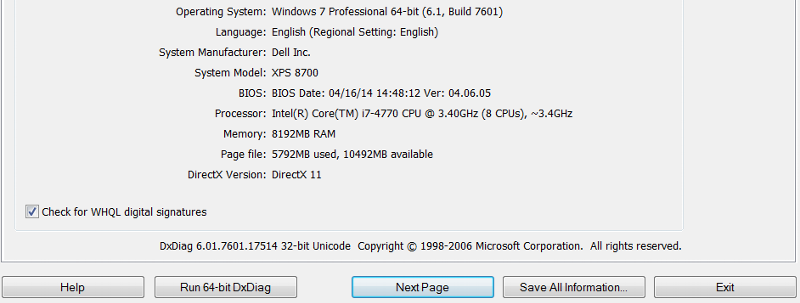
Nvidia scan:
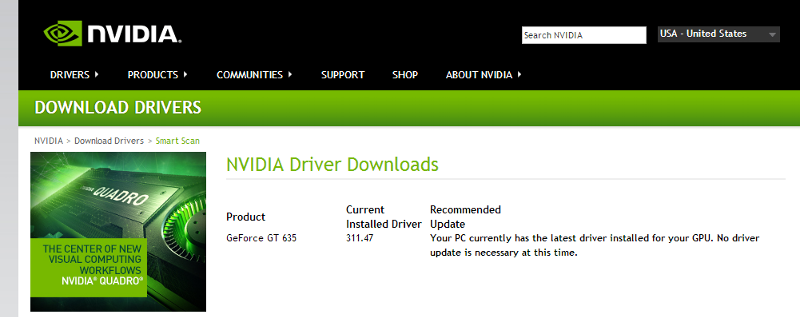
The desktop model is Dell XPS 8700.
The computer is plenty fast and has absolutely no snags apart from the playback issue :(
@dbruton: Yes, that's right.. I'll try both ways (with just monitor and just HDTV) and report back..
@Merete: Here's the DXDiag snap:
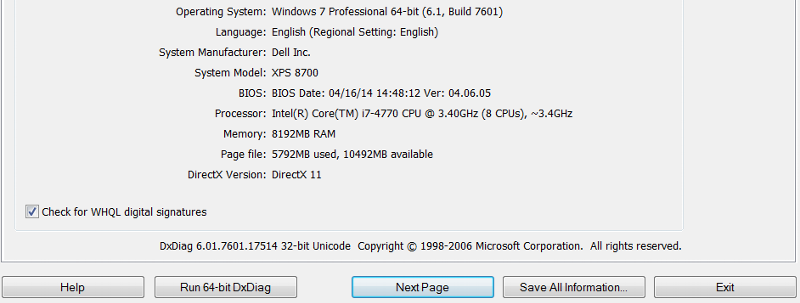
Nvidia scan:
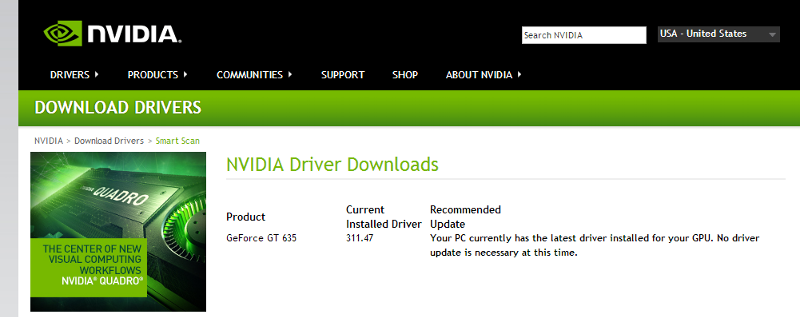
The desktop model is Dell XPS 8700.
The computer is plenty fast and has absolutely no snags apart from the playback issue :(
I agree nothing wrong there, thanks so much for posting them.
focus15 rereading everything and.
A couple of your comments>>
Especially during football games when the ball is kicked off, the quick movement of the camera causes video to move frame by frame which really seems to hurt my eyes.
This happens on both Dell UltraSharp U2412M monitor and Toshiba 46G300U 46-Inch 1080p 120 Hz LCD HDTV.
I know about this motion blur. If you don't mind I'll just quote it from wikipedia
Display motion blur, also called HDTV blur and LCD motion blur, is a set of several different artifacts that is frequently found on modern consumer high-definition television sets and flat panel displays for computers.
http://en.wikipedia.org/wiki/Display_motion_blur
--------------------------
Now I know that my Nvidia can set the display for a connected TV having done this before.
Once again quoting>
It is important to note not all televisions can be forced to accept native 120Hz via external connections through refresh rate overclocking. A successful HDTV overclock to 120 Hz will result in 50% less motion blur compared to 60 Hz. Some models that do 120Hz internally (e.g. Motionflow, 3D) can also accept 120Hz externally.
( May Iask Is the TV connected to your Nvidia?)
Use your Nvidia control panel>in control panel all control panel items Nvidia Control Panel.
Instructions: Output 120Hz From PC To TV
http://www.blurbusters.com/overclock/120hz-pc-to-tv/
=======================
You said>>I usually watch them as .MKV files using PotPlayer..
Try the DaPlayer, yes it is the Download blue flashing.
Your HD Player should be compatible with comprehensive HD sources, like HDTV video, AVCHD JVC camcorder shootings, HD MKV file downloaded from internet, just name a few.
DAPlayer is open-source, non-profit HD Video Player software free-to-use by everybody. When playback 1080p HD media source, efficient codec built-in makes DAPlayer consumes minimal CPU usage the best.
http://www.winxdvd.com/daplayer/
You could convert the MKV to MP4 HD 1080p High Definition.
What is the video scale of this MKV?
Example how to convert the MKV to mp4
http://www.myconverters.com/mkv-video-converter/mkv-to-mp4.htm
focus15 rereading everything and.
A couple of your comments>>
Especially during football games when the ball is kicked off, the quick movement of the camera causes video to move frame by frame which really seems to hurt my eyes.
This happens on both Dell UltraSharp U2412M monitor and Toshiba 46G300U 46-Inch 1080p 120 Hz LCD HDTV.
I know about this motion blur. If you don't mind I'll just quote it from wikipedia
Display motion blur, also called HDTV blur and LCD motion blur, is a set of several different artifacts that is frequently found on modern consumer high-definition television sets and flat panel displays for computers.
http://en.wikipedia.org/wiki/Display_motion_blur
--------------------------
Now I know that my Nvidia can set the display for a connected TV having done this before.
Once again quoting>
It is important to note not all televisions can be forced to accept native 120Hz via external connections through refresh rate overclocking. A successful HDTV overclock to 120 Hz will result in 50% less motion blur compared to 60 Hz. Some models that do 120Hz internally (e.g. Motionflow, 3D) can also accept 120Hz externally.
( May Iask Is the TV connected to your Nvidia?)
Use your Nvidia control panel>in control panel all control panel items Nvidia Control Panel.
Instructions: Output 120Hz From PC To TV
http://www.blurbusters.com/overclock/120hz-pc-to-tv/
=======================
You said>>I usually watch them as .MKV files using PotPlayer..
Try the DaPlayer, yes it is the Download blue flashing.
Your HD Player should be compatible with comprehensive HD sources, like HDTV video, AVCHD JVC camcorder shootings, HD MKV file downloaded from internet, just name a few.
DAPlayer is open-source, non-profit HD Video Player software free-to-use by everybody. When playback 1080p HD media source, efficient codec built-in makes DAPlayer consumes minimal CPU usage the best.
http://www.winxdvd.com/daplayer/
You could convert the MKV to MP4 HD 1080p High Definition.
What is the video scale of this MKV?
Example how to convert the MKV to mp4
http://www.myconverters.com/mkv-video-converter/mkv-to-mp4.htm
ASKER
Sorry for the delay, guys.
So, I tried watching just on the HDTV by this setting:
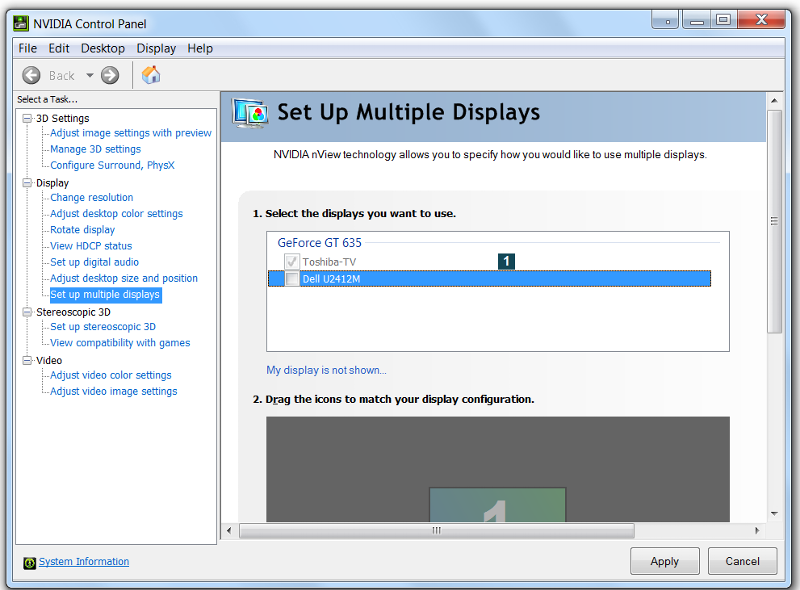
Was able to finally get a sample video to show you guys what's happening. Notice the scrolling text is hard to read. That pretty much sums up the problem. If that text is perfectly readable, my videos would be fine as well.
14 second video:
https://www.dropbox.com/s/31hqfp7yrzhxnp7/Sample%20Video-cut.mp4
I'm trying DaPlayer right now. MP4/MKV no matter the file format, I have this issue.
Would there be a setting to enable on-board graphics and disable the Nvidia?
So, I tried watching just on the HDTV by this setting:
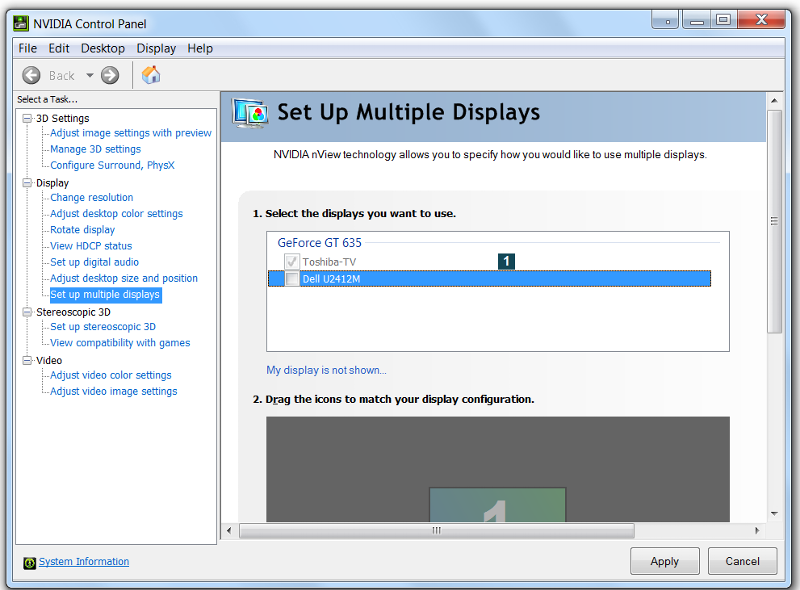
Was able to finally get a sample video to show you guys what's happening. Notice the scrolling text is hard to read. That pretty much sums up the problem. If that text is perfectly readable, my videos would be fine as well.
14 second video:
https://www.dropbox.com/s/31hqfp7yrzhxnp7/Sample%20Video-cut.mp4
I'm trying DaPlayer right now. MP4/MKV no matter the file format, I have this issue.
Would there be a setting to enable on-board graphics and disable the Nvidia?
Does you machine have onboard graphics? It may not. Check the back and see if there is an onboard graphics prot.
The typed words along the bottom Ticker tape is it?
I see that so often on Cable TV Sky News,
it's nothing wrong with our TV's / monitors that is a glitch with them.
I took a snapshot of Fox Cable here, it does it so often I didnt have wait long, lasts only a few secs. But does repeat often.
 a second opinion.
a second opinion.
sky news ticker tape
http://forums.digitalspy.co.uk/showthread.php?t=808030
focus15 if this is what your referring you'll fighting a no end to fix it.. it's not your problem, I'm so glad you posted the video sample,
I see that so often on Cable TV Sky News,
it's nothing wrong with our TV's / monitors that is a glitch with them.
I took a snapshot of Fox Cable here, it does it so often I didnt have wait long, lasts only a few secs. But does repeat often.
sky news ticker tape
http://forums.digitalspy.co.uk/showthread.php?t=808030
focus15 if this is what your referring you'll fighting a no end to fix it.. it's not your problem, I'm so glad you posted the video sample,
ASKER
Thanks dbrunton.. I'll find and post back..
Thanks Merete. That ticker tape text looks perfectly fine on my friend's computer when I played the same file.
I took a video of that to show how a fast movement in the video causes it to be erratic.
Thanks Merete. That ticker tape text looks perfectly fine on my friend's computer when I played the same file.
I took a video of that to show how a fast movement in the video causes it to be erratic.
"... That ticker tape text looks perfectly fine on my friend's computer when I played the same file." ==> Are they both being played at the same resolution ??
ASKER
Yes, that's right Gary. Same player (Potplayer) on a Dell Inspiron 15R laptop.
Are we referring to the ticker tape is blurry or the playing soccer on the screen?
I'm confused now
https://www.dropbox.com/s/31hqfp7yrzhxnp7/Sample%20Video-cut.mp4<< this video file on my Samsung Sync Master HD digital Monitor shows a blurry ticker tape.
There is nothing wrong with my monitor?
you say>That ticker tape text looks perfectly fine on my friend's computer when I played the same file. same as this file you have on drop box?
I'm confused now
https://www.dropbox.com/s/31hqfp7yrzhxnp7/Sample%20Video-cut.mp4<< this video file on my Samsung Sync Master HD digital Monitor shows a blurry ticker tape.
There is nothing wrong with my monitor?
you say>That ticker tape text looks perfectly fine on my friend's computer when I played the same file. same as this file you have on drop box?
"... Are we referring to the ticker tape is blurry or the playing soccer on the screen? " ==> Soccer ??
I agree the video looks fine except for the somewhat blurry ticker tape, which is apparently common with that source.
I agree the video looks fine except for the somewhat blurry ticker tape, which is apparently common with that source.
Thanks Garycase.
ASKER
Thanks again Merete and Gary..
The video looks fine because there's no quick movement.. An example for a quick movement would be when a quarterback or soccer player makes a deep pass, this causes the video to be jittery and becomes a pain to watch. :(
Here's the original video clip:
https://www.dropbox.com/s/xj0jk3wigjpk0hm/Sample%20Video%20from%20Source.mp4
You guys could tell me how it looks on your devices..
Thanks for your time.
The video looks fine because there's no quick movement.. An example for a quick movement would be when a quarterback or soccer player makes a deep pass, this causes the video to be jittery and becomes a pain to watch. :(
Here's the original video clip:
https://www.dropbox.com/s/xj0jk3wigjpk0hm/Sample%20Video%20from%20Source.mp4
You guys could tell me how it looks on your devices..
Thanks for your time.
See my comment in your other question -- basically it looks fine.
Hi focus15
With the video capture you posted if that's reflecting what your seeing on your TV that swimmery is artefacts or pixelation,
and you are getting a stream off the internet?
Points to two areas in my humble opinion, internet speed and
What size is the video stream screen compared to your 46 inch or 116.84 CM TV.
The streaming bandwidth does not seem to match up with the video scale used in the live action game.
So you may get a small lag and it renders it again, like it catches up.
What native resolution are you using on the screen? This 46-Inch-116 CM 1080p 120 Hz LCD HDTV is a large screen for a computer?
Make sure you graphics card is set up to output at the monitor's native resolution.
Also make sure the refresh rate isn't too high. Try 50 or 60 Hz, whatever your monitor accepts.
The issue, If your card does not support the native resolution of your monitor, the monitor could display artefacts as it is is changing the ratio.
When your card only outputs 1024*768 then your monitor must be set at 1024*768 (regardless of the ratio of the source material).
Does this monitor come with drivers ?. You must not rely on native windows drivers even if they state they support your equipment always use manufacturer drivers.
The difference between the Dell Vostro 3500 laptop and this system desktop Dell XPS 8700 could simply be the size of TV itself combined with your internet streaming download speed.
Dell UltraSharp U2412M monitor and Toshiba 46G300U - 46-Inch 1080p 120 Hz LCD HDTV.
If the video stream you are getting is 1080p then maybe your internet speed is not fast enough.
None of these videos have those artefacts when I play them here, how do these play on your large TV.
http://gnli.christianpost.com/video/denver-broncos-vs-seattle-seahawks-week-3-nfl-preview-9-21-14-34135
With the video capture you posted if that's reflecting what your seeing on your TV that swimmery is artefacts or pixelation,
and you are getting a stream off the internet?
Points to two areas in my humble opinion, internet speed and
What size is the video stream screen compared to your 46 inch or 116.84 CM TV.
The streaming bandwidth does not seem to match up with the video scale used in the live action game.
So you may get a small lag and it renders it again, like it catches up.
What native resolution are you using on the screen? This 46-Inch-116 CM 1080p 120 Hz LCD HDTV is a large screen for a computer?
Make sure you graphics card is set up to output at the monitor's native resolution.
Also make sure the refresh rate isn't too high. Try 50 or 60 Hz, whatever your monitor accepts.
The issue, If your card does not support the native resolution of your monitor, the monitor could display artefacts as it is is changing the ratio.
When your card only outputs 1024*768 then your monitor must be set at 1024*768 (regardless of the ratio of the source material).
Does this monitor come with drivers ?. You must not rely on native windows drivers even if they state they support your equipment always use manufacturer drivers.
The difference between the Dell Vostro 3500 laptop and this system desktop Dell XPS 8700 could simply be the size of TV itself combined with your internet streaming download speed.
Dell UltraSharp U2412M monitor and Toshiba 46G300U - 46-Inch 1080p 120 Hz LCD HDTV.
If the video stream you are getting is 1080p then maybe your internet speed is not fast enough.
None of these videos have those artefacts when I play them here, how do these play on your large TV.
http://gnli.christianpost.com/video/denver-broncos-vs-seattle-seahawks-week-3-nfl-preview-9-21-14-34135
ASKER
Thanks Merete. The source file is completely downloaded to my HDD.. However, this issue even happens on YouTube videos.. :(
My Internet Speed is 50 Mbps which should be plenty enough for YouTube to stream properly..
The refresh rate is set to 60Hz for both display devices.
The video from your link plays just fine as there's no rapid movement..
I'm wondering if replacing the graphics card would fix this issue.Will also try to enable on-board graphics if possible.
My Internet Speed is 50 Mbps which should be plenty enough for YouTube to stream properly..
The refresh rate is set to 60Hz for both display devices.
The video from your link plays just fine as there's no rapid movement..
I'm wondering if replacing the graphics card would fix this issue.Will also try to enable on-board graphics if possible.
ASKER
@dbrunton: I do have onboard graphics card.. I'm trying to remove the GeForce card so I could use the onboard one..
I'll report back on how the videos look with this card..
I'll report back on how the videos look with this card..
Back to the nVidia card ...
Can you set a Custom Resolution in the nVidia control panel to output a 120Hz signal to the Regaza and put the Regaza into Clear Frame mode? If it doesn't let you set this at 1080p then try at 1280×720.
Are you connecting the Ultrasharp via DisplayPort or using HDMI with an adapter?
Can you set a Custom Resolution in the nVidia control panel to output a 120Hz signal to the Regaza and put the Regaza into Clear Frame mode? If it doesn't let you set this at 1080p then try at 1280×720.
Are you connecting the Ultrasharp via DisplayPort or using HDMI with an adapter?
ASKER
Thanks MASQ. I've removed the Nvidia card and would try this after re-installing it.
Dell UltraSharp U2412M monitor was connected to the Nvidia card via DVI.. Currently, I've connected just the HDTV to the HDMI port of the onboard card.
After removing the graphics card and re-installing the latest version of PotPlayer, I noticed that the video performance is significantly better using the onboard Intel HD Graphics 4600 card.
Should I request Dell Customer Service to send me a replacement of GeForce GT635 card? Also, I wonder if it's possible to request a more potent card and pay the difference if it's not too much.
What would be a good card that's priced around GeForce GT635's?
Dell UltraSharp U2412M monitor was connected to the Nvidia card via DVI.. Currently, I've connected just the HDTV to the HDMI port of the onboard card.
After removing the graphics card and re-installing the latest version of PotPlayer, I noticed that the video performance is significantly better using the onboard Intel HD Graphics 4600 card.
Should I request Dell Customer Service to send me a replacement of GeForce GT635 card? Also, I wonder if it's possible to request a more potent card and pay the difference if it's not too much.
What would be a good card that's priced around GeForce GT635's?
Earlier on you monitored the CPU temperatures for an hour period.
Can you repeat that test while using the onboard GPU? Using the same type of video stream and player.
I wouldn't look at getting another card yet until we can get a definite handle on what's going on.
Can you repeat that test while using the onboard GPU? Using the same type of video stream and player.
I wouldn't look at getting another card yet until we can get a definite handle on what's going on.
Hi focus15
ok it didn't happen with the short videos is that at full screen or sized screen
but does happen with the youtube and the downloaded soccer.
Is it the HD part 1080?
If you lower the youtube
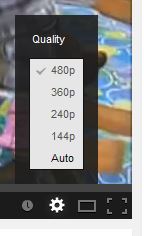 Which browser do you use?
Which browser do you use?
As in each browser you can disable hardware accelerator.
I get the feeling it is related to power, like there is short intermittent power drop off.
If your PSU is exceeding 65% of max usage it may cause this and your video card re-renders that split sec.
Do you know anything about your PSU?
You mention back up a bit>>The files are on a primary drive (SSD) and sometimes HDDs..
http:#a40269485
Can you test which drive the videos with a problem are located.
Use only from the HDD
Could be SSD is experiencing latency.
Optimize Your SSD for Optimal Performance enable TRIM!!
http://lifehacker.com/5640971/check-if-trim-is-enabled-for-your-solid-state-drive-in-windows-7
A Trim command (commonly typeset as TRIM) allows an operating system to inform a solid-state drive (SSD) which blocks of data are no longer considered in use and can be wiped internally
http://en.wikipedia.org/wiki/Trim_(computing)
ok it didn't happen with the short videos is that at full screen or sized screen
but does happen with the youtube and the downloaded soccer.
Is it the HD part 1080?
If you lower the youtube
As in each browser you can disable hardware accelerator.
I get the feeling it is related to power, like there is short intermittent power drop off.
If your PSU is exceeding 65% of max usage it may cause this and your video card re-renders that split sec.
Do you know anything about your PSU?
You mention back up a bit>>The files are on a primary drive (SSD) and sometimes HDDs..
http:#a40269485
Can you test which drive the videos with a problem are located.
Use only from the HDD
Could be SSD is experiencing latency.
Optimize Your SSD for Optimal Performance enable TRIM!!
http://lifehacker.com/5640971/check-if-trim-is-enabled-for-your-solid-state-drive-in-windows-7
A Trim command (commonly typeset as TRIM) allows an operating system to inform a solid-state drive (SSD) which blocks of data are no longer considered in use and can be wiped internally
http://en.wikipedia.org/wiki/Trim_(computing)
SOLUTION
membership
This solution is only available to members.
To access this solution, you must be a member of Experts Exchange.
ASKER
Thanks again dbrunton, Merete and Gary.
Great point, dbrunton. Here are the temps when a 1080i file was played:
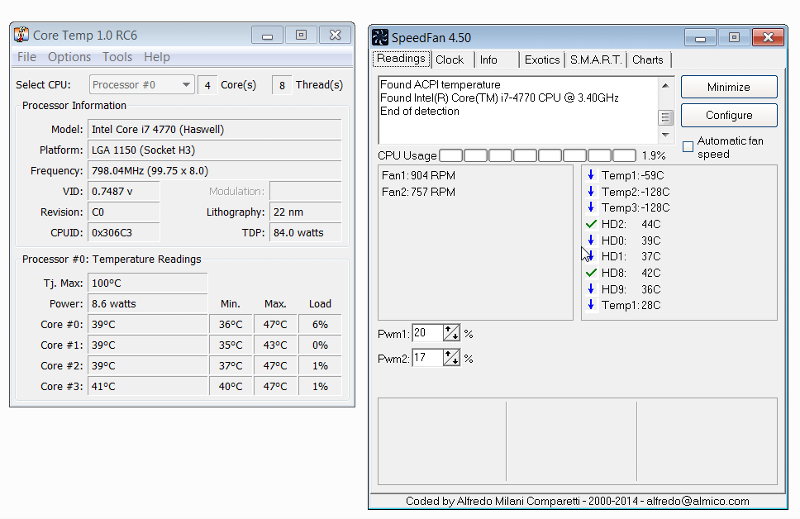
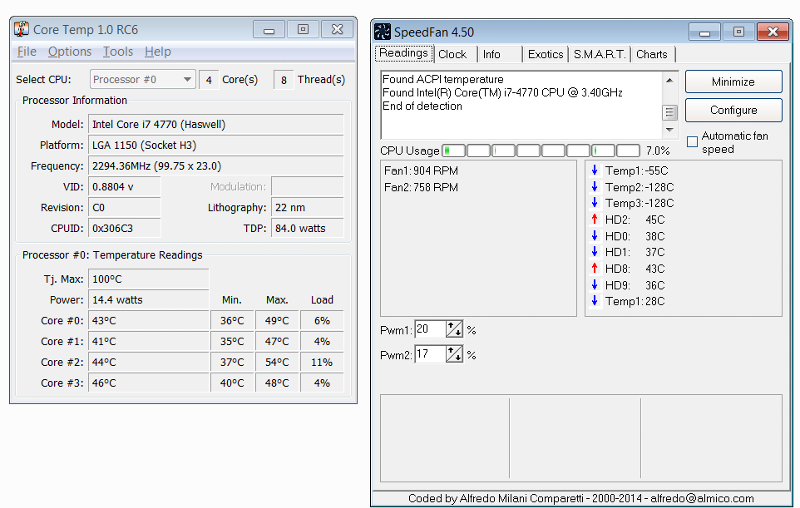
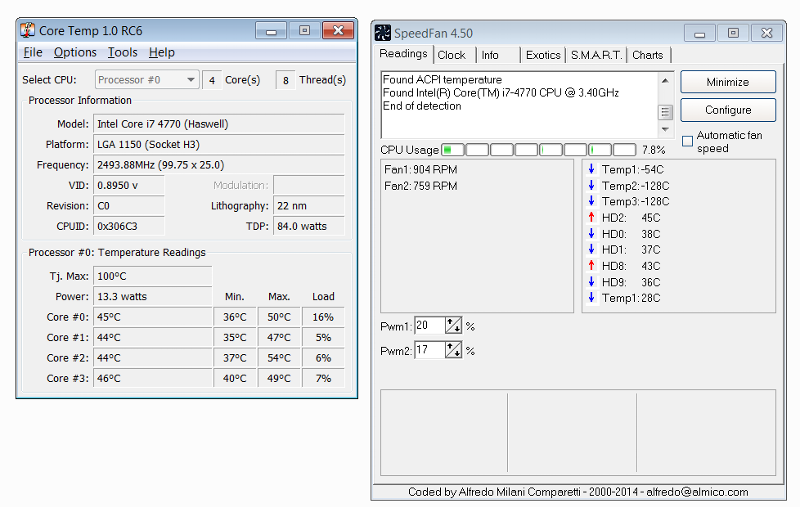
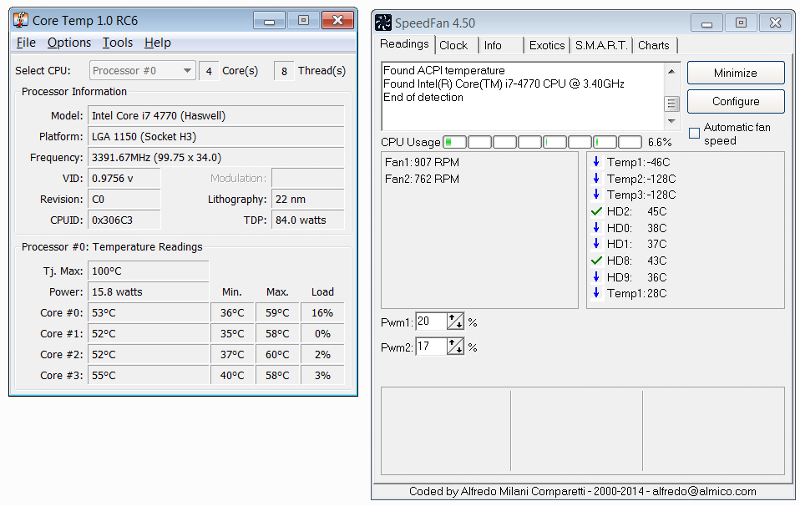
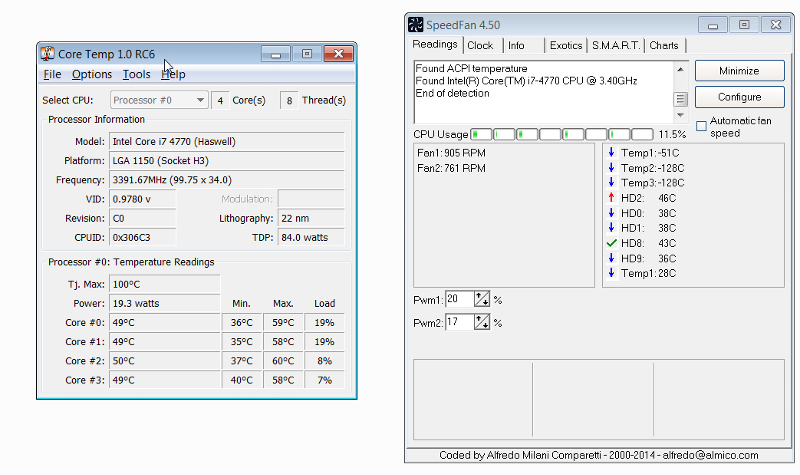
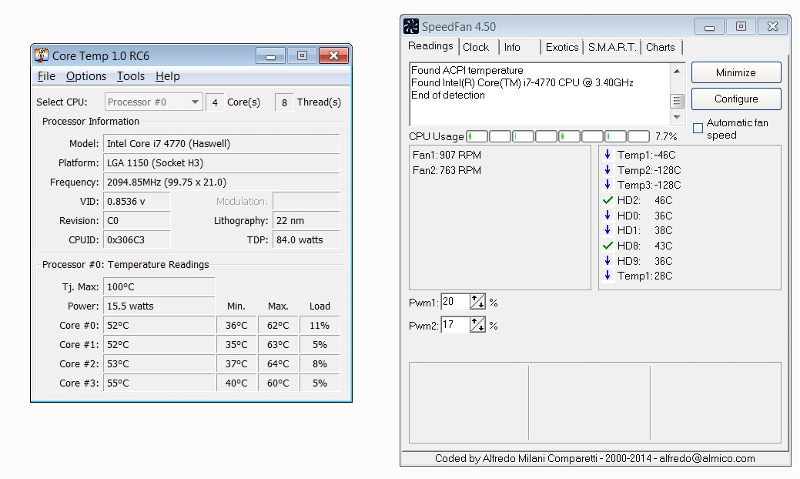
Here's a sample video of a 1080i file played with Intel HD 4600 card:
https://www.dropbox.com/s/4gknvx5y4n4izar/1080i%20Video%20Playback%20with%20Intel%20HD%204600%20Card.mp4
Everything looks fine apart from the lines near the top of the screen.. That happens during slight movements! :(
At least if this issue is fixed, I'll try to stick with the on-board card.
Great point, dbrunton. Here are the temps when a 1080i file was played:
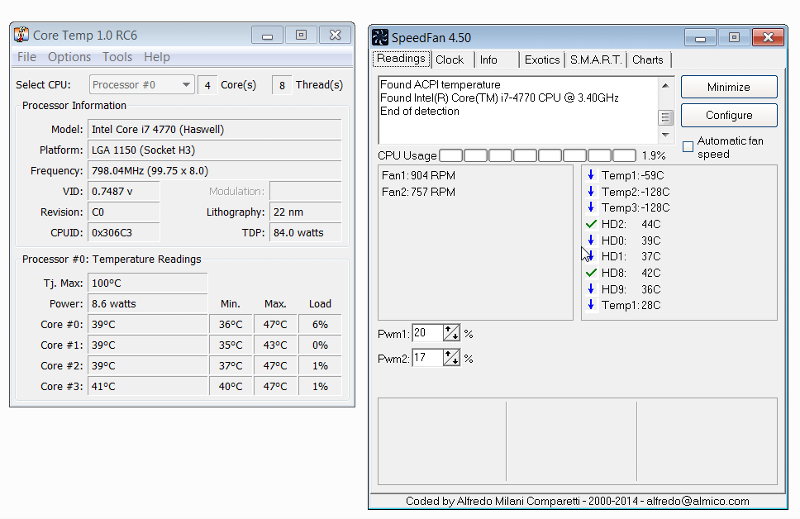
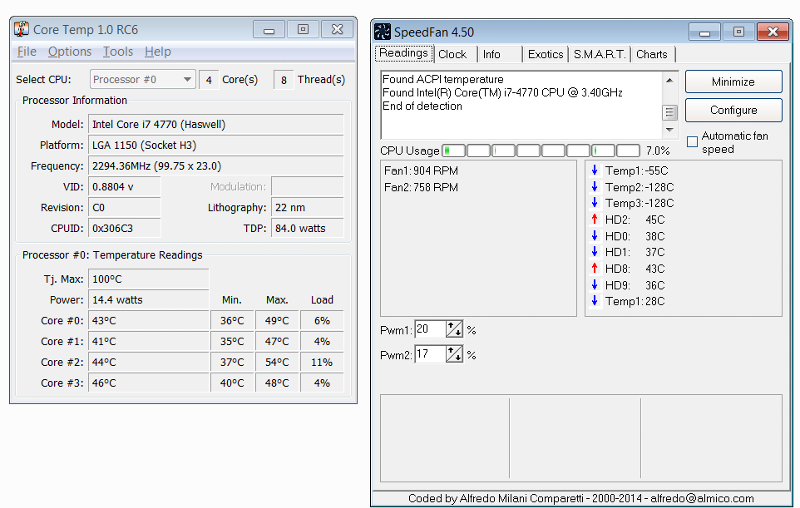
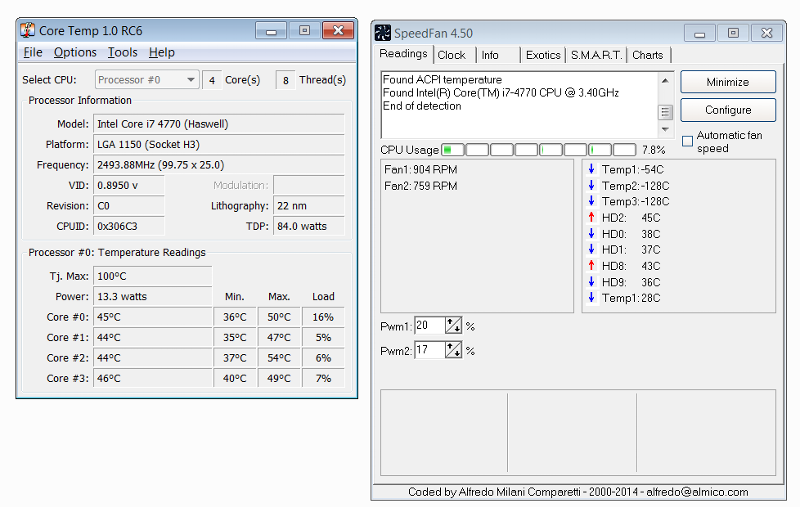
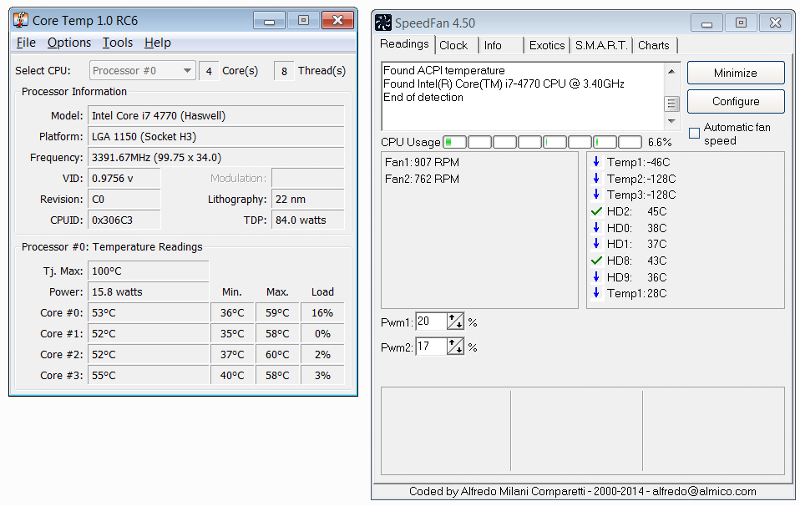
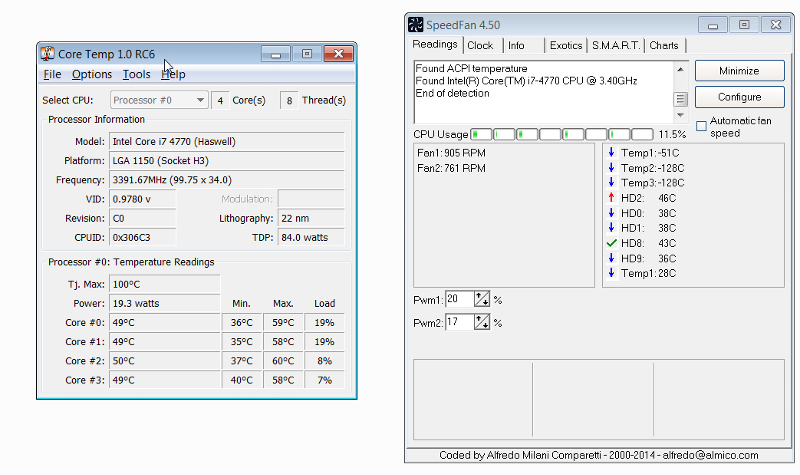
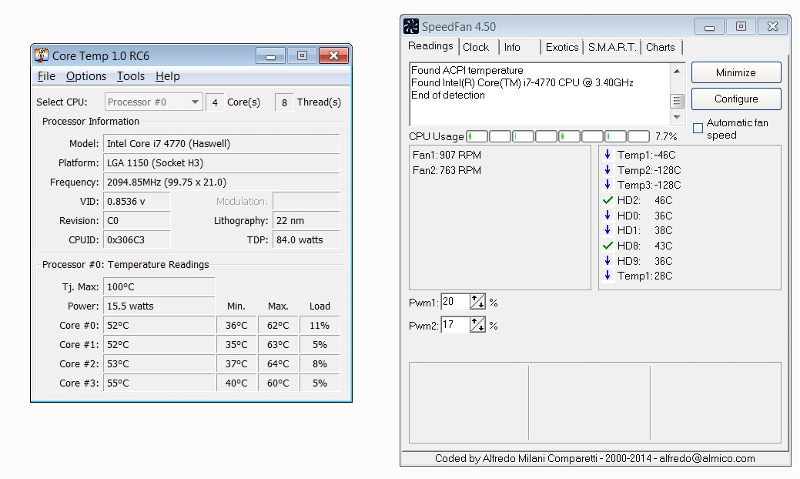
Here's a sample video of a 1080i file played with Intel HD 4600 card:
https://www.dropbox.com/s/4gknvx5y4n4izar/1080i%20Video%20Playback%20with%20Intel%20HD%204600%20Card.mp4
Everything looks fine apart from the lines near the top of the screen.. That happens during slight movements! :(
At least if this issue is fixed, I'll try to stick with the on-board card.
Temps are down and CPU utilization is way down. So something has drastically changed.
While you've got the Nvidia out remove all of its drivers. Do a normal uninstall through the Control Panel and then use this util http://www.guru3d.com/files-details/display-driver-uninstaller-download.html to make sure everything is gone.
There may be some messy files around somewhere or registry entries. I can once remember having terrible trouble with a graphics card where I had the proper drivers installed and then Windows dropped another one on top.
While you've got the Nvidia out remove all of its drivers. Do a normal uninstall through the Control Panel and then use this util http://www.guru3d.com/files-details/display-driver-uninstaller-download.html to make sure everything is gone.
There may be some messy files around somewhere or registry entries. I can once remember having terrible trouble with a graphics card where I had the proper drivers installed and then Windows dropped another one on top.
Based on the temps you're seeing now vs. what you saw with the NVidia card, it's fairly clear that GPU acceleration is definitely the problem => with the NVidia card your CPU was doing all of the decoding, so it got much warmer.
The small lines at the top of the screen you're seeing with the HD4600 can be removed by adjusting the screen size in the Intel driver. Go to the Intel HD Graphics Control Panel and look at the scaling options. You just need to make a minor change in the scaling so the display completely matches your HD screen.
I suspect you could get the NVidia card working fine with a complete uninstall/re-install and ensuring you have the right drivers ... but it's really debatable whether it's worth the effort, unless you plan to switch to a significantly higher performance card.
The small lines at the top of the screen you're seeing with the HD4600 can be removed by adjusting the screen size in the Intel driver. Go to the Intel HD Graphics Control Panel and look at the scaling options. You just need to make a minor change in the scaling so the display completely matches your HD screen.
I suspect you could get the NVidia card working fine with a complete uninstall/re-install and ensuring you have the right drivers ... but it's really debatable whether it's worth the effort, unless you plan to switch to a significantly higher performance card.
ASKER
Thanks a ton, dbrunton and Gary. I disabled 120Hz on the HDTV and disabled "Use alternative Vsync" on PotPlayer and there's no tearing so far (found that the lines at the top of the screen are called "tearing").
Uninstalled all resemblances of Nvidia thru' "Your Uninstaller" and used the "Display Driver Uninstaller Download version 12.9.9.0" to perform cleanup.
Here's the panel. I'm not sure what needs to be changed. :(
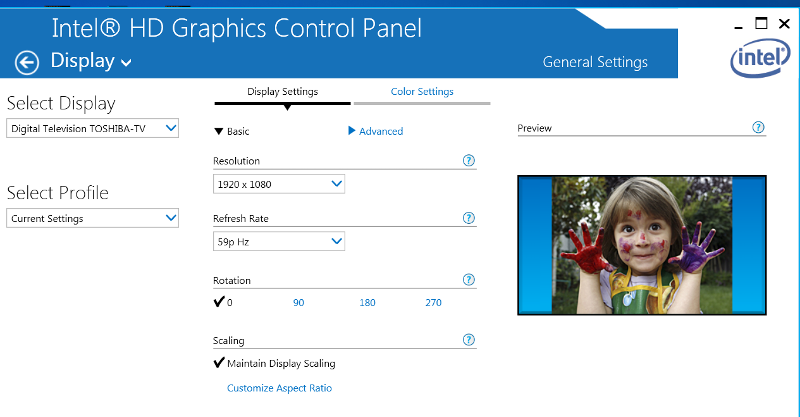
Windows Experience Index, fwiw..
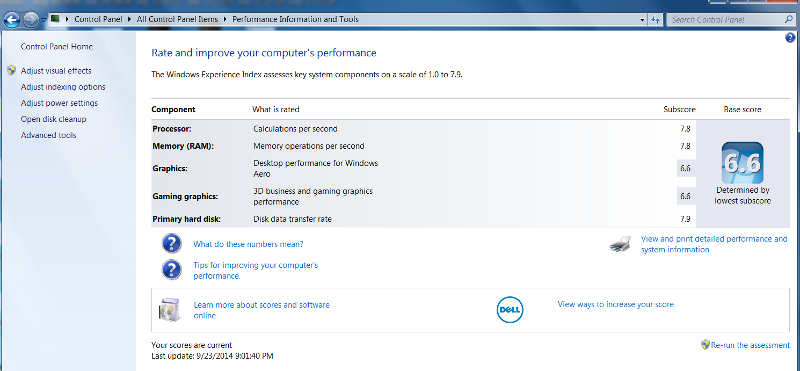
I feel so bad that I'm taking up so much of your time for this issue, guys! :(
Uninstalled all resemblances of Nvidia thru' "Your Uninstaller" and used the "Display Driver Uninstaller Download version 12.9.9.0" to perform cleanup.
Here's the panel. I'm not sure what needs to be changed. :(
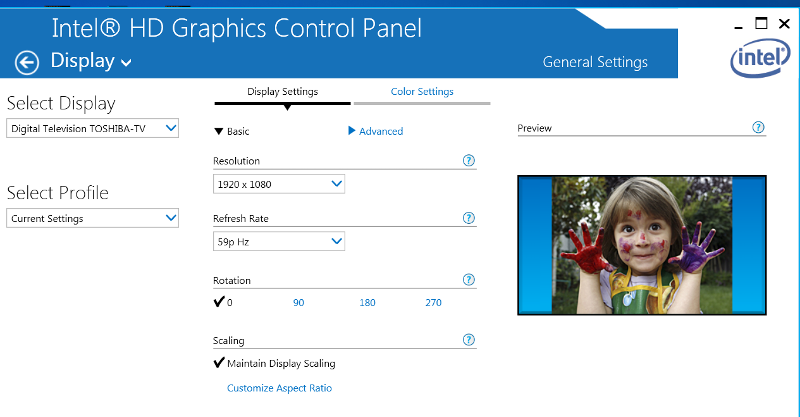
Windows Experience Index, fwiw..
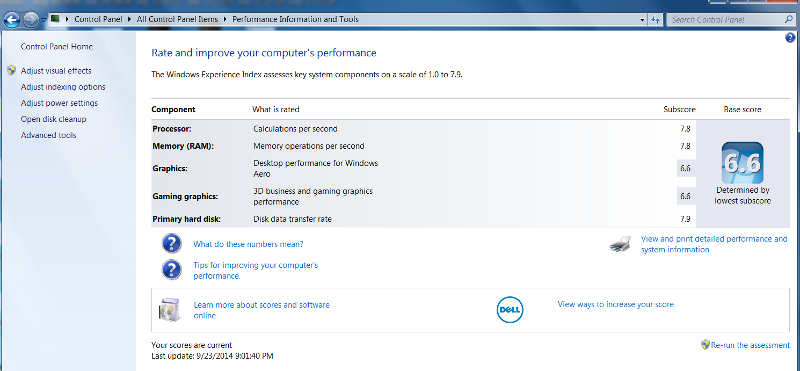
I feel so bad that I'm taking up so much of your time for this issue, guys! :(
ASKER
Thanks for your reply, Merete.
I followed the steps on the link you mentioned to find that TRIM has been enabled on my SSD. Didn't know about TRIM. Thanks for explaining.
Currently, the videos are being played only from the HDDs.
My PSU is 460w. Gary had mentioned earlier it should suffice for my system with the upgrade from 1 HDD to an SSD and 2 HDDs.. Dell forum users also confirmed that it should be ok..
I wonder if I need to upgrade my PSU if I get a GTX650 card.
I followed the steps on the link you mentioned to find that TRIM has been enabled on my SSD. Didn't know about TRIM. Thanks for explaining.
Currently, the videos are being played only from the HDDs.
My PSU is 460w. Gary had mentioned earlier it should suffice for my system with the upgrade from 1 HDD to an SSD and 2 HDDs.. Dell forum users also confirmed that it should be ok..
I wonder if I need to upgrade my PSU if I get a GTX650 card.
ASKER
Here's another sample file for checking.. How does the motion (from the players to the referee) look on your computer:
https://www.dropbox.com/s/vvb797bimfxfz90/Is%20this%20ok.mp4
From source:
https://www.dropbox.com/s/9hrbkloyaf6etc8/Video%20from%20Source.mkv
I'd love to know if it's jittery on both or only on my computer..
https://www.dropbox.com/s/vvb797bimfxfz90/Is%20this%20ok.mp4
From source:
https://www.dropbox.com/s/9hrbkloyaf6etc8/Video%20from%20Source.mkv
I'd love to know if it's jittery on both or only on my computer..
SOLUTION
membership
This solution is only available to members.
To access this solution, you must be a member of Experts Exchange.
focus15 your most welcome and it's not a problem, I would love to see you get to the bottom of it , we are all computer enthusiasts
this video looks fine and I do take into account it is a capture, but it's not showing the artefacts like before
https://www.dropbox.com/s/vvb797bimfxfz90/Is%20this%20ok.mp4
This one is better / more colour and clearer
https://www.dropbox.com/s/vvb797bimfxfz90/Is%20this%20ok.mp4
My PSU is 840 watts Antec I like to be covered so that the PSU never exceeds 65% max output no matter what I do
check it out in my new rig
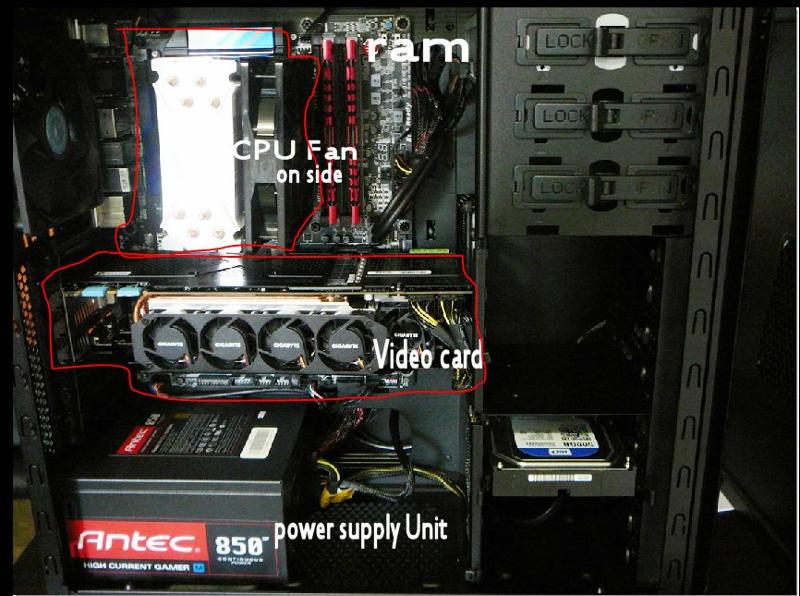
this video looks fine and I do take into account it is a capture, but it's not showing the artefacts like before
https://www.dropbox.com/s/vvb797bimfxfz90/Is%20this%20ok.mp4
This one is better / more colour and clearer
https://www.dropbox.com/s/vvb797bimfxfz90/Is%20this%20ok.mp4
My PSU is 840 watts Antec I like to be covered so that the PSU never exceeds 65% max output no matter what I do
check it out in my new rig
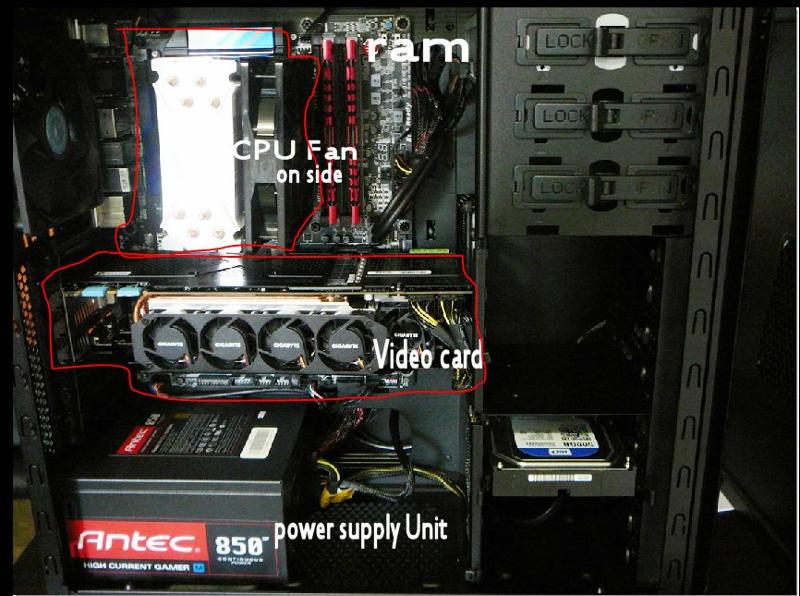
ASKER
Just to confirm, Gary:
460w PSU would suffice for the following components on my PC, right:
EVGA 01G-P4-2650-KR GeForce GTX 650 1GB 128-Bit GDDR5 card
Samsung EVO 250GB SSD
2 Internal HDDs (WD Red 3TB + HGST 4TB)
6 External Drives connected via Powered USB Hubs
Dual Display for Dell U2412M and Toshiba HDTV
460w PSU would suffice for the following components on my PC, right:
EVGA 01G-P4-2650-KR GeForce GTX 650 1GB 128-Bit GDDR5 card
Samsung EVO 250GB SSD
2 Internal HDDs (WD Red 3TB + HGST 4TB)
6 External Drives connected via Powered USB Hubs
Dual Display for Dell U2412M and Toshiba HDTV
Yes, that PSU is fine for that configuration.
ASKER
Thanks again, Gary..
Just wanted to bring this post to your attention:
https://www.experts-exchange.com/questions/28500433/Poor-Video-Playback-performance-with-a-Nvidia-GeForce-GT-635-Video-Card.html?anchorAnswerId=40340758#a40340758
Also, would love to know what you guys think about GTX 750:
http://www.amazon.com/EVGA-GeForce-Dual-Link-Graphics-01G-P4-2751-KR/dp/B00IDG3NDY
It's just $10 more than GTX 650 and comes with Maxwell Architecture (!):
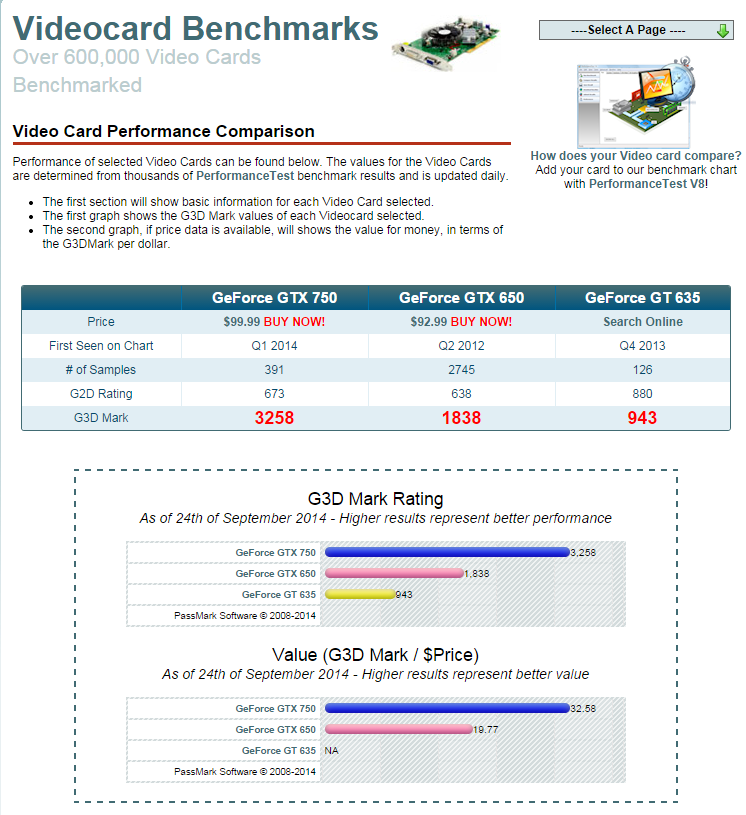
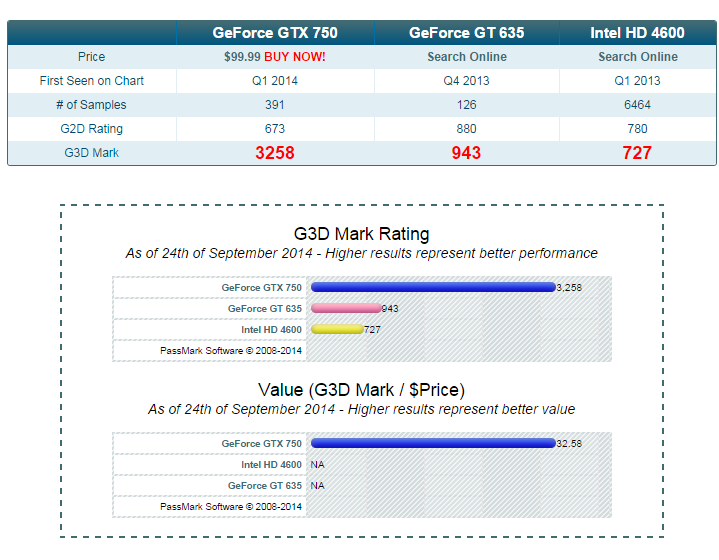
More importantly, it should work with my PSU, right? I don't mind spending about $120 - $130 for the right GPU..
ps: I'm not a gamer at all.. Just want the best possible experience for viewing HD files.
I think with the right GPU card, I'll stop bothering you guys.. Thanks again for all your input.
Just wanted to bring this post to your attention:
https://www.experts-exchange.com/questions/28500433/Poor-Video-Playback-performance-with-a-Nvidia-GeForce-GT-635-Video-Card.html?anchorAnswerId=40340758#a40340758
Also, would love to know what you guys think about GTX 750:
http://www.amazon.com/EVGA-GeForce-Dual-Link-Graphics-01G-P4-2751-KR/dp/B00IDG3NDY
It's just $10 more than GTX 650 and comes with Maxwell Architecture (!):
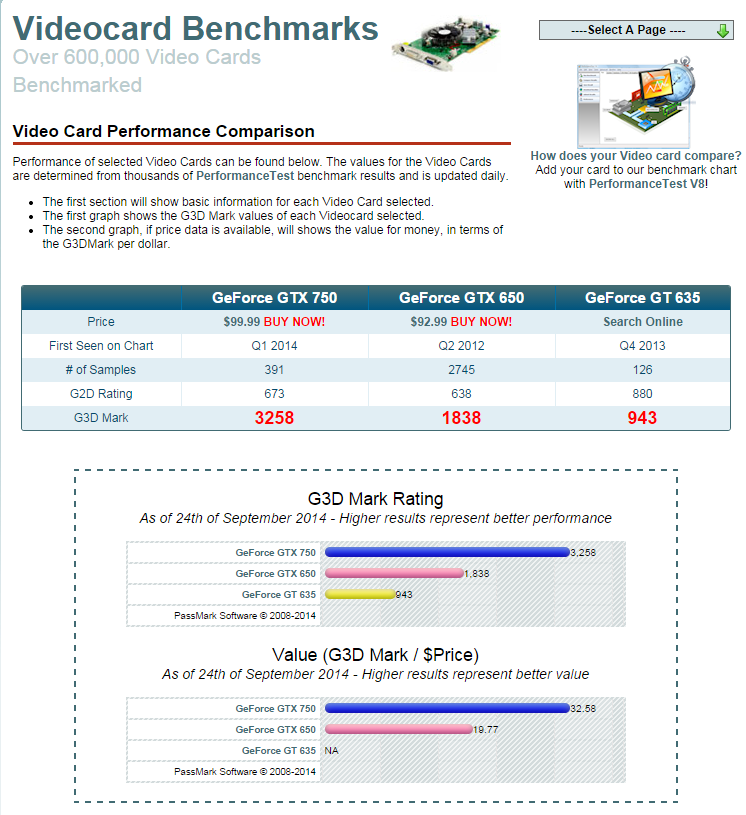
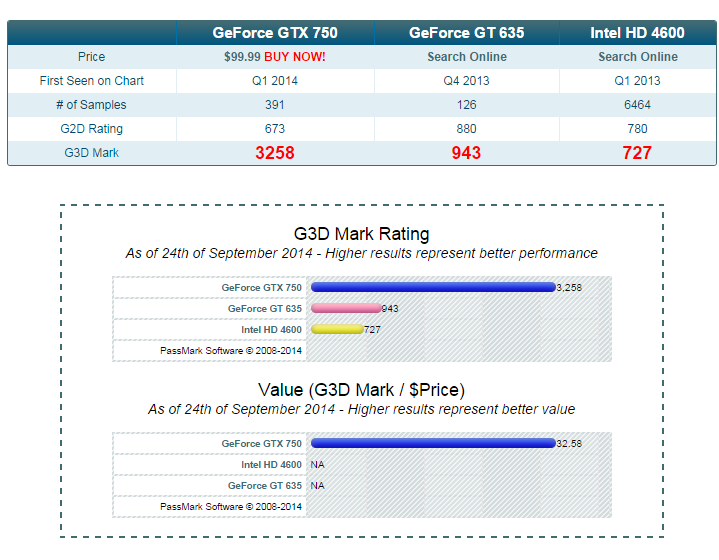
More importantly, it should work with my PSU, right? I don't mind spending about $120 - $130 for the right GPU..
ps: I'm not a gamer at all.. Just want the best possible experience for viewing HD files.
I think with the right GPU card, I'll stop bothering you guys.. Thanks again for all your input.
In my rig that video card is the a Gigabyte Nvidia 860 OC
I use that PSU because of the dual rails.
Admittedly I built if specifically for high end graphics in games/video editing
Your current video card TDP is 64 watts
http://www.futuremark.com/hardware/gpu/NVIDIA+GeForce+GTX+650/review
What I look for as the core to my systems is the PSU rails and volts when converted from the ac to the PC,
The difference between single or multiple rails is explained here
Single Rail vs. Multi Rail *Explained*
http://www.overclock.net/t/761202/single-rail-vs-multi-rail-explained
Without knowing your PSU max out put and input can't really say if a newer video card would solve it without also adding at least 600 watts PSU
Please read up on the TDP
http://en.wikipedia.org/wiki/Thermal_design_power
As we move with the high definition 3D high end graphics getting the right hardware to get a load balance is very important. Until you build your own and choose your parts,
these OEM systems never have quite enough to start adding or modify the original equipment recommendation.,and soon you start adding and changing parts and then possibly the current setup is in- adequate . Just like adding a boot blaster to your car the battery may not be able to cope.
Another is the brands, I really feel this is important, there are cheap brands of Nvidia and then there is the good quality brands of Nvidia.
Gigabyte Nvidia is the one I use throughout my systems, so my cpu and mother board are gigabyte brand.
I have never heard of EVGA brand but by all counts they do have good service and warranty.
You choose a video card for performance quite and cool.
Check out this article to compare the EVGA, MSI and Gigabyte cards.
http://www.anandtech.com/show/7392/the-geforce-gtx-770-roundup-evga-gigabyte-and-msi-compared
Just my thoughts.
I use that PSU because of the dual rails.
Admittedly I built if specifically for high end graphics in games/video editing
Your current video card TDP is 64 watts
http://www.futuremark.com/hardware/gpu/NVIDIA+GeForce+GTX+650/review
What I look for as the core to my systems is the PSU rails and volts when converted from the ac to the PC,
The difference between single or multiple rails is explained here
Single Rail vs. Multi Rail *Explained*
http://www.overclock.net/t/761202/single-rail-vs-multi-rail-explained
Without knowing your PSU max out put and input can't really say if a newer video card would solve it without also adding at least 600 watts PSU
Please read up on the TDP
http://en.wikipedia.org/wiki/Thermal_design_power
As we move with the high definition 3D high end graphics getting the right hardware to get a load balance is very important. Until you build your own and choose your parts,
these OEM systems never have quite enough to start adding or modify the original equipment recommendation.,and soon you start adding and changing parts and then possibly the current setup is in- adequate . Just like adding a boot blaster to your car the battery may not be able to cope.
Another is the brands, I really feel this is important, there are cheap brands of Nvidia and then there is the good quality brands of Nvidia.
Gigabyte Nvidia is the one I use throughout my systems, so my cpu and mother board are gigabyte brand.
I have never heard of EVGA brand but by all counts they do have good service and warranty.
You choose a video card for performance quite and cool.
Check out this article to compare the EVGA, MSI and Gigabyte cards.
http://www.anandtech.com/show/7392/the-geforce-gtx-770-roundup-evga-gigabyte-and-msi-compared
Just my thoughts.
The GTX 750 not only nearly doubles the performance of a GTX 650, but is also a more efficient card -- it only requires a 300w PSU instead of the 400w spec'd for a 650.
In other words, it'd be a great choice -- and yes, it will easily work with your current PSU.
In other words, it'd be a great choice -- and yes, it will easily work with your current PSU.
ASKER
Thanks a ton, Gary.
Compared to GTX 750, I take it that GTX 750 Ti isn't worth the extra $30 for my limited needs, right:
http://www.newegg.com/Product/Product.aspx?Item=N82E16814487024
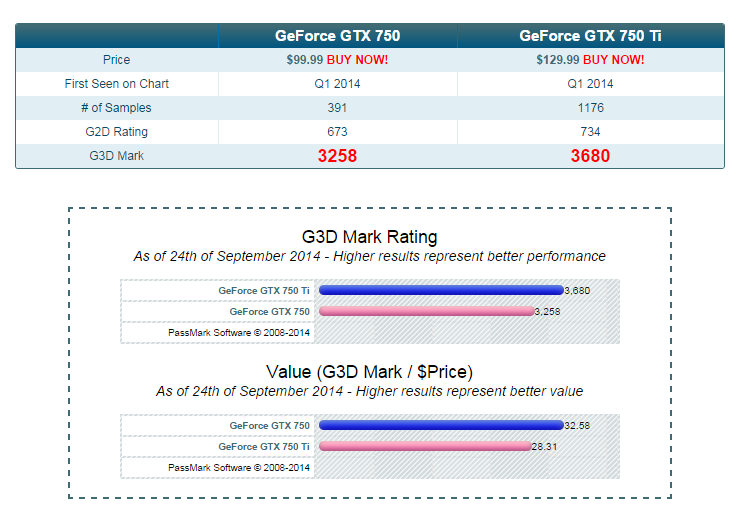
Compared to GTX 750, I take it that GTX 750 Ti isn't worth the extra $30 for my limited needs, right:
http://www.newegg.com/Product/Product.aspx?Item=N82E16814487024
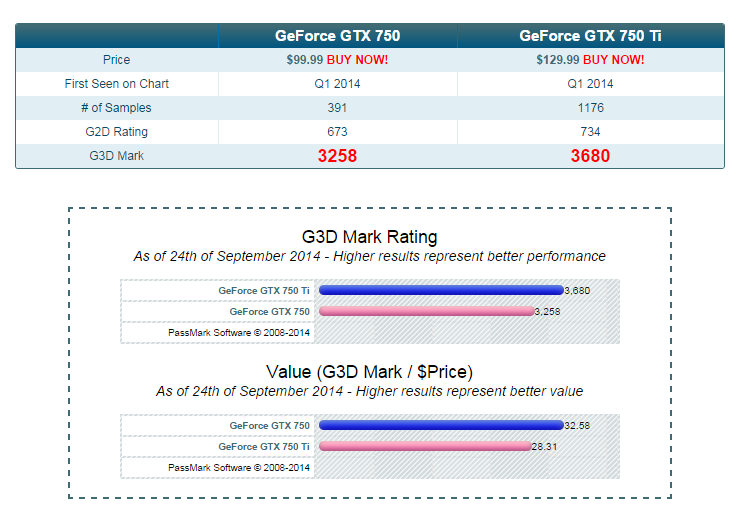
You're falling into the never ending "... but for a little bit more, I can have an even faster card !! " syndrome. :-)
I agree the GTX 750 is plenty, but as you've noted, for "only a bit more" you can have about 1/8th more graphics "horsepower", and the card is still rated for a 300w PSU, so you're still fine with regards to everything else.
At some point, however, it's time to say "enough" :-) If you go much beyond the GTX 750 Ti you'll also need to buy a new power supply, and possibly need to add another cooling fan to the system.
As I noted earlier, I'd be tempted to just run with the internal on-chip graphics. But if you want a higher-end GPU, then either the 750 or 750 Ti would be good choices.
I agree the GTX 750 is plenty, but as you've noted, for "only a bit more" you can have about 1/8th more graphics "horsepower", and the card is still rated for a 300w PSU, so you're still fine with regards to everything else.
At some point, however, it's time to say "enough" :-) If you go much beyond the GTX 750 Ti you'll also need to buy a new power supply, and possibly need to add another cooling fan to the system.
As I noted earlier, I'd be tempted to just run with the internal on-chip graphics. But if you want a higher-end GPU, then either the 750 or 750 Ti would be good choices.
ASKER
You got me, Gary :)
Ordered GTX750 and will see if there's a difference for $100. If not, it's going back and I'll stick with the on-board card.
Will update shortly after I get it..
Thanks again everyone.
Ordered GTX750 and will see if there's a difference for $100. If not, it's going back and I'll stick with the on-board card.
Will update shortly after I get it..
Thanks again everyone.
Look forward to your updates focus15
ASKER
Just like you guys said, there wasn't any difference with GTX750. :-\
Going back to the on-board card..
Going back to the on-board card..
From the drop box videos I feel it is just the TV screen and the playback, as we proved with Ticket Tape blurring and not rendering right, could it just be a simple fact the bigger the screen the closer you are to the action and can see very frame minor defects?
They play fine from HDD how about off the SSD?
They play fine from HDD how about off the SSD?
ASKER
Exactly. I've come to the conclusion that capped games have their own limitations.
While watching HD movies, I don't notice it as much as I did before with the Nvidia card. So, I guess I'll learn to live with it.
They do what do they do irrespective of SSD or HDD, Merete :)
While watching HD movies, I don't notice it as much as I did before with the Nvidia card. So, I guess I'll learn to live with it.
They do what do they do irrespective of SSD or HDD, Merete :)
I've requested that this question be deleted for the following reason:
Not enough information to confirm an answer.
Not enough information to confirm an answer.
ASKER
Thanks again everyone for your time and feedback.. Greatly appreciate them.
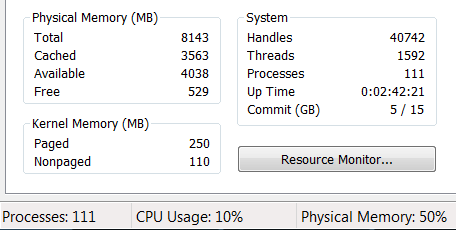
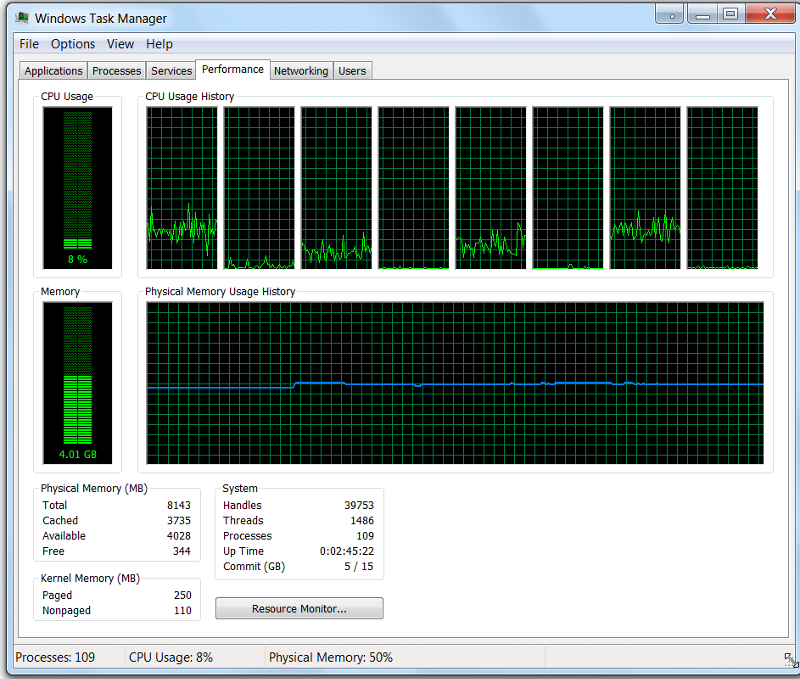
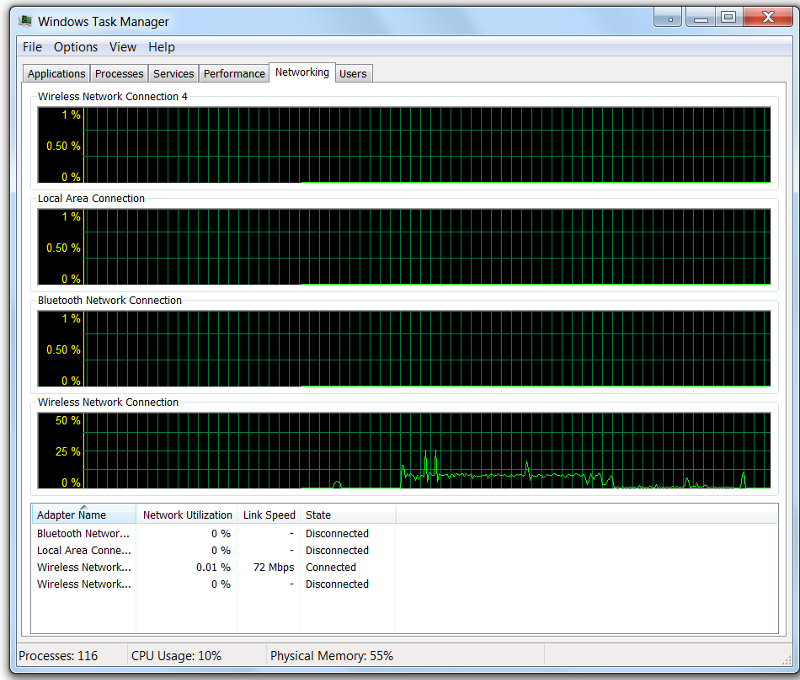
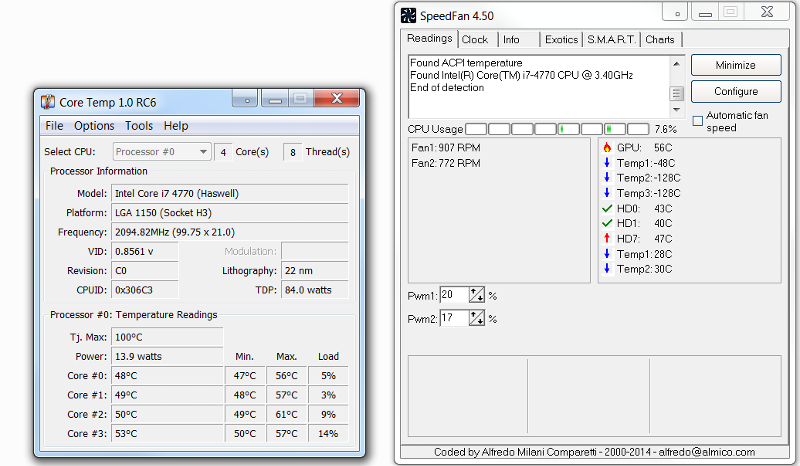
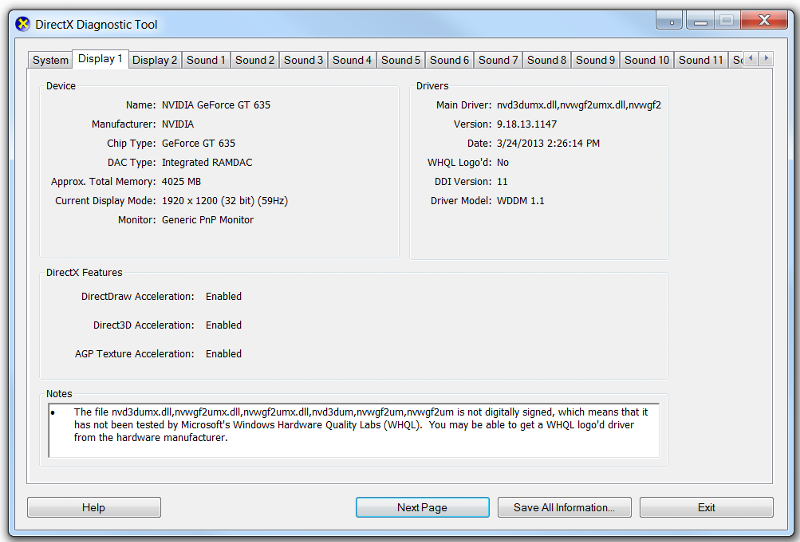
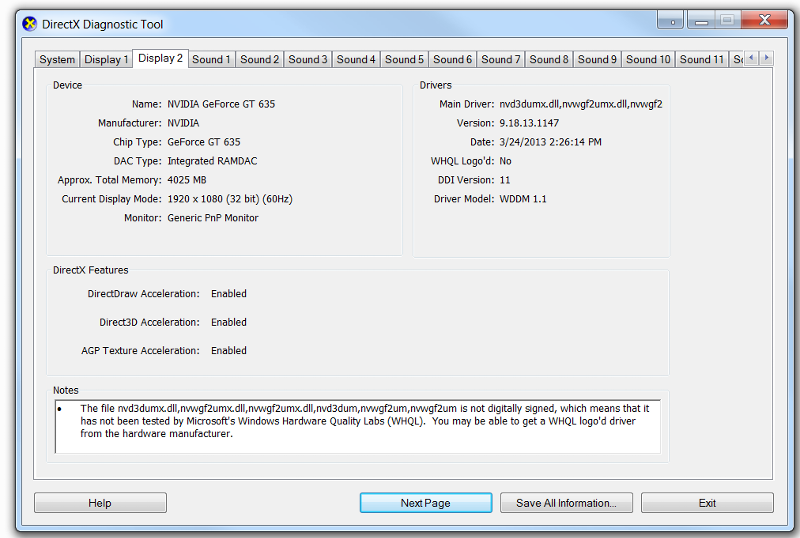
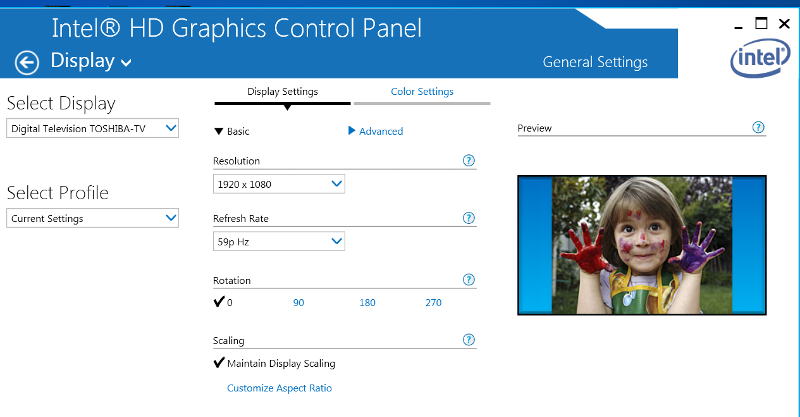
ASKER
Yes, with Win 7.
I don't play games :(
CPU Usage barely goes beyond 30 - 40%