marrowyung
asked on
download Windows 8.1 with update 1 ISO
Dear all,
if I have the licensed Windows 8.0 CD, now some of my friend share the same bad experience as I do that once upgrade update 1, the network has trouble!
the internet connection keep losting. I have to uninstlal and reinstlal diff verion of LAN driver before it can use! and whenever I instlal any new Windwos feature! I have to reinstlal the LAN driver by the same source (latest NIC driver is not going to work!! only one version !)
I want ot prepare the Windows 8.1 with update 1 source so that I can repair my system, any source I can download?
if I have the licensed Windows 8.0 CD, now some of my friend share the same bad experience as I do that once upgrade update 1, the network has trouble!
the internet connection keep losting. I have to uninstlal and reinstlal diff verion of LAN driver before it can use! and whenever I instlal any new Windwos feature! I have to reinstlal the LAN driver by the same source (latest NIC driver is not going to work!! only one version !)
I want ot prepare the Windows 8.1 with update 1 source so that I can repair my system, any source I can download?
SOLUTION
membership
This solution is only available to members.
To access this solution, you must be a member of Experts Exchange.
ASKER
I got the source now, where in c:\ should I put in to all the action center and recovery center to recover the corrupted file using the source?
I would do a fresh install not a repair.
ASKER
This is what I don't want. you know if next tiem, the update 2, release and we have the same problem, we should at least as the source to let Windows fix it!!
my cousin do the fresh install of Windows after experiencing similiar problem (the NIC stop working AFTER working for a while once upgraded to update 1), still don't slove the problem.
He go back to Windows 7 now!
So I prefer find out the root cause/ repair.
my cousin do the fresh install of Windows after experiencing similiar problem (the NIC stop working AFTER working for a while once upgraded to update 1), still don't slove the problem.
He go back to Windows 7 now!
So I prefer find out the root cause/ repair.
I got the source now, where in c:\ should I put in to all the action center and recovery center to recover the corrupted file using the source?You have the ISO file with update 1 included? Fine, then double click it to Mount it and start Setup.exe - then select install ->upgrade. That will perform a repair Installation.
ASKER
"Fine, then double click it to Mount it and start Setup.exe - then select install ->upgrade. That will perform a repair Installation. "
wooow, that easy, did you try before ?
I got both x86 and x64.
wooow, that easy, did you try before ?
I got both x86 and x64.
Sure I did.
ASKER
oh, the source, when I run setup, ask for product key and I found I can't use my existing retail product key for that.
ASKER
but no path to just put the source over there and last any recovery process to find the file and repair it automatically ?
Use these keys: http://technet.microsoft.com/en-us/library/jj612867.aspx
They cannot be activated but let you do the upgrade=repair. Afterwards, you can Input your own key and activate it.
They cannot be activated but let you do the upgrade=repair. Afterwards, you can Input your own key and activate it.
ASKER
Same language and Edition?
ASKER
yes !
It won't be the key.
Hm, this would also happen if you use language packs like this: install eight in let's say Spanish, apply an English language pack and try to upgrade with an English ISO.
Not the case? And you upgrade eight core or eight pro? And also the same architecture (x64)?
Because there's no way it could cease to upgrade it.
Hm, this would also happen if you use language packs like this: install eight in let's say Spanish, apply an English language pack and try to upgrade with an English ISO.
Not the case? And you upgrade eight core or eight pro? And also the same architecture (x64)?
Because there's no way it could cease to upgrade it.
ASKER
"you upgrade eight core or eight pro"
8.1 pro with update 1
"nd also the same architecture (x64)?"
sure
8.1 pro with update 1
"nd also the same architecture (x64)?"
sure
ASKER
"Hm, this would also happen if you use language packs like this: install eight in let's say Spanish, apply an English language pack and try to upgrade with an English ISO."
I don't understand what you are trying to say !
I don't understand what you are trying to say !
Then I assume you are trying to upgrade 8.1 pro u1 with an 8.1 pro non-u1?
Did you understand what I mean? I doubt that your slipstream integration of update 1 went ok and I think that's why you cannot do the inplace upgrade now. Because the OS is newer than the upgrade OS.
About the language pack: If you don't use language packs, simply forget my thought :)
About the language pack: If you don't use language packs, simply forget my thought :)
ASKER
"About the language pack: If you don't use language packs, simply forget my thought :)"
I don't use !
so I can only try another COPY with the same version as the one I installed ?
I don't use !
so I can only try another COPY with the same version as the one I installed ?
On your upgrade .iso what is the content of the file at sources\cversion.ini? If this is lower than your current installation you can't upgrade, you'll only get an installation option. We don't know the origin of your download.
I am also waiting for your comment on MASQ's comment.
Anyway...
> so I can only try another COPY with the same version as the one I installed ?
You said you are on 8.1 pro with update 1. You will only be able to repair it with a DVD/an ISO that has Update 1 slipstreamed (=integrated). Did you produce it successfully? Then it should work as long it is the same edition, bitness (x86/x64) and language.
Anyway...
> so I can only try another COPY with the same version as the one I installed ?
You said you are on 8.1 pro with update 1. You will only be able to repair it with a DVD/an ISO that has Update 1 slipstreamed (=integrated). Did you produce it successfully? Then it should work as long it is the same edition, bitness (x86/x64) and language.
ASKER
"You said you are on 8.1 pro with update 1. You will only be able to repair it with a DVD/an ISO that has Update 1 slipstreamed (=integrated). "
this is what I did! It doesn't work! I am asking for another copy !
this is what I did! It doesn't work! I am asking for another copy !
Another copy? What should that mean?
Please acknowledge that this ee-support is a complicated process if we don't use common terms. Also it requires constant feedback - you haven't commented on masq's comment, yet.
Please acknowledge that this ee-support is a complicated process if we don't use common terms. Also it requires constant feedback - you haven't commented on masq's comment, yet.
ASKER
"Another copy? What should that mean?"
another ISO image of Windows 8.1 with update 1!
"Also it requires constant feedback - you haven't commented on masq's comment, yet. "
I don't understand this !
another ISO image of Windows 8.1 with update 1!
"Also it requires constant feedback - you haven't commented on masq's comment, yet. "
I don't understand this !
There was a comment by user MASQ: https://www.experts-exchange.com/questions/28422856/download-Windows-8-1-with-update-1-ISO.html?anchorAnswerId=40041488#a40041488 - and you still haven't given feedback on it, or have you?
ASKER
MASQ,
where should be the cversion.ini of my existing installaton ?
where should be the cversion.ini of my existing installaton ?
ASKER
MASQ,
any update for me ?
any update for me ?
He wrote sources\cversion.ini - so it's in the sources folder on the root of the DVD.
ASKER
I mean "my existing installaton ? "
I search my existing PC and can't find this files !
I search my existing PC and can't find this files !
This files? It is 1 file. It is located as said before on your setup DVD, in the folder "sources".
If you are using no DVD, but an ISO, then you would need to mount that ISO, first.
If you are using no DVD, but an ISO, then you would need to mount that ISO, first.
ASKER
ok, the point is ,we have to check if this veresion number is the same as the existing one! so where is the existing one to COMPARE?
Right now, I don't konw which copy I should compare with.
Right now, I don't konw which copy I should compare with.
You should ask masq. But you can quickly see if your iso is alright: install 8.1 without update fresh, install update 1 from Windows update and afterwards stage a repair Installation with the DVD (or ISO) that you produced - if that does not offer to upgrade and keep files and settings, then your integration process went wrong.
ASKER
"You should ask masq"
I knew, take a look he/she never reply ! you good !
"But you can quickly see if your iso is alright: install 8.1 without update fresh, install update 1 from Windows update and afterwards stage a repair Installation with the DVD (or ISO) that you produced"
already done that as I said, that why MASQ ask me that and I ask which file on my PC I can compare with ?
I can't repair it!
I knew, take a look he/she never reply ! you good !
"But you can quickly see if your iso is alright: install 8.1 without update fresh, install update 1 from Windows update and afterwards stage a repair Installation with the DVD (or ISO) that you produced"
already done that as I said, that why MASQ ask me that and I ask which file on my PC I can compare with ?
I can't repair it!
Ok, let's bring this somewhere, maybe to an end...
There are no network problems to be expected from update 1. If this happens for you or your friends, maybe you all share some software that interferes with update 1 - Virus scanners, firewalls, maybe virtual network adapters. Those have to be ruled out. You certainly don't have "wrecked" systems due to SP1 alone but only in combination with something 3rd party.
So you could step back and analyse the problem, maybe in safe mode with networking (shift -lick restart to get there).
About repairing - are you sure that you can't repair simply with an 8.1 DVD? At least try it.
That's all I can add.
There are no network problems to be expected from update 1. If this happens for you or your friends, maybe you all share some software that interferes with update 1 - Virus scanners, firewalls, maybe virtual network adapters. Those have to be ruled out. You certainly don't have "wrecked" systems due to SP1 alone but only in combination with something 3rd party.
So you could step back and analyse the problem, maybe in safe mode with networking (shift -lick restart to get there).
About repairing - are you sure that you can't repair simply with an 8.1 DVD? At least try it.
That's all I can add.
ASKER
"There are no network problems to be expected from update 1."
some of my friend experineced a much serious problem then I do and they have to go back to Win7 , but once do one more Windows update, the same problem appear again !
That one is an old Acer notebook ! it is the Windows update problem!! don't know what is going on DURING the process.
"maybe you all share some software that interferes with update 1 - Virus scanners, firewalls, maybe virtual network adapters."
no, we don't ! I don't know whne he purcahse this hardware!! NO NO NO !
"but only in combination with something 3rd party."
I accept this but only god knows now !
I don't against MS because of this but I have to speak up for that JUST AFTER I upgrade to UPDATE 1 and I retry that again, which come up with the same result!
I buy an expensive PC and one of the NIC and ALL NEW usb device is not going after plug into it.
"About repairing - are you sure that you can't repair simply with an 8.1 DVD? At least try it."
yes yes and yes !
some of my friend experineced a much serious problem then I do and they have to go back to Win7 , but once do one more Windows update, the same problem appear again !
That one is an old Acer notebook ! it is the Windows update problem!! don't know what is going on DURING the process.
"maybe you all share some software that interferes with update 1 - Virus scanners, firewalls, maybe virtual network adapters."
no, we don't ! I don't know whne he purcahse this hardware!! NO NO NO !
"but only in combination with something 3rd party."
I accept this but only god knows now !
I don't against MS because of this but I have to speak up for that JUST AFTER I upgrade to UPDATE 1 and I retry that again, which come up with the same result!
I buy an expensive PC and one of the NIC and ALL NEW usb device is not going after plug into it.
"About repairing - are you sure that you can't repair simply with an 8.1 DVD? At least try it."
yes yes and yes !
You left no comment on safe mode.
ASKER
tks for your comment anyway! you very helpful and I know this is not something any of you to fix easily.
Well... but how about safe mode for diagnosis - that's the "last straw".
ASKER
ok ok ! let me try !
ASKER
You know, my objective is, as long as I can do my work, then forget about that ! I am using the supermicro X9SRA motherboard !
"So you could step back and analyse the problem, maybe in safe mode with networking (shift -lick restart to get there)."
you mean shift click and then it will go to safe mode? I don't get it, then after go to safe mode, what to do ?
"So you could step back and analyse the problem, maybe in safe mode with networking (shift -lick restart to get there)."
you mean shift click and then it will go to safe mode? I don't get it, then after go to safe mode, what to do ?
Right so. After rebooting with shift pressed, you get additional startup options, amongst those will be "safe mode with networking". Safe mode stops certain drivers and services from running, so this would be an ideal environment for tests without anything interfering - maybe your network would even run stable again - that's what you would do the test for.
ASKER
" Safe mode stops certain drivers and services from running, so this would be an ideal environment for tests without anything interfering"
and I reinstall the network driver again on that mode?
sorry I am not so sure how to start safe mode on Windows 8, please specify ! not just press shift, right?
and I reinstall the network driver again on that mode?
sorry I am not so sure how to start safe mode on Windows 8, please specify ! not just press shift, right?
8? I thought 8.1.
on 8.1, keep pressing shift while clicking on restart. That will provoke the safe mode options.
on 8.1, keep pressing shift while clicking on restart. That will provoke the safe mode options.
ASKER
"8? I thought 8.1."
sorry 8.1
also sorry for not updating you anything as I am busying on learning Sybase ASE 15.7 in few days, for an interview purpose.
any different from 8 ? how to restart in safe mode? I am preparing to update the bios of the motherboard soon but I know iit is not going to help.
based on my friend case's I really concerning the Windows update. once he restore back the PC to Windows 7, his network working fine but once done the Windows update on Windows 7, the network don't work anymore !!
sorry 8.1
also sorry for not updating you anything as I am busying on learning Sybase ASE 15.7 in few days, for an interview purpose.
any different from 8 ? how to restart in safe mode? I am preparing to update the bios of the motherboard soon but I know iit is not going to help.
based on my friend case's I really concerning the Windows update. once he restore back the PC to Windows 7, his network working fine but once done the Windows update on Windows 7, the network don't work anymore !!
ASKER CERTIFIED SOLUTION
membership
This solution is only available to members.
To access this solution, you must be a member of Experts Exchange.
ASKER
I think it is too late !
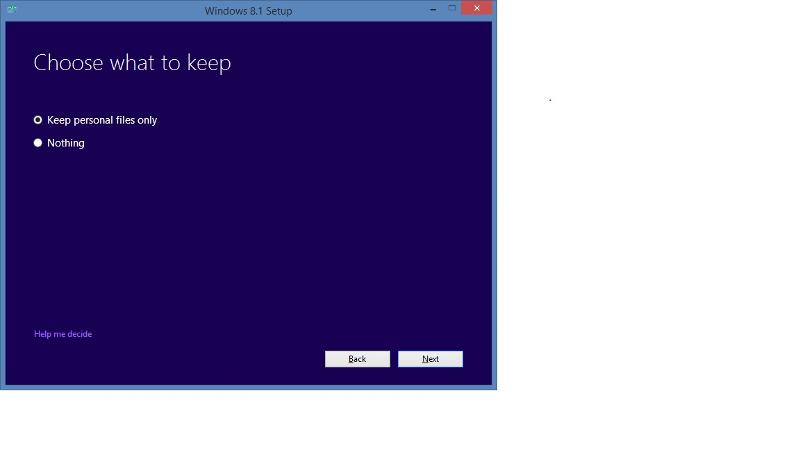
You could get a n 8.1 ISO or disc from a friend, integrate update one and use it with your key. There are tools for integrating update one on the net.