My hiberfil.sys is 26 GB but Hibernate is turned off - can I just delete the file?
I noticed my C drive was nearly full - some investigation revealed my hiberfil.sys file was 26 GB.
Doing some more reading showed this is linked to the hibernate feature, and the suggestion is to turn it off - however it is already turned off, so how do I get rid of the file?
I note that "Turn on fast startup" is turned on - could this be using the file?
I'm on Windows 8.1 Pro version 6.3 build 9600 (this is off Winver).
I'll attach some screenshots:
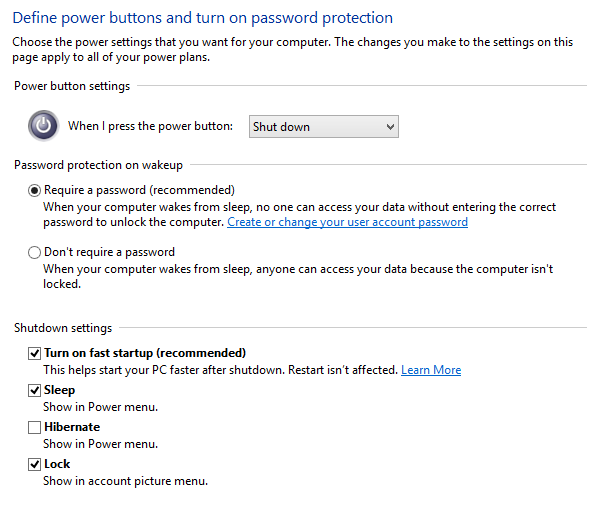
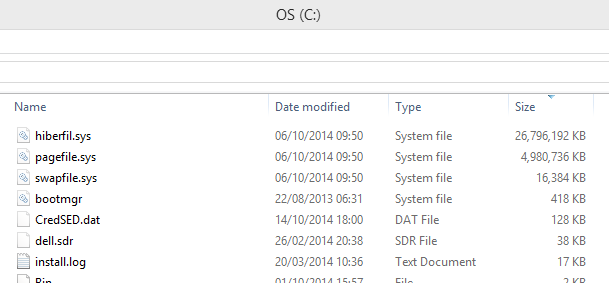
Doing some more reading showed this is linked to the hibernate feature, and the suggestion is to turn it off - however it is already turned off, so how do I get rid of the file?
I note that "Turn on fast startup" is turned on - could this be using the file?
I'm on Windows 8.1 Pro version 6.3 build 9600 (this is off Winver).
I'll attach some screenshots:
If you are not going to use hybernate and after you disable hybernate option you can delete the file---
Yes - I have done this on my laptop.
You should use disk cleanup and then remove it this way. When you run disk Cleanup the option to delete the hiberfil. Sys will be there.
ASKER CERTIFIED SOLUTION
membership
This solution is only available to members.
To access this solution, you must be a member of Experts Exchange.
ASKER
Thanks for the comments - I can't see the option on disk cleanup.
I tried to delete it but was told it was in use!
I used Process Explorer to see what was using it and it reported process "System".
I tried to delete it but was told it was in use!
I used Process Explorer to see what was using it and it reported process "System".
ASKER
I did a bit more searching on the Fast Start-up option and hiberfil.sys - turns out it does use it.
http://www.helpwithwindows.com/Windows8/Windows-8-on-Solid-State-Drive-page3.html
So that will be the cause.
http://www.helpwithwindows.com/Windows8/Windows-8-on-Solid-State-Drive-page3.html
So that will be the cause.
ASKER
I've requested that this question be closed as follows:
Accepted answer: 0 points for purplesoup's comment #a40381815
for the following reason:
I tried the solutions suggested but with no luck - I did some more searching and resolved the problem myself.
Accepted answer: 0 points for purplesoup's comment #a40381815
for the following reason:
I tried the solutions suggested but with no luck - I did some more searching and resolved the problem myself.
I did suggest to try just disabling fast bootup.
You should disable it, if you need the space. Startup will be quite fast with win8.1 even without the option "fast startup". Worth a try.
from an elevated command prompt:
powercfg -h off
from an elevated command prompt:
powercfg -h off
I didn't have any input on this question but was curious as to the resolution when I saw the question. It would be nice if you posted the solution that you found yourself to help others in the future and to help educate us all.
ASKER
It was the fast bootup that was doing it - sorry I hadn't read Rindi's comment as it came while I was investigating and I just missed it.