windows update errors
Hi All
I have a client using XP SP3 who has windows update issues. Specifically, there are two updates (KB5218864 and KB2539361) that will not install because, apparently, Windows cannot find the install file to run (see attachments). I have not been able to find the files anywhere on the system either. Also, uninstall on the same installed objects does not work either, also because the install file was not found.
First, how did this happen, second, could this be part of another larger issue, and third how to get these installed?
Thanks!
Mark
DotNet-Fix-Install-Error2.pdf
DotNet-Fix-Install-Error.pdf
I have a client using XP SP3 who has windows update issues. Specifically, there are two updates (KB5218864 and KB2539361) that will not install because, apparently, Windows cannot find the install file to run (see attachments). I have not been able to find the files anywhere on the system either. Also, uninstall on the same installed objects does not work either, also because the install file was not found.
First, how did this happen, second, could this be part of another larger issue, and third how to get these installed?
Thanks!
Mark
DotNet-Fix-Install-Error2.pdf
DotNet-Fix-Install-Error.pdf
It seems that You don't have "Net framework 2 SP2" installed on your computer!
If it's not installed you can't apply the update to some thing that does not exist!
If this is not the issue (If you have installed .Net 2 sp2) check that you have permissions to read/write to C: or not.
however I searched for that 2 KB updates and found nothing!
Another problem that you may have is a Bad installation of Net framework 2!
You need to repair it first using the file prompt that you put in that PDF file.
Check this to know how to repair Net2:
http://www.msfn.org/board/topic/142810-need-to-find-netfx20a-x86msi/
The accepted answer is:
1. Download the 3.5 SP1 redist package:
http://download.microsoft.com/download/2/0/e/20e90413-712f-438c-988e-fdaa79a8ac3d/dotnetfx35.exe
2. Extract the installer (using cmd):
dotnetfx35.exe /x:<folder>
(where <folder> is the folder you want to extract the package to)
I believe once you run that, the installer for 2.0 SP1 (netfx20a_X86.msi) will be in "<folder>\ext\wcu\dotNetFr
Then use the browse option to open this file and continue your update progress.
If it's not installed you can't apply the update to some thing that does not exist!
If this is not the issue (If you have installed .Net 2 sp2) check that you have permissions to read/write to C: or not.
however I searched for that 2 KB updates and found nothing!
Another problem that you may have is a Bad installation of Net framework 2!
You need to repair it first using the file prompt that you put in that PDF file.
Check this to know how to repair Net2:
http://www.msfn.org/board/topic/142810-need-to-find-netfx20a-x86msi/
The accepted answer is:
1. Download the 3.5 SP1 redist package:
http://download.microsoft.com/download/2/0/e/20e90413-712f-438c-988e-fdaa79a8ac3d/dotnetfx35.exe
2. Extract the installer (using cmd):
dotnetfx35.exe /x:<folder>
(where <folder> is the folder you want to extract the package to)
I believe once you run that, the installer for 2.0 SP1 (netfx20a_X86.msi) will be in "<folder>\ext\wcu\dotNetFr
Then use the browse option to open this file and continue your update progress.
You can also try this FixIt:
http://support.microsoft.com/mats/windows_update/en-us
http://support.microsoft.com/mats/windows_update/en-us
After try to install the updates again and if you get the same error, downlad Aaron Stebner’s .NET Framework Setup Cleanup Utility. This will help you 100%.
Uninstall all versions and install the latest .NET Framework 3.5. This version will have all old versions too.
Source:
http://www.raymond.cc/blog/archives/2008/12/02/uninstall-microsoft-net-framework-with-aaron-stebner-cleanup-tool/
http://blogs.msdn.com/b/astebner/archive/2008/08/28/8904493.aspx
Uninstall all versions and install the latest .NET Framework 3.5. This version will have all old versions too.
Source:
http://www.raymond.cc/blog/archives/2008/12/02/uninstall-microsoft-net-framework-with-aaron-stebner-cleanup-tool/
http://blogs.msdn.com/b/astebner/archive/2008/08/28/8904493.aspx
Sorry, Ignore my link. Kpax77 is correct.
DotNetFX35 contains the file XP is looking for. Unfortunately, the download is 231MB because it contains x64 and x86 files for versions all the way up to three point five. Hope you have high speed internet. :o)
Do relocate the file specified "netfx20a_x86.msi" to Windows\DotNet20 or something so the user is not likely to delete it again. The file is approx 91MB.
If you don't want to extract the whole archive, WinRAR or the free 7zip will let you take out just the file you need. It is located within dotnetfx35.exe in the \wcu\.\.\.\.\.\dotNetFrame
DotNetFX35 contains the file XP is looking for. Unfortunately, the download is 231MB because it contains x64 and x86 files for versions all the way up to three point five. Hope you have high speed internet. :o)
Do relocate the file specified "netfx20a_x86.msi" to Windows\DotNet20 or something so the user is not likely to delete it again. The file is approx 91MB.
If you don't want to extract the whole archive, WinRAR or the free 7zip will let you take out just the file you need. It is located within dotnetfx35.exe in the \wcu\.\.\.\.\.\dotNetFrame
ASKER
Hi ALl
This is weirder and weirder...
I ran the uninstall utility sited by hopeleonie (thanks) which succeeded, according it's own report. Then extracted the install application sited by kpax77 (thanks, also), and when I ran it after a reboot, my install failed with the error documented in the attached PDF.
I verified the file mentioned in the error did, in fact exist in the specified folder, so perhaps it's a permission issue?
Any suggestions based on this?
Thanks for all the excellent input.
Mark
DotNet20InstallError.pdf
This is weirder and weirder...
I ran the uninstall utility sited by hopeleonie (thanks) which succeeded, according it's own report. Then extracted the install application sited by kpax77 (thanks, also), and when I ran it after a reboot, my install failed with the error documented in the attached PDF.
I verified the file mentioned in the error did, in fact exist in the specified folder, so perhaps it's a permission issue?
Any suggestions based on this?
Thanks for all the excellent input.
Mark
DotNet20InstallError.pdf
you're welcome!
Let's do it step by step . . .
So you uninstalled something ? (Did you uninstall ((.Net frame work 2)) or ((.Net framework 2 Service pack 1)) or ((((.Net framework 2 Service pack 2)) ?)
These three are separate from each other and after uninstallation (as far as I remember) they roll back to previous version.
For example if you uninstall .Net SP2 it will go back to .Net SP1 (if installed previously, otherwise to .Net 2).
Let's have look at my .Net installations.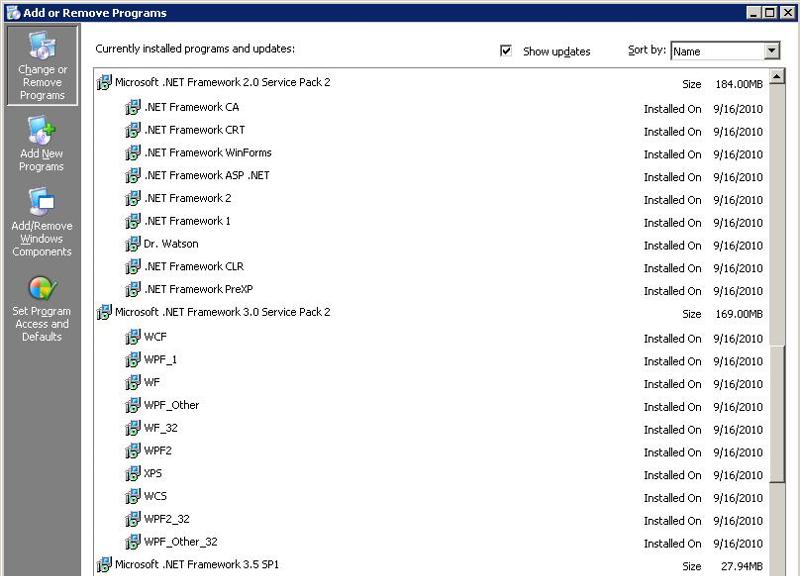
As you see I've enabled "show updates" .
So check that what you have from .Net series and report them to be more accurate on answers.
P.S. You shouldn't have mixed multiple answers!
You uninstalled for (hopeleonie ) and downloaded for (me:kpax77)!
I meant that after downloading that package you should have used it for continuing your update progress by giving it to this prompt: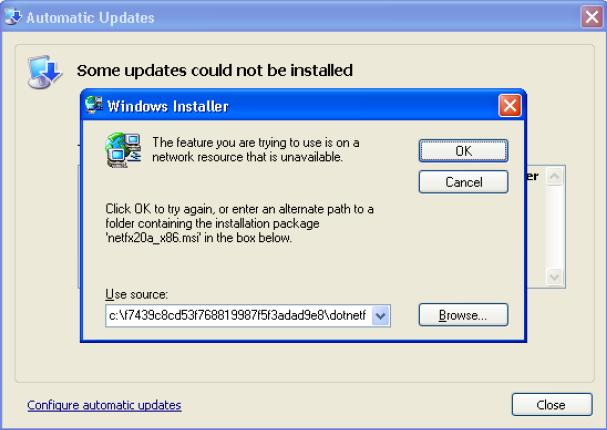
Good luck
Let's do it step by step . . .
So you uninstalled something ? (Did you uninstall ((.Net frame work 2)) or ((.Net framework 2 Service pack 1)) or ((((.Net framework 2 Service pack 2)) ?)
These three are separate from each other and after uninstallation (as far as I remember) they roll back to previous version.
For example if you uninstall .Net SP2 it will go back to .Net SP1 (if installed previously, otherwise to .Net 2).
Let's have look at my .Net installations.
As you see I've enabled "show updates" .
So check that what you have from .Net series and report them to be more accurate on answers.
P.S. You shouldn't have mixed multiple answers!
You uninstalled for (hopeleonie ) and downloaded for (me:kpax77)!
I meant that after downloading that package you should have used it for continuing your update progress by giving it to this prompt:
Good luck
ASKER
Hi kpax77
Attached is the program with updates list showing that .Net 2.x no longer is on the system. So the entire environment is gone.
I did try to run the package you sited before, and ran into a similar error, so I removed the entire .Net 2.0 environment with the tool sited by hopeleonie and then reran the package again, which is when I received the error in my last post. So that's the current thang.
Thanks for following up, kpax77.
Mark
Update-List.pdf
Attached is the program with updates list showing that .Net 2.x no longer is on the system. So the entire environment is gone.
I did try to run the package you sited before, and ran into a similar error, so I removed the entire .Net 2.0 environment with the tool sited by hopeleonie and then reran the package again, which is when I received the error in my last post. So that's the current thang.
Thanks for following up, kpax77.
Mark
Update-List.pdf
Now you are ready to install.
Install ".Net framework 2" original. and then install the Service packs.
And after that install that KB updates from Microsoft.
However these updates and service packs don't affect your usage of softwares.
So don't worry if you didn't install something in between or missed anything!
They cost you a lot of time and a lot of download (which will cost you separately for money you spend on the internet), and after all you won't get anything special!
Insist on installation of these service packs ONLY if you have a good reason for it (e.g. software compatibility issues or software development).
Good luck
Install ".Net framework 2" original. and then install the Service packs.
And after that install that KB updates from Microsoft.
However these updates and service packs don't affect your usage of softwares.
So don't worry if you didn't install something in between or missed anything!
They cost you a lot of time and a lot of download (which will cost you separately for money you spend on the internet), and after all you won't get anything special!
Insist on installation of these service packs ONLY if you have a good reason for it (e.g. software compatibility issues or software development).
Good luck
Also check that the package you're installing (the one that you get errors from) is the main installation package for .Net framework 2.
If you do not have download and speed problems try downloading a fresh package for .Net framework 2 from Microsoft.
http://www.google.com/search?q=.net+framework+2
Try the first one and then install service pack options.
If you do not have download and speed problems try downloading a fresh package for .Net framework 2 from Microsoft.
http://www.google.com/search?q=.net+framework+2
Try the first one and then install service pack options.
ASKER
Hi kpax77
.Net framework 2.0 installed flawlessly, but the next subsequest updates to the package error with 0x80070645, of which I was not able to find much info. It was for apparently mongo update "Microsoft .NET Framework 3.5 Service Pack 1 and .NET Framework 3.5 Family Update for .NET versions 2.0 through 3.5 (KB951847) x86"
What could be stopping this? This is the place it stopped before all this repair work was attempted.
any ideas?
Thanks!
Mark
.Net framework 2.0 installed flawlessly, but the next subsequest updates to the package error with 0x80070645, of which I was not able to find much info. It was for apparently mongo update "Microsoft .NET Framework 3.5 Service Pack 1 and .NET Framework 3.5 Family Update for .NET versions 2.0 through 3.5 (KB951847) x86"
What could be stopping this? This is the place it stopped before all this repair work was attempted.
any ideas?
Thanks!
Mark
ASKER CERTIFIED SOLUTION
membership
This solution is only available to members.
To access this solution, you must be a member of Experts Exchange.
ASKER
Thanks kpaz77.
I'm doing this for a client, so I;ll let them know of this and get from them whether to push forward. I appreciate your stopping through this with me.
Mark
I'm doing this for a client, so I;ll let them know of this and get from them whether to push forward. I appreciate your stopping through this with me.
Mark
@kpax77: If .Net 2 is installed you should be happy!
Seriously? The same problem still exists.
0x80070645 ERROR_UNKNOWN_PRODUCT
The update cannot detect the version of the .NET Framework that is
installed.
@Mark: I'm pretty sure all you needed to do was follow the combination of kpax77 original advice I signed off agreeing to and my advice regarding keeping the file that the update installer was looking for:
First. Create a restore point so you can get back to where you came from. This is always a good idea, especially if your system is working properly, and you are making changes to the OS with updates. MS update will often do this automatically when updating your computer.
Make a folder called DotNet, put your netfx20a_86.msi in it and move the folder to have the final path as,
C:\Documents and Settings\YourUserName\UserData\DotNet
which is a normally hidden location.
Then run the update you originally had problems with, redirecting the update to the location you just placed the missing file in above. (you already know how to get to this point of solving your issue. Correct?)
Reboot whether asked to or not when the install succeeds.
Now download (if you haven't already) the DotNET Framework Setup Verification Tool
and make sure your DotNet installation is good to this point.
If not, there is more troubleshooting to do before continuing.
Unified .NET Framework Troubleshooting Guide
If your installation checks out OK, now is the time to use that 231MB download you had to get just for the missing netfx20a_x86.msi file.
As kpax77 originally posted:
and then I posted: (Instructions to get the missing file)
I also noted:
This means you can use this installer (after your original problem was fixed) to complete your upgrade all the way to DotNet 3.5 SP1. This installer has all the necessary goodies to get you up to date and is smart enough to continue on from your existing 2.0 installation. It would also install DotNet 3.5 SP1 if you didn't even have 2.0 installed, because it contains all the necessary files. You may even have wanted to go straight to running the DotNet 3.5 SP1 installer after you used the clean up tool you got from hopeleonie post ID 36517071
I hope this finally gets your issue straightened out. I thought you had this beat already within the first five posts of this thread using; my original advice, kpax77's original post and hopeleonie's reiteration that "This version(DotNet 3.5 SP1) will have all old versions too." and the statement preceding that, "Uninstall all versions and install the latest .NET Framework 3.5"
Seriously? The same problem still exists.
0x80070645 ERROR_UNKNOWN_PRODUCT
The update cannot detect the version of the .NET Framework that is
installed.
@Mark: I'm pretty sure all you needed to do was follow the combination of kpax77 original advice I signed off agreeing to and my advice regarding keeping the file that the update installer was looking for:
Do relocate the file specified "netfx20a_x86.msi" to Windows\DotNet20 or something so the user is not likely to delete it again.
First. Create a restore point so you can get back to where you came from. This is always a good idea, especially if your system is working properly, and you are making changes to the OS with updates. MS update will often do this automatically when updating your computer.
Make a folder called DotNet, put your netfx20a_86.msi in it and move the folder to have the final path as,
C:\Documents and Settings\YourUserName\UserData\DotNet
which is a normally hidden location.
Then run the update you originally had problems with, redirecting the update to the location you just placed the missing file in above. (you already know how to get to this point of solving your issue. Correct?)
Reboot whether asked to or not when the install succeeds.
Now download (if you haven't already) the DotNET Framework Setup Verification Tool
and make sure your DotNet installation is good to this point.
If not, there is more troubleshooting to do before continuing.
Unified .NET Framework Troubleshooting Guide
If your installation checks out OK, now is the time to use that 231MB download you had to get just for the missing netfx20a_x86.msi file.
As kpax77 originally posted:
The accepted answer is:
1. Download the 3.5 SP1 redist package:
and then I posted: (Instructions to get the missing file)
If you don't want to extract the whole archive, WinRAR or the free 7zip will let you take out just the file you need. It is located within dotnetfx35.exe in the \wcu\.\.\.\.\.\dotNetFramework\dotNe tFX20\ directory. they buried it deep. Note the five levels of "dot" folders before you get to dotNetFramework and then dotNetFX20 directory where the file exists.
I also noted:
Unfortunately, the download is 231MB because it contains x64 and x86 files for versions all the way up to three point five.
This means you can use this installer (after your original problem was fixed) to complete your upgrade all the way to DotNet 3.5 SP1. This installer has all the necessary goodies to get you up to date and is smart enough to continue on from your existing 2.0 installation. It would also install DotNet 3.5 SP1 if you didn't even have 2.0 installed, because it contains all the necessary files. You may even have wanted to go straight to running the DotNet 3.5 SP1 installer after you used the clean up tool you got from hopeleonie post ID 36517071
I hope this finally gets your issue straightened out. I thought you had this beat already within the first five posts of this thread using; my original advice, kpax77's original post and hopeleonie's reiteration that "This version(DotNet 3.5 SP1) will have all old versions too." and the statement preceding that, "Uninstall all versions and install the latest .NET Framework 3.5"
You're welcome Mark. I always hope to help others solve their problems. I didn't know you wanted it for your customer and that's why I suggested to stop. But customers always want their problems solved completely! So you needed to succeed that update anyway!
@Jim-R
Thanks for your co-operation and long comment (which means your kindness and helpfulness to me).
But the problem is not "netfx20a_86.msi" being in "C:\Documents and Settings\YourUserName\User
But the .Net verifier and troubleshooter are very good ideas which I thought of them and I appreciate it.
Anyway good luck to all.
P.S. @Mark : I'll be happy to help more if I could.
@Jim-R
Thanks for your co-operation and long comment (which means your kindness and helpfulness to me).
But the problem is not "netfx20a_86.msi" being in "C:\Documents and Settings\YourUserName\User
But the .Net verifier and troubleshooter are very good ideas which I thought of them and I appreciate it.
Anyway good luck to all.
P.S. @Mark : I'll be happy to help more if I could.
ASKER
Many continued thanks, Jim-R and kpax77
I'll have a chance to pick this up this weekend, and report back.
Until then, thanks again.
Mark
I'll have a chance to pick this up this weekend, and report back.
Until then, thanks again.
Mark
ASKER
Hi kpax77 and Jim-R
Update for today....
I am still debugging for a client a persistent error 0x663 for KB982168, repeatedly after having completely reset .Net Framework from scratch. I first completely got rid of all DotNet versions, using the handy-dandy cleanup tool, then installed dotnetfx35.exe, and followed successfully with all subsequent updates until this one, which continually fails..
I opened another ticket, not knowing whether or not this was still being followed.
There ya go.
Thanks for your obvious and sincere efforts.
Mark
Update for today....
I am still debugging for a client a persistent error 0x663 for KB982168, repeatedly after having completely reset .Net Framework from scratch. I first completely got rid of all DotNet versions, using the handy-dandy cleanup tool, then installed dotnetfx35.exe, and followed successfully with all subsequent updates until this one, which continually fails..
I opened another ticket, not knowing whether or not this was still being followed.
There ya go.
Thanks for your obvious and sincere efforts.
Mark
To repair this, go to MS Downloads and get the same version of DotNet you have the issue with and place the download in an area of the file directory where it is more likely that the user will not delete it again. Then when you get the browse dialog, direct the update to where you put the installer you downloaded. Here is the link
Microsoft .NET Framework Version 2.0 Redistributable Package (x86)
If the update doesn't want to use the downloaded file, try renaming it to the file name it is looking for.