Why can't I see my images on this Symfony installation?
I'm attempting to install Symfony. In an effort to move forward, I made a copy of the symfony files and moved them over to my MAMP folder in the Applications directory after not being able to see it in my home directory. I figured maybe I missed something and this seemed like an intuitive thing to do. Sure enough, I was able to see the index.php file when I put http://localhost:8080/sfprojects/jobeet/web/index.php, thought the “8080” port was something I changed in the MAMP interface, since the changes I made to the config file didn’t seem to do anything. In any event, I get a page that looks like what I have attached.
When I go looking for “symfony_data/web/sf/,” I have no idea where that directory is. Where would it be?
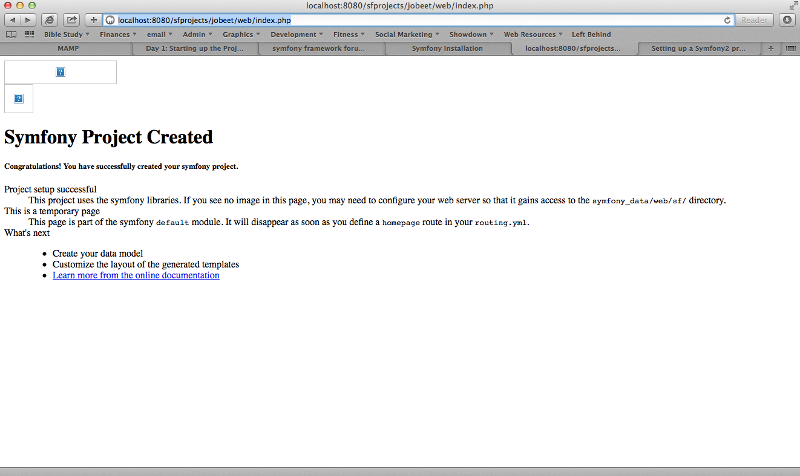
When I go looking for “symfony_data/web/sf/,” I have no idea where that directory is. Where would it be?
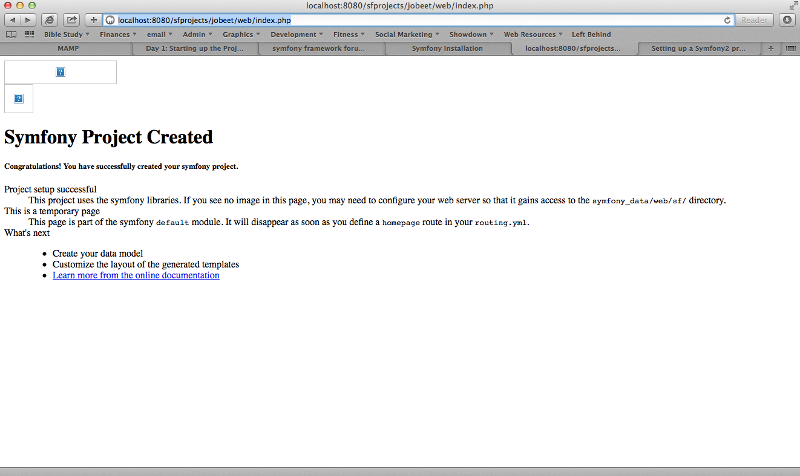
ASKER
serialband
OK, making some progress!
First off, I'm learning that you have to be very aware and intentional about the spaces you have in your Terminal commands.
I was able to successfully run the find ~-.name index.php command, so that's under my belt.
In an effort to get a bottom line to my dilemma, I ran this:
Bruce-Gusts-iMac:~ bruce$ find ~ -name symfony_data
find: /Users/bruce/Library/Saved
It cooked for a while, and then I got the error message you see above.
Bottom line: The images that I'm not seeing, as they're represented in the screen shot above, are in a directory that does not appear to be on my computer.
This is the image address of one of the images that doesn't display: http://localhost:8888/sfprojects/jobeet/web/sf/sf_default/images/sfTLogo.png
The directory, nor the image seem to exist. What am I missing?
OK, making some progress!
First off, I'm learning that you have to be very aware and intentional about the spaces you have in your Terminal commands.
I was able to successfully run the find ~-.name index.php command, so that's under my belt.
In an effort to get a bottom line to my dilemma, I ran this:
Bruce-Gusts-iMac:~ bruce$ find ~ -name symfony_data
find: /Users/bruce/Library/Saved
It cooked for a while, and then I got the error message you see above.
Bottom line: The images that I'm not seeing, as they're represented in the screen shot above, are in a directory that does not appear to be on my computer.
This is the image address of one of the images that doesn't display: http://localhost:8888/sfprojects/jobeet/web/sf/sf_default/images/sfTLogo.png
The directory, nor the image seem to exist. What am I missing?
ASKER CERTIFIED SOLUTION
membership
This solution is only available to members.
To access this solution, you must be a member of Experts Exchange.
ASKER
serialband, here's a portion of the result of the find / -name sfTLogo.png
Bruce-Gusts-iMac:~ bruce$ find / -name sfTLogo.png
find: /.DocumentRevisions-V100: Permission denied
find: /.fseventsd: Permission denied
find: /.Spotlight-V100: Permission denied
find: /.Trashes: Permission denied
/Applications/MAMP/htdocs/
find: /dev/fd/3: Not a directory
find: /dev/fd/4: Not a directory
find: /Library/Application Support/Apple/ParentalCont
find: /Library/Application Support/com.apple.TCC: Permission denied
find: /Library/Caches/com.apple.
find: /Library/Caches/com.apple.
find: /Library/Caches/com.apple.
The "sfTLogo.pn" that' sin the sandbox folder is from a different download, but there is no logo in the MAMP directory under the jobeet folder.
I think I'm seeing what's happening. Although I'm getting a page that says I need to check my permissions, I'm thinking something happened with the way I set up the project and the necessary images didn't get moved. We may be poised on the threshold of great things!
Bruce-Gusts-iMac:~ bruce$ find / -name sfTLogo.png
find: /.DocumentRevisions-V100: Permission denied
find: /.fseventsd: Permission denied
find: /.Spotlight-V100: Permission denied
find: /.Trashes: Permission denied
/Applications/MAMP/htdocs/
find: /dev/fd/3: Not a directory
find: /dev/fd/4: Not a directory
find: /Library/Application Support/Apple/ParentalCont
find: /Library/Application Support/com.apple.TCC: Permission denied
find: /Library/Caches/com.apple.
find: /Library/Caches/com.apple.
find: /Library/Caches/com.apple.
The "sfTLogo.pn" that' sin the sandbox folder is from a different download, but there is no logo in the MAMP directory under the jobeet folder.
I think I'm seeing what's happening. Although I'm getting a page that says I need to check my permissions, I'm thinking something happened with the way I set up the project and the necessary images didn't get moved. We may be poised on the threshold of great things!
Please precede your commands with sudo
sudo find / -name symfony_data
sudo find / -name symfony_data
ASKER
The Symfony app was in the wrong folder. I changed that and I'm now cooking with grease!
Thanks!
Thanks!
ASKER
serialband!
I figured it out, or at least I think I've discovered something that makes a great deal of sense.
As I was reviewing the steps in the Symfony tutorial, I realized that the Symfony app needed to the same directory as my project files and it was not.
That said, everything that I had been wrestling with was now a moot point in that the path, which up to this point, was wrong, is now correct.
I want to respect your time as well as your expertise, so I'm going to give you the credit for this question and, if you're willing, head out to https://www.experts-exchange.com/questions/28480360/Can-someone-look-at-my-config-file-and-tell-me-what-I'm-doing-wrong.html for more easy money.
Thanks!
I figured it out, or at least I think I've discovered something that makes a great deal of sense.
As I was reviewing the steps in the Symfony tutorial, I realized that the Symfony app needed to the same directory as my project files and it was not.
That said, everything that I had been wrestling with was now a moot point in that the path, which up to this point, was wrong, is now correct.
I want to respect your time as well as your expertise, so I'm going to give you the credit for this question and, if you're willing, head out to https://www.experts-exchange.com/questions/28480360/Can-someone-look-at-my-config-file-and-tell-me-what-I'm-doing-wrong.html for more easy money.
Thanks!
You should learn to navigate through the command line if you use MAMP or LAMP environments. Open Terminal.app and run the following find command.
find /Users/bruce -name index.php
The tilde (~) will expand to the home directory path on the command line.
find ~ -name index.php
Add the -ls option to list it in long format.
find ~ -name index.php -ls
You can also search the other terms.
find ~ -name symfony_data
find ~ -name web
find ~ -name sf