plot using http://www.wolframalpha.com...
At: https://www.experts-exchange.com/questions/27243101/Find-b-x-and-a-x.html?anchorAnswerId=36339702#a36339702
The following function is discussed. If you are familiar with http://www.wolframalpha.com/ site. It will be appreciated if you could produce a plot of:
a = a(x) = (tan(arccos(C))+6/C-6)-arc
where C = (.16*(x/60+.16)+sqrt((x/60
j=x/60, h=60, r=10, and k=.6
for the range of x=0 to 1000
Thank you.
The following function is discussed. If you are familiar with http://www.wolframalpha.com/ site. It will be appreciated if you could produce a plot of:
a = a(x) = (tan(arccos(C))+6/C-6)-arc
where C = (.16*(x/60+.16)+sqrt((x/60
j=x/60, h=60, r=10, and k=.6
for the range of x=0 to 1000
Thank you.
The OP is incorrect or just a better form in first post?
ASKER CERTIFIED SOLUTION
membership
This solution is only available to members.
To access this solution, you must be a member of Experts Exchange.
Thanks, phoffric. Your values match my code output in the high and low range. In the range 35 < x < 70 there seem to be a discrepancy. I don't know why or if it matters.
x = 00.000 a = 00.000 b = 00.000
x = 05.000 a = 00.021 b = 00.083
x = 10.000 a = 00.082 b = 00.163
x = 15.000 a = 00.182 b = 00.240
x = 20.000 a = 00.319 b = 00.314
x = 25.000 a = 00.490 b = 00.384
x = 30.000 a = 00.693 b = 00.449
x = 35.000 a = 00.923 b = 00.510
x = 40.000 a = 01.180 b = 00.566
x = 45.000 a = 01.459 b = 00.619
x = 50.000 a = 01.759 b = 00.667
x = 55.000 a = 02.077 b = 00.712
x = 60.000 a = 02.412 b = 00.753
x = 65.000 a = 02.761 b = 00.792
x = 70.000 a = 03.123 b = 00.827
x = 75.000 a = 03.496 b = 00.860
x = 80.000 a = 03.880 b = 00.890
x = 85.000 a = 04.273 b = 00.918
x = 90.000 a = 04.674 b = 00.945
x = 95.000 a = 05.083 b = 00.969
x = 100.000 a = 05.498 b = 00.992
import java.text.DecimalFormat;
public class Ax {
public static void main(String args[]) {
DecimalFormat df = new DecimalFormat("00.000");
double h = 60; //height of drum from base line
double r = 10; //drum radius
double k = r/h;
double j = 0;
double a = 0; // angle the drum has been rotated
double C = 0; // equals cos(b)
for(double x = 0; x <= 100; x += 5){
j = x/h;
C = (k*(j+k) + Math.sqrt(j*j + 2*j*k + 1))/((j+k)*(j+k) + 1);
a = (r * Math.tan(Math.acos(C)) + h/C - h)/r - Math.acos(C);
System.out.println(" x = " + df.format(x) + " a = " + df.format(a) + " b = " + df.format(Math.acos(C)));
}
}
}x = 00.000 a = 00.000 b = 00.000
x = 05.000 a = 00.021 b = 00.083
x = 10.000 a = 00.082 b = 00.163
x = 15.000 a = 00.182 b = 00.240
x = 20.000 a = 00.319 b = 00.314
x = 25.000 a = 00.490 b = 00.384
x = 30.000 a = 00.693 b = 00.449
x = 35.000 a = 00.923 b = 00.510
x = 40.000 a = 01.180 b = 00.566
x = 45.000 a = 01.459 b = 00.619
x = 50.000 a = 01.759 b = 00.667
x = 55.000 a = 02.077 b = 00.712
x = 60.000 a = 02.412 b = 00.753
x = 65.000 a = 02.761 b = 00.792
x = 70.000 a = 03.123 b = 00.827
x = 75.000 a = 03.496 b = 00.860
x = 80.000 a = 03.880 b = 00.890
x = 85.000 a = 04.273 b = 00.918
x = 90.000 a = 04.674 b = 00.945
x = 95.000 a = 05.083 b = 00.969
x = 100.000 a = 05.498 b = 00.992
>> In the range 35 < x < 70 there seem to be a discrepancy.
No internal discrepancy; just external printed representation due to roundoff.
Either change Java to have 4 decimal places or change spreadsheet to have 3 decimal places to match your current output. Then you should see exact match.
No internal discrepancy; just external printed representation due to roundoff.
Either change Java to have 4 decimal places or change spreadsheet to have 3 decimal places to match your current output. Then you should see exact match.
x = 00.0000 a = 00.0000 b = 00.0000
x = 05.0000 a = 00.0207 b = 00.0826
x = 10.0000 a = 00.0820 b = 00.1630
x = 15.0000 a = 00.1823 b = 00.2403
x = 20.0000 a = 00.3192 b = 00.3140
x = 25.0000 a = 00.4903 b = 00.3836
x = 30.0000 a = 00.6925 b = 00.4489
x = 35.0000 a = 00.9233 b = 00.5098
x = 40.0000 a = 01.1796 b = 00.5663
x = 45.0000 a = 01.4590 b = 00.6188
x = 50.0000 a = 01.7589 b = 00.6673
x = 55.0000 a = 02.0771 b = 00.7121
x = 60.0000 a = 02.4117 b = 00.7535
x = 65.0000 a = 02.7607 b = 00.7918
x = 70.0000 a = 03.1227 b = 00.8271
x = 75.0000 a = 03.4963 b = 00.8599
x = 80.0000 a = 03.8801 b = 00.8902
x = 85.0000 a = 04.2732 b = 00.9184
x = 90.0000 a = 04.6744 b = 00.9445
x = 95.0000 a = 05.0831 b = 00.9689
x = 100.0000 a = 05.4984 b = 00.9916
For instance at x = 50 I have a = 01.7589 on your graph it is around 2.4
x = 05.0000 a = 00.0207 b = 00.0826
x = 10.0000 a = 00.0820 b = 00.1630
x = 15.0000 a = 00.1823 b = 00.2403
x = 20.0000 a = 00.3192 b = 00.3140
x = 25.0000 a = 00.4903 b = 00.3836
x = 30.0000 a = 00.6925 b = 00.4489
x = 35.0000 a = 00.9233 b = 00.5098
x = 40.0000 a = 01.1796 b = 00.5663
x = 45.0000 a = 01.4590 b = 00.6188
x = 50.0000 a = 01.7589 b = 00.6673
x = 55.0000 a = 02.0771 b = 00.7121
x = 60.0000 a = 02.4117 b = 00.7535
x = 65.0000 a = 02.7607 b = 00.7918
x = 70.0000 a = 03.1227 b = 00.8271
x = 75.0000 a = 03.4963 b = 00.8599
x = 80.0000 a = 03.8801 b = 00.8902
x = 85.0000 a = 04.2732 b = 00.9184
x = 90.0000 a = 04.6744 b = 00.9445
x = 95.0000 a = 05.0831 b = 00.9689
x = 100.0000 a = 05.4984 b = 00.9916
For instance at x = 50 I have a = 01.7589 on your graph it is around 2.4
The question is
-
produce a plot of:
a = a(x) = (tan(arccos(C))+6/C-6)-arc
where C = (.16*(x/60+.16)+sqrt((x/60
j=x/60, h=60, r=10, and k=.6
-
I do not see where j, h, r, or k enter into the given equation
-
produce a plot of:
a = a(x) = (tan(arccos(C))+6/C-6)-arc
where C = (.16*(x/60+.16)+sqrt((x/60
j=x/60, h=60, r=10, and k=.6
-
I do not see where j, h, r, or k enter into the given equation
We have been working on this for a number of questions. Please look at eghtebas's history for his previous questions on this on going discussion.
h = distance from center of drum to the horizontal base line along which the string(rope) is being pulled to the right
r = radius of drum
j and k were created for convenience in our calculations.
j = x/h
k = r/h
h = distance from center of drum to the horizontal base line along which the string(rope) is being pulled to the right
r = radius of drum
j and k were created for convenience in our calculations.
j = x/h
k = r/h
ASKER
Hi abur,
Thank you for your post. You are right, I have missed giving complete information. As you see in the code lines (posted by rrz@871311 above), i and k are defined. rrz@871311, phoffric, and I a design, calculation, and animation of an assembly of drum and string wrapped around it while ago. I interested you may follow it via https://www.experts-exchange.com/questions/27243101/Find-b-x-and-a-x.html?anchorAnswerId=36339702#a36339702 link.
double k = r/h;
double j = 0;
double a = 0; // angle the drum has been rotated
double C = 0; // equals cos(b)
for(double x = 0; x <= 100; x += 5){
j = x/h;
C = (k*(j+k) + Math.sqrt(j*j + 2*j*k + 1))/((j+k)*(j+k) + 1);
a = (r * Math.tan(Math.acos(C)) + h/C - h)/r - Math.acos(C);
I hope this link along the partial code included here could explain a bit. My apology for not submitting a complete question.
Regards,
Mike
Thank you for your post. You are right, I have missed giving complete information. As you see in the code lines (posted by rrz@871311 above), i and k are defined. rrz@871311, phoffric, and I a design, calculation, and animation of an assembly of drum and string wrapped around it while ago. I interested you may follow it via https://www.experts-exchange.com/questions/27243101/Find-b-x-and-a-x.html?anchorAnswerId=36339702#a36339702 link.
double k = r/h;
double j = 0;
double a = 0; // angle the drum has been rotated
double C = 0; // equals cos(b)
for(double x = 0; x <= 100; x += 5){
j = x/h;
C = (k*(j+k) + Math.sqrt(j*j + 2*j*k + 1))/((j+k)*(j+k) + 1);
a = (r * Math.tan(Math.acos(C)) + h/C - h)/r - Math.acos(C);
I hope this link along the partial code included here could explain a bit. My apology for not submitting a complete question.
Regards,
Mike
ASKER
Paul and rrz@871311,
Although you have asked for x=0 to x=1000, but what I prefer and will be of interest to me is x=0 to x=60 with 1" increments. I didn't want to disturb your train of though therefore didn't mentioned it before.
Mike
Although you have asked for x=0 to x=1000, but what I prefer and will be of interest to me is x=0 to x=60 with 1" increments. I didn't want to disturb your train of though therefore didn't mentioned it before.
Mike
aburr>I do not see where j, h, r, or k enter into the given equation
You are right they are not necessary for the specific graph.
Actually for values given, please use equations.
a = (tan(arccos(C))+6/C-6)-arc
C = (1/6 * (x/60+ 1/6)+sqrt((x/60)^2+x/180+1
there is an error at the top.
You are right they are not necessary for the specific graph.
Actually for values given, please use equations.
a = (tan(arccos(C))+6/C-6)-arc
C = (1/6 * (x/60+ 1/6)+sqrt((x/60)^2+x/180+1
there is an error at the top.
> of interest to me is x=0 to x=60 with 1" increments
Ok, then the discrepancies are important to resolve ?
Ok, then the discrepancies are important to resolve ?
If phoffric could post the equations that he used to produce his graph, then we can compare them to what I have in my java code.
is the middle term +6/(C-6) or +(6/C)-6 ?
>> I prefer and will be of interest to me is x=0 to x=60 with 1" increments
That's what I thought, but your OP says:
for the range of x=0 to 1000
>> For instance at x = 50 I have a = 01.7589 on your graph it is around 2.4
The graph agrees with your results; but you have to look more closely due to a slight loss of resolution in the upload of the figure.
For the complete table, just open up the spreadsheet. You can use the free office link that I provided earlier. (I verified that it is compatible with this spreadsheet.)
That's what I thought, but your OP says:
for the range of x=0 to 1000
>> For instance at x = 50 I have a = 01.7589 on your graph it is around 2.4
The graph agrees with your results; but you have to look more closely due to a slight loss of resolution in the upload of the figure.
For the complete table, just open up the spreadsheet. You can use the free office link that I provided earlier. (I verified that it is compatible with this spreadsheet.)
>> I do not see where j, h, r, or k enter into the given equation
h and r are essential model parameters
j and k are introduced by rrz as temporary variables, apparently for cleaner looking code.
h and r are essential model parameters
j and k are introduced by rrz as temporary variables, apparently for cleaner looking code.
>is the middle term +6/(C-6) or +(6/C)-6 ?
(6/C) - 6
In the general case,
a = (r *tan(b) + h/cos(b) - h)/r - b
In this case,
a = tan(arccos(C)) +6/C - 6 - arccos(C)
by the way,
C = cos(b)
(6/C) - 6
In the general case,
a = (r *tan(b) + h/cos(b) - h)/r - b
In this case,
a = tan(arccos(C)) +6/C - 6 - arccos(C)
by the way,
C = cos(b)
>j and k are introduced by rrz as temporary variables, apparently for cleaner looking code.
They made the calculations much easier and allowed eghtebas to find some simplifications.
phoffric>but your OP says:for the range of x=0 to 1000
That was my idea. Its not really necessary now
They made the calculations much easier and allowed eghtebas to find some simplifications.
phoffric>but your OP says:for the range of x=0 to 1000
That was my idea. Its not really necessary now
phoffric>(I verified that it is compatible with this spreadsheet.)
Great!
I am working on the animation applet. I won't take the time to look at Excel at this time. Thanks for the info.
Great!
I am working on the animation applet. I won't take the time to look at Excel at this time. Thanks for the info.
ASKER
Thank you.
Here is graph and data for 0..60.
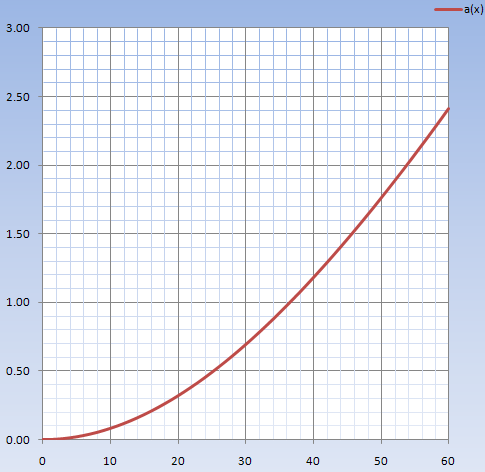
x a(x) j=x/h C(j)
0 0.000 0.00 1.00
1 0.001 0.02 1.00
2 0.003 0.03 1.00
3 0.007 0.05 1.00
4 0.013 0.07 1.00
5 0.021 0.08 1.00
6 0.030 0.10 1.00
7 0.040 0.12 0.99
8 0.053 0.13 0.99
9 0.067 0.15 0.99
10 0.082 0.17 0.99
11 0.099 0.18 0.98
12 0.118 0.20 0.98
13 0.138 0.22 0.98
14 0.159 0.23 0.97
15 0.182 0.25 0.97
16 0.207 0.27 0.97
17 0.233 0.28 0.96
18 0.260 0.30 0.96
19 0.289 0.32 0.96
20 0.319 0.33 0.95
21 0.351 0.35 0.95
22 0.384 0.37 0.94
23 0.418 0.38 0.94
24 0.453 0.40 0.93
25 0.490 0.42 0.93
26 0.528 0.43 0.92
27 0.568 0.45 0.92
28 0.608 0.47 0.91
29 0.650 0.48 0.91
30 0.693 0.50 0.90
31 0.737 0.52 0.90
32 0.782 0.53 0.89
33 0.828 0.55 0.88
34 0.875 0.57 0.88
35 0.923 0.58 0.87
36 0.973 0.60 0.87
37 1.023 0.62 0.86
38 1.074 0.63 0.86
39 1.126 0.65 0.85
40 1.180 0.67 0.84
41 1.234 0.68 0.84
42 1.289 0.70 0.83
43 1.345 0.72 0.83
44 1.401 0.73 0.82
45 1.459 0.75 0.81
46 1.517 0.77 0.81
47 1.577 0.78 0.80
48 1.637 0.80 0.80
49 1.697 0.82 0.79
50 1.759 0.83 0.79
51 1.821 0.85 0.78
52 1.884 0.87 0.77
53 1.948 0.88 0.77
54 2.012 0.90 0.76
55 2.077 0.92 0.76
56 2.143 0.93 0.75
57 2.209 0.95 0.75
58 2.276 0.97 0.74
59 2.344 0.98 0.73
60 2.412 1.00 0.73ASKER
:aburr,
I just saw your post after accepting the answer. I couldn't open ex.jpg (in Windwos 7) I don't know why?
I just saw your post after accepting the answer. I couldn't open ex.jpg (in Windwos 7) I don't know why?
a = (r*tan(arccos(C)) + h/C- h)/r - arccos(C)
where
C = (k*(j+k)+sqrt(j^2+2*j*k+1)
j = x/h k = r/h
Let
h = 60 , r = 10 , k= 1/6 , j = x/60
So we have
C = (1/6 * (x/60+ 1/6)+sqrt((x/60)^2+x/180+1