maqskywalker
asked on
how to upload a precompiled asp.net website to Godaddy shared hosting
Hi experts,
I have a Godaddy Windows deluxe shared hosting plan which has asp.net 3.5
I'm using Visual Studio 2008.
I have a Web Project with one page which is called HelloWorld.aspx
Which is just a page with a label with the text Hello World.
In Visual Studio I just click Start Without Debugging and it runs the page locally and it show it run just fine in my browser.
So at this point in my project directory I just have two files.
HelloWorld.aspx
HelloWorld.aspx.cs
So now, I'm using filezilla to ftp these 2 files to my shared hosting website. After I ftp these 2 files. I now go to my web browser and type in this url
http://www.mydomain.com/HelloWorld.aspx
When go to this url the aspx page runs fine and I see my Hello World text.
My Question is this:
I'm working on a HelloWorld.asmx web service example but I read that to get it to work on godaddy I must precompile the website with Visual Studio and then upload it to my shared hosted with the dll files inside the bin folder.
Before I could even work on this web services example I figured I would actually learn how to get a basic HelloWorld.aspx precompiled page working first on godaddy then once I got that working than I could work on my web service.
So in visual studio 2008 I precompiled my HelloWorld.aspx page. So now in my website directory I now have HelloWorld.aspx, a file called PrecompiledApp.config, and the bin folder with a dll file. I used filezilla to ftp this whole directory to my shared hosting and when i browse to:
http://www.mydomain.com/helloworldsite1/HelloWorld.aspx
I get the following error:
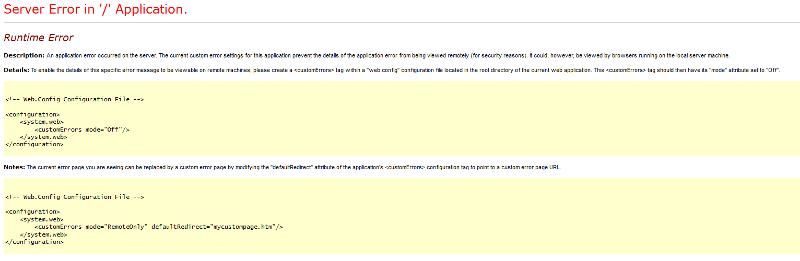
Does anyone know how to upload a basic helloworld.aspx precompiled page to Godaddy?
Am I missing something? Can anyone help?
Thanks
I have a Godaddy Windows deluxe shared hosting plan which has asp.net 3.5
I'm using Visual Studio 2008.
I have a Web Project with one page which is called HelloWorld.aspx
Which is just a page with a label with the text Hello World.
In Visual Studio I just click Start Without Debugging and it runs the page locally and it show it run just fine in my browser.
So at this point in my project directory I just have two files.
HelloWorld.aspx
HelloWorld.aspx.cs
So now, I'm using filezilla to ftp these 2 files to my shared hosting website. After I ftp these 2 files. I now go to my web browser and type in this url
http://www.mydomain.com/HelloWorld.aspx
When go to this url the aspx page runs fine and I see my Hello World text.
My Question is this:
I'm working on a HelloWorld.asmx web service example but I read that to get it to work on godaddy I must precompile the website with Visual Studio and then upload it to my shared hosted with the dll files inside the bin folder.
Before I could even work on this web services example I figured I would actually learn how to get a basic HelloWorld.aspx precompiled page working first on godaddy then once I got that working than I could work on my web service.
So in visual studio 2008 I precompiled my HelloWorld.aspx page. So now in my website directory I now have HelloWorld.aspx, a file called PrecompiledApp.config, and the bin folder with a dll file. I used filezilla to ftp this whole directory to my shared hosting and when i browse to:
http://www.mydomain.com/helloworldsite1/HelloWorld.aspx
I get the following error:
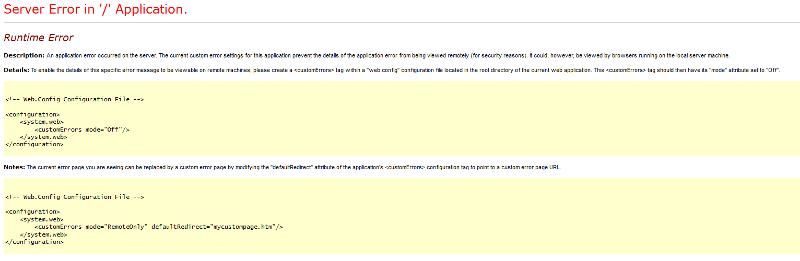
Does anyone know how to upload a basic helloworld.aspx precompiled page to Godaddy?
Am I missing something? Can anyone help?
Thanks
ASKER CERTIFIED SOLUTION
membership
This solution is only available to members.
To access this solution, you must be a member of Experts Exchange.
SOLUTION
membership
This solution is only available to members.
To access this solution, you must be a member of Experts Exchange.
Is this your top most folder structure ??
Have you checked the GoDaddy framework version and your complied website version ???
ASKER
ASKER
I finally figured it out thanks.

ASKER
<configuration>
<system.web>
<customErrors mode="Off"/>
</system.web>
</configuration>
So now when I view helloworld.aspx at my godaddy windows shared hosting location in my browser i just go to my url http://www.mydomain.com/helloworld.aspx
I get the following error:
The files that I have in my directory are as shown below: