spacehsheep
asked on
ASP- Oracle Connection Problem
Hi experts,
We are moving our systems from win 2003 server to win 2008 server r2 64bit. One of our asp based application was fully working well before the migration but now we are getting
My connection string is Const OracleCONNECT = "Provider=MSDAORA.1;Data Source=LBRTESTDB;User ID=xxxx;Password=xxxx" which was working on windows 2003 server. i spend 48 hours in front of screen but i couldn't find the solution :(
ps: when i test my odbc connection i got success but i can't get it work with iis.
thanks in advance
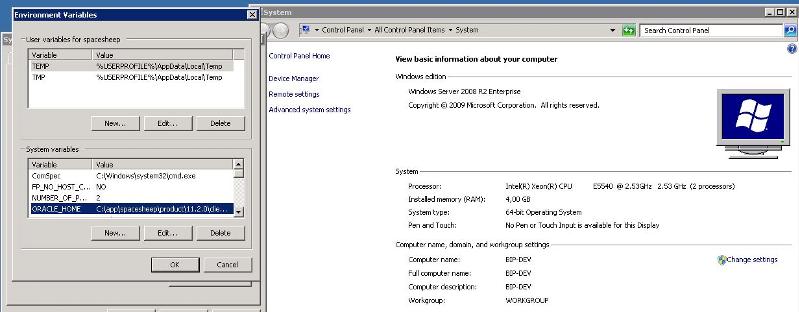
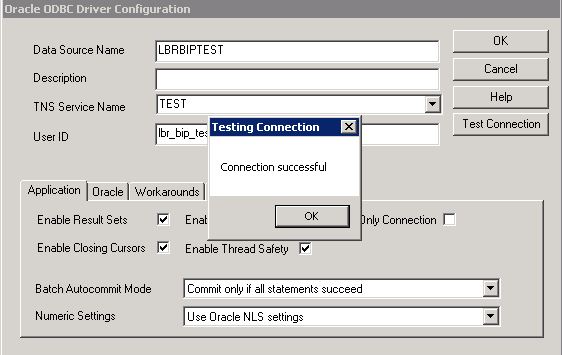
We are moving our systems from win 2003 server to win 2008 server r2 64bit. One of our asp based application was fully working well before the migration but now we are getting
Microsoft OLE DB Provider for Oracle error '80004005'
Oracle client and networking components were not found. These components are supplied by Oracle Corporation and are part of the Oracle Version 7.3.3 or later client software installation. Provider is unable to function until these components are installed.
My connection string is Const OracleCONNECT = "Provider=MSDAORA.1;Data Source=LBRTESTDB;User ID=xxxx;Password=xxxx" which was working on windows 2003 server. i spend 48 hours in front of screen but i couldn't find the solution :(
ps: when i test my odbc connection i got success but i can't get it work with iis.
thanks in advance
Did you install the 64Bit Oracle client?
ASKER
om_prakash_p: we tried to that steps for at least 10 times :(
slightwv: yes (our oracle administrator) checked it twice that he installed 64Bit Oracle client.
slightwv: yes (our oracle administrator) checked it twice that he installed 64Bit Oracle client.
From:
http://social.msdn.microsoft.com/forums/en-US/adodotnetdataproviders/thread/52871f80-02da-4823-85dc-8f104bbe932f
MSDAORA.1 is an OLEDB Provider, not and ODBC Driver
If this is true, you are testing the ODBC connection but trying to use an OLEDB driver.
Install the Oracle OLEDb driver and try again.
I also suggest you not use the MSOFT drivers and use the Native Oracle ones.
http://social.msdn.microsoft.com/forums/en-US/adodotnetdataproviders/thread/52871f80-02da-4823-85dc-8f104bbe932f
MSDAORA.1 is an OLEDB Provider, not and ODBC Driver
If this is true, you are testing the ODBC connection but trying to use an OLEDB driver.
Install the Oracle OLEDb driver and try again.
I also suggest you not use the MSOFT drivers and use the Native Oracle ones.
ASKER
thanks slightwv, i've changed my connection string (but it is weird that my previous conn string was working fine on win 2003) to
but now it says
we are now cheking the oracle clinet version again.
/inc/Func.Db.asp, line 387
Provider=MSDASQL;DRIVER={Microsoft ODBC for ORACLE};Data Source=LBRBIPTEST;User ID=xxx;Password=xxxbut now it says
Microsoft OLE DB Provider for ODBC Drivers error '80004005'
[Microsoft][ODBC Driver Manager] The specified DSN contains an architecture mismatch between the Driver and Application
we are now cheking the oracle clinet version again.
/inc/Func.Db.asp, line 387
ASKER CERTIFIED SOLUTION
membership
This solution is only available to members.
To access this solution, you must be a member of Experts Exchange.
ASKER
after installing 32 bit version of oracle client, our problem solved!
thanks slightwv,
ps: for someone who is interested, in our case working connection string is Const OracleCONNECT = "Provider=MSDASQL;DRIVER={
thanks slightwv,
ps: for someone who is interested, in our case working connection string is Const OracleCONNECT = "Provider=MSDASQL;DRIVER={
http://support.microsoft.com/kb/255084