NEW phpMyAdmin interface - Edit row?
I have just logged into my phpMyAdmin and noticed the software must have been updated. However when I browse the data rows I can no longer see how to edit / delete rows. Any idea's how I can do this now?
ASKER
phpMyAdmin 4.0.4.2
The latest version is 4.0.5, which may or may not be the problem. This looks like a permissions issue.
Obvious question but does the user name you logged into phpadmin with have crud privileges for the database?
Obvious question but does the user name you logged into phpadmin with have crud privileges for the database?
ASKER
I have found the issue. It's not related with permissions. If the database does not have a "Unique id" it does not show the "edit, copy & delete" options. This was not the case on the previous version of phpMyAdmin.
Anyone know why they have done that?
Anyone know why they have done that?
Hello petewinter,
By "Unique Id", you mean "Unique Id" for a table? Is it appearing if you create "Unique Id"?
Thank you.
Amar Bardoliwala
By "Unique Id", you mean "Unique Id" for a table? Is it appearing if you create "Unique Id"?
Thank you.
Amar Bardoliwala
ASKER
Yes it does appear when I make one of the columns a unique id column
ASKER CERTIFIED SOLUTION
membership
This solution is only available to members.
To access this solution, you must be a member of Experts Exchange.
ASKER
Thanks for the advice. That makes sense, but it's strange on the earlier version of phpMyAdmin this was no an issue.
You are welcome - thanks for the points.
I guess the guys at PHPMyAdmin figured it made more sense to remove the functionality. I have never noticed it as all the databases I use have tables with unique ID's so I am not certain as to the reasons.
I guess the guys at PHPMyAdmin figured it made more sense to remove the functionality. I have never noticed it as all the databases I use have tables with unique ID's so I am not certain as to the reasons.
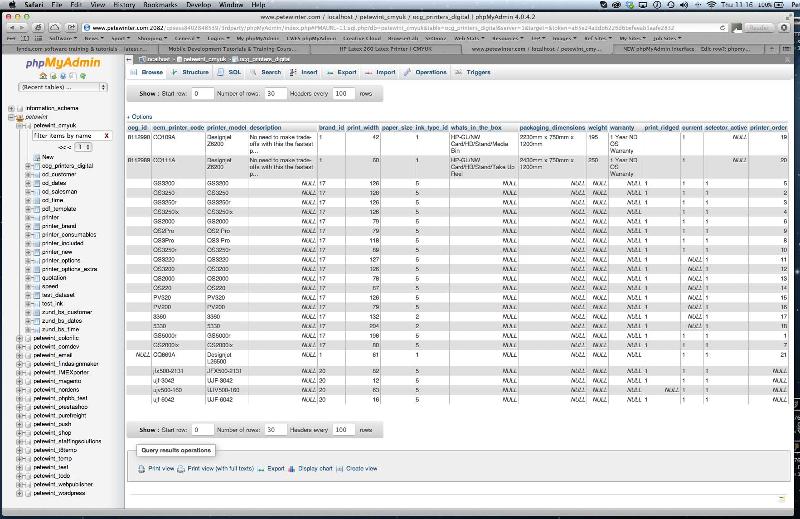
which version are you using?
In latest version they have give edit as shown in attached image.
Hope this will help you.
Thank you.
Amar Bardoliwala
phpmyadmin-edit.jpg