Powershell click button on page and watch as it processes
OK so upon testing I have noticed a few things.
1. When I run script from function I don't see it open the IE window and step thru pages and clicks. I have no way validating whats happens. I only get IE browser but its blank I see no movement.
2. I am finding it kinda odd that I am not getting any -200 errors.
3. In the function file why is the IE object created outside function. When you call function that code does not run correct?
4. When I run script once works fine. once done and run the second time I get this error.
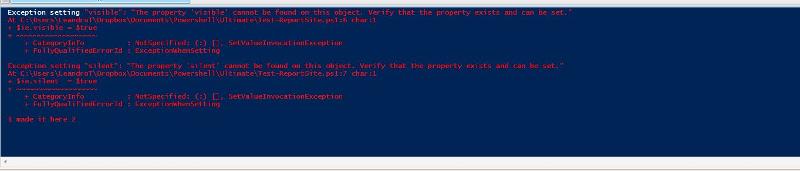
If I shutdown PowershellISE and start it again works fine. Does it have something to do with the fact I closed the IE Window that was open by the session on first go round.
From Question
https://www.experts-exchange.com/questions/28494276/Powershell-need-to-find-this-value.html
Test-ReportSite.txt
Website-Monitoring-Ver3.txt
1. When I run script from function I don't see it open the IE window and step thru pages and clicks. I have no way validating whats happens. I only get IE browser but its blank I see no movement.
2. I am finding it kinda odd that I am not getting any -200 errors.
3. In the function file why is the IE object created outside function. When you call function that code does not run correct?
4. When I run script once works fine. once done and run the second time I get this error.
If I shutdown PowershellISE and start it again works fine. Does it have something to do with the fact I closed the IE Window that was open by the session on first go round.
From Question
https://www.experts-exchange.com/questions/28494276/Powershell-need-to-find-this-value.html
Test-ReportSite.txt
Website-Monitoring-Ver3.txt
for those that are interested here is the proper link: https://www.experts-exchange.com/questions/28494276/Powershell-need-to-find-this-value.html
You used the Test-ReportSite the wrong way. You code only
* creates a new IE, if the global IE var is not already set
* defines the Test-ReportSite function
and the function is never called. Because the script does not return anything, $ReportTest is empty, and your error tests do not work.
Also, if you close the IE created in the script, the check inside the Test-ReportSite script does not work, and causes errors as shown.
On another note: The main code isn't written very well, doing things twice, inproperly indented and such. Also, it uses WebClient, Invoke-WebRequest and (in my code) the InternetExplorer.Applicati
In short, both codes need major reworks. I will try to do the minimum first, not changing much in both.
* creates a new IE, if the global IE var is not already set
* defines the Test-ReportSite function
and the function is never called. Because the script does not return anything, $ReportTest is empty, and your error tests do not work.
Also, if you close the IE created in the script, the check inside the Test-ReportSite script does not work, and causes errors as shown.
On another note: The main code isn't written very well, doing things twice, inproperly indented and such. Also, it uses WebClient, Invoke-WebRequest and (in my code) the InternetExplorer.Applicati
In short, both codes need major reworks. I will try to do the minimum first, not changing much in both.
ASKER CERTIFIED SOLUTION
membership
This solution is only available to members.
To access this solution, you must be a member of Experts Exchange.
ASKER
Wow this works to the tee.. There are a few exceptions. Like when all the reports are in a folder there is only 1 frame so it records error. BUt over all this code is spot on. Thank you. I need to done another one this weekend. Thank thanks again