Browse All Articles > Modules in Python
A set of related code is known to be a Module, it helps us to organize our code logically which is much easier for us to understand and use it.
Module is an object with arbitrarily named attributes which can be used in binding and referencing.
We can define a function, classes and variables inside a module; it can also have the runnable code.
Example: There is a function called "FLOOR" which is used to round the value for the given input to it. This function is inside a module that allows us to use it.
Let us check if we are able to use this function or not:
Let us import the module i.e. "MATH" which has "FLOOR" function.
To check what are the other modules present in the math module we can hit ">>> math." and hold for a sec it will display all the functions associated with it. Or by using "dir()" which is a built-in function which will return the list of the names defined inside a module as like below:
Now let us see how we can assign it to an variable, so that we don’t have to use " module.function<<agruments>> " every time.
We can also created our own module where we can keep specific function and variables that we have declared or want to make use of the same on other scripts , and also we can keep that to use the same in our future reference. Like when we close or exit Python IDLE the variables and functions which we have use will be lost unless we save them in some file or as a script.
So the best way is to create a module and keep them and use in future as per our need. It is also helpful when we create a function and have it on the module, so that we can make use of the same functions multiple times.
In order to create modules navigate to File on Python IDLE and then click on New Window or you can use the shortcut Ctrl+N.
The below code does nothing bust just to print a line which is very basic and a simple.
![Simple example of a module]()
Now click on “Save As” option under “File”. Save it on the same directory where Python is installed.
For me it’s on: C:\Python27
![Save the module on directory where Python is installed]()
Now give any name to your script with python extension.
Let us give as “mod1.py”
![Give a name and save the file]()
Now click ok “Save”.
Note: Always remember the name of the file which is your module name.
Now go to Python IDLE and import the module.
Now once imported we need to call the module for which we need to call the object or else we can directly call like as below:
For getting more information on modules in PYTHON we can go to Python official website i.e. http://docs.python.org/tutorial/modules.html#
Module is an object with arbitrarily named attributes which can be used in binding and referencing.
We can define a function, classes and variables inside a module; it can also have the runnable code.
Example: There is a function called "FLOOR" which is used to round the value for the given input to it. This function is inside a module that allows us to use it.
Let us check if we are able to use this function or not:
Python 2.7.3 (default, Apr 10 2012, 23:31:26) [MSC v.1500 32 bit (Intel)] on win32
Type "copyright", "credits" or "license()" for more information.
>>> floor(17.5)
Traceback (most recent call last):
File "<pyshell#0>", line 1, in <module>
floor(17.5)
NameError: name 'floor' is not defined
>>> Let us import the module i.e. "MATH" which has "FLOOR" function.
>>> import math>>> floor(17.5)
Traceback (most recent call last):
File "<pyshell#2>", line 1, in <module>
floor(17.5)
NameError: name 'floor' is not defined>>> math.floor(17.5)
17.0
>>> To check what are the other modules present in the math module we can hit ">>> math." and hold for a sec it will display all the functions associated with it. Or by using "dir()" which is a built-in function which will return the list of the names defined inside a module as like below:
>>> dir(math)
['__doc__', '__name__', '__package__', 'acos', 'acosh', 'asin', 'asinh', 'atan', 'atan2', 'atanh', 'ceil', 'copysign', 'cos', 'cosh', 'degrees', 'e', 'erf', 'erfc', 'exp', 'expm1', 'fabs', 'factorial', 'floor', 'fmod', 'frexp', 'fsum', 'gamma', 'hypot', 'isinf', 'isnan', 'ldexp', 'lgamma', 'log', 'log10', 'log1p', 'modf', 'pi', 'pow', 'radians', 'sin', 'sinh', 'sqrt', 'tan', 'tanh', 'trunc']
>>> Now let us see how we can assign it to an variable, so that we don’t have to use " module.function<<agruments
Example:
>>> var1 =math.floor
>>> var1(17.5)
17.0
>>> We can also created our own module where we can keep specific function and variables that we have declared or want to make use of the same on other scripts , and also we can keep that to use the same in our future reference. Like when we close or exit Python IDLE the variables and functions which we have use will be lost unless we save them in some file or as a script.
So the best way is to create a module and keep them and use in future as per our need. It is also helpful when we create a function and have it on the module, so that we can make use of the same functions multiple times.
In order to create modules navigate to File on Python IDLE and then click on New Window or you can use the shortcut Ctrl+N.
The below code does nothing bust just to print a line which is very basic and a simple.
def module1():
print " It really worked "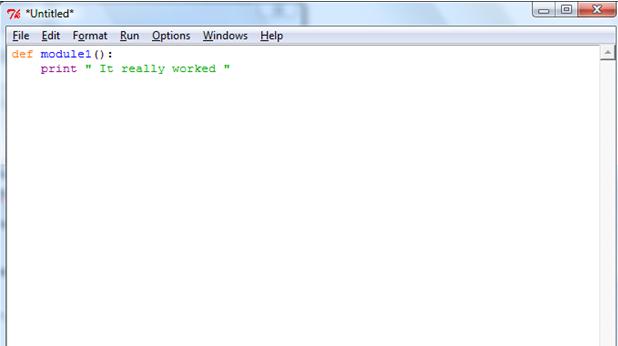
Now click on “Save As” option under “File”. Save it on the same directory where Python is installed.
For me it’s on: C:\Python27
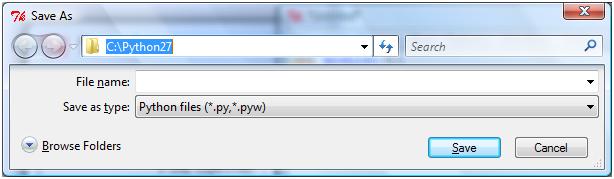
Now give any name to your script with python extension.
Let us give as “mod1.py”
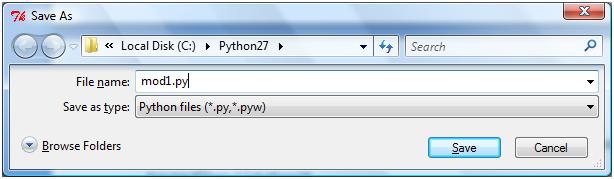
Now click ok “Save”.
Note: Always remember the name of the file which is your module name.
Now go to Python IDLE and import the module.
Python 2.7.3 (default, Apr 10 2012, 23:31:26) [MSC v.1500 32 bit (Intel)] on win32
Type "copyright", "credits" or "license()" for more information.
>>> import mod1Now once imported we need to call the module for which we need to call the object or else we can directly call like as below:
>>> mod1.module1()
It really worked
>>>For getting more information on modules in PYTHON we can go to Python official website i.e. http://docs.python.org/tutorial/modules.html#
Have a question about something in this article? You can receive help directly from the article author. Sign up for a free trial to get started.


Comments (0)