Extracting from webpage using vbs and writing into excel cell
I need help extracting data from webpage using vbs then placing that data in excel cell
Page Source
The data I need is the balance
<span id="DisplayExpressTopNav1_
out of that I only the the number ie 40.00
Can anyone help
Page Source
<!-- Account Number Label -->
<span id="DisplayExpressTopNav1_LabelAccountNumber" class="LoginBarText">Account: 1100214</span>
<!-- | -->
<span id="DisplayExpressTopNav1_LabelPipe5" class="LoginBarPipeNarrow">|</span>
<!-- Balance -->
<span id="DisplayExpressTopNav1_LabelBalance" class="LoginBarText">Balance: $40.00</span>
<input type="hidden" name="DisplayExpressTopNav1$GetAccountBalanceFromCam" id="DisplayExpressTopNav1_GetAccountBalanceFromCam" value="false" />
<!-- Balance Time -->
<span id="DisplayExpressTopNav1_LabelBalanceTime" class="LoginBarText">at <span style="text-decoration:none" >3:09 PM</span></span>
<span id="DisplayExpressTopNav1_LabelPipe1" class="LoginBarPipe">|</span>
<a id="DisplayExpressTopNav1_LinkHideShowAccountBalance" class="LoginBarText" href="javascript:ToggleAccountBalanceView();">Hide</a>
<!-- | -->
<span id="DisplayExpressTopNav1_LabelPipe6" class="LoginBarPipeNarrow">|</span>
<!-- Refresh -->
<a onclick="DoPrefreshActions();" id="DisplayExpressTopNav1_ButtonRefreshLink" class="LoginBarLinkDefault" onmouseover="this.className='LoginBarMouseOver'" onmouseout="this.className='LoginBarLinkDefault'" href="javascript:__doPostBack('DisplayExpressTopNav1$ButtonRefreshLink','')">Refresh</a>
<img id="DisplayExpressTopNav1_AjaxLoaderRefresh" class="ExpressImageRefresh" src="/shared/images/AccountManagement/en-au/refresh2.gif" style="border-width:0px;display:none" />The data I need is the balance
<span id="DisplayExpressTopNav1_
out of that I only the the number ie 40.00
Can anyone help
combining examples found on
http://msdn.microsoft.com/en-us/library/xk0ecsf3(VS.85).aspx
and http://msdn.microsoft.com/en-us/library/y27d2s18(VS.85).aspx
gives this code to match for example the whole string including the html comment before it, or just the amount by using SubMatches(0)
note the first part is just replicating the html you're getting from the page.
http://msdn.microsoft.com/en-us/library/xk0ecsf3(VS.85).aspx
and http://msdn.microsoft.com/en-us/library/y27d2s18(VS.85).aspx
gives this code to match for example the whole string including the html comment before it, or just the amount by using SubMatches(0)
Option Explicit
Dim t
t = _
"<!-- Account Number Label -->" & vbCrLf & _
"" & vbCrLf & _
" <span id=""DisplayExpressTopNav1_LabelAccountNumber"" " & _
"class=""LoginBarText"">Account: 1100214</span>" & vbCrLf & _
" <!-- | -->" & vbCrLf & _
" <span id=""DisplayExpressTopNav1_LabelPipe5"" " & _
"class=""LoginBarPipeNarrow"">|</span>" & vbCrLf & _
" <!-- Balance -->" & vbCrLf & _
" <span id=""DisplayExpressTopNav1_LabelBalance"" " & _
"class=""LoginBarText"">Balance: $40.00</span>" & vbCrLf & _
" <input type=""hidden"" name=""DisplayExpressTopNav1$GetAccountBalanceFromCam"" " & _
"id=""DisplayExpressTopNav1_GetAccountBalanceFromCam"" value=""false"" />" & vbCrLf & _
" <!-- Balance Time -->" & vbCrLf & _
" <span id=""DisplayExpressTopNav1_LabelBalanceTime"" " & _
"class=""LoginBarText"">at <span style=""text-decoration:none"" >3:09 PM</span></span>" & vbCrLf & _
" <span id=""DisplayExpressTopNav1_LabelPipe1"" " & _
"class=""LoginBarPipe"">|</span>" & vbCrLf & _
" <a id=""DisplayExpressTopNav1_LinkHideShowAccountBalance"" " & _
"class=""LoginBarText"" href=""javascript:ToggleAccountBalanceView();"">Hide</a>" & vbCrLf & _
" <!-- | -->" & vbCrLf & _
" <span id=""DisplayExpressTopNav1_LabelPipe6"" " & _
"class=""LoginBarPipeNarrow"">|</span>" & vbCrLf & _
" <!-- Refresh -->" & vbCrLf & _
" <a onclick=""DoPrefreshActions();"" id=""DisplayExpressTopNav1_ButtonRefreshLink"" " & _
"class=""LoginBarLinkDefault"" onmouseover=""this.className='LoginBarMouseOver'"" " & _
"onmouseout=""this.className='LoginBarLinkDefault'"" " & _
"href=""javascript:__doPostBack('DisplayExpressTopNav1$ButtonRefreshLink','')"">Refresh</a>" & vbCrLf & _
" <img id=""DisplayExpressTopNav1_AjaxLoaderRefresh"" class=""ExpressImageRefresh"" " & _
"src=""/shared/images/AccountManagement/en-au/refresh2.gif"" style=""border-width:0px;display:none"" />" & vbCrLf
Dim re
Set re = New RegExp
re.pattern = _
"<!-- Balance -->\s*<span id=""DisplayExpressTopNav1_LabelBalance"" " & _
"class=""LoginBarText"">Balance: \$(\d+\.\d+)</span>"
Dim Matches, Match, RetStr
Set Matches = re.Execute(t)
For Each Match in Matches
RetStr = RetStr & "Match found at position "
RetStr = RetStr & Match.FirstIndex & ". Match Value is '"
RetStr = RetStr & Match.Value & "'." & vbCRLF
If Match.Submatches.Count > 0 Then
Dim sm
For sm = 0 To Match.Submatches.Count - 1
RetStr = RetStr & "submatch " & sm & " = " & _
Match.Submatches(sm) & vbCrLf
Next
End If
Next
MsgBox RetStrnote the first part is just replicating the html you're getting from the page.
to save it in an excel file that contains 2 columns (account, balance) you could use:
This also works if there's more than 1 of these blocks of html by the way, it will update (or add) all found accounts with their respective balances.
Maybe it's smart to add some error trapping/processing because the Excel object can hang in memory and keep the document open when the script crashes without closing it.
Here's how the excel looks after a few test runs. I put the money format on column B manually.
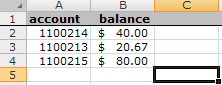
Option Explicit
Const C_EXCEL_FILENAME = "balance.xls"
Dim t
t = _
"<!-- Account Number Label -->" & vbCrLf & _
"" & vbCrLf & _
" <span id=""DisplayExpressTopNav1_LabelAccountNumber"" " & _
"class=""LoginBarText"">Account: 1100214</span>" & vbCrLf & _
" <!-- | -->" & vbCrLf & _
" <span id=""DisplayExpressTopNav1_LabelPipe5"" " & _
"class=""LoginBarPipeNarrow"">|</span>" & vbCrLf & _
" <!-- Balance -->" & vbCrLf & _
" <span id=""DisplayExpressTopNav1_LabelBalance"" " & _
"class=""LoginBarText"">Balance: $40.00</span>" & vbCrLf & _
" <input type=""hidden"" name=""DisplayExpressTopNav1$GetAccountBalanceFromCam"" " & _
"id=""DisplayExpressTopNav1_GetAccountBalanceFromCam"" value=""false"" />" & vbCrLf & _
" <!-- Balance Time -->" & vbCrLf & _
" <span id=""DisplayExpressTopNav1_LabelBalanceTime"" " & _
"class=""LoginBarText"">at <span style=""text-decoration:none"" >3:09 PM</span></span>" & vbCrLf & _
" <span id=""DisplayExpressTopNav1_LabelPipe1"" " & _
"class=""LoginBarPipe"">|</span>" & vbCrLf & _
" <a id=""DisplayExpressTopNav1_LinkHideShowAccountBalance"" " & _
"class=""LoginBarText"" href=""javascript:ToggleAccountBalanceView();"">Hide</a>" & vbCrLf & _
" <!-- | -->" & vbCrLf & _
" <span id=""DisplayExpressTopNav1_LabelPipe6"" " & _
"class=""LoginBarPipeNarrow"">|</span>" & vbCrLf & _
" <!-- Refresh -->" & vbCrLf & _
" <a onclick=""DoPrefreshActions();"" id=""DisplayExpressTopNav1_ButtonRefreshLink"" " & _
"class=""LoginBarLinkDefault"" onmouseover=""this.className='LoginBarMouseOver'"" " & _
"onmouseout=""this.className='LoginBarLinkDefault'"" " & _
"href=""javascript:__doPostBack('DisplayExpressTopNav1$ButtonRefreshLink','')"">Refresh</a>" & vbCrLf & _
" <img id=""DisplayExpressTopNav1_AjaxLoaderRefresh"" class=""ExpressImageRefresh"" " & _
"src=""/shared/images/AccountManagement/en-au/refresh2.gif"" style=""border-width:0px;display:none"" />" & vbCrLf
Dim re
Set re = New RegExp
re.Global = True
re.MultiLine = True
re.pattern = _
"<!-- Account Number Label -->\s*<span id=""DisplayExpressTopNav1_LabelAccountNumber"" " & _
"class=""LoginBarText"">Account: (\d+)</span>" & _
"(?:\s*|.*?)*" & _
"<!-- Balance -->\s*<span id=""DisplayExpressTopNav1_LabelBalance"" " & _
"class=""LoginBarText"">Balance: \$(\d+\.\d+)</span>"
Dim objExcel
Set objExcel = CreateObject("Excel.Application")
objExcel.DisplayAlerts = 0
objExcel.Visible = False
objExcel.Workbooks.Open Replace(WScript.ScriptFullName, WScript.ScriptName, C_EXCEL_FILENAME)
Dim rownum, blnFound
blnFound = False
Dim Matches, Match, foundAccount, foundBalance
Set Matches = re.Execute(t)
For Each Match in Matches
If Match.Submatches.Count = 2 Then
foundAccount = Match.Submatches(0)
foundBalance = Match.Submatches(1)
With objExcel.Workbooks(C_EXCEL_FILENAME).Sheets(1).UsedRange
For rownum = 2 To .Rows.Count '' skip header
''MsgBox "in loop; rownum = " & rownum & " (" & .Cells(rownum, 1).Value & " / " & foundAccount & ")"
If CStr(.Cells(rownum, 1).Value) = foundAccount Then
.Cells(rownum, 2).Value = foundBalance
blnFound = True
Exit For
End If
Next
'' use the fact that rownum has gone over the upper bounds of the loop...
If Not blnFound Then
''MsgBox "after loop; rownum = " & rownum
.Cells(rownum, 1).Value = foundAccount
.Cells(rownum, 2).Value = foundBalance
End If
End With
End If
Next
objExcel.Workbooks(C_EXCEL_FILENAME).Save
objExcel.Quit
Set objExcel = NothingThis also works if there's more than 1 of these blocks of html by the way, it will update (or add) all found accounts with their respective balances.
Maybe it's smart to add some error trapping/processing because the Excel object can hang in memory and keep the document open when the script crashes without closing it.
Here's how the excel looks after a few test runs. I put the money format on column B manually.
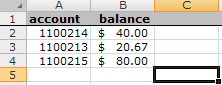
ASKER
Sorry to make it easier for you
The script is a continuance of the last one.
I have a excel spread sheet which I need to run the vbs. the vbs then login to website. From the website it gets account info and returns the value spreadsheet cell then looks at another cell on the spreadsheet to send a string to the website
A bit confusing
The script is a continuance of the last one.
I have a excel spread sheet which I need to run the vbs. the vbs then login to website. From the website it gets account info and returns the value spreadsheet cell then looks at another cell on the spreadsheet to send a string to the website
A bit confusing
no problem, how will you be running the code, press a button, just use Alt-F8 or something else?
Ok, for the moment I have assumed you will run the macro manually. We can always link it to a button or another function.
Now my problem is that I can't test because I don't have a login/password...
Can you test "MyMacro" in "ThisWorkbook" in the attached excel sheet?
balance.xls
Now my problem is that I can't test because I don't have a login/password...
Can you test "MyMacro" in "ThisWorkbook" in the attached excel sheet?
balance.xls
ASKER
your a legend works perfect
I can put that into a function right. I am using Visual Studio to code with so things aren't in macro
I can put that into a function right. I am using Visual Studio to code with so things aren't in macro
yeah, there's going to be some changes for use in VB.NET, I must say I'm a bit lost now, you want to call it from excel, but develop in Visual Studio? I guess it's possible but I don't think I see the connection just now.
Changes will be along these lines: add Imports at the start or call:
* System.Threading.Thread.Sl
* System.Text.RegularExpress
Can you explain how you call this code?
Changes will be along these lines: add Imports at the start or call:
* System.Threading.Thread.Sl
* System.Text.RegularExpress
Can you explain how you call this code?
Maybe my problem here is that I use Visual Studio 2010 Express and I don't have an Excel-project option?
Is this in effect VBA.NET?? at some level I hope not...
Is this in effect VBA.NET?? at some level I hope not...
ASKER
Here is the module
spreadsheet sheet 3
Spreadsheet sheet 1
This is all the code for the workbook
I call some xml
Imports Microsoft.VisualStudio.Tools.Applications.Runtime
Imports Office = Microsoft.Office.Core
Imports Tools = Microsoft.Office.Tools.Excel
Imports Microsoft.Office.Interop
Imports Login = BetBotv2.au.com.tab.login
Imports Racing = BetBotv2.au.com.tab.racing
Imports System
Imports System.IO
Imports System.Xml
Module Module1
Private WithEvents myTimer As New System.Windows.Forms.Timer With {.Interval = 15000}
Public Sub Refresh(ByVal RunTimer As Boolean)
myTimer.Enabled = RunTimer
End Sub
Private Sub myTimer_Tick(ByVal sender As Object, ByVal e As System.EventArgs) Handles myTimer.Tick
NextMeeting()
End Sub
Public Sub NextMeeting()
Dim key As String
Dim j As String
Dim rt As String
Dim racing As New au.com.tab.racing.Racing
Dim root As Xml.XmlElement
key = Globals.Sheet3.Range("B4").Value
j = Globals.Sheet3.Range("B9").Value
rt = "0"
If Globals.Sheet3.Range("B8").Value = "Races" Then
rt = "R"
ElseIf Globals.Sheet3.Range("B8").Value = "Harness" Then
rt = "H"
ElseIf Globals.Sheet3.Range("B8").Value = "Greyhounds" Then
rt = "G"
End If
root = racing.NextEvent(key, j, rt)
If root.InnerXml = "" Then
Globals.Sheet1.Range("B2").Value = "There are no more races available"
Else
'MeetingInfo
Dim VenueName As XmlNode = root.SelectSingleNode("//MeetingInfo/VenueName")
Globals.Sheet1.Range("B1").Value = VenueName.InnerXml
Dim MeetingStatus As XmlNode = root.SelectSingleNode("//MeetingInfo/Status")
Globals.Sheet1.Range("B2").Value = MeetingStatus.InnerXml
Dim TrackCondition As XmlNode = root.SelectSingleNode("//MeetingInfo/TrackCondition")
Globals.Sheet1.Range("B3").Value = TrackCondition.InnerXml
Dim Weather As XmlNode = root.SelectSingleNode("//MeetingInfo/WeatherCondition")
Globals.Sheet1.Range("B4").Value = Weather.InnerXml
Dim NumRaces As XmlNode = root.SelectSingleNode("//MeetingInfo/NumberRaces")
Globals.Sheet1.Range("B5").Value = NumRaces.InnerXml
'RaceInfo
Dim RaceID As XmlNode = root.SelectSingleNode("/RaceInfo/Race/@RID")
Globals.Sheet1.Range("B12").Value = RaceID.FirstChild.InnerText
Find_First()
Dim RaceNum As XmlNode = root.SelectSingleNode("//RaceInfo/Race/Race")
Globals.Sheet1.Range("B6").Value = RaceNum.InnerXml
Dim StartTime As XmlNode = root.SelectSingleNode("//RaceInfo/Race/StartTimeAdj")
Globals.Sheet1.Range("B7").Value = StartTime.InnerXml
Dim JumpTime As XmlNode = root.SelectSingleNode("//RaceInfo/Race/TimeToJump")
Globals.Sheet1.Range("B8").Value = JumpTime.InnerXml
Dim BetStatus As XmlNode = root.SelectSingleNode("//RaceInfo/Race/Status")
Globals.Sheet1.Range("B9").Value = BetStatus.InnerXml
Dim RaceName As XmlNode = root.SelectSingleNode("//RaceInfo/Race/Name")
Globals.Sheet1.Range("B10").Value = RaceName.InnerXml
Dim Distance As XmlNode = root.SelectSingleNode("//RaceInfo/Race/Distance")
Globals.Sheet1.Range("B11").Value = Distance.InnerXml
'RunnerInfo
Dim RunnerStatus As XmlNodeList = root.SelectNodes("//RunnerInfo/Race/Runners/Status")
Dim a As Integer
For a = 0 To RunnerStatus.Count - 1
Globals.Sheet1.Range("B" & (16 + (a))).Value = RunnerStatus(a).InnerXml
Next a
Dim RunnerBox As XmlNodeList = root.SelectNodes("//RunnerInfo/Race/Runners/@Number")
Dim b As Integer
For b = 0 To RunnerBox.Count - 1
Globals.Sheet1.Range("C" & (16 + (b))).Value = RunnerBox(b).InnerXml
Next b
Dim elemList As XmlNodeList = root.SelectNodes("//RunnerInfo/Race/Runners/Name")
Dim c As Integer
For c = 0 To elemList.Count - 1
Globals.Sheet1.Range("D" & (16 + (c))).Value = elemList(c).InnerXml
Next c
'Approximates
Dim ApproxWin As XmlNode = root.SelectSingleNode("//Approximates/Pool/Win")
Dim WinResults As String
WinResults = ApproxWin.InnerXml
Dim toCol As String
Dim toRow As String
Dim inVal As String
Dim outVal As String
Dim commaPos As Integer
' Copy from column A to column B.'
toCol = "E"
toRow = "16"
' Go until no more entries in column A.'
inVal = WinResults
While inVal <> ""
' Go until all sub-entries used up.'
While inVal <> ""
' Extract each subentry.'
commaPos = InStr(1, inVal, ",")
While commaPos <> 0
' and write to output column.'
outVal = Left(inVal, commaPos - 1)
Globals.Sheet1.Range(toCol + toRow).Select()
Globals.Sheet1.Range(toCol + toRow).Value = outVal
toRow = Mid(Str(Val(toRow) + 1), 2)
' Remove that sub-entry.'
inVal = Mid(inVal, commaPos + 1)
While Left(inVal, 1) = " "
inVal = Mid(inVal, 2)
End While
commaPos = InStr(1, inVal, ",")
End While
' Get last sub-entry (or full entry if no commas).'
Globals.Sheet1.Range(toCol + toRow).Select()
Globals.Sheet1.Range(toCol + toRow).Value = inVal
toRow = Mid(Str(Val(toRow) + 1), 2)
inVal = ""
End While
End While
End If
End Sub
Public Sub Find_First()
Dim FindString As String
Dim Rng As Excel.Range
Dim Rcount As Long
Dim NextEmpty As String
Dim excel As New Microsoft.Office.Interop.Excel.Application()
FindString = Globals.Sheet1.Range("B12").Value
Rcount = 0
If Trim(FindString) <> "" Then
With Globals.Sheet7.Range("A:A")
Rng = .Find(What:=FindString, _
After:=.Cells(.Cells.Count), _
LookIn:=Excel.XlFindLookIn.xlValues, _
LookAt:=Excel.XlLookAt.xlWhole, _
SearchOrder:=Excel.XlSearchOrder.xlByColumns, _
SearchDirection:=Excel.XlSearchDirection.xlNext, _
MatchCase:=False)
If Rng Is Nothing Then
NextEmpty = Globals.Sheet7.Range("A65536").End(Excel.XlDirection.xlUp).Row
NextEmpty = NextEmpty + 1
Globals.Sheet7.Range("A" & NextEmpty).Value = FindString
Excel.DisplayAlerts = False
Globals.Sheet7.SaveAs(filename:="C:\Betbot\ResultsDB.csv", fileFormat:=excel.XlFileFormat.xlCSVWindows)
Excel.DisplayAlerts = True
End If
End With
End If
End Sub
Public Sub RunBet()
Const C_EXCEL_FILENAME = "balance.xls"
Dim objIE
Dim strtext
Dim strpasstext
Dim strbutton
strtext = "DisplayExpressTopNav1" & Chr(36) & "TextboxLogin"
strpasstext = "DisplayExpressTopNav1" & Chr(36) & "TextboxPassword"
strbutton = "DisplayExpressTopNav1" & Chr(36) & "ButtonLogin"
objIE = CreateObject("InternetExplorer.Application")
objIE.Navigate("http://www.tab.com.au/ExpressBet/LoginFrame.aspx?State=2&ExpressBetMode=Standard")
objIE.Visible = True
While objIE.Busy = True
Sleep(100)
End While
objIE.Document.form1.elements(strtext).Value = ""
objIE.Document.form1.elements(strpasstext).Value = ""
objIE.Document.form1.elements(strbutton).Click()
While objIE.Busy = True
Sleep(100)
End While
Dim t
t = objIE.Document.DocumentElement.outerHTML
Dim re
re = New RegExp
re.Global = True
re.MultiLine = True
re.Pattern = _
"<!-- Account Number Label -->\s*<span id=""DisplayExpressTopNav1_LabelAccountNumber"" " & _
"class=""LoginBarText"">Account: (\d+)</span>" & _
"(?:\s*|.*?)*" & _
"<!-- Balance -->\s*<span id=""DisplayExpressTopNav1_LabelBalance"" " & _
"class=""LoginBarText"">Balance: \$(\d+\.\d+)</span>"
Dim Matches, Match, foundAccount, foundBalance
Matches = re.Execute(t)
For Each Match In Matches
If Match.Submatches.Count = 2 Then
foundAccount = Match.Submatches(0)
foundBalance = Match.Submatches(1)
ActiveSheet.Range("C5").Value = foundBalance
End If
Next
End Sub
End Modulespreadsheet sheet 3
Public Class Sheet3
Private Sub Sheet3_Startup() Handles Me.Startup
Range("B5").Value = "Logged Out"
End Sub
Private Sub Sheet3_Shutdown() Handles Me.Shutdown
End Sub
Private Sub Button1_Click(ByVal sender As System.Object, ByVal e As System.EventArgs) Handles Button1.Click
'Logout
Range("B5").Value = "Logged Out"
Range("B2:B4").Value = ""
Button1.Visible = False
Button2.Visible = True
End Sub
Private Sub Button2_Click(ByVal sender As Object, ByVal e As System.EventArgs) Handles Button2.Click
Dim user As String
Dim pass As String
Dim userLogin As New au.com.tab.login.Login
Dim key As String
user = Range("B2").Value
pass = Range("B3").Value
key = userLogin.GetKey(user, pass)
Range("B4").Value = key
If Range("B4").Value = "<Error>Your username or password is invalid. Please try again.</Error>" Then
Range("B5").Value = "Login Error"
ElseIf Range("B4").Value = "" Then
Range("B5").Value = "Logged Out"
Else
Range("B5").Value = "Logged In"
End If
Button1.Visible = True
Button2.Visible = False
End Sub
End ClassSpreadsheet sheet 1
Imports Microsoft.VisualStudio.Tools.Applications.Runtime
Imports Office = Microsoft.Office.Core
Imports Tools = Microsoft.Office.Tools.Excel
Imports Login = BetBotv2.au.com.tab.login
Imports Racing = BetBotv2.au.com.tab.racing
Imports System
Imports System.IO
Imports System.Xml
Public Class Sheet1
Public RunTimer As Boolean
Private Sub Sheet1_Startup() Handles Me.Startup
End Sub
Private Sub Sheet1_Shutdown() Handles Me.Shutdown
End Sub
Private Sub Button4_Click(ByVal sender As System.Object, ByVal e As System.EventArgs) Handles Button4.Click
Button3.Visible = True
Button4.Visible = False
NextMeeting()
Refresh(True)
End Sub
Private Sub Button3_Click_1(ByVal sender As System.Object, ByVal e As System.EventArgs) Handles Button3.Click
Button4.Visible = True
Button3.Visible = False
Refresh(False)
End Sub
End ClassThis is all the code for the workbook
I call some xml
I see the main thing I miss is the Visual Studio Tools for Office. But maybe we can get by without me installing that. In any case I'm guessing I couldn't run it still because I would be missing the data, for starters the login credentials.
Can you start by adding to the first Module these lines, below the other imports:
Then we still have to make some changes for the Regex to work, but I need some time to test that.
Can you start by adding to the first Module these lines, below the other imports:
Imports System.Threading.Thread
Imports System.Text.RegularExpressionsThen we still have to make some changes for the Regex to work, but I need some time to test that.
ASKER CERTIFIED SOLUTION
membership
This solution is only available to members.
To access this solution, you must be a member of Experts Exchange.
Ah, I see something like:
so you should be able to place it anywhere you like.
Globals.Sheet3.Range("B4").Valueso you should be able to place it anywhere you like.
ASKER
The only thing that needs addressing is RegExp
sorry I posted a number of times quickly, maybe you need to refresh, that part is in my post with ID: 36488636 ;)
so get rid of the old code in lines 236-255 (with Regexp) and put in the .NET code (with Regex, note the missing 'p')...
so get rid of the old code in lines 236-255 (with Regexp) and put in the .NET code (with Regex, note the missing 'p')...
ASKER
sorry
No problem, man! See I already learned something completely new from helping you! It really makes my day too if we can say at the end: we did it, it works!
No, you can actually delete that line, it is from the old code where the excel file was opened dynamically. Now you just use the current workbook.
ASKER
your a champion works a dream
if you wont to know what this is a mate has asked me if i could build him a bet bot. I told him I would take a look
Pretty much because it would be a learning experience for me its falling together quiet well with your help thanks heaps
Just by chance you in germany???? or some where around there
There are a few more thing I am stuck with one is on this post
Saving worksheet to csv file without prompts
If you want I will raise new post for other one should be easy for you in the same function just needs to send a string to the website to lodge bet
if you wont to know what this is a mate has asked me if i could build him a bet bot. I told him I would take a look
Pretty much because it would be a learning experience for me its falling together quiet well with your help thanks heaps
Just by chance you in germany???? or some where around there
There are a few more thing I am stuck with one is on this post
Saving worksheet to csv file without prompts
If you want I will raise new post for other one should be easy for you in the same function just needs to send a string to the website to lodge bet
I'm in the Netherlands as it happens, I will be around for another half an hour... but back tomorrow.
ASKER
k can't do much now races have stopped for the day. 1225am here in aus tomorrow would be great
If you could look at that other post would be great the new post I will put up tomorrow
again thanks heaps
If you could look at that other post would be great the new post I will put up tomorrow
again thanks heaps
Wow, just took a look at the other question thread, I'm gonna need some more time to read that than I have now, sorry but will look later tonight or tomorrow.
ASKER
Robert your a legend
ASKER
Hi Robert If you can when you get a chance can you look at this post
Excel string to website textarea and submit
Thanks
Excel string to website textarea and submit
Thanks
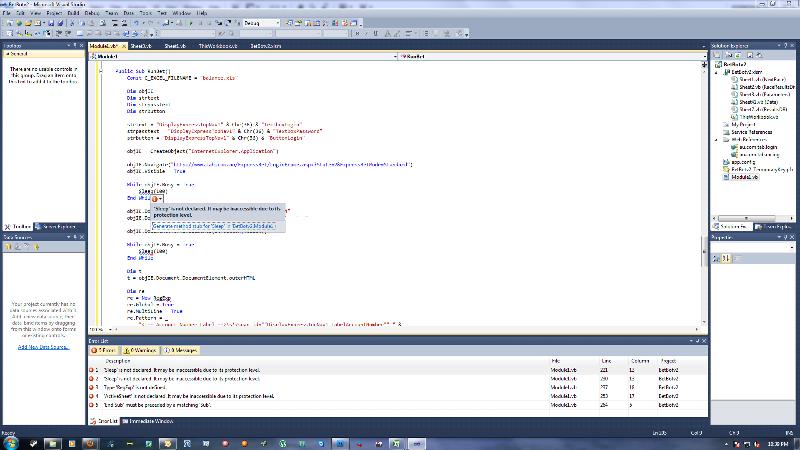
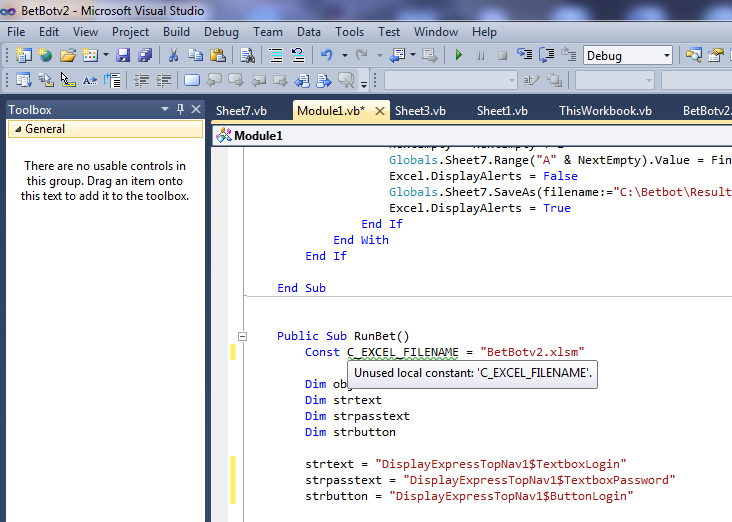
the number can be done with a regular expression. Is there only going to be 1 such span?
Can you give a bit more info on the excel you want to write?