Cannot get rid of Chrome's "AW, SNAP".
I cannot get rid of "AW SNAP". I have removed Google Chrome LAST MONTH. I am using IE as default browser. I have disabled virus checker. Where do I try now?
ASKER
Hi. Thanks for responding.
I am not using Google Frame plugin. I don't use Chrome at ALL. I had it installed 6 weeks ago or so then removed it. It interfered with Silverlight and Microsoft spent about 40 minutes removing "every particle" of Chrome from my registry.
I get this message frequently in many web pages. But ALWAYS when I get an email from Experts Exchange where they notify me that an answer has posted. I click the link and get the "AW, SNAP" screen. I've included a screen shot. With as big as Google is you would think that they would have telephone support for one of their products.
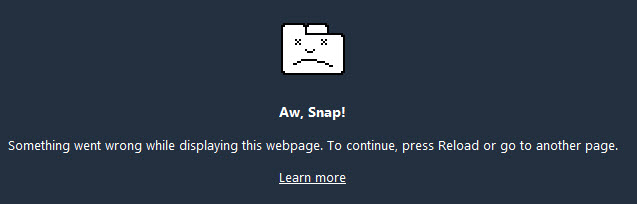
I am not using Google Frame plugin. I don't use Chrome at ALL. I had it installed 6 weeks ago or so then removed it. It interfered with Silverlight and Microsoft spent about 40 minutes removing "every particle" of Chrome from my registry.
I get this message frequently in many web pages. But ALWAYS when I get an email from Experts Exchange where they notify me that an answer has posted. I click the link and get the "AW, SNAP" screen. I've included a screen shot. With as big as Google is you would think that they would have telephone support for one of their products.
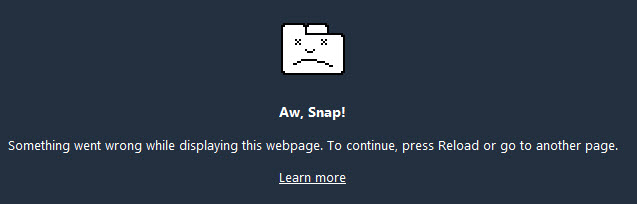
SOLUTION
membership
This solution is only available to members.
To access this solution, you must be a member of Experts Exchange.
Need-a-Clue,
Let me guess: you're using Windows Mail as your email client.
You say you have cleaned the registry; did you use one of the cleaners like CCleaner? or did you wade through in manually?
ep
Let me guess: you're using Windows Mail as your email client.
You say you have cleaned the registry; did you use one of the cleaners like CCleaner? or did you wade through in manually?
ep
ASKER
SOLUTION
membership
This solution is only available to members.
To access this solution, you must be a member of Experts Exchange.
ASKER CERTIFIED SOLUTION
membership
This solution is only available to members.
To access this solution, you must be a member of Experts Exchange.
ASKER
jcimarron WOW!!! Instant and complete cure. Worked wonderfully with the Microsoft "Let us fix it" option. It destroyed my desktop arrangement a few times but seems to be settled down now.
Thanks to ALL for your expert assistance. I really appreciate you super experts!!
Thanks to ALL for your expert assistance. I really appreciate you super experts!!
Not sure why you gave me any points since jcimarron did all the heavy lifting, but thanks... *smile*
ep
ep
Need-a-Clue--You are welcome!
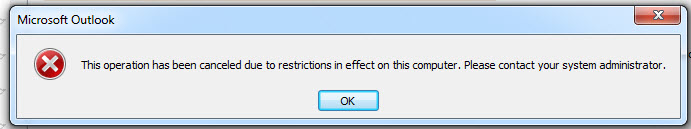
Can you post a screenshot
Are you using the Google ChromeFrame plugin?