Copy\Paste Limitation in RemoteApp
Hello,
I've got an home made application, working with Remoteapp,
Everything works fine, but there is a limitation with the copy/paste :
Copy/paste is enabled in the rdp file.
When the application is running locally, i can copy/paste some data and form (color, spreadsheet etc).
When the application is running in RemoteApp, i'm trying to copy from the remoteapp to paste in my local Excel => paste only text ... if i selected a spreadsheet for exemple, it gives me only text, i loose all form.
I'm not sure if my explaination is clear :)
Do you have an idea ?
thanks.
Mathias
I've got an home made application, working with Remoteapp,
Everything works fine, but there is a limitation with the copy/paste :
Copy/paste is enabled in the rdp file.
When the application is running locally, i can copy/paste some data and form (color, spreadsheet etc).
When the application is running in RemoteApp, i'm trying to copy from the remoteapp to paste in my local Excel => paste only text ... if i selected a spreadsheet for exemple, it gives me only text, i loose all form.
I'm not sure if my explaination is clear :)
Do you have an idea ?
thanks.
Mathias
Sometimes you need to restart rdpclip.exe.
Note that if you do it with multiple users -- everyone will loose their clipboard capability.
Note that if you do it with multiple users -- everyone will loose their clipboard capability.
taskkill /im rdpclip.exe /f
rdpclip.exeASKER
The GPO is ok, clipboard redirection is on, I already try to restart rdpclip without success ...
from a a client PC i can copy/paste (so i think that there is no pb with clipboard redirection) but with limitations ! i can only copy "brut" text, no form, spreadsheet, color ...
hmm...
from a a client PC i can copy/paste (so i think that there is no pb with clipboard redirection) but with limitations ! i can only copy "brut" text, no form, spreadsheet, color ...
hmm...
ASKER
no idea ?
here is the example :
in picture 1, here is an spreadsheet in the remoteapp,
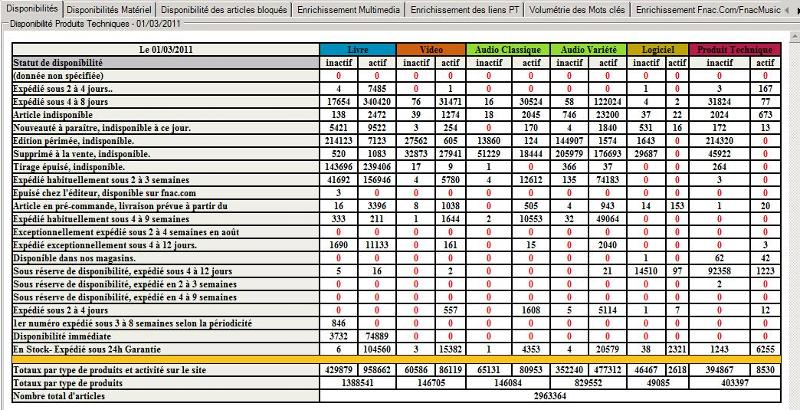 in picture 2, i'm copying
in picture 2, i'm copying
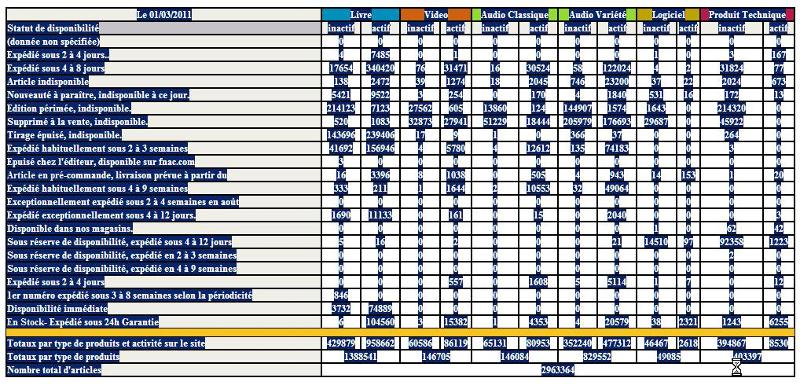 in picture 3, the paste in Excel => data are here but just the text
in picture 3, the paste in Excel => data are here but just the text
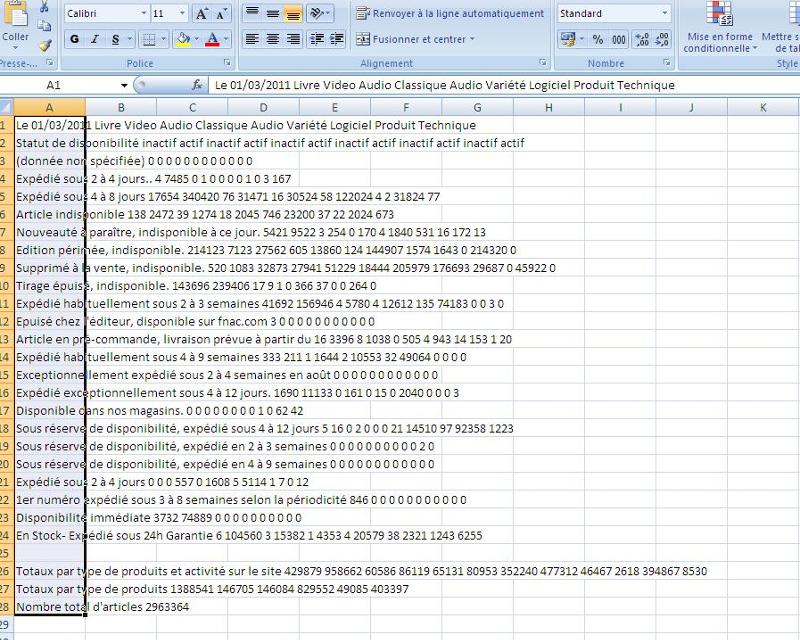
if i do the same thing with the App running locally, i can paste everything, the spreadsheet is paste perfectly in Excel.
thanks
here is the example :
in picture 1, here is an spreadsheet in the remoteapp,
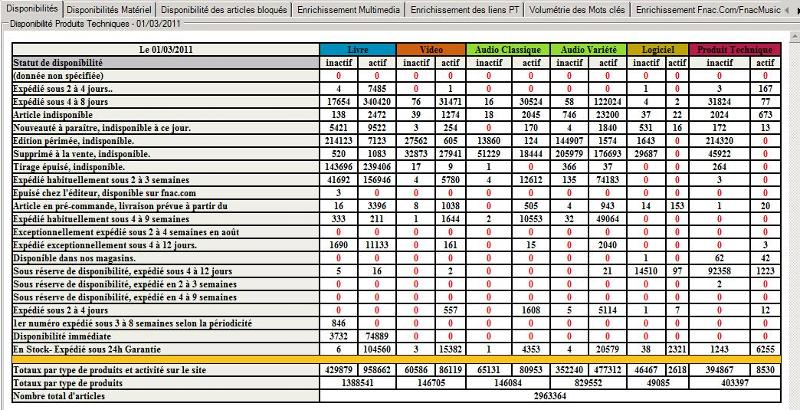 in picture 2, i'm copying
in picture 2, i'm copying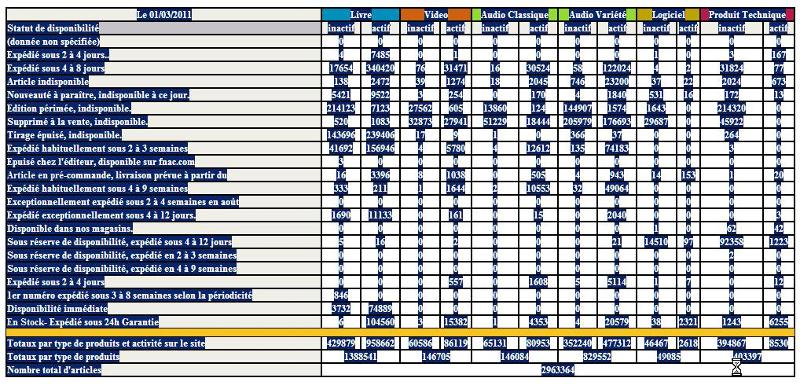 in picture 3, the paste in Excel => data are here but just the text
in picture 3, the paste in Excel => data are here but just the text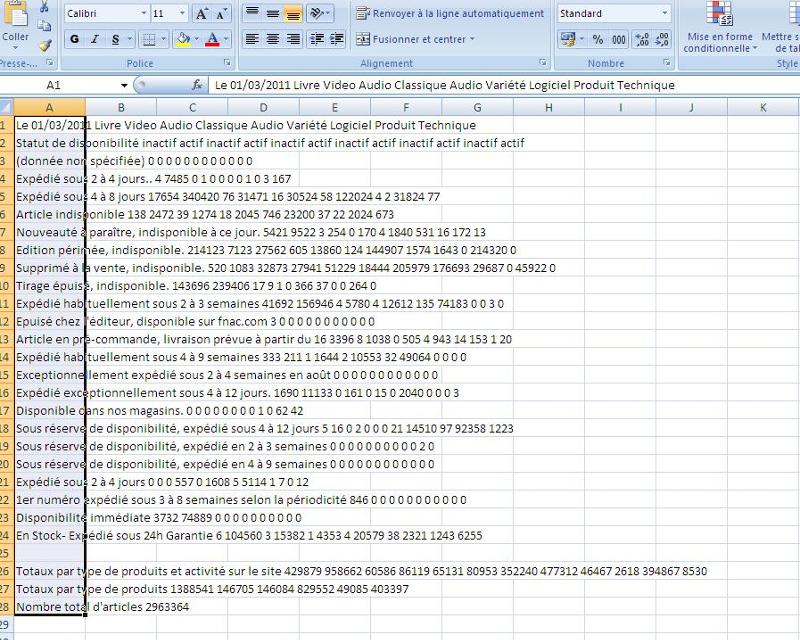
if i do the same thing with the App running locally, i can paste everything, the spreadsheet is paste perfectly in Excel.
thanks
SOLUTION
membership
This solution is only available to members.
To access this solution, you must be a member of Experts Exchange.
ASKER
no that's not a web page, there is some spreadsheet is the RemoteApp, Pic 1 & 2 come from the RemoteApp.
in fact, we already have an export button in the remoteapp (it works ;) but some users want to copy/paste directly ...
in fact, we already have an export button in the remoteapp (it works ;) but some users want to copy/paste directly ...
Not sure if this would help?
http://kb.vmware.com/selfservice/microsites/search.do?language=en_US&cmd=displayKC&externalId=1021771
Sid
http://kb.vmware.com/selfservice/microsites/search.do?language=en_US&cmd=displayKC&externalId=1021771
Sid
ASKER
looks like my problem but can't apply to me.
i found some few people with this same problem but no solution :
http://social.technet.microsoft.com/Forums/lt-LT/w7itpronetworking/thread/e6ad8ddd-b471-4bf5-b69f-b83bb07cbbbb
i found some few people with this same problem but no solution :
http://social.technet.microsoft.com/Forums/lt-LT/w7itpronetworking/thread/e6ad8ddd-b471-4bf5-b69f-b83bb07cbbbb
@Sid - your linked article says "As a workaround, change the display protocol to RDP". RemoteApp is RDP!
@Mathias
Looks like you found your problem. Either work around it by disabling drive redirection, or it becomes insurmountable because it is a bug. A possibly way to work around this is to paste to local Excel first, select from Excel and paste remotely. Copying from Excel uses a different format that is not HTML.
@Mathias
Looks like you found your problem. Either work around it by disabling drive redirection, or it becomes insurmountable because it is a bug. A possibly way to work around this is to paste to local Excel first, select from Excel and paste remotely. Copying from Excel uses a different format that is not HTML.
Everything I'm seeing and the terms that are being used in the links below (HTML, render, HTTPS) along with the screen shots you provide is exactly what happens when copy a web page and try to dump it to an office app.
My best guess is that they are converting the display to a web page, which is generally faster than KVM solutions. (KVM -- Keyboard Video Mouse) Normal use -- entering data, reading, printing, etc. -- look normal. When you try to copy/paste is when you run into issues.
--------------------------
http://itexpertvoice.com/home/how-to-use-microsofts-remoteapp-an-inexpensive-alternative-to-managing-remote-desktop-applications/
http://www.stealthpuppy.com/virtualisation/remoteapp-for-windows-xp-and-windows-vista-the-missing-pieces/
http://en.wikipedia.org/wiki/Remote_Desktop_Services#RemoteApp
My best guess is that they are converting the display to a web page, which is generally faster than KVM solutions. (KVM -- Keyboard Video Mouse) Normal use -- entering data, reading, printing, etc. -- look normal. When you try to copy/paste is when you run into issues.
--------------------------
http://itexpertvoice.com/home/how-to-use-microsofts-remoteapp-an-inexpensive-alternative-to-managing-remote-desktop-applications/
http://www.stealthpuppy.com/virtualisation/remoteapp-for-windows-xp-and-windows-vista-the-missing-pieces/
http://en.wikipedia.org/wiki/Remote_Desktop_Services#RemoteApp
ASKER CERTIFIED SOLUTION
membership
This solution is only available to members.
To access this solution, you must be a member of Experts Exchange.
ASKER
no solution.
Computer Configuration \ Administrative Templates \ Windows Components \ Remote Desktop Services \ Remote Desktop Session Hosts \ Device and Resource Redirection \ Do not allow clipboard redirection
Source: http://social.technet.microsoft.com/Forums/en/windowsserver2008r2rds/thread/40472a71-1bc8-4c51-bed2-d8122fdcf0c5